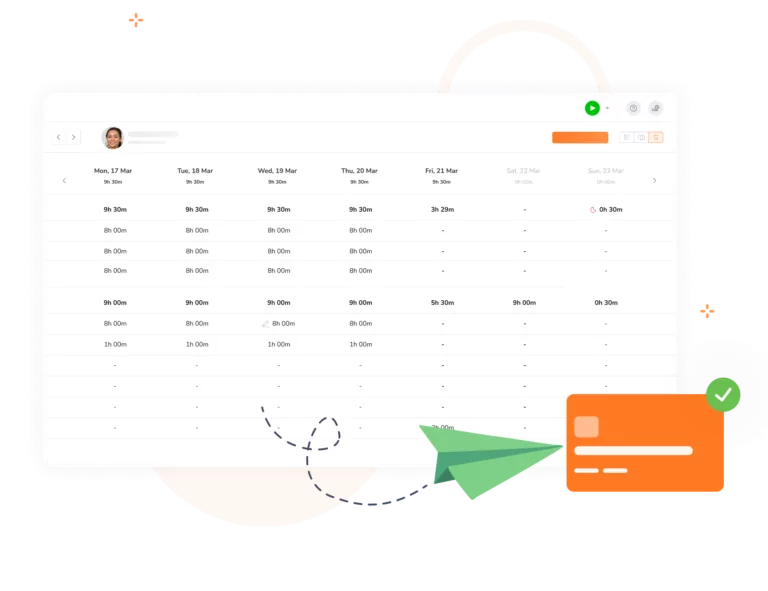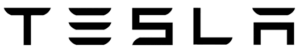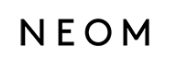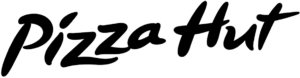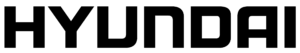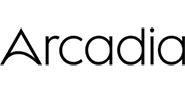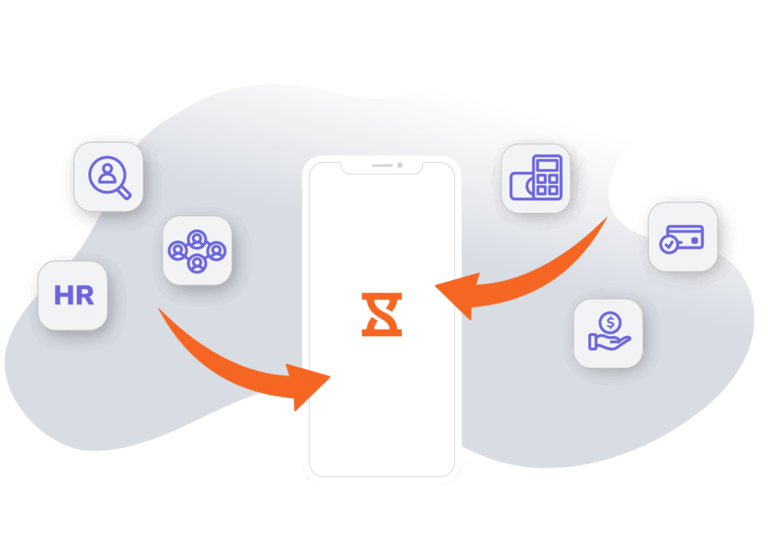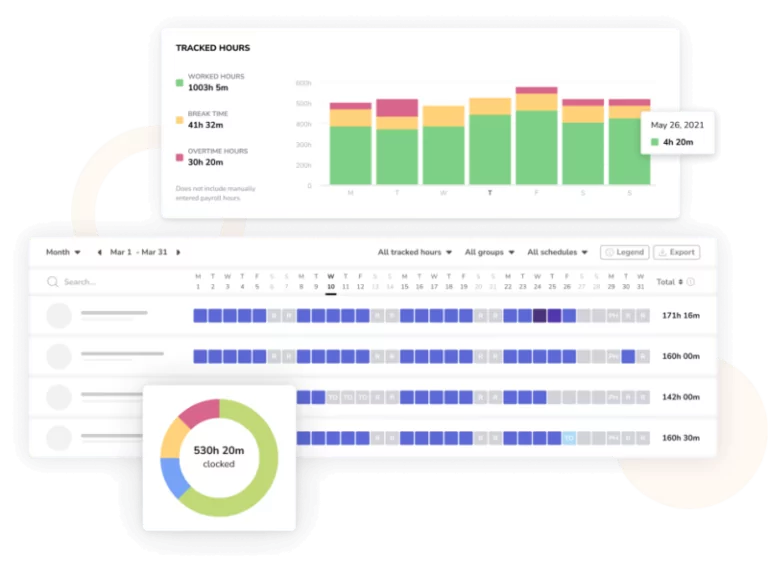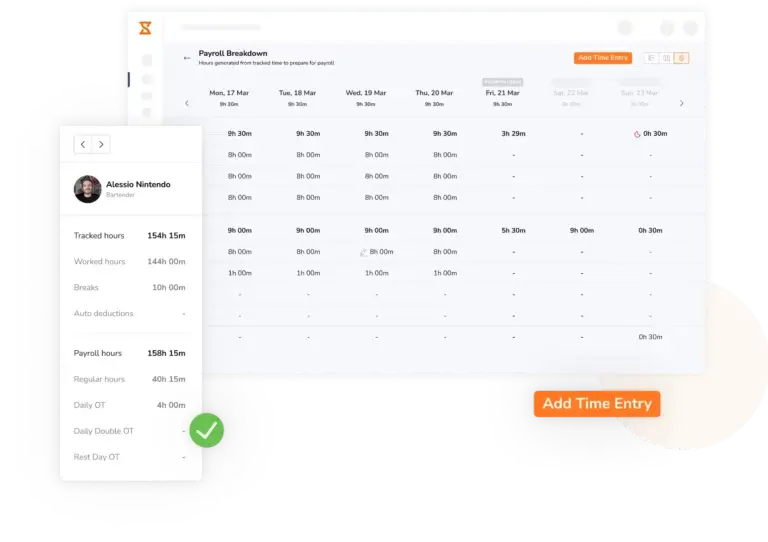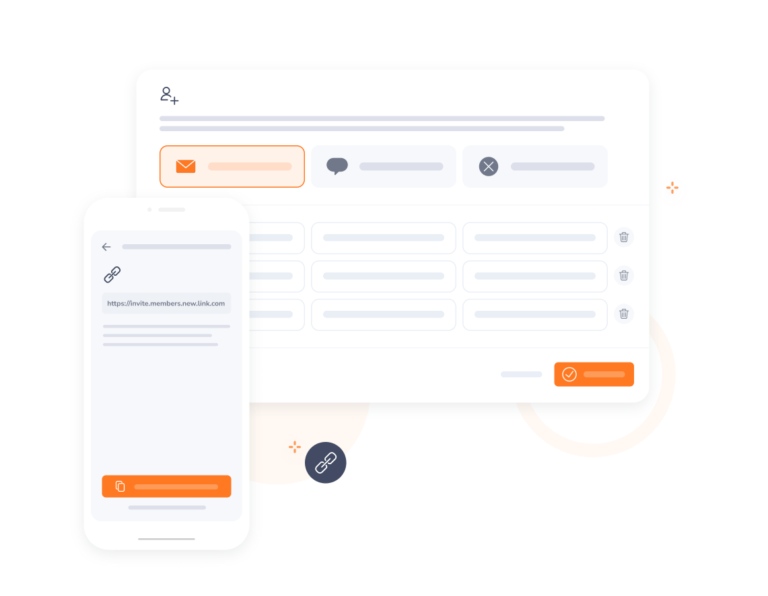-
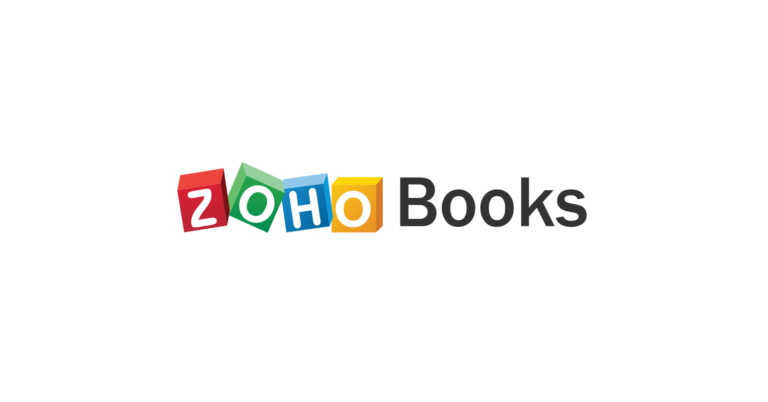
About Zoho Books
Cloud-based smart accounting software
Zoho Books is an online accounting platform that helps you keep up with bills and invoices, reconcile your bank statements, oversee projects, and eliminate compliance worries.
-
Zoho Books + Jibble integration
How it works
Track worked hours with the ultimate time tracker, get detailed timesheets, and easily send time entries to Zoho Books for efficient and hassle-free invoicing.
-
Automated tracking
Log hours from anywhere
Timesheet appEliminate the hassle of manually logging hours. Jibble automatically turns time entries into timesheets – we help you handle all the calculations, from regular hours to overtime hours.
-
Powerful reporting & analytics
Insights you never knew you needed
Reporting and analyticsDrill down into detailed reports and visual charts to identify patterns & employee productivity, analyze time spent, and improve time utilization, so you can make smarter choices for your business.
-
Ready to process payroll?
We've got you covered
Payroll hours trackerWith Jibble, employees’ hours are instantly transformed into payroll-ready timesheet reports. Get all the data you need and easily create items or sales invoices in Zoho Books.
-
Get started today!
Integrate Jibble with Zoho Books in minutes
Connecting Zapier linked integrations- Create an account with Jibble. It’s free forever for unlimited users.
- Go to Integrations in Jibble and click on Zoho Books.
- Connect your Jibble account to your Zoho Books account via Zapier.
- Choose and sort triggers and actions between Jibble and Zoho Books.
- That’s it!