This review covers:
- Overview
- What Do Users Like About Sage?
- What Don’t Users Like About Sage?
- What Pricing Plans Does Sage Offer?
- What are the Standout Features of Sage?
- Positive User Highlights
- Negative User Highlights
- What are Sage’s Ratings from Other Review Sites?
- What’s My Final Verdict on Sage?
Let’s talk about Sage, a payroll software solution that helps businesses simplify their payroll processes, minimize errors, and stay compliant with HMRC regulations.
Sage offers a range of payroll features, including automated payroll calculations, employee records, reporting, and pension management. And let’s not forget about the financial reports and direct deposit feature. But that’s not all! What I really like about Sage is that it seamlessly integrates with third-party apps, including payment processing and inventory management tools, and also offers comprehensive invoice management.
Overall, I think Sage offers a great suite of features but I do see some problems with the software. But because I promised an honest Sage review, I must say that the most prominent issue with Sage is that it’s difficult to navigate. I’ve heard numerous organizations and employees complain that onboarding is quite difficult and that the learning curve is quite steep. Aside from that, logging into the mobile app can be a hassle with multiple users having trouble getting into their account, which makes me question the app’s reliability.
But before we make any judgments, it would only be fair to know more about what else it has to offer, which I’m going to tell you in this Sage review.
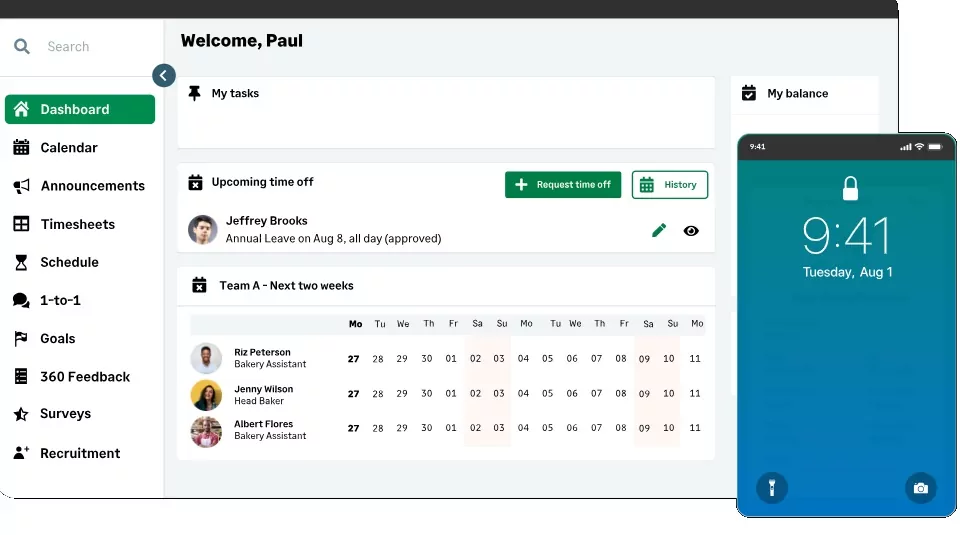
What Do Users Like About Sage?
- Affordable monthly costs
- Multi-currency support
- Seamless integration with third-party apps
What Don’t Users Like About Sage?
- No time tracking feature
- Steep learning curve
- Trouble logging into the mobile app
What Pricing Plans Does Sage Offer?
Sage Payroll has three plans curated for various needs. Pricing depends on the specific plan and the number of users.
Pro Accounting
The Sage Pro Accounting plan is tailored for solopreneurs, entrepreneurs, and small businesses, coming with a price tag of $595 when billed yearly or $58.92 billed monthly. The Pro Accounting plan includes features like invoice and bill tracking, purchase order management, expense tracking, automated bank reconciliation, comprehensive reporting, inventory management including stock tracking and assembly creation, job management, costing, and Sage Security Shield for enhanced data protection.
Premium Accounting
The Sage Premium Accounting plan is designed for small businesses, accommodating up to 5 users. The pricing for this plan starts at $970 annually for the first user, $96.58 when billed monthly. You can save more if you add more users. For this price, users can access everything on the Pro plan, along with features such as support for multiple companies, purchase orders and change orders, advanced budgeting tools, departmental reporting, enhanced job costing, serialized inventory tracking, audit trails, and industry-specific functionality for construction, manufacturing, and distribution sectors.
Quantum Accounting
The Sage Quantum Accounting plan provides the complete Sage 50 experience, including industry-specific functionality. It includes all features from previous tiers, plus role-based user permissions and workflow management capabilities. Pricing starts at $1,610 per year for the first user or $160 per month. For over 11 users, custom pricing is available upon contacting Sage.
What are the Standout Features of Sage?
1. Automated calculations and bill tracking
Sage automates necessary payroll calculations, including tax and national insurance contributions. The software’s automated calculation feature is customizable and operates in real-time. Sage also provides an easy way to track bills and expenses, including the ability to categorize and record bills for future payments.
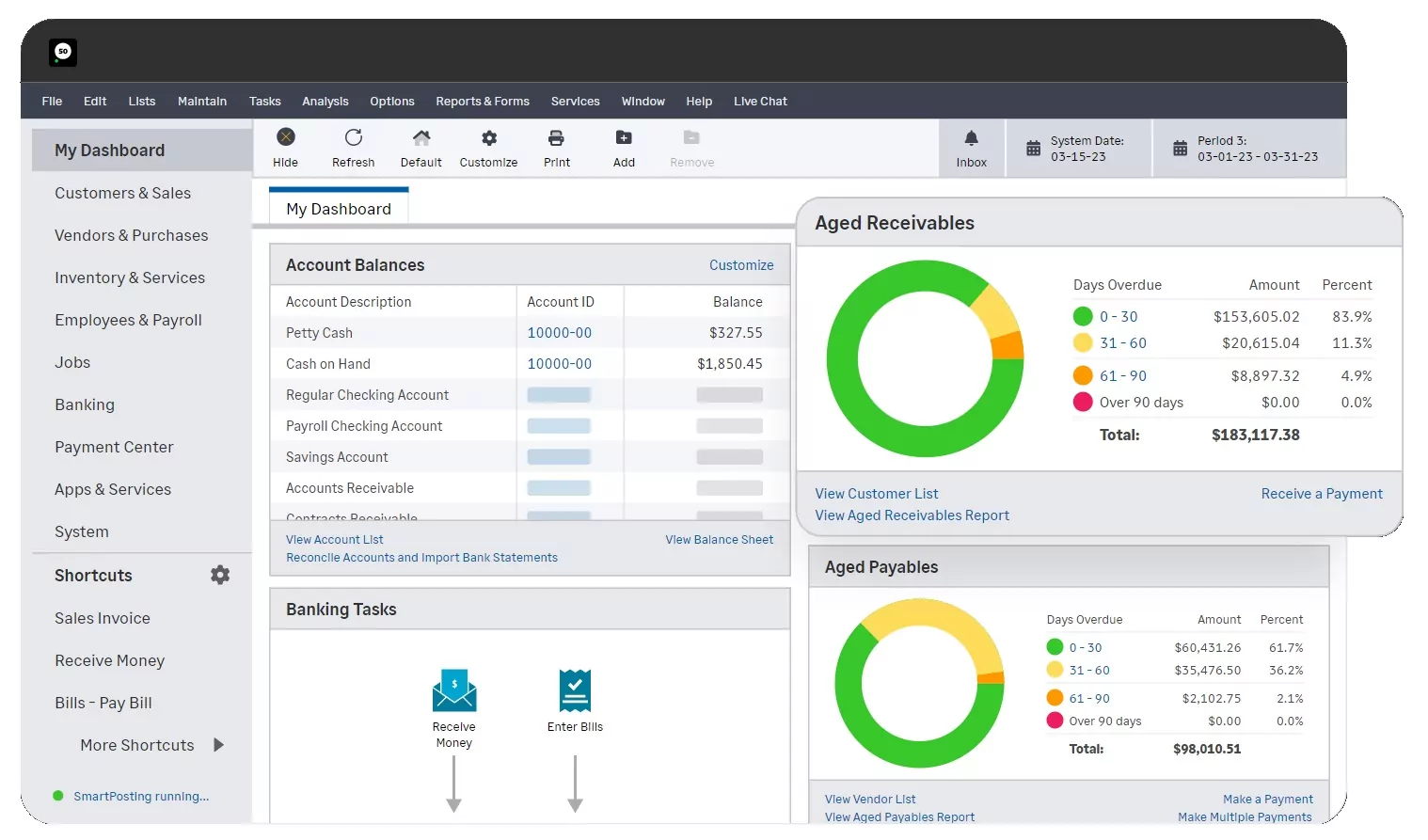
2. Invoice management
Sage’s invoice management feature allows users to create, send, and track invoices while managing payments and overdue invoices. It also provides users with automation options for payment reminders and notifications. Along with customizable invoice templates, Sage also offers integration with payment processing services like Stripe for easy and secure online payments. The feature helps users organize their financial records and gain insights into cost and profit margins.
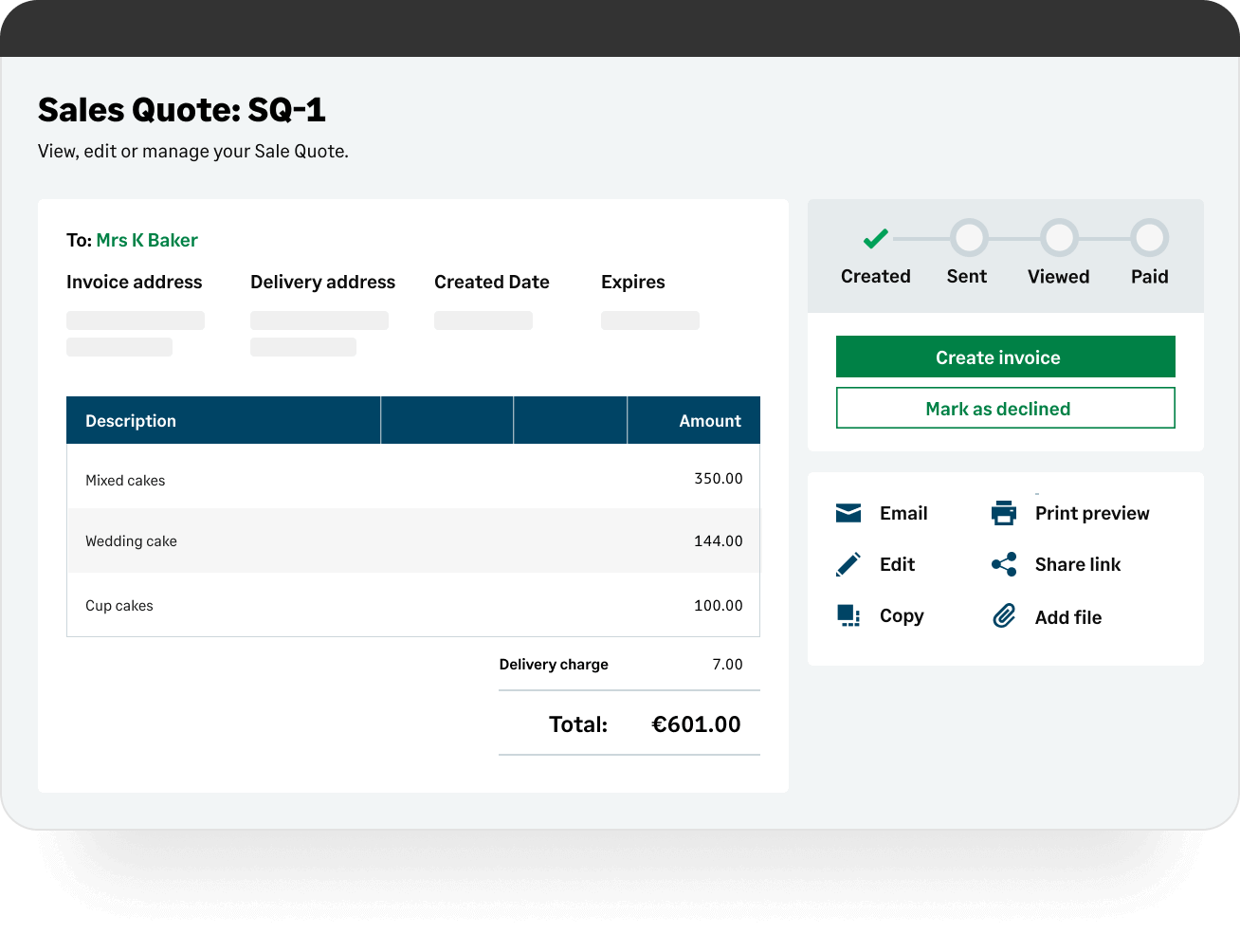
3. Direct deposit and bank reconciliation
Sage’s direct deposit feature enables secure, convenient, and compliant electronic payments. It is easy to set up and provides notifications and reporting capabilities that allow businesses to track payments in real-time.
Furthermore, Sage’s bank reconciliation feature allows users to match bank transactions with accounting records, ensuring that accounts are up-to-date and accurate.
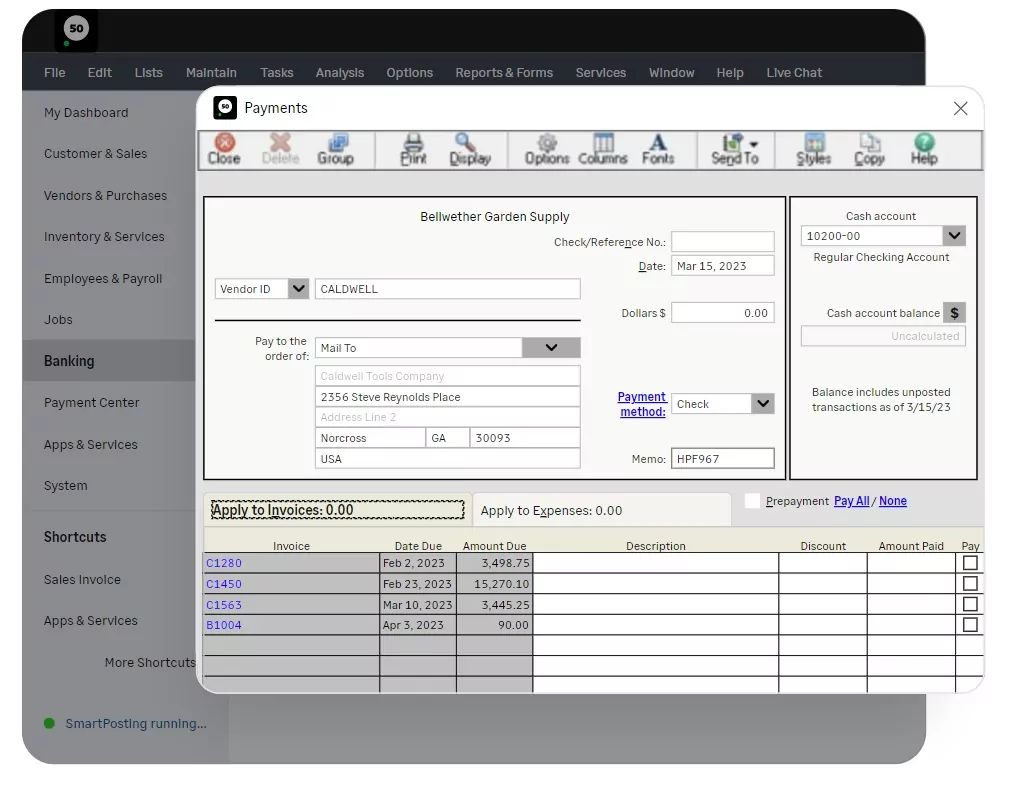
4. Business reporting
This Sage review won’t be complete without talking about its reporting capabilities. Sage accounting provides real-time financial reports such as cash flow statements, balance sheet data, profit analysis, sales tax reports, and 1099 vendor reports. These reports offer valuable insights into past and current trends in business performance, enabling organizations to make informed decisions to grow their business. Users can easily share reports with teams or investors, use them for taxation purposes, and export them into various formats without altering the original documents.
Selected Positive User Feedback:
- “I love the layout of the balance sheets and report data. It shows the week month and year total revenue and expense in a chart.” – 23johnk. (Source App Store)
- “Sage has just the right amount of data entry to keep all my accounts in order with the software flexibility to handle more complex situations, and so far no software issues.” – Google User (Source Google Play Store)
- “It is easy to navigate, great that you can use it anywhere. Very user friendly.” – Pauline P. (Source G2)
- “Sage is a great platform. The best part is Job Costing.” – Fatos G. (Source G2)
- “The advantages of his software include simplicity and functionality that allow me to generate monthly, quarterly, and annual reports much easier. Also, Sage50 cloud offers excellent customer support that is always accessible!” – Verified User in Events Services (Source G2)
- “It was easy to learn how to use Sage. They haven’t made any major changes over the past 10 years, yet they manage to keep up with current technology needs.” – Karol K. (Source G2)
- “Multiple team members can be logged in at the same time. Quick and prompt customer support. Can be logged in globally and can work on it.” – Sakshi H. (Source G2)
- “Easy to create & set up a new company. Offers utilities for editing customers.” – Cephas T. M. (Source G2)
- “I like that it’s a robust accounting tool with every option you could possibly need.” – Jennifer H. (Source Capterra)
- “The desktop is easy to navigate. The personalization of invoices and reports allows you to put your own stamp on the product.” – Amanda W. (Source Capterra)
- “SAGE allows you to track all AP and AR with ease of use. It allows for project accounting which is very important to our organization.” – Ashley M. (Source Capterra)
- “The software on paper looks impressive, there are many features within Sage that assist the smooth running of the financial side of the business. The ability to run multiple accounts and currencies is ideal for companies that trade internationally.” – Samantha S. (Source Capterra)
- “I have always been able to produce all the required reports using the functions Sage has made available. The product is good for SME’s.” – Ishrat M. (Source Capterra)
- “Sage is affordable compared to other accounting software. It is also very easy to navigate. I recommend for small business owners without an accounting background.” – Omoloya A. (Source Capterra)
- “We do like that it makes vendor and contractor management easy. We are able to pull data to review past pay history easily and pull these items into a report rather quickly as well.” – Jamie L. (Source Capterra)
Selected Negative User Feedback:
- “Great when it works! try to update my sales invoices but I repeatedly get an error message. However this is intermittent – sometimes it happens and sometimes it doesn’t, which causes much annoyance when entering a long description on the invoice.” – Google User (Source App Store)
- “It is not user-friendly and not easy to train someone. There are many reports to pull but you have to know exactly which boxes to select and missing one can throw off the entire report.” – Jamie L. (Source Capterra)
- “There could be room to adjust financial reports. For example, HST is important for tracking and it’s not easy to pull reports that show true HST. Further, it would be great if it had time tracking feature.” – Ashley M. (Source Capterra)
- “Doesn’t completely integrate with the features of Sage One desktop version, and also gets stuck on deleted quotes.” – Lexycon (Source App Store)
- “Not all the adding modules are on the cloud, some modules are only on Premise.” – Verified Reviewer (Source Capterra)
- “Unfortunately, Sage doesn’t allow a lot of customization to workflows, data collection, reports etc. It has an outdated interface.” – Verified Reviewer (Source Capterra)
- “Updates can sometimes cost you functionality, which can be a real problem if you are in the middle of payroll.” – Heidi N. (Source Capterra)
- “It is not quite as user-friendly for non-accounting professionals as other solutions, and the “cloud” functionality is not reliable.” – Chris H. (Source Capterra)
- “It’s hard to learn how to use. If you did not have someone teaching you how to use it, it would be incredibly difficult to figure out.” – Jennifer H. (Source G2)
- “Data entry is a very long process, it has to be way faster. Missing receipts scanning that will auto-populate Sage. There is no time-tracking feature.” – Talal A. (Source G2)
- “It could link to other reporting programs.” – Verified User (Source G2)
- “The only drawback may be the lack of integration with other programs.” – Denise B. (Source G2)
- “Handling a lot of transactions at once can be an issue with the system sometimes.” – Luke J. (Source Capterra)
- “Not very user-friendly. Some things are hard to figure out.” – Angela M. (Source G2)
- “For new users running of the system require some curve learning which can take some time.” – Martin M. (Source Capterra)
What are Sage’s Ratings from Other Review Sites?
(As of April 2024)
- Capterra: 4.5/5
- G2: 4.3/5
- Google Play Store: 4.7/5
- App Store: 4.6/5
- Software Advice: 4.5/5
Final Thoughts
Sage is a payroll software that helps businesses handle HMRC regulations and streamline payroll processes. With Sage, you can do all sorts of things like carry out automated payroll calculations, manage employee records, and oversee pension management.
One of the things I really appreciate about Sage is that it generates detailed financial reports that provide valuable business insights. It’s also super convenient because it integrates with third-party apps like payment processing and inventory management tools. Plus, Sage has a full-featured mobile app and also offers in-built invoice management.
But honestly, I feel that Sage is not exactly user-friendly and has a steep learning curve. Plus, the reporting feature doesn’t allow for any adjustments, which is irritating if you need to create specific reports. I’m also not a big fan of the limited integration options the software offers. Its Android app could also use improvements given its low rating.
As we draw this Sage review to a close, I’ll say that Sage is useful software for businesses, particularly in the areas of accounting and financial management as it offers several useful features for payroll processing and compliance. However, given the downsides that I’ve mentioned, I feel established businesses should first check if the software fits their workflows or not, especially in terms of integrations.



