This Review Covers:
- Overview
- What Do Users Like About OnPay?
- What Don’t Users Like ABout OnPay?
- What Pricing Plans Does OnPay Offer?
- What Are OnPay’s Standout Features?
- Positive User Highlights
- Negative User Highlights
- What Are OnPay’s Ratings from Other Review Sites?
- What’s My Final Verdict on OnPay?
Overview
Let’s talk about OnPay, a cloud-based payroll and HR software designed for small and medium-sized businesses.
I’m impressed with the wide range of features that OnPay offers, such as automated tax payments, full-service payroll processing, and direct deposit services. With its user-friendly interface, employee self-service, benefits management, and custom reporting, OnPay is quite a comprehensive solution for businesses of all sizes.
Moreover, the employee self-service portal is an excellent tool for workers to manage their personal information, view pay stubs, and access tax documents. OnPay’s benefits management capabilities are also noteworthy, as they allow businesses to customize benefits packages, track employee enrollment, and ensure compliance with federal and state regulations. I appreciate that the platform’s pricing plans are competitively priced, making it accessible to small and medium-sized businesses with larger payroll and HR solutions. And the report design feature is my favorite!
However, when it comes to OnPay’s drawbacks, I have to say that the iOS app has some issues, with several glitches and bugs causing it to receive a low rating of 1.5/5 stars on the App Store. Additionally, customer support is only available during standard business hours, which may be inconvenient for businesses that operate outside of those hours. Moreover, the platform is only available in the United States, limiting its appeal to international companies. Users have also experienced occasional glitches and technical issues while using OnPay, making it challenging to navigate and add new employees. The platform’s inefficient client onboarding and non-user-friendly employee portal also hinder its usability.
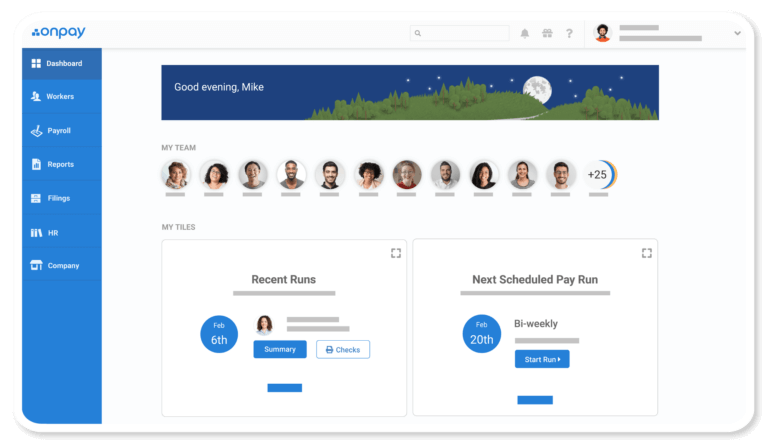
What Do Users Like About OnPay?
- Unlimited pay runs
- Employee self-service tools
- Benefits management
- Multistate payroll
- Integrations
What Don’t Users Like ABout OnPay?
- No auto-pay option
- Form distribution fees
- Insufficient fund fees
- Faulty mobile app
What are the Pricing Plans Offered by OnPay?
Unlike many other software solutions that use pricing tiers, OnPay charges businesses a monthly fee to use their software based on the number of employees. For the first month of software usage and setup support, new clients are onboarded for free.
At a base fee of US$40/month and $6/user/month, the plan includes unlimited monthly pay runs, automated tax payments and filings, free W-2 and 1099 processing, HR tools, software integrations, and expert support.
What are the Standout Features of OnPay?
1. Report Designer with Custom Reporting
OnPay’s report designer offers customizable reporting capabilities for businesses, providing pre-built report templates and dashboards that can be filtered to gain insights into key HR and payroll metrics. The user-friendly interface allows for the creation of custom reports to track employee hours, wages, benefits enrollment, utilization, and labor costs. The platform also allows for easy data export to various formats, including Excel, CSV, and PDF, enabling seamless integration with other software applications.
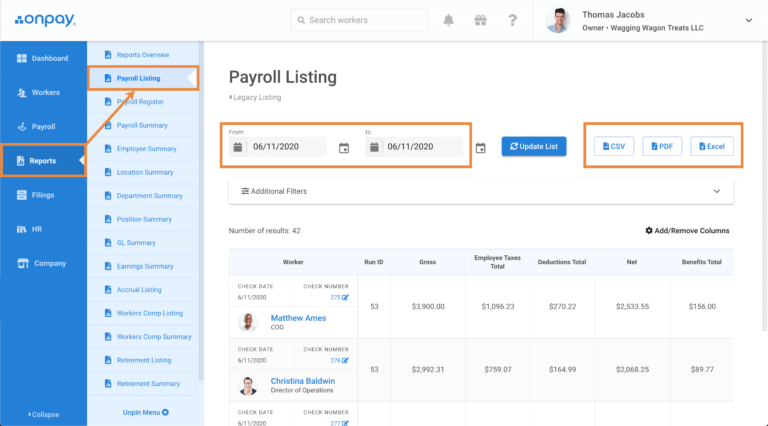
2. Automated Tax payments and Runs
The OnPay platform streamlines tax filing by effortlessly withholding all payroll taxes each pay run. Furthermore, OnPay’s automated system adeptly files all federal taxes, comprising quarterly 941s and annual forms of W-2, W-3, 1099, 940, and 943 to the IRS.
In addition, OnPay also files state payroll taxes and all relevant local payroll taxes, further augmenting the system’s efficacy.
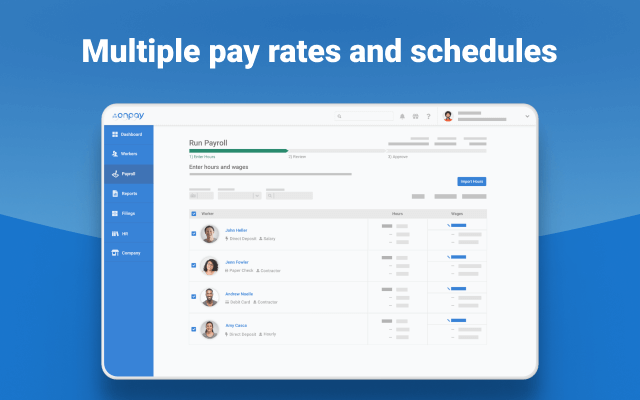
3. Integration with Third-Party Solutions
With OnPay’s software integration capabilities, users can easily view and manage data from external sources within the OnPay system by leveraging third-party software solutions.
The software’s ability to sync payroll data with popular systems such as QuickBooks Payroll and Xero enables businesses to create custom item mapping and generate detailed journal entries in their general ledger. Integrating with timekeeping tools like Deputy and QuickBooks Time empowers business leaders to access valuable time and attendance data, producing comprehensive reports and efficiently managing workers’ paid time off.
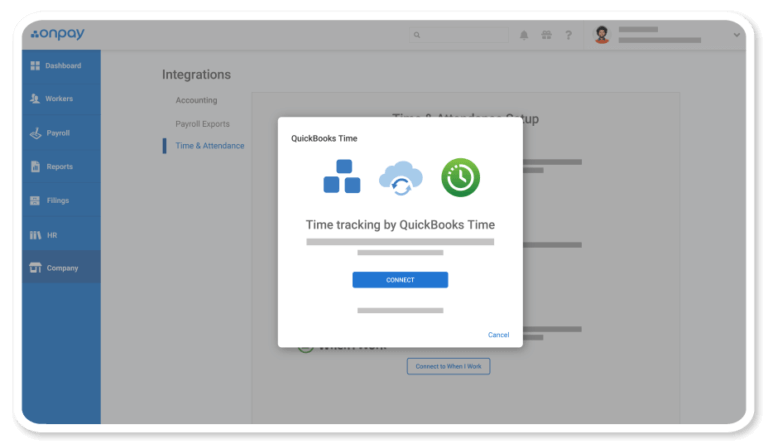
4. Helpful HR Features
OnPay furnishes a diverse array of HR features that aid businesses in administering employee benefits, facilitating traceable conversations within the platform, and onboarding new staff members. The platform effectively supports every stage of the onboarding process, allowing businesses to dispatch customized job offer letters and set up employee workstations seamlessly. Further, OnPay reports new hires to the state authorities upon their account setup.
Once in the system, new workers can utilize OnPay’s automated onboarding flows to complete their profiles, electronically sign HR documents, and execute other onboarding tasks.
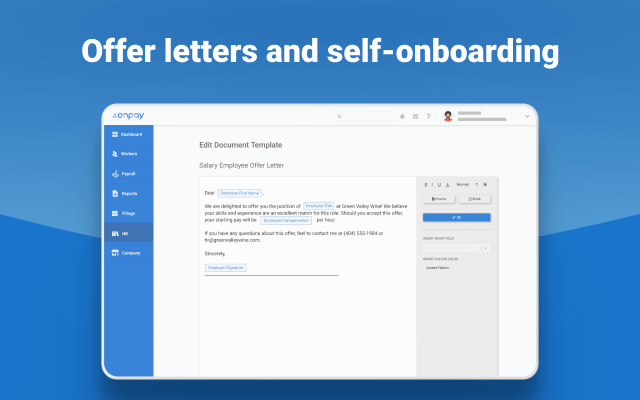
5. Employee self-service
OnPay’s employee self-service portal enables employees to manage personal info, download pay stubs, and access tax documents like W-2s and 1099s. It also allows them to view PTO balances and submit and approve requests from peers. The portal lets employees adjust direct deposit and tax withholding settings for accurate payment info. Additionally, a secure messaging system promotes seamless communication between employees and employers.
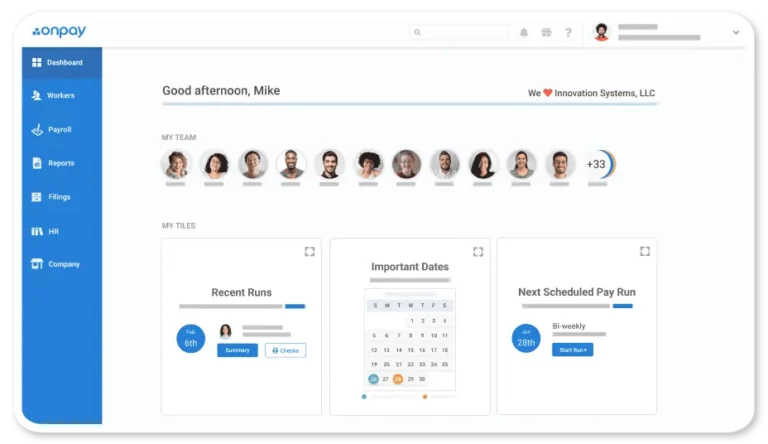
Selected Positive User Feedback:
- “They have excellent support staff that is always friendly, helpful, and quick to respond. Every time I have had a question, they have been able to help me figure it out!”- Ragan P. (Source G2)
- “Friendly, competent, knowledgeable staff, great customer service.”- Verified User in Education and Healthcare (Source G2)
- “Entering new workers and running payroll which we do weekly is extremely easy.” – Riccardo D. (Source G2)
- “OnPay was very quick and responsive with their support when I called.” -Monet G. (Source G2)
- “Easy platform to navigate. If need customer service, they’re there.” -Amir N. (Source G2)
- “Great technical support.” -Business M. (Source G2)
- “Once that set-up was complete the regular monthly payroll is a breeze, and far simpler to understand.”-Richard K. (Source G2)
- “I like working with OnPay, when I have a quick question and call in, they are available with a live customer service rep, professional and knowledgeable. Requesting payroll is a breeze and direct deposit is fast.” -Roaxxane R. (Source G2)
- “Flexibility with pay runs, Excellent customer service.” -Nicole R. (Source G2)
- “The website is extremely intuitive and easy to use.”-Kim F. (Source G2)
- “Simplistic integration with our existing employee database. Customer service is exceptional when called upon for help.”-Steve I. (Source Capterra)
- “OnPay sends invitations so employees and contractors can onboard themselves; it easy to change pay rates or benefits for employees” -Laura S. (Source Android Store)
- “Software is intuitive and easy to use. It only takes a few minutes to do the payroll each cycle.” -Franklin C. (Source Capterra)
- “Once it was set up, it’s been easy to use.”-Dick G. (Source Capterra)
- “Ease of setup, logical workflow with double checks and warnings, this product pays for itself with its time-savings which allow me to focus on growing my business rather than writing endless checks.”- Silas R. (Source Capterra)
Selected Negative User Feedback:
- “Sometimes it is slow to load pages. The navigation to get to previous tax filings are a little bit confusing for client users.”- Chelsea B. (Source Capterra)
- “The only thing I think was a bit of getting used to were trying to navigate to find the right tax papers etc.”-Alicia M. (Source Capterra)
- “Sometimes navigating some of the features is a bit complex.”-Paul M. (Source Capterra)
- “The PTO accruals were not really straightforward.”-Danielle B. (Source Capterra)
- “Voiding Checks/Direct Deposits is a pain.” – David M. (Source Capterra)
- “The new employee set-up is a bit tedious.” – Gayle C. (Source G2)
- “Onboarding a new client is clunky and requires lots of emails to get fully set up and sometimes steps for state-level taxes get missed creating issues.” – Jana M. (Source G2)
- “Some manual transactions required to integrate with QuickBooks Online. ” -Business M. (Source G2)
- “software would be very cumbersome if the number of employees or contractors to be paid would be very large”- Franklin M. (Source G2)
- “Sometimes the employee profiles are difficult to navigate in order to look up or update info. Adding employees is also a task in itself. ” -Heather E. (Source G2)
- “I sometimes have issues with the pair time off or vacation algorithms.”-Alisha H. (Source Capterra)
- “The onboarding phone tag was not the best experience.”-Verified User in Retail (Source G2)
- “the process was a little confusing at first. no auto-pay option. ”- Will C. (Source G2)
- “I believe the employee interface could be made easier for the employees to understand.”-Todd G. (Source G2)
- “Sometimes it is hard to locate the exact information you are seeking.”-Michael M. (Source G2)
Ratings from Other Reviews
(As of December 2023)
- Capterra: 4.8/5
- G2: 4.8/5
- Get App: 4.8/5
- Forbes Business: 4.5/5
- App Store: 1.5/5
What’s My Final Verdict on OnPay?
OnPay is a cloud-based payroll and HR software that offers various payroll capabilities, such as automated tax payments, full-service payroll processing, and direct deposit services.
Some important features OnPay offers are its employee self-service, benefits administration, timekeeping, and personalized reporting functionalities. These features enable businesses to customize their benefits packages, track employee enrollment, and ensure compliance with federal and state regulations. What I really appreciate about OnPay is its pricing structure which is completely transparent, with no hidden fees or added costs, making it an affordable solution for companies in need of payroll and HR software.
However, I have discovered that OnPay’s customer support is only available during standard business hours, which is inconvenient for businesses that operate outside those hours. Navigating the platform and adding new employees can also be challenging due to occasional technical glitches and a complicated onboarding process. Most importantly, the software’s iOS app lacks several important features for on-the-go payroll processing and faces significant glitches, earning it a poor rating of 1.5/5 stars on the App Store.
In conclusion, while OnPay can be an optimum solution for businesses operating within offices, I believe its poor mobile app makes it less than ideal for businesses wanting to access payroll on the go.



