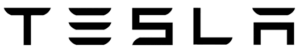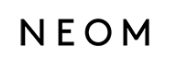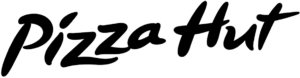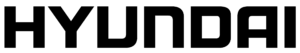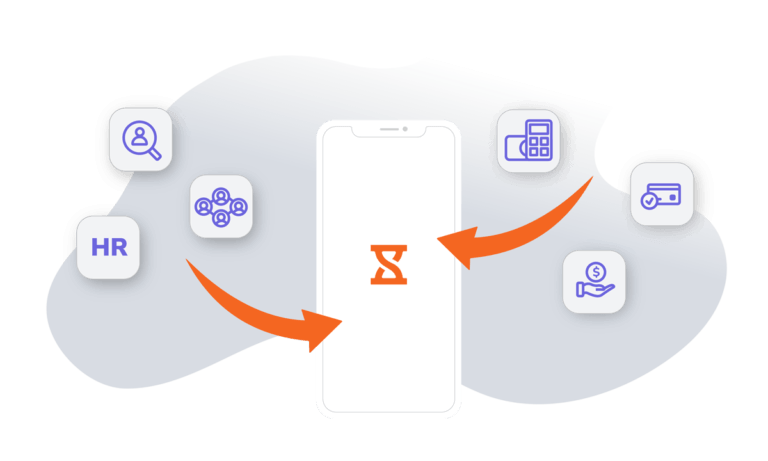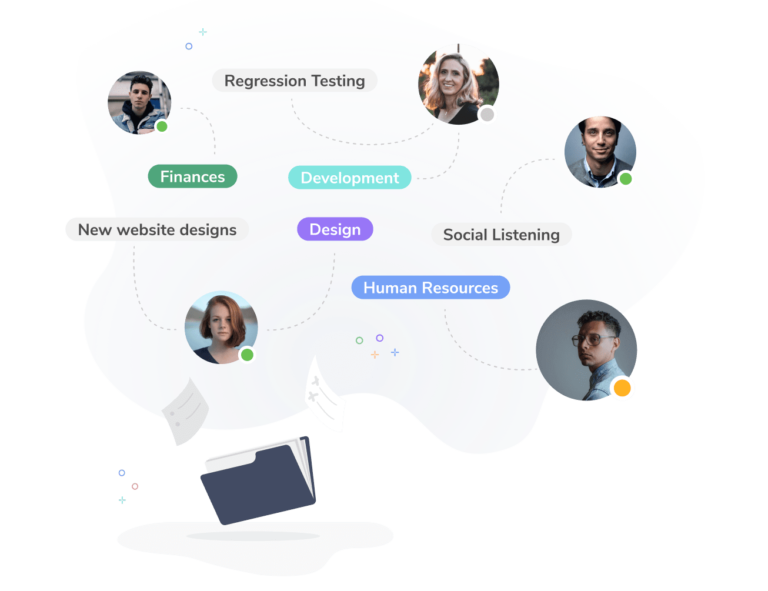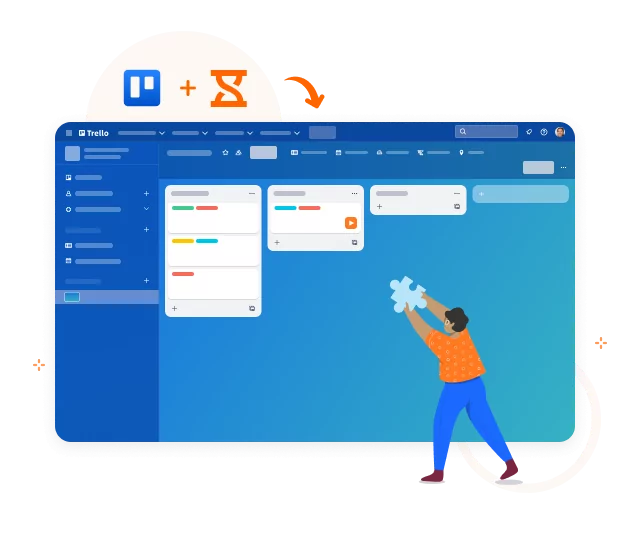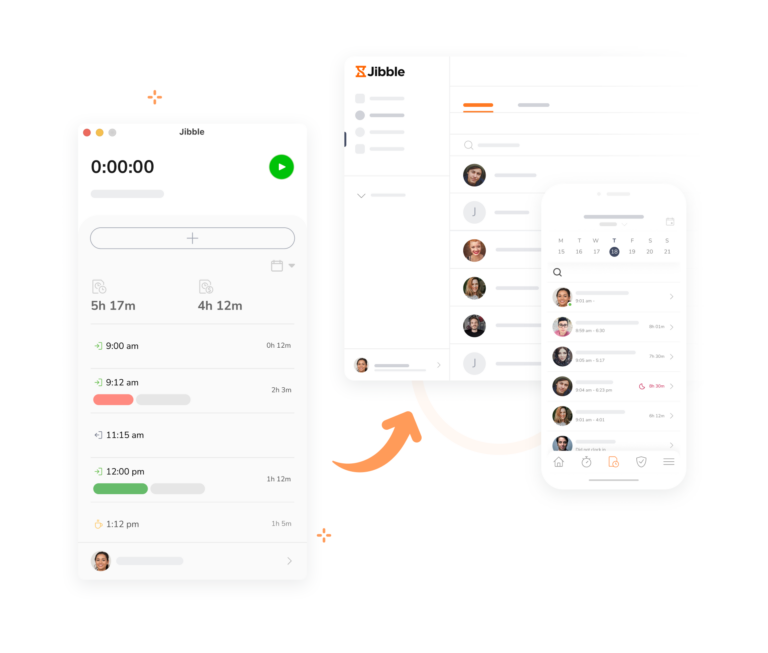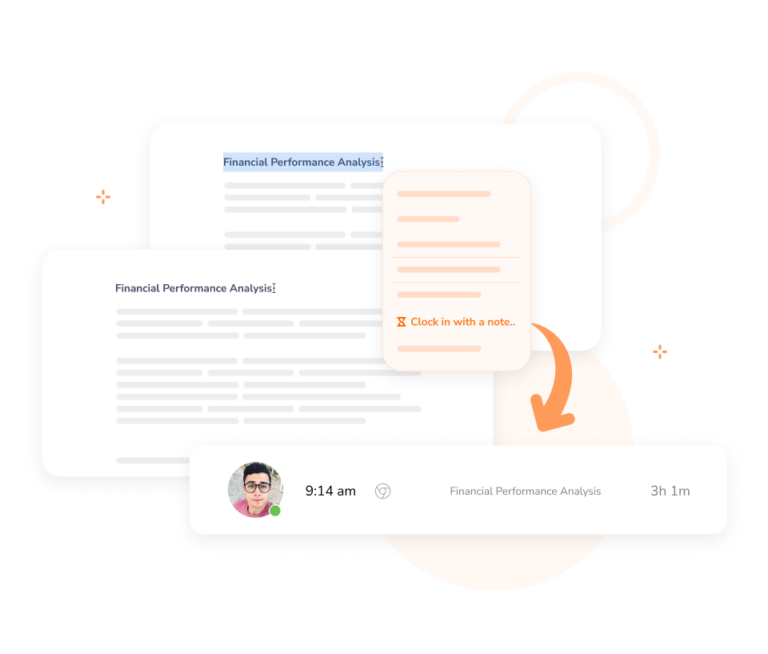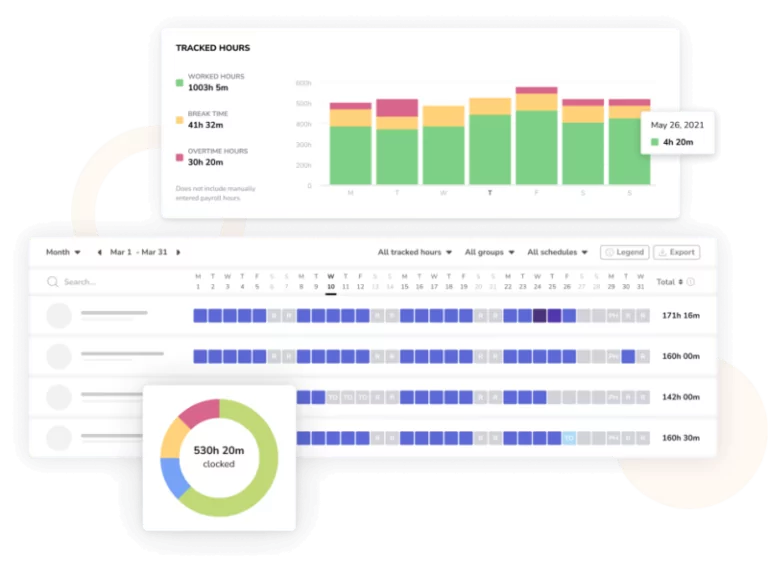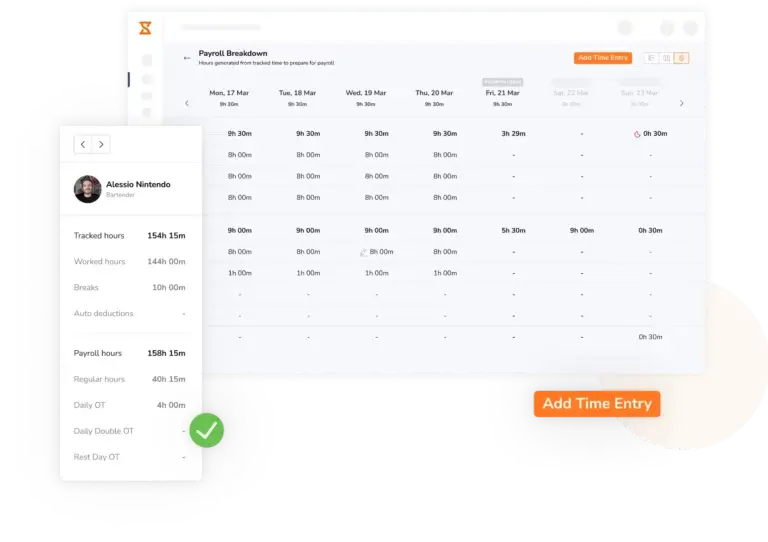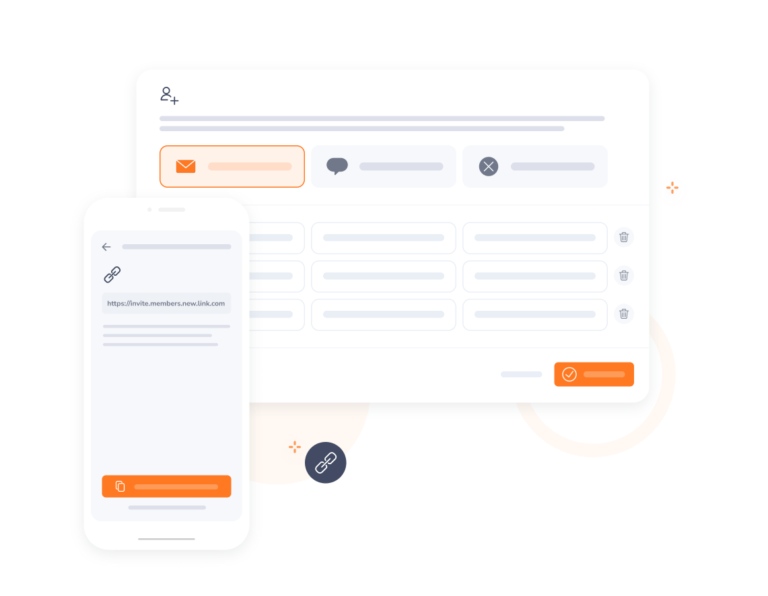-

About Trello
Create and manage tasks
Trello is a visual work management tool that empowers teams to move work forward. Collaborate, manage any type of project, workflow, or task tracking, and reach new productivity peaks. Customize it all for how your team works best.
-
Trello + Jibble integration
How it works
Time clock softwareUse Jibble’s time clock software to effortlessly monitor the time invested in Trello cards and boards. Stay in command of your work and focus on what matters most.
-
Seamless time tracking
Sync cards for accurate time data
Sync your Trello cards and boards with Jibble’s activities and projects at the click of a button. Easy, breezy, and quick!
-
Track hours with the push of a button
Smarter tracking for your needs
Chrome time tracking extensionTrack hours directly in Trello without a hassle. With Jibble’s Chrome Extension, your timer is just a click or keyboard shortcut away – no more switching between apps for work tracking!
-
Real-time updates
With multiple clocking options
Timesheet appWhether you prefer start and stop timers, keyboard shortcuts, or right clicks, we’ve got you covered. Timesheets are then updated in real-time and automatically synchronized across all your devices.
-
Capturing time details has never been easier
Highlight and capture
Highlight vital information within Trello, and watch as it seamlessly transforms into essential notes. No more generic time logs; every entry is a detailed account of your efforts.
-
Powerful insights and analytics
At your fingertips
Reporting and analyticsDrill down into visual charts or detailed reports to keep track of productivity, time allocation, and budget costs, so you can make smarter data-driven decisions for your business.
-
Payroll in no time
With payroll-ready timesheets
Payroll hours trackerJibble’s payroll-ready timesheets instantly transform worked hours into timesheet reports. Pay accurate salaries and easily get all the data you need, including overtime and billable hours.
-
Getting started is easy
Integrate Jibble with Trello in minutes
- Create an account with Jibble. It’s free forever for unlimited users.
- Go to Integrations in Jibble and click on Trello.
- Connect your Jibble account to your Trello account via Zapier to power your integration.
- Choose and sort triggers and actions between Jibble and Trello.
- That’s it!