










I’m Asim Qureshi, CEO of Jibble, and a former Vice President at Morgan Stanley and Credit Suisse.
Chrome is my go-to web browser, which means I use it a lot! Along with Jibble being a native web app and desktop application, it seemed only right to create a Chrome time tracking extension. It already has a strong presence across Android and iOS, so incorporating it into Chrome seemed like a logical step forward.
Jibble stands out in its own unique way, and I’m going to tell you why your workforce needs to be using Jibble over Toggl.
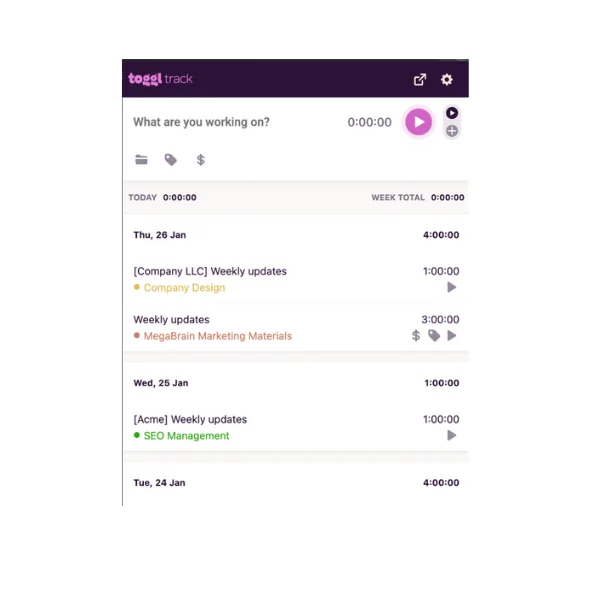
Ask any Toggl user, and they’ll agree that it isn’t the easiest Chrome extension to use. Between vanishing buttons, delayed timer synchronization, and unannounced updates, these small but inconvenient issues can really make you think twice about Toggl.
Jibble understands just how precious time is, which is why we’ve made a reliable and easy to use Chrome extension. With Jibble’s intuitive interface and automated timesheets, you’re in control of your time tracking without the hassle.
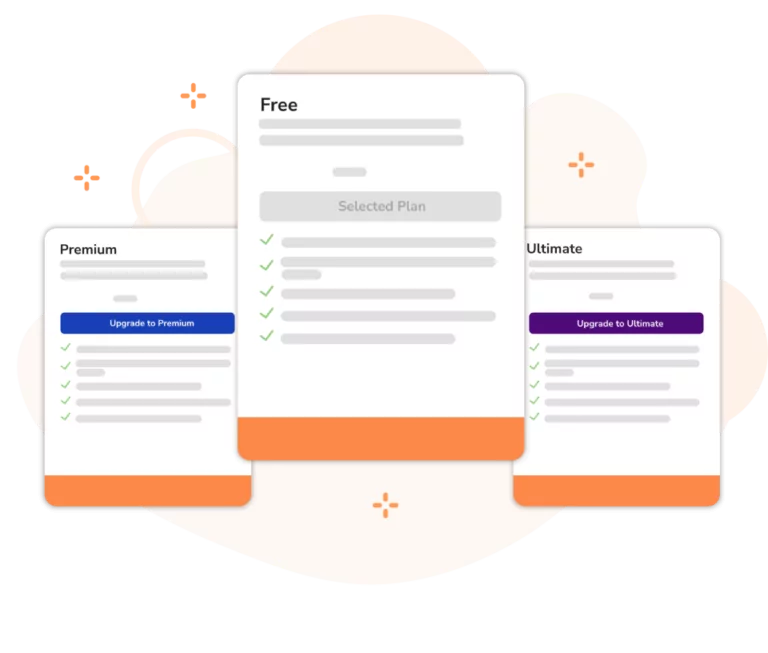
With Jibble, pricing is one less thing to worry about—you get a high-quality time tracking solution absolutely free! Unlike Toggl’s free plan, which is limited to just five users, Jibble’s free plan supports unlimited members.
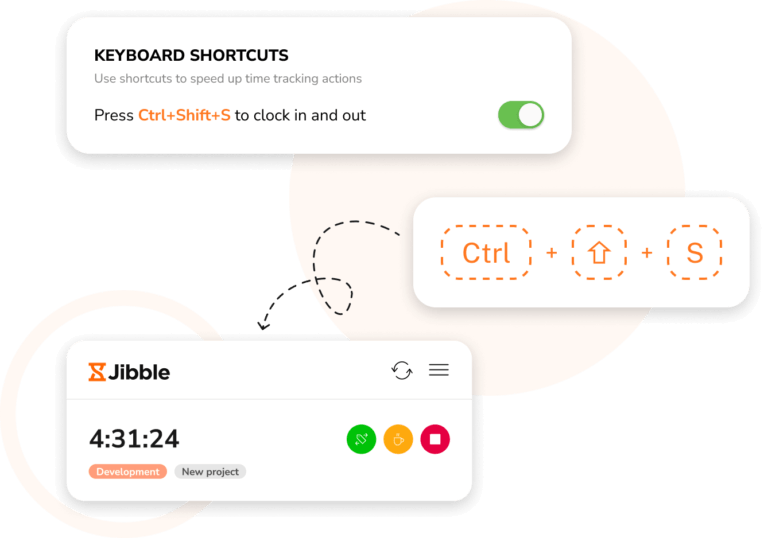
Start your timer with a quick click or using handy keyboard shortcuts. It’s quick and easy so you can focus on the important stuff.
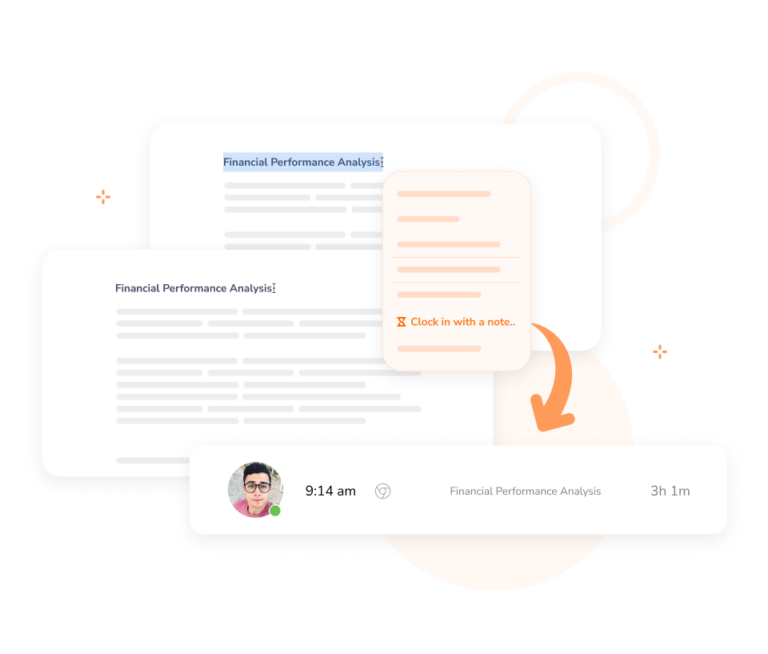
Highlight any text you want on a page, right-click, and choose Jibble from the menu to start your timer with the text included as a note. Never miss out on important details as you track your time.
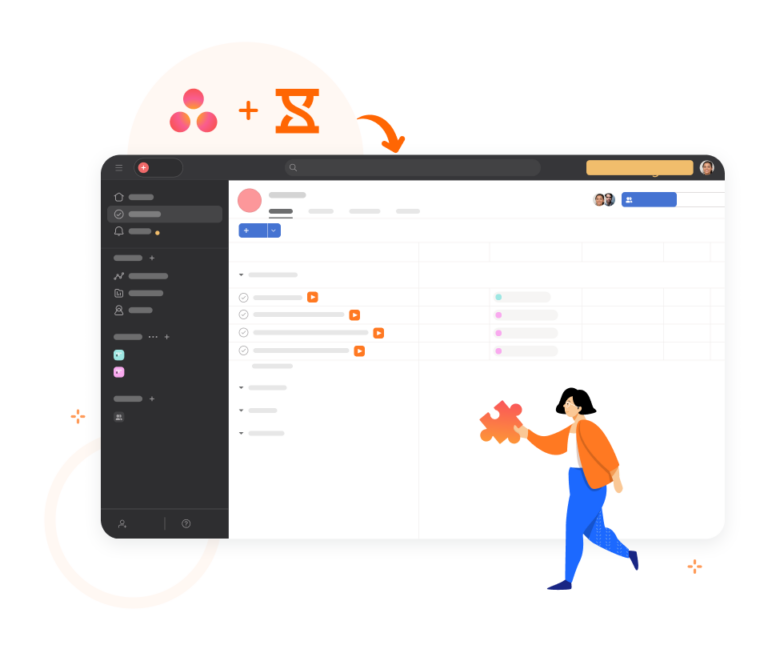
Be it Asana, Hubstaff, or the other integrations on our long list, Jibble is added directly into the app and platforms you use for convenient time tracking.
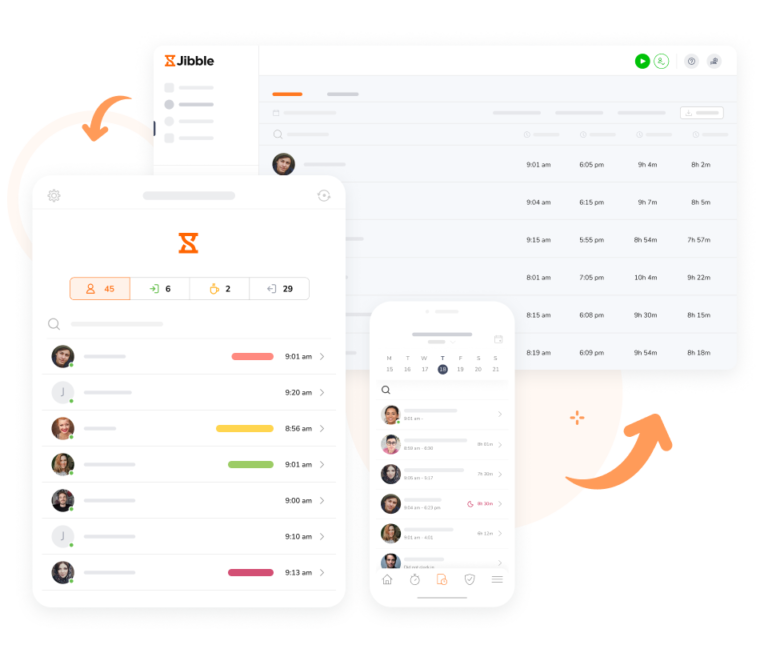
Not only does Jibble make the perfect Chrome extension, but it can also be downloaded as a mobile app or used on your desktop. This means you can track your time from anywhere, whether that’s on your phone, tablet, or home computer.
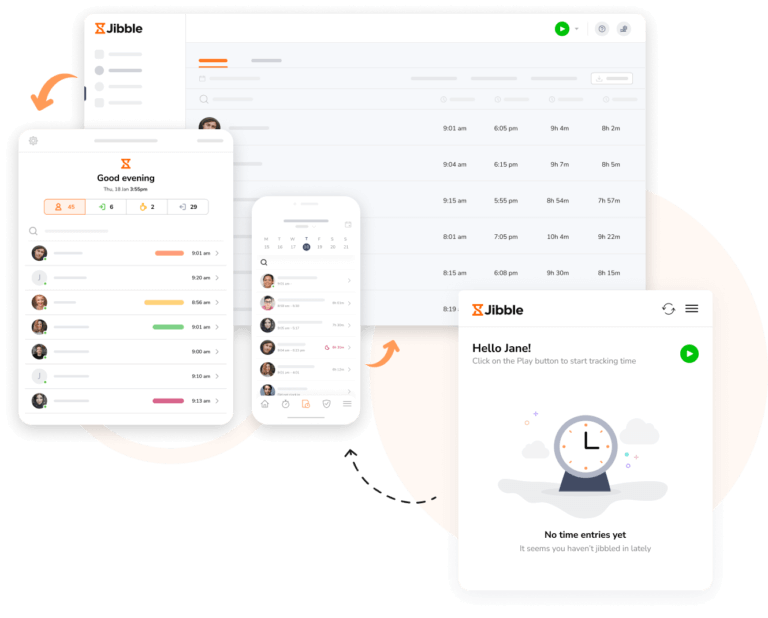
All logged time using the Jibble Chrome extension timer, desktop app, or mobile app, will sync straight to your timesheets. Access real-time data whenever and wherever you need it. No need for manual input, just accurate time tracking all the way.
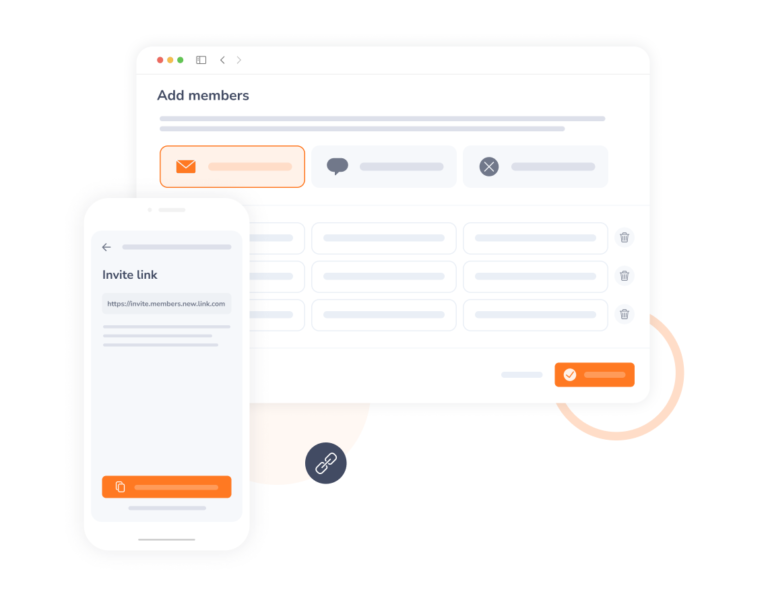
You can have your team onboarded to Jibble in seconds. Send invites to your employees with our easy set-up instructions, and they’ll be ready to clock time instantly!
I love having the Slack integration so my team can quickly and easily Jibble in and out without opening their browser or accessing the site. It is extremely efficient and easy.
I am very happy with Jibble because of its functionality and ease-of-use. My employees can record their work hours hassle-free with accurate timesheets. I will definitely recommend Jibble to my friends and colleagues as it is very helpful and easy to use.
Whether you're adding employees or clocking in/out, Jibble is extremely easy to use. Employees enjoy the "fun" of taking selfies when they're clocking in/out and it's simple to access via tablet, phone, or computer.
Jibble's great! The software is easy to use - you can pick and choose it's features according to your business needs. Also, the facial recognition feature is really good and very easy. 10/10.
I like the fact that you can monitor your breaks, schedules, and daily overtime and that it's super easy... overall it has been a great experience.
Jibble's time tracking software is super easy to learn and use. It does what I need to do, which is track the time I'm spending on projects. And does this for free, which is the best possible price.
Jibble has eased our administrative workload. Our business makes use of home consultants as well and this platform is a great tool for tracking time and managing work hours.
I can easily monitor daily activities with Jibble's time tracking. I can track remote workers' hours as well as overtime, and also set the calendar according to my region to assign holidays and weekends accordingly.
Some frequently asked questions...
Tracking time on your Chrome browser is made easy thanks to Chrome extension timers. These apps integrate seamlessly into your workflow, allowing you to start, stop, and manage timers directly from your browser.
The Toggle Chrome extension can be downloaded for free.
Other free time tracking extensions include Jibble and Clockify.
Jibble stands out as the best Toggl Chrome Extension alternative. It’s easy to use and comes with valuable time tracking features such as detailed reporting, automated timesheets, text-based time tracking, and more.
The best part is that Jibble is 100% FREE for unlimited users, unlike Toggl.
Track time with the ultimate Toggl Track Chrome extension alternative...
Track time now - it's FREE!
