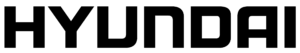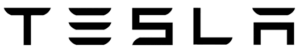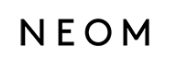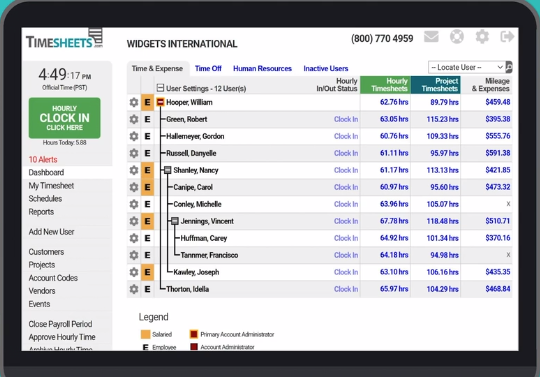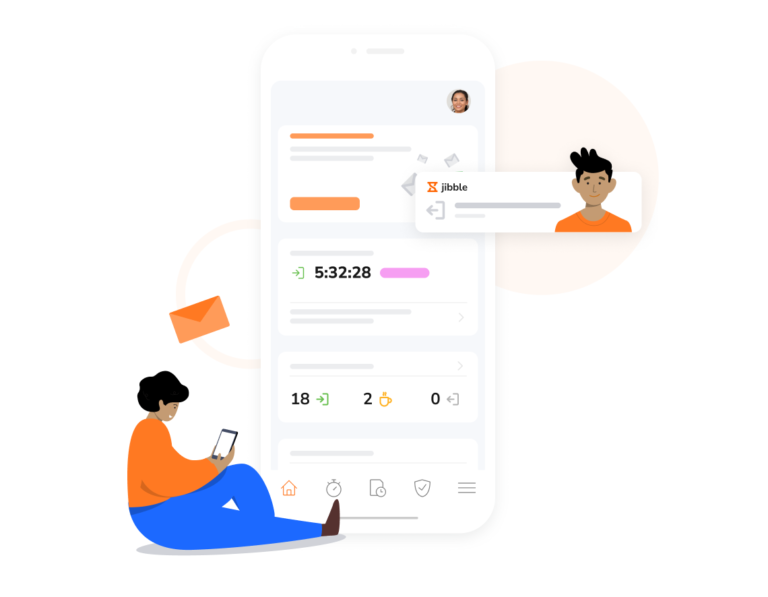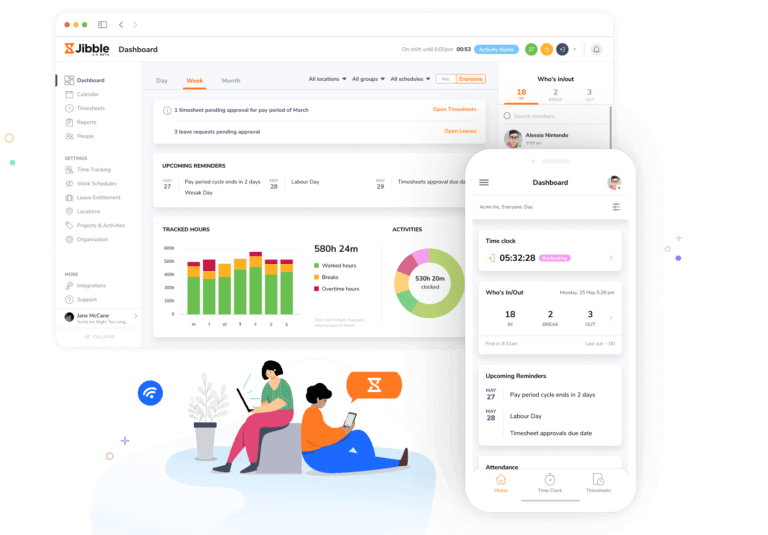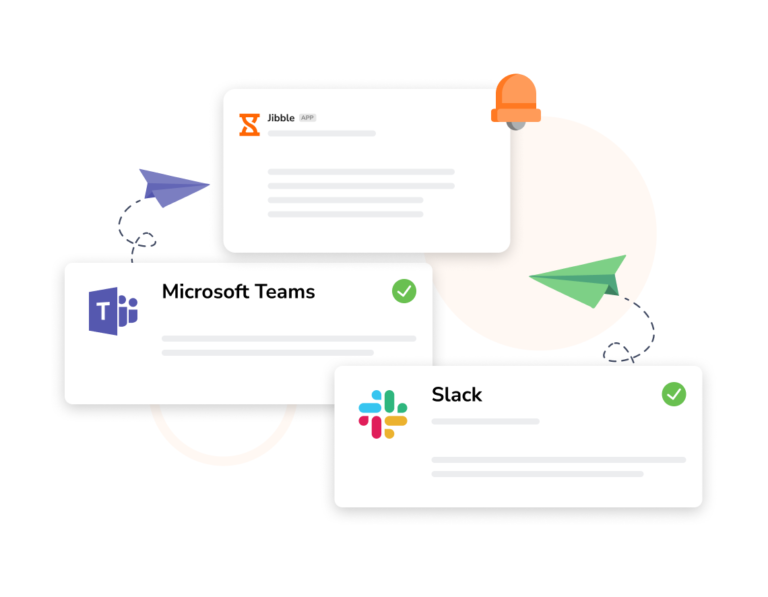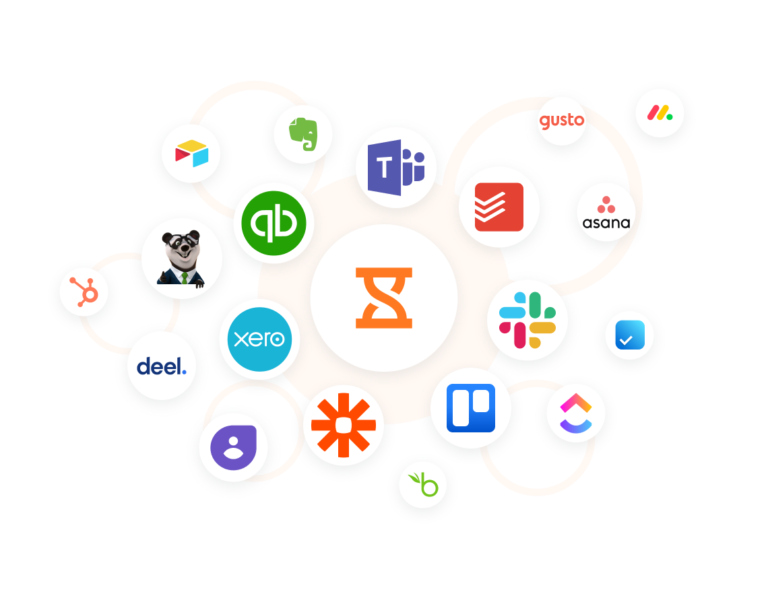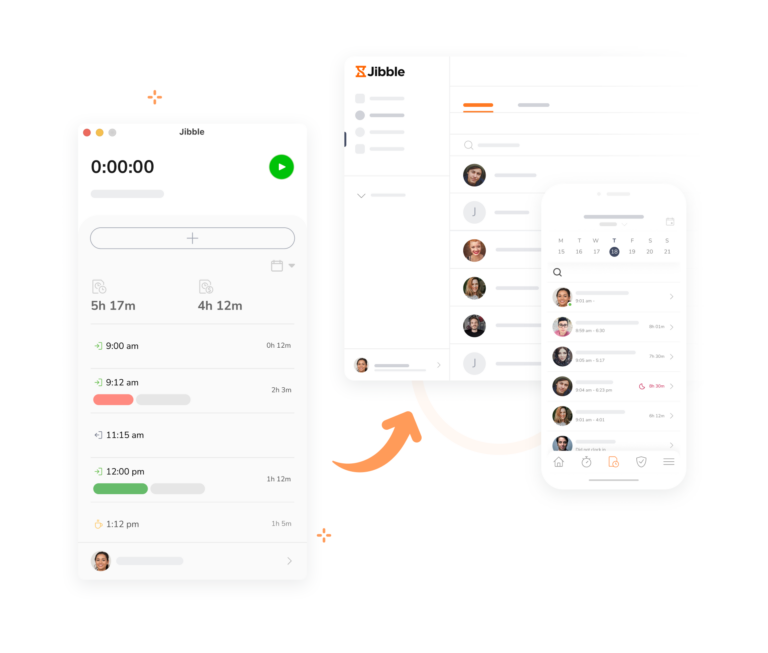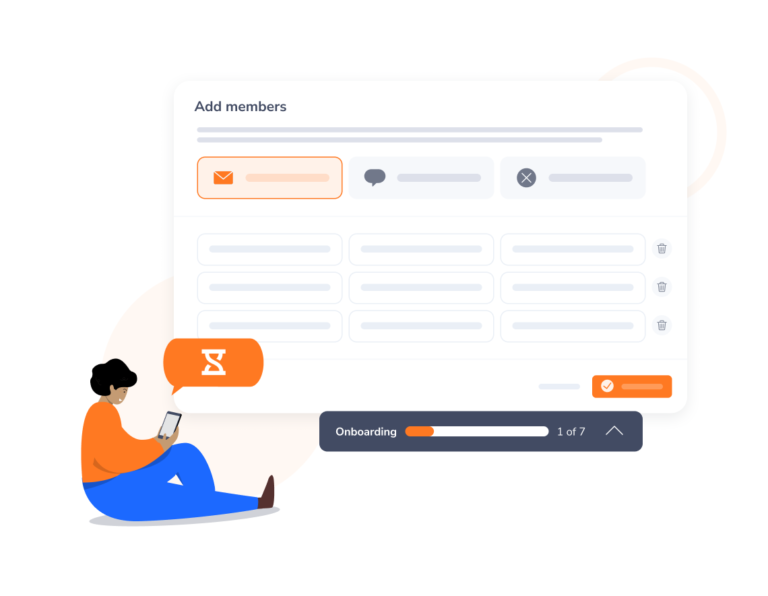-
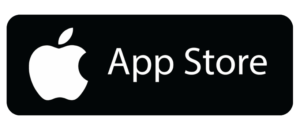




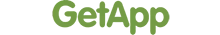

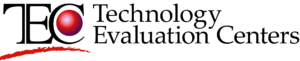
-
Jibble: time tracking that's truly different
I’m Asim Qureshi, CEO of Jibble and a former Vice President at Morgan Stanley and Credit Suisse.
Listen, I didn’t leave all that behind just to build another time tracking software! Jibble is truly different, and I’m going to tell you why, in most cases, choosing Timesheets.com over Jibble simply doesn’t add up. Let me briefly give you an overview of why your team needs to be jibbling, not timesheets.com-ing, and it’s not only because it rolls off the tongue way better…
-
Why seek Timesheets.com alternatives?
Explore better time tracking solutions
Timesheets.com has a lot of features up its sleeve – but not all of them measure up. While the time tracking feature is simple to use, the scheduling and leave management features can be a bit of a headache to figure out. And that’s mainly because of the app’s non-intuitive and clearly outdated interface. It’s also a struggle to connect Timesheets.com with your tech stack because of its very limited integrations – only two, to be precise. On top of all that, Timesheets.com doesn’t have a mobile app, which presents a huge roadblock for users looking to seamlessly track time on the go.
These are just some of the reasons why you need a better – no, the best Timesheets.com alternative. If you need more robust time tracking, team management, and reporting functionalities, Jibble is your best bet.
Dive into my honest review of Timesheets.com to further understand its strengths and weaknesses.
-
Why choose Jibble?
Robust and flexible time tracking, wrapped in a more intuitive interface
Time tracking softwareAt Jibble, we prioritize a seamless time tracking experience, emphasizing reminders and automation to tackle the common issue of employees forgetting to log their time. Jibble records everything from regular hours to breaks and overtime, even going as far as notifying managers if employees work past their shifts.
Unlike Timesheets.com, which is only available on the web, Jibble allows users to track time on mobile, web, browser extension – and soon on desktop. It’s a great work management solution all around with a much more intuitive interface, making it the ultimate Timesheets.com alternative.
Check out our product portal to find out more about what we released over the last couple of months and what we have planned.
-
Higher ratings across the board
All from users who have experienced Jibble's value firsthand
The reviews don’t lie. In terms of user satisfaction, Jibble stands out with consistently higher ratings on reputable software review platforms such as Capterra, GetApp, and G2.
While Timesheets.com has respectable ratings on Capterra (4.7), GetApp (4.7), and G2 (4.2), Jibble outshines with even higher scores across the board: Capterra (4.8), GetApp (4.8), G2 (4.6), Google Play (4.7), and App Store (4.7).
-
Reliable mobile app
Seamlessly track time on the go
Mobile time tracking appTimesheets.com does have a mobile version – but it’s nothing compared to Jibble’s dedicated time tracking mobile app. You can access the Jibble mobile app on your iPhone or Android device and start tracking time with one tap or a quick selfie if the facial recognition feature is enabled. It’s easy to use and offers real-time insights, and since Jibble is built with a clean architecture, you can expect fewer bugs and a super-fast development cycle.
-
Clean and user-friendly interface
Designed with simplicity in mind
We’re big on user-friendliness. And that’s evident in how Jibble is designed. Track time, manage leave requests, generate reports, and more with only a few clicks. Access important data on team activities right from the centralized dashboard. And even if you’re new to using Jibble, trust me, navigating the app’s many features is a breeze.
-
Clock in within Microsoft Teams and Slack
Jibble's unique advantage
With Jibble, MS Teams tracking and Slack tracking is seamless. No need to leave your team’s favorite messaging platform. Employees can clock in and out directly within these platforms, access valuable project insights, and leverage handy command shortcuts to save time.
-
Network connections aren't always reliable
Thankfully, Jibble is
Offline time tracking softwareWith Jibble’s offline tracking feature, you can seamlessly continue tracking your time, even without an internet connection. Whether you’re in a remote area or facing an unstable internet connection at the office, Jibble securely stores and automatically syncs your time entries when you’re back online. No more interruptions or missed time data.
-
Flexible scheduling
Tailor schedules per member or group
Jibble lets you accommodate your team’s diverse work arrangements, whether it’s a fixed 9 am-5 pm schedule or a flexible 40-hour work week. Create multiple work schedules for teams across different locations or choose a default work schedule and effortlessly assign new members to it, providing seamless organization.
-
Leave tracking made easy
Plus it's 100% FREE
Employee PTO trackerLeave tracking with Timesheets.com is tricky. Trust me, I’ve tried it, and it’s mainly because of their messy interface. But here at Jibble, we like to keep it simple and easy.
Jibble’s PTO tracker ensures efficient leave management by letting you create custom leave policies and track accruals in minutes. Employees can send their leave requests within the app, and managers can approve leave seamlessly through the web or mobile interface. On top of that, approved leave days are directly linked to work schedules, ensuring accurate attendance tracking and workload distribution.
-
Wider integration options
With Timesheets.com, you're only limited to two
Whether you rely on project management software, payroll, and accounting tools, calendars, or communication apps, Jibble ensures effortless synchronization of all your time-related data. Take your workflow to the next level by integrating Jibble with your favorite tools like Asana, ClickUp, Xero, and QuickBooks Online. Leverage Jibble’s open APIs for even more seamless connectivity across your existing tools and platforms.
-
Turn time data into actionable reports
Comprehensive reports on demand
Time tracker with reporting and analyticsWith Jibble’s reporting capabilities, you can delve into detailed insights and analytics that go beyond simple time tracking. Monitor operating costs, track the progress of ongoing projects, and gain a nuanced understanding of employee productivity. Jibble’s visual charts serve as a valuable resource for better data analysis.
You can customize and filter reports by user, activity, or project and export the data you need as CSV or XLS files in seconds. You can even schedule automated team reports to be sent directly to your inbox, ensuring you stay on top of productivity trends and overall time utilization.
-
Lower pricing structure
Minimize costs while enjoying robust features
Learn more about Jibble's pricing plansTimesheets.com’s Standard plan is available at $5.50/user, almost twice as much as Jibble’s Premium plan, which is priced at $2.49/user. And while Timesheets.com does offer a free version with its Freelancer plan, it’s only limited to a single user. Jibble, on the other hand, has a generous 100% free plan for unlimited users. It’s clear when it comes to cost-effectiveness, Jibble wins this round.
-
Enhanced time tracking on desktop
It's coming real soon!
Desktop time trackingJibble’s desktop app offers a higher level of time tracking and employee monitoring – which is perfect for remote and hybrid companies. Many users have been requesting a feature for time tracking with screenshots and screen recording. And we listened. All of these features will be available on Jibble’s upcoming desktop app release.
We don’t want to spoil anything, but other features you can expect on the desktop soon are:
- Geofencing on the Desktop App (using IP address to extract location)
- Keyboard strokes and mouse clicks monitoring
- Idle time tracking and alerts (Push/Email Notification)
- Jibble native Pomodoro timer
-
Ready to experience the Jibble difference?
Migrate over to Jibble from Timesheets.com
Start tracking time NOW!Our onboarding process is quick and fuss-free, as it should be. Invite your team via email, SMS, or a quick link, and breeze through onboarding with our user-friendly interface. Need assistance? Our 24/7 customer support team is here to help you every step of the way.
Tens of thousands love Jibble's time tracking software
-
Exceeded our needs
Jibble exceeded our needs and continues to update. Easily got our team onboard right away. Great for time stamping employees that work offsite.
Takes the headache out of time tracking
Jibble takes the headache out of time tracking. The team can easily see who's working at any given time and pull hours for reports and payroll.
Simply no other competitor that is close
Easy and awesome customer support. Fantastic, and a big problem solver for my small team. This is the type of company that will be successful. We've used Jibble since we were on Slack and then moved to MS Teams. The ease of use makes it an amazing tool.. and there is simply no other competitor that is close!
The best time tracker I have used so far
We will never use any other timesheet software. I used the intuit time tracker before but I find Jibble more useful for my team and also I have to check all of the employee's timesheets without any hassle.
Jibble got it right
Pros: ease of use, functionalities that no other timesheet application offers, a great API. Support is awesome. Perfectly suited for a company that uses multiple online systems.
With the Slack integration... it's PERFECT for our team - Slack
Amazing app. We have a team of about 300 interns who need to track their hours for various reporting purposes. We found Jibble because of its integration with Slack. After about 20 minutes of testing it out, I decided it was an amazing tool and invited all 300 of my interns to start using it daily. With the Slack integration, it is easy to clock in and clock out without ever even having to leave Slack. It's PERFECT for our team.
The best timesheet app I have used in 20+ years of running payroll!
The ability for all team members to log in on site and remotely using the same software is such a time saver for us. The system is very easy to use and reporting is simple and quick. Customer support are quick to reply and very helpful. All in all, this is the best timesheet app I have used in 20+ years of running payroll!
We tested several products, found Jibble's timesheet app, and were hooked.
Our team has been working with paper timesheets since 1991 we tested several products and found Jibble by the time we rolled out the demo we were hooked.
FAQs
Some frequently asked questions...
Timesheets.com is a web-based software used mainly to track time and attendance. Aside from that, it also has features for scheduling, employee management, time-off management, and expense tracking.
Unfortunately, Timesheets.com doesn’t have a mobile app. It does have a mobile version, though, which can be accessed on your mobile browser. The downside is that it only has very limited functionality and a non-intuitive interface. If you’re looking for a reliable time tracking solution with a mobile app, it’s best to look at other Timesheets.com alternatives like Jibble.
Timesheets.com’s Standard plan is available at $5.50 per user per month, and its Non-profit plan at $4.40 per user per month. Both of these plans offer all of Timesheets.com’s features, including time tracking, time off and PTO management, and scheduling. And while Timesheets.com does offer a free version with its Freelancer plan, it’s only limited to a single user.
Yes, there are plenty of great Timesheets.com alternatives out there. Some popular options include the Jibble time tracking software, Toggl Track, and Connecteam. Jibble, in particular, offers a generous 100% free plan with powerful features for unlimited users!
When it comes to Timesheets.com alternatives, Jibble stands out as the best contender. Why, you may ask? Well, Jibble covers all the bases when it comes to time tracking, leave management, scheduling, GPS tracking, project and activities tracking, and even comprehensive reporting. It’s a feature-rich time tracking software wrapped in a user-friendly and intuitive interface. Jibble also gives users the flexibility to track their time via the mobile app, web app, browser extension, and soon the desktop widget. The best part is Jibble is a 100% free Timesheets.com alternative for unlimited users.
Don't waste another minute! Jibble is FREE forever.
Get jibbling with the ultimate free alternative to Timesheets.com...
Track time now - it's FREE!