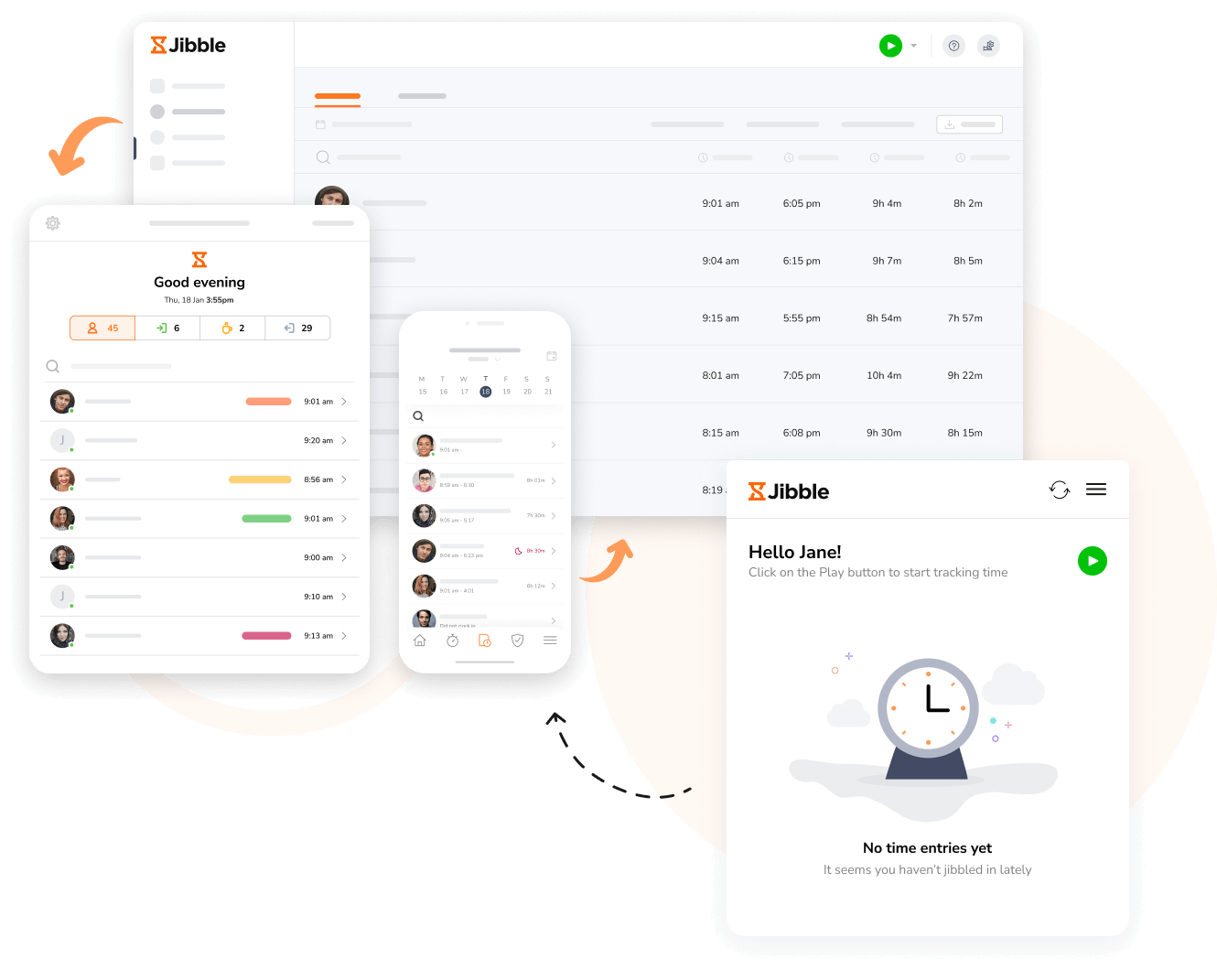-
Payroll now takes minutes
Before Jibble we were using pen and paper to keep track of time. It would take at least an hour to do payroll every 2 weeks. Now it takes minutes.
Employees enjoy the simplicity
I onboard a lot of employees every month and it is simple to get them up and running with only a 2 minute explanation of how to use Jibble.
Seamless, easy to use
I love the web dashboard that gives me the ability to quickly see hour spent on projects. Seamless, easy to use, and the Jibble support team is extremely responsive!
Jibble Rocks!
Jibble Rocks! So far, I've tried multiple platforms but I've stuck with Jibble as it is easy to use. Also, it sends me daily, weekly updates on the team's timesheet.
Customer support is outstanding
Really very pleased with Jibble... very easy to navigate and customer support is outstanding. Easy to clock in and out and make adjustments. Plus, reports are very easy to request.
Jibble is the best tool for managing staff timesheets!
Jibble is very easy to use and I love that it works on both a pc and a phone. It integrates well with other programs like Slack and more importantly it's an amazing tool, especially with the recent rise in 'remote working'.
Hassle-free work hour tracking!
I am very happy with Jibble because of its functionality and ease-of-use. My employees can record their work hours hassle-free with accurate timesheets. I will definitely recommend Jibble to my friends and colleagues as it is very helpful and easy to use.
Accurate tracking with Jibble
I love how easily I can look up my interns' attendance with the timesheets, as well as edit the time stamps when needed. Overall, I am very satisfied with the software and would recommend it to other organizations that are looking to track attendance for any of their programs.
FAQs
Some frequently asked questions...
A timesheet is a tool used to record the amount of time an employee spends on tasks or projects over a set period, typically daily or weekly.
Traditionally, timesheets were paper-based, but most businesses today use timesheet apps for ease, accuracy, and integration with payroll systems.
A free timesheet calculator allows you to input work start and end times, break periods, and other details. It then automatically calculates the total hours worked and can be exported for payroll or project management.
Yes, Jibble’s online calculator allows you to include overtime by setting overtime thresholds and multiplier rates. The calculator will then track any hours worked beyond those thresholds as overtime and include them in the final calculation.
Absolutely! Timesheet calculators are ideal for businesses of all sizes, from small startups to large enterprises. It simplifies attendance tracking and payroll by reducing the need for manual calculations, saving time and reducing errors.
Yes! Jibble’s online calculator is completely FREE and features a user-friendly interface, making it simple to use without requiring sign-up. Plus, it includes the option to export data for payroll processing.
Don't waste another minute! Jibble is FREE forever.
Get jibbling with the ultimate timesheet calculator...
Track time now - it's FREE!
FREE Timesheet Calculator
Easily calculate work hours, overtime hours and employee pay.
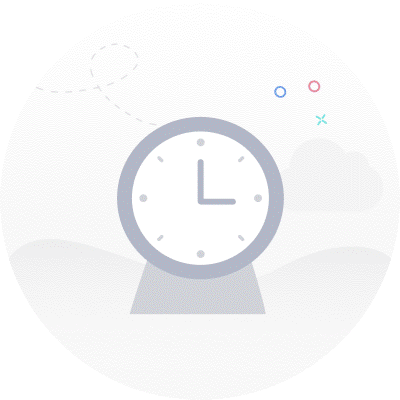
No Results yet
What is a timesheet calculator?
A timesheet calculator is a useful tool designed to help individuals and businesses accurately track work hours, calculate wages, and manage payroll efficiently. This calculator allows users to input their working hours, including start and end times, along with any breaks taken for accurate time data.
Why use a timesheet calculator?
Timesheet calculators are a fast and efficient way for businesses, freelancers, and HR professionals to calculate work hours and generate comprehensive timesheets.
With built-in features like overtime tracking, break deductions, and daily totals, these tools streamline payroll management without the hassle of complex software. Since calculations are done automatically, they significantly reduce manual tasks and ensure accuracy.
Some key benefits of these calculators include:
- Accuracy: Automates time tracking and ensures precise calculation of hours worked, including breaks and overtime.
- Simplicity: Save time with a streamlined process—no need for complicated Excel formulas or manual calculations.
- Time-Saving: Save hours of manual work by instantly generating timesheets for payroll or project management.
- Cost-Effective: With free options like Jibble’s timesheet calculator, you can manage your team’s time and attendance without extra costs.
How to use a timesheet calculator?
Basic Timesheet Calculator
- Select a Time Format: Choose between a 12-hour or 24-hour format, depending on your company’s policies.
- Input Start and End Times: Enter the start and end times, including break durations, and specify the number of working days.
- Calculate Results: Click on Calculate to get instant results.
- Analyze Results: Review your calculated total time in hh:mm format, in decimal format, and in minutes. Your clean work time includes break deductions.
- Save or Share Timesheet: Save your timesheet online or share it with your manager or clients via a generated link.
- Reset Calculations: Easily reset data to start over with a blank slate if needed.
Advanced Timesheet Calculator
- Enter Details: Input the employee’s name and select the date range for the hours you’re tracking. If needed, use the “clear” button to reset the dates and re-enter.
- Log Hours: Fill in your start and end times for each day of the week, adding break times to ensure breaks are deducted accurately.
- Set Start Day: Choose your company’s start day for the workweek, or select a two-week period if necessary. Pick either 12-hour or 24-hour time format.
- Choose Rounding Option: Select the appropriate rounding method to align with your company’s payment policy.
- Input Hourly Rate: Enter the hourly pay rate. If pay calculations aren’t needed, uncheck the box for calculating pay.
- Set Overtime Rules: Select predefined overtime rules such as US FLSA Rules and California State Rules or customize your own overtime rules by specifying an overtime threshold. Enter the overtime rate, or disable overtime tracking if unnecessary.
- Save or Share Timesheet: Save your timesheet online or share it with your manager or clients via a generated link.
- Print or Export: Save or print your time card in CSV or PDF format. Add notes if necessary, and you’re done!
If you’re looking for a time card calculator or need more advanced options, many timesheet apps provide additional features such as project tracking and payroll integrations to help businesses make time management and payroll processes more efficient.
What are your timesheet calculator options?
-
The old school way
Some companies still use the old-fashioned method of manually recording hours and calculating totals with a calculator. While low-cost, this method is prone to errors that can lead to payroll inaccuracies and increased time spent on corrections.
-
Excel spreadsheets
Excel is a common method of tracking hours. You can either create your own timesheet template with formulas or find pre-made templates online. Although this might seem like an easy method of tracking employee work hours, there isn’t much room for customization.
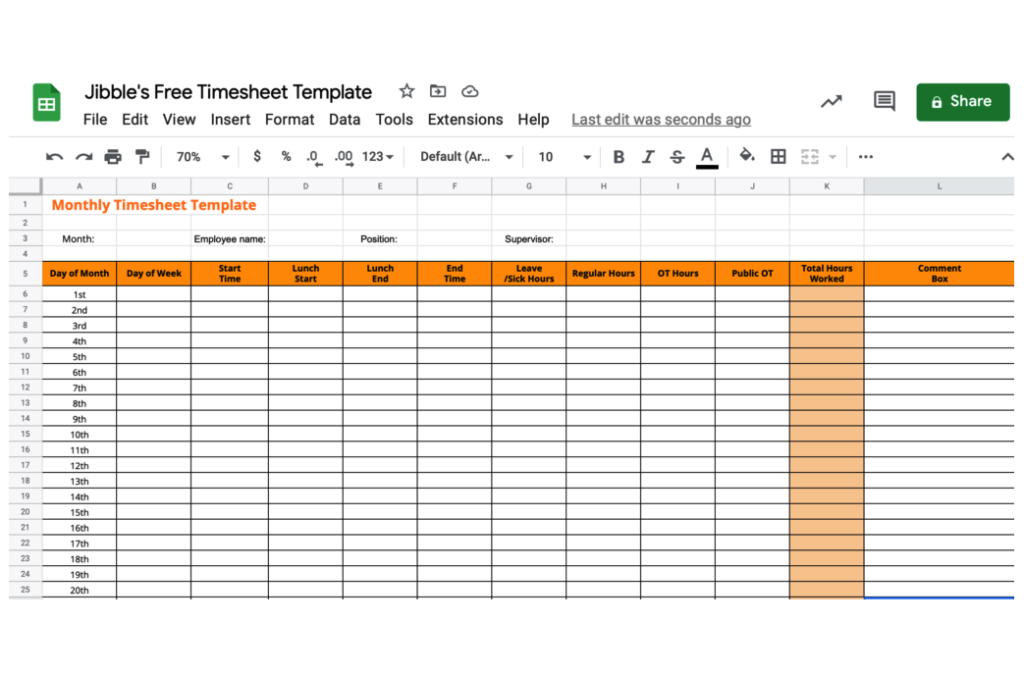
-
Online timesheet calculators
Online timesheet calculators, including time card calculators or work time calculators, simplify the process by automating hour calculations and deductions. Unlike Excel, they provide added features such as time-rounding, customization, and built-in formulas, making them more reliable and user-friendly.
-
All-in-one timesheet software
For an all-in-one solution, automated timesheet software like Jibble offers advanced features including face recognition and GPS tracking to ensure accurate attendance and eliminate time theft. Best of all, Jibble is completely FREE for an unlimited number of users, making it the perfect fit for businesses of any size, whether small startups or large enterprises.
Interested in streamlining your time tracking? Create an account for free and see how effortless it is to generate payroll-ready timesheets that save you time and boost accuracy!