




















Monitor and analyze employee productivity on site with the attendance tracker or go for remote employee time tracking. Jibble’s timesheets are available on your mobile, tablet or desktop so you can track time everywhere.
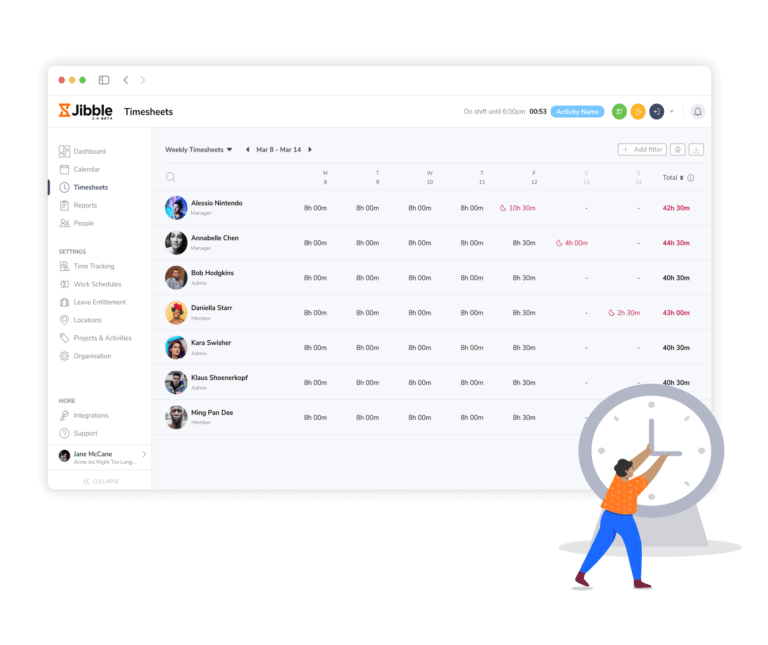
Accurate monitoring requires accurate time tracking. With Jibble, timesheets are updated instantly as soon as team members submit an entry, so you can spend less time managing and more time doing.
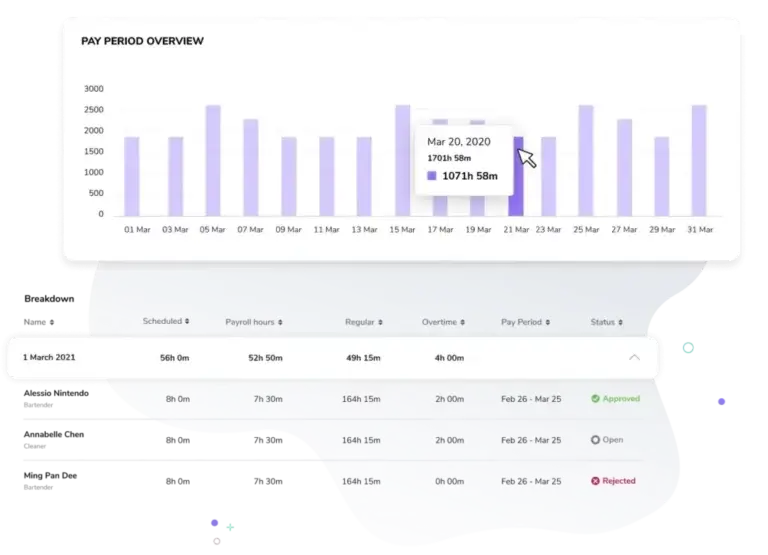
Monitor employee productivity analysis with our daily, weekly, or monthly timesheets. Use our multiple filters to identify patterns, analyze time spent on tasks and projects, and improve time utilization.
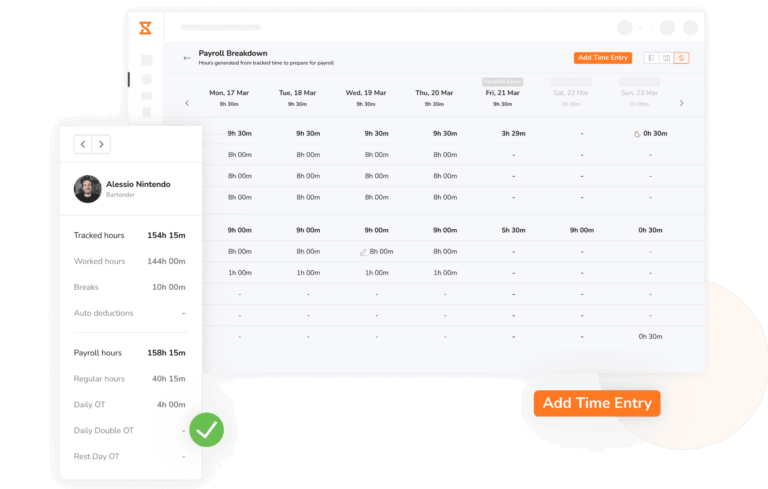
Timesheets that are payroll-ready to help you automatically calculate worked hours, track overtime, and easily set up billable hours tracking so you know how much to pay everyone.
Staff can clock in and out on web, mobile, tablet, or via Jibble’s Microsoft Teams Time Tracking bot or Slack time tracking bot, and more. Time and location-based reminders, face recognition attendance, employee GPS tracking, manager alerts, Jibble has them all.

Instead of trying to make sense of hundreds of time entries and punch out times, easily see if someone worked on a particular day and for how long. The darker the blue, the more time they clocked. Drill down into a day by clicking on the grey or blue cell.
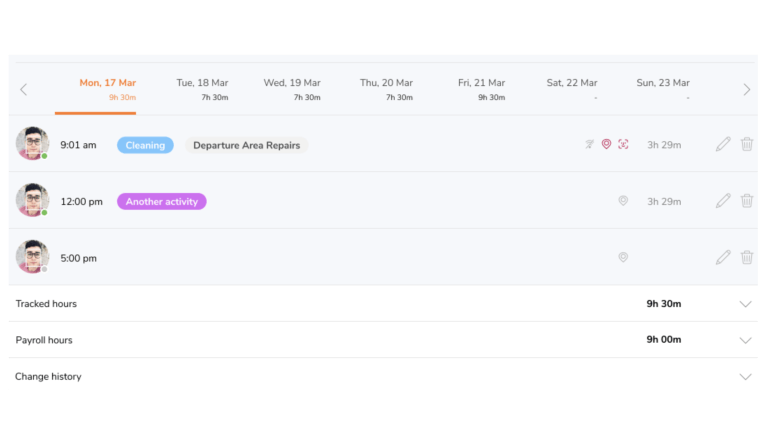
The daily timesheet has breakdown of time entries, tracked and payroll hours. Icons which tell you whether the jibble was done offline, without a GPS location, a face-recognition mismatch, an automatic jibble out, or a manual entry. You can also view a history of changes made to time entries.
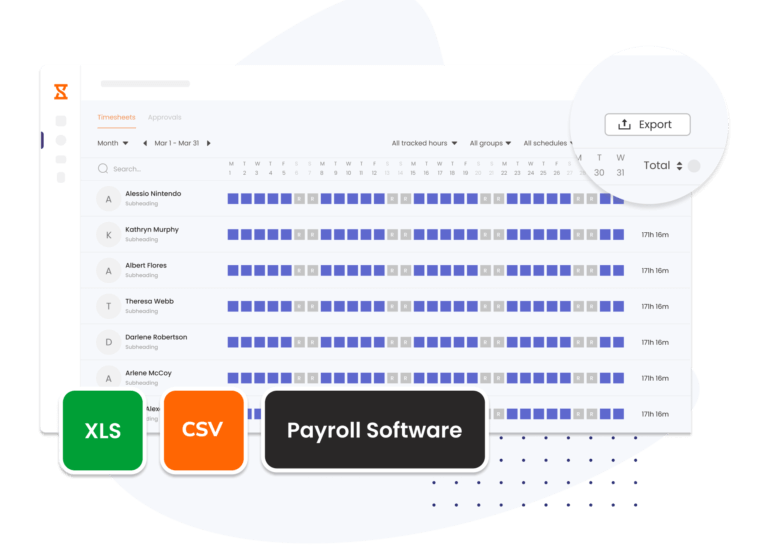
Export your timesheet if you need to perform additional calculations for payroll. You can then easily upload your timesheet data onto your payroll or accounting software.
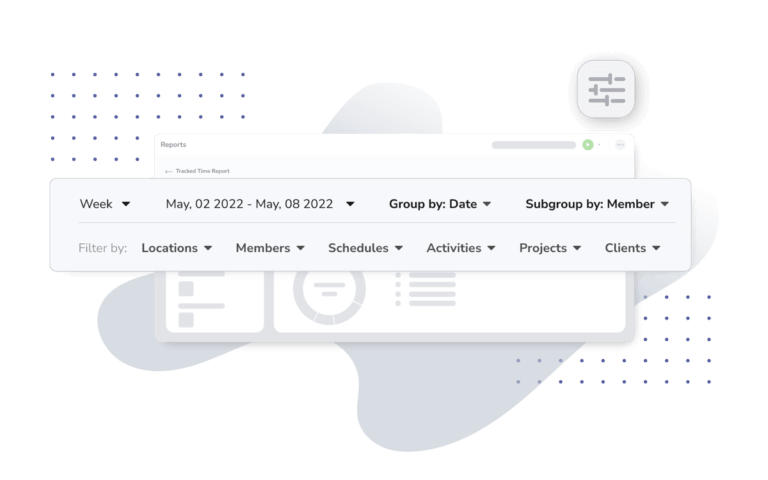
Jibble’s advanced filters allow you to drill down to the information you need. Group by date, member, activity, project or client and then sub-group, with graphical reports or exports giving you insights you’ll wonder how you managed without.
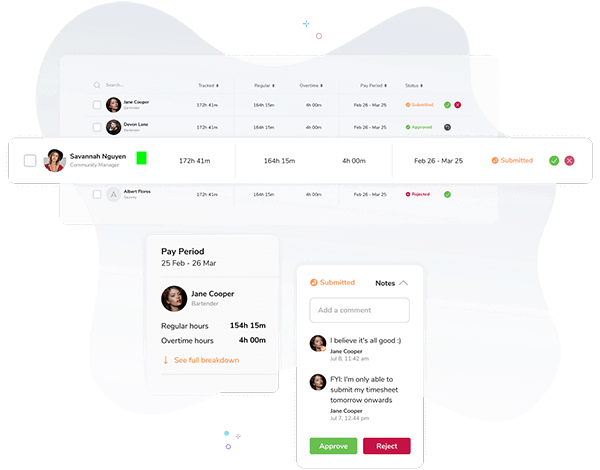
Once your team submits their timesheets, the data is instantly updated and securely stored in the cloud. No more digging through files and spreadsheets to bill clients – it’s all there in real-time. Owners, admins, and managers can then review them and take actions right within the app.
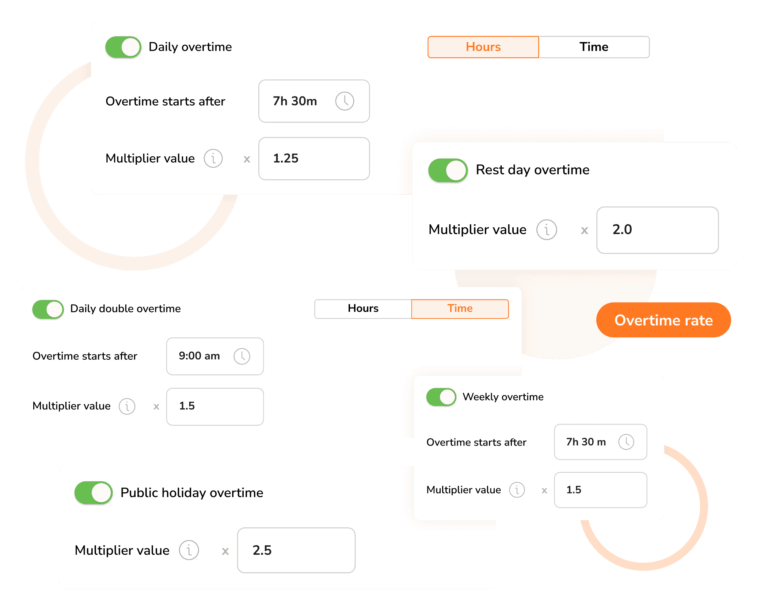
Jibble gives you the flexibility to set when overtimes start and their rates. Set custom rates for daily overtime, rest day overtime, double overtime, weekly overtime, and public holiday overtime. This way you can ensure all those extra hours are paid fairly and accurately.
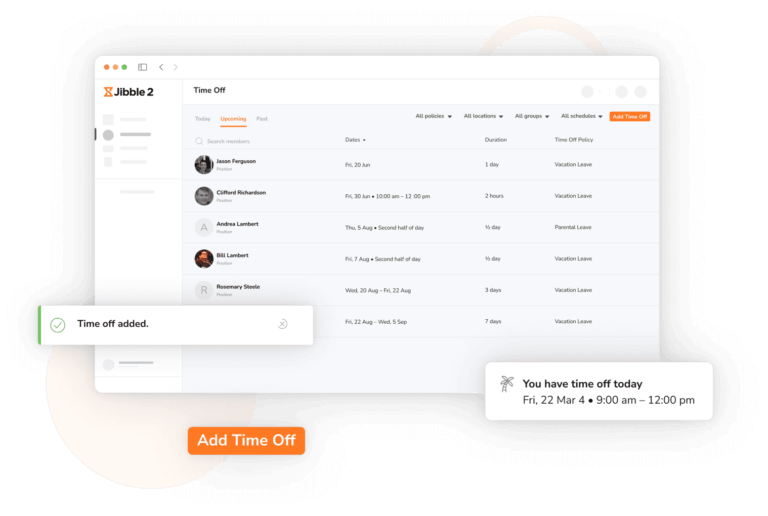
Jibble’s PTO tracker means that you can forget about leave. It’s all handled by Jibble and goes straight into your timesheets, giving you more time to work on the bigger things.
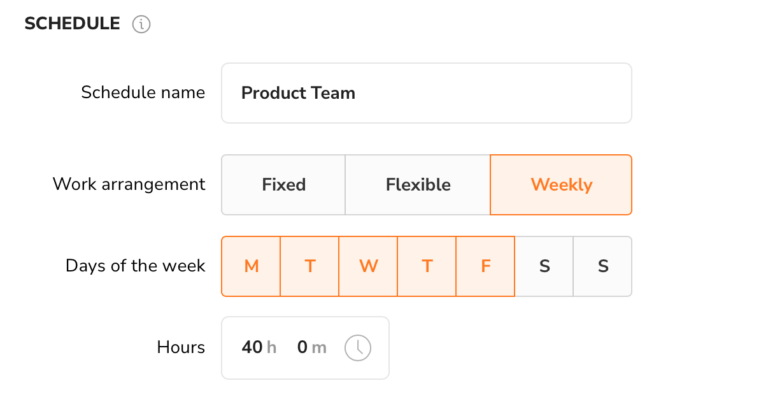
Whether your team members prefer a fixed 9 am – 5 pm routine or enjoy the flexibility of a 40-hour work week, Jibble empowers you to customize schedules on a per-member or group basis. Set your work schedules so that they’re as fixed or flexible, as you need them to be.
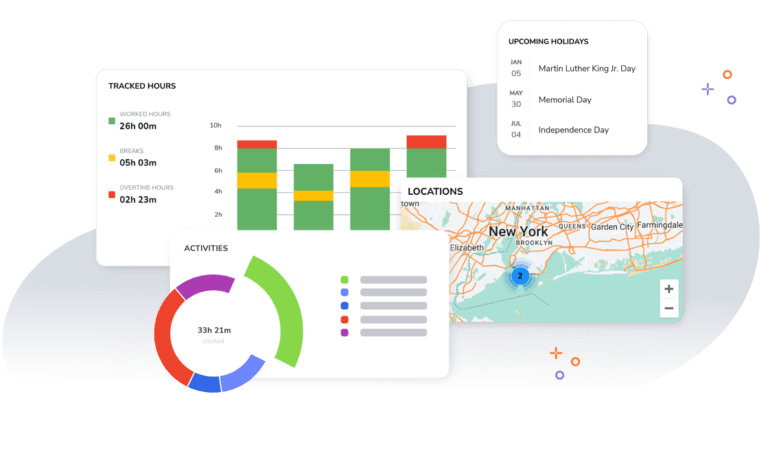
Jibble is not only the only timesheet app you’ll ever need, it’s also a comprehensive time tracking solution and is ideal for various industries, from construction time tracking and startup time tracking to developer time tracking and remote team time tracking.
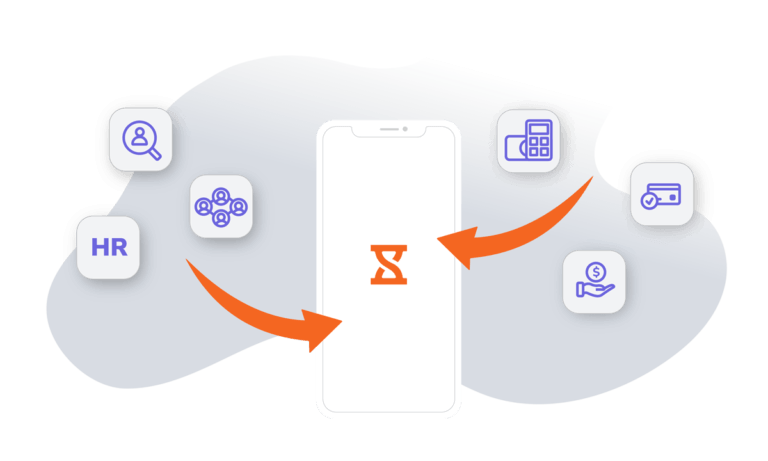
Jibble integrates with many of the world’s leading software products and every month we’re adding more products we integrate with.
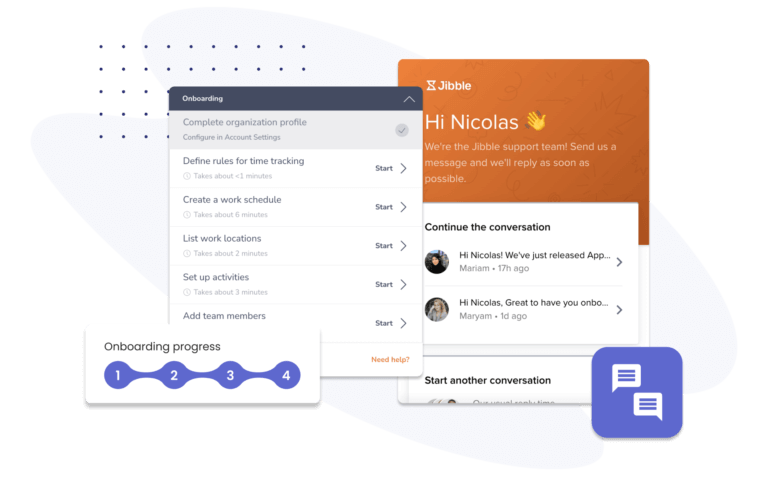
Invite your team by email or SMS, or send them a link. Onboarding is easy and if you’re stuck our friendly customer support team will help.
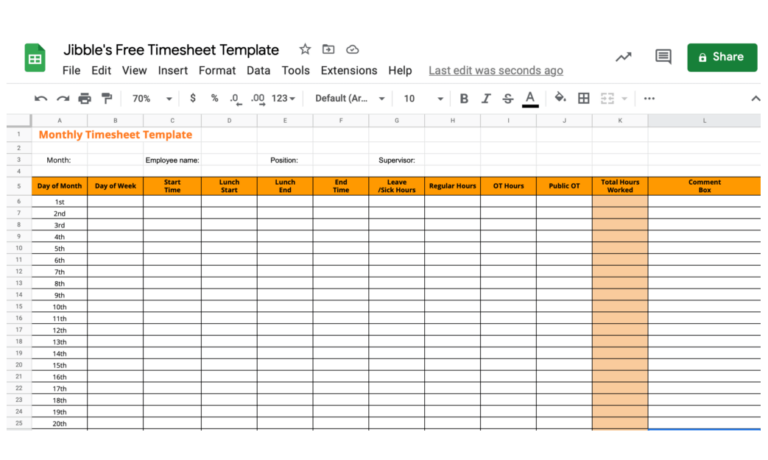
Get FREE printable timesheet templates that can help calculate employees’ hours on a weekly, bi-weekly, monthly or semi-monthly basis. In Google Docs, Google Sheets, Excel,PDF or Word.
I can evaluate how much time the operative team spend with every client, so I can administrate in a better way the activities per client and per team member. The reporting feature and all the filters are useful and clear. Excellent timesheet reporting.
Jibble is simply the best. Finally, I have complete control over the construction project and have insights into all activities and tasks. It's easy to use compared to similar software and meets all my needs.
Jibble is very easy to use and I love that it works on both a pc and a phone. It integrates well with other programs like Slack and more importantly it's an amazing tool, especially with the recent rise in 'remote working'.
I use Jibble to manage my time as I work from home and I could not have chosen a better software. The level of details in Jibble is AMAZING! I can easily adjust clock-in and clock-out times on my timesheets.
Honestly, I wasn’t super excited about my company having this type of application to keep track of time. Oh, how my opinion has changed! Jibble is one of the BEST timesheet and payroll apps that I've used. You can add activities to clock into specific tasks and view timesheets on a weekly or daily basis, and so much more. For a company small or large, this app/software has exceeded my expectations.
I will never use any other time tracker than Jibble. I used the Intuit time tracker peviously, but I find Jibble to be more useful for my team. I can easily check all of my employees' timesheets without any hassle.
I use Jibble to track my work hours and the user experience is flawless. Click a button and you're working, click another button and you enter a break. I also like the timesheets, which I use to compare my daily hours in a week.
Our payroll is much more accurate with Jibble's timesheet app, and so is our client billing - we don't end up missing out on income due to lack of detail in timesheets.
Some frequently asked questions...
A timesheet app usually refers to a time tracking app that produces timesheets for payroll. Given nearly most time tracking apps produce timesheets, they’re usually, but not always, the same thing.
A subtle difference between the two is that “time tracking” is a broader term that encompasses time management and productivity while a “timesheet” is a specific output for payroll.
Indeed there is! Jibble’s timesheet app is 100% free forever for unlimited users.
Sure, there are a few other timesheet apps that have good free plans, such as MyHours, Paymo, Actitime, and Clockify, but none are nearly as comprehensive as Jibble as a free timesheet app.
Jibble really is the new standard for timesheet apps, because it’s not only free, but it’s the highest-rated timesheet app in the world based on independent user reviews.
There are several reasons why businesses record employee time using timesheet apps:
Apart from the fact that Jibble is FREE, a key difference between Jibble and most of its competitors is that Jibble focuses on ensuring that each clock in and out is genuine. If you need to know that your employees were there at the time they said they were there, nothing beats Jibble. It’s the best work hour tracker for accurate payroll data.
Further, Jibble is dead easy to use, with most staff understanding how it works through our easy-to-understand interface.
Jibble is suitable as a timekeeping software for SMEs as well as a time tracker for enterprises and everything in between.
And if you look at the broad consensus of reviews and ratings, there is no higher-rated timesheet app than Jibble, it really is that simple.
Yes, Jibble’s timesheet app is 100% free, without any employee or time limit.
Jibble does have optional upgrades which many larger SMEs and enterprises are likely to want, but for most businesses, particularly smaller ones, the free version is more than enough.
We understand Jibble isn’t for everyone, no product is.
The good news is that there are plenty of other options out there, although none are as highly reviewed by independent reviewers and users as Jibble!
To help you make the right choice, we’ve reviewed honestly all the alternatives, and here are our top 6 timesheet apps.
The broad answer is that, no, it is not illegal to record your employees’ location during work hours. However, you should consult with a lawyer in the jurisdiction in question to confirm this applies to your use case (while you’re at it do let them know Jibble is great for time tracking for attorneys).
There are, however, often restrictions on what you can do with that data, how long you can keep that data, and your employees’ access to that data.
Jibble is GDPR compliant. You may be interested in our privacy policy.
Actually, there is. When you’re considering a timesheet app, you’re not just investing time and money into what the app is today, but also what the software will be like in years to come because changing your timesheet app isn’t easy.
Jibble runs on an ASP.NET framework with Swift and Kotlin for a native mobile experience and Vue.js for its web app. In plain English, Jibble is built on robust yet modern platforms, which means stability and super-fast development cycles.
Find out about our product roadmap as well as those we’ve recently released.
Jibble is not only the highest-rated timesheet app, it’s also getting better every week.
While using Jibble is dead easy, setting it up so it works with the time policies of your organization isn’t always that easy as there are so many settings you need to get right.
The best way to move forward is to book a meeting with one of our experts to help you get set up.
Track time with the ultimate timesheet app...
Track time now - it's FREE!
