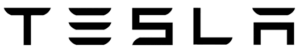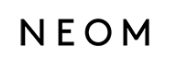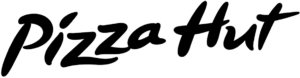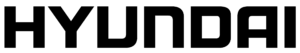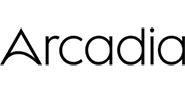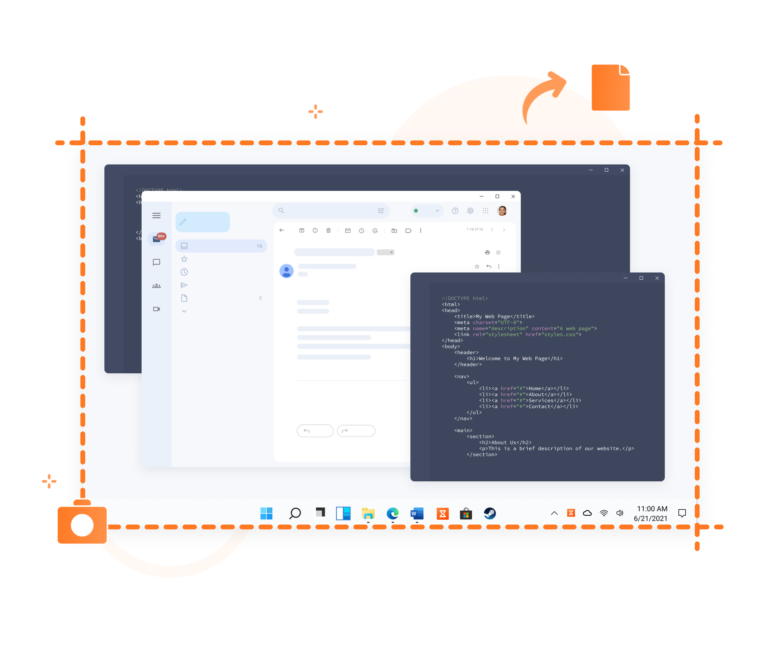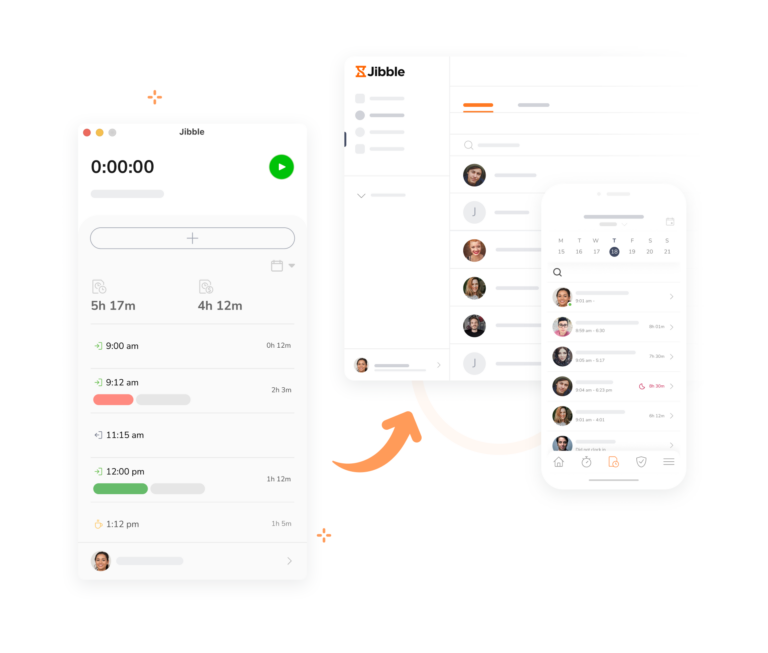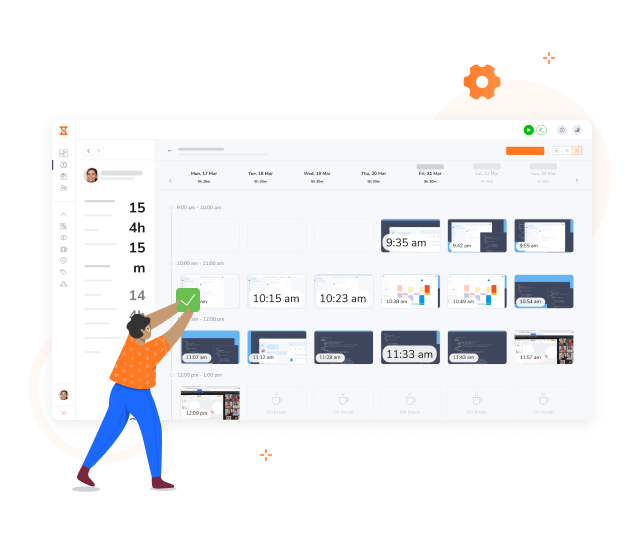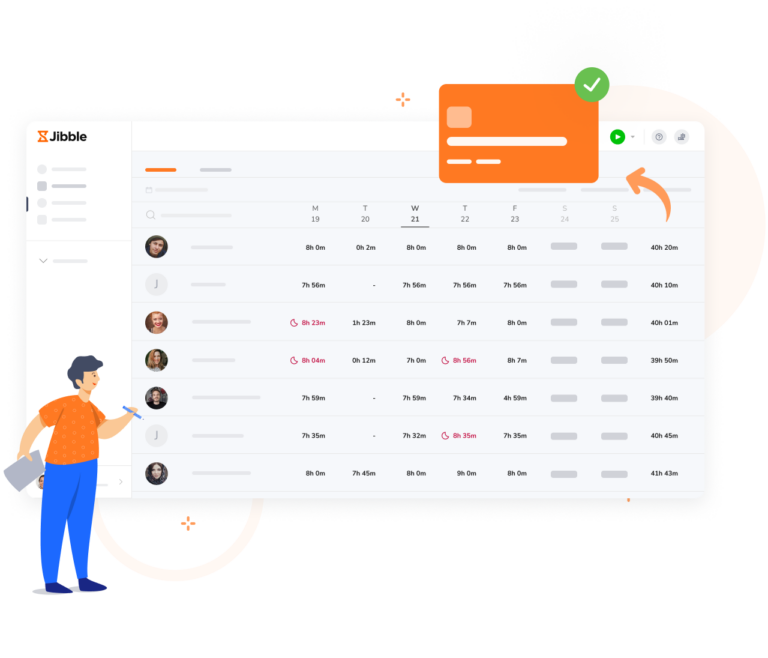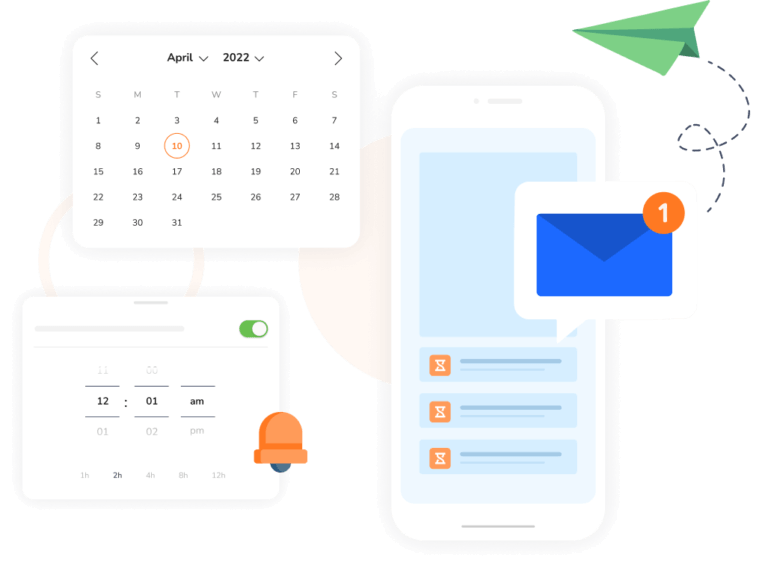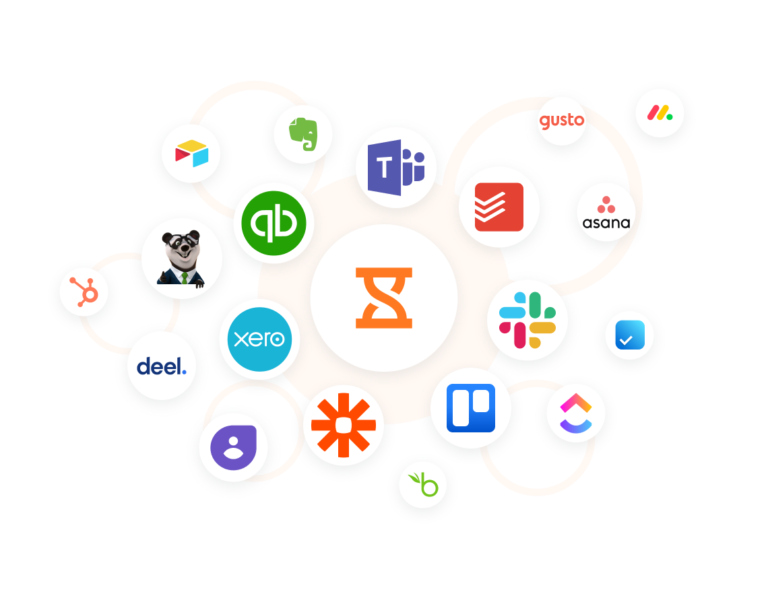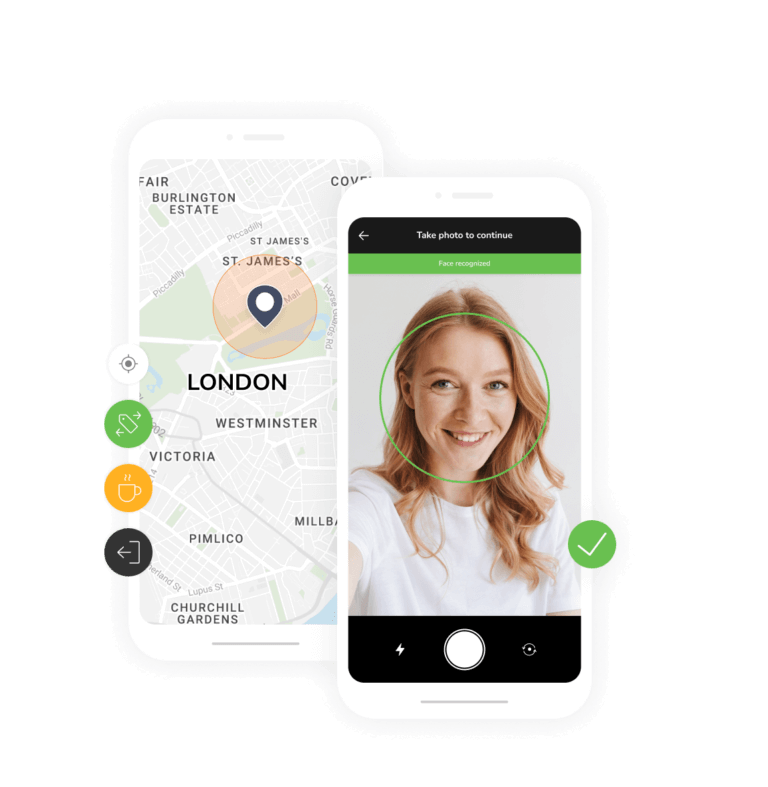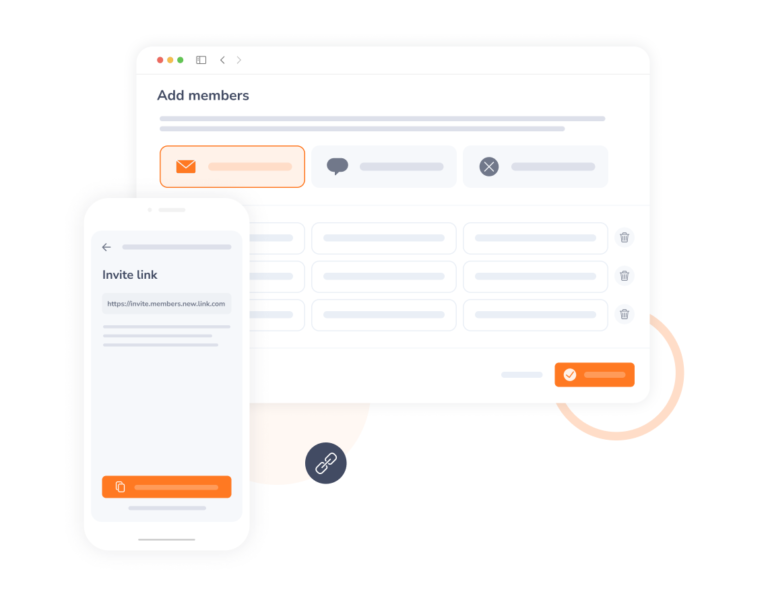-
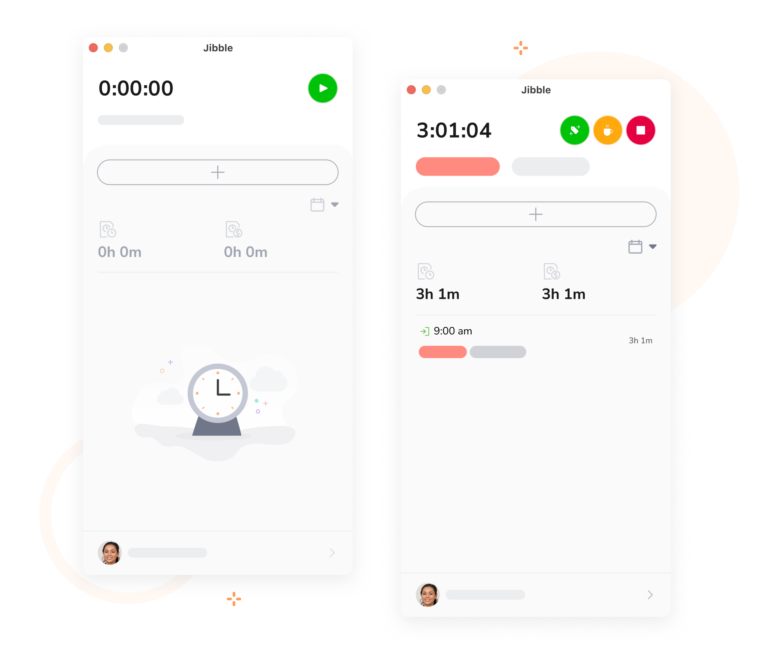
Effortless time tracking
Simplify your workday
Desktop time tracking softwareStart tracking your work hours with a click and stop the timer just as easily when you’re done. Leave it to Jibble to make your time management process a breeze.
-
Visualize your team's workdays
With screenshot monitoring
Employee screenshot monitoringCaptures your team’s screen at regular intervals, offering a glimpse into their busy workdays. Instantly see where team members get distracted and spot potential problems before they escalate.
-
Multi-screen efficiency
We've got you covered
From solo monitors to multi-screen setups, Jibble adapts to your configuration. Easily capture work across all your displays accurately, maintaining productivity no matter your configuration.
-
Putting your team's trust first
Where privacy meets empowerment
At Jibble, we prioritize your employees’ trust. That’s why we blur screenshots automatically to protect sensitive information and give employees the option to delete screenshots.
-
Customizable screenshot settings
Control at your fingertips
Setting up custom policiesEnforce screenshot capturing for the entire organization or only within specific groups and departments. Customize the duration for which screenshots are stored, putting you in charge and in control.
-
Productivity-powered data insights
Elevate your tracking experience
Go beyond basic tracking. Utilize advanced features like keyboard tracking, mouse clicks, and app tracking to gain valuable insights into your team’s workflow dynamics. Feature coming soon!
-
Real-time timesheets
Instant access to your team’s progress
Timesheet appThe second you clock in, your timesheet springs into action. Get immediate access to the most current data, ensuring you’re always one step ahead of your team’s progress.
-
Customizable alerts and reminders
Stay in perfect rhythm
Setting up reminders in JibbleTailor your experience with customizable alerts and reminders. Set notifications for clock-ins, clock-outs, or breaks to keep your schedule on track and optimize your work hours effectively.
-
Uninterrupted offline tracking
Never let connectivity issues slow you down
Offline time tracking softwareMaintain your time tracking and screenshot capturing momentum even when offline or disconnected, with automatic data synchronization once you’re back online.
-
Accurate and detailed reporting
Insights and analytics you never knew you needed
Different types of reports in JibbleIt’s not just about tracking time; it’s about understanding how those hours are spent. Dive deep into our comprehensive reports to analyze performance, track progress, identify patterns, and make data-driven decisions.
-
Seamless integration options
Integrate Jibble with your existing workflow
Time tracking integrationsFrom popular project management tools, accounting and payroll platforms or productivity tools, syncing time data from Jibble is easy, allowing you to streamline your workflow and enhance collaboration.
-
More than just screenshots
Your ultimate time management companion
Time and attendance softwareJibble is not just about screenshots; it’s your complete time tracking solution. With features like biometric attendance, GPS tracking, robust project tracking and efficient leave management, we go beyond simple timekeeping.
-
Quick and easy onboarding
Set your team up in minutes
Get started NOW!Start your onboarding process by inviting team members via invitations or direct links, and you’re on your way. Rest assured, our support team is ready to assist you whenever you need it.