

















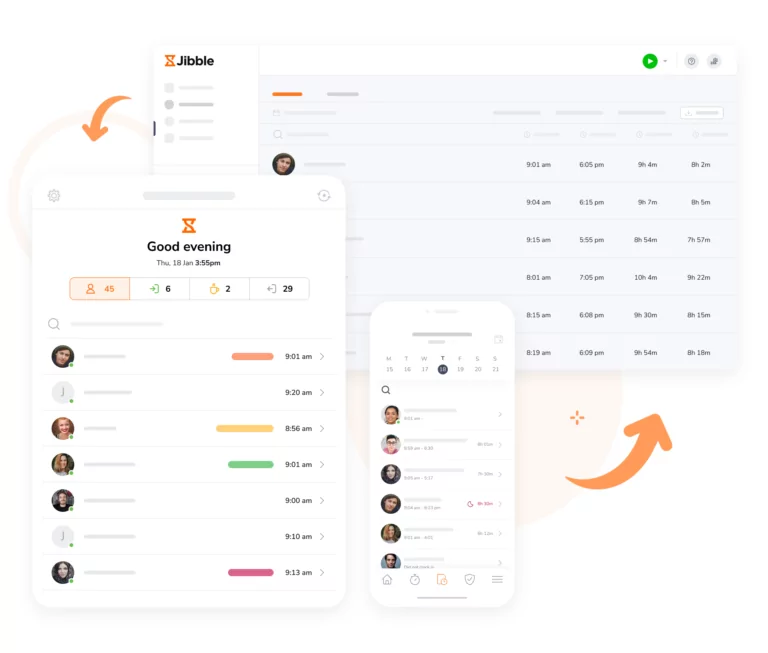
Jibble’s attendance tracker can be used on the go, on any device, anywhere, via its highly-rated iPhone time tracker or Android time tracker, on a tablet, or on laptops and desktops via its web app. Give your employees options to clock in and out on a device that suits them and you.
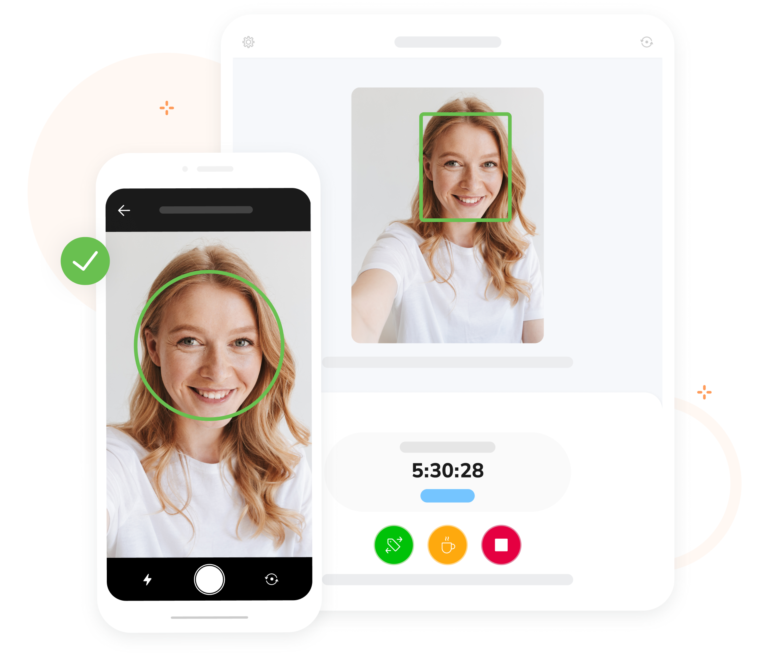
Use technology to ensure accurate employee attendance on employee mobile or a shared kiosk. Rest easy knowing that your team is at the right place at the right time.
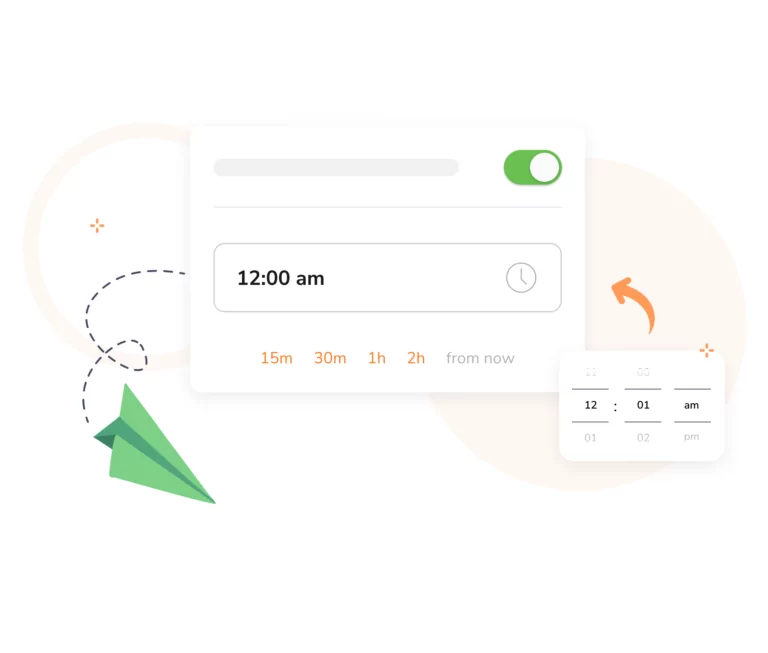
Jibble’s time clock app is packed with reminders and notification features. Whether it’s time-based or location-based reminders via employee GPS tracking, auto-clock outs, with Jibble those time entries will happen.
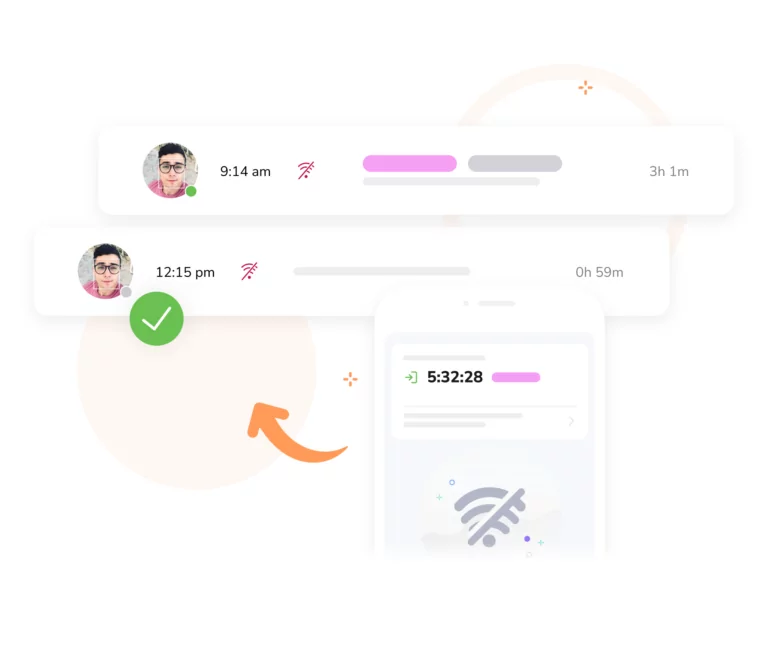
With Jibble staff can jibble in and out even when they’re not connected to the internet. It just syncs up when the device is back online.
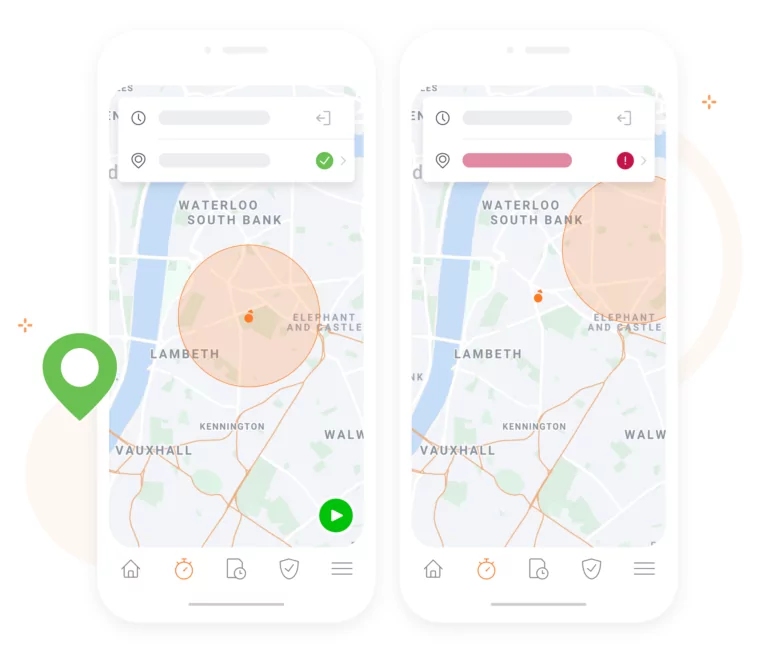
Use our geolocation technology to ensure your team are in the right place at the right time. Make your geofences as large as you want and set up geofences around as many work sites as you need.

Jibble is the time clock app with detailed reporting and analytics to help you manage payroll, employee productivity, or budget costs. Understand employee payroll, punctuality and attendance like never before. And find out what’s going on with Jada.

Jibble adapts to your organization’s requirements, offering multiple overtime settings for precision. Whether you want overtime to be triggered after a certain number of hours worked consecutively or include additional compensation for specific work periods, Jibble’s customizable settings offer the flexibility your organization needs.
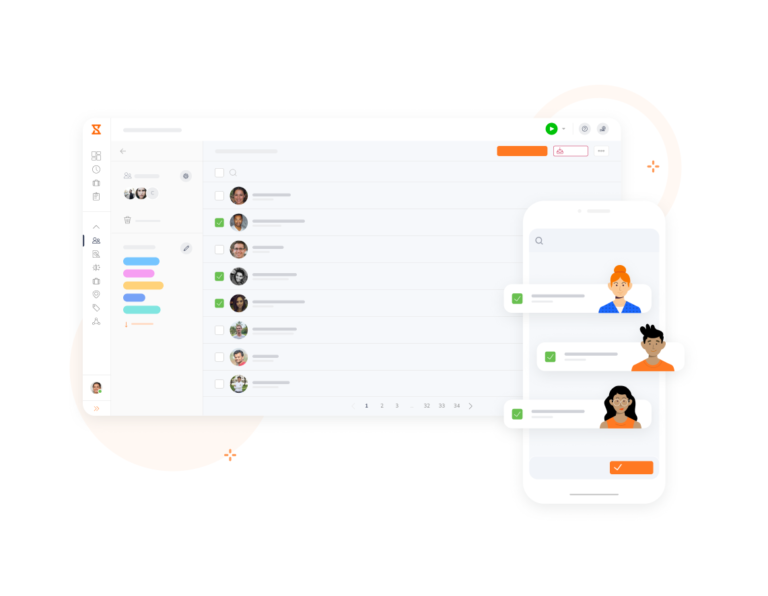
With Jibble you can assign different employees to different groups, each with different authorisation levels and restrictions. And each group can have different managers with different permissions. Jibble’s group feature means it’s suitable for both SMEs and large enterprises.
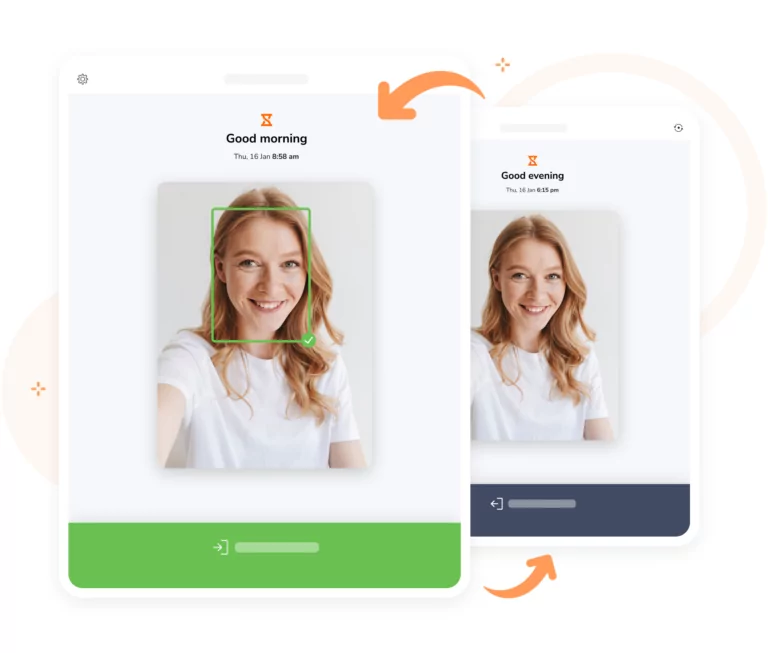
Jibble’s speed mode allows many staff to clock in fast on a shared kiosk. Staff just show their face to the kiosk, i.e. a shared mobile or tablet device, and that’s it. We think of these details, so you can get on with your work.
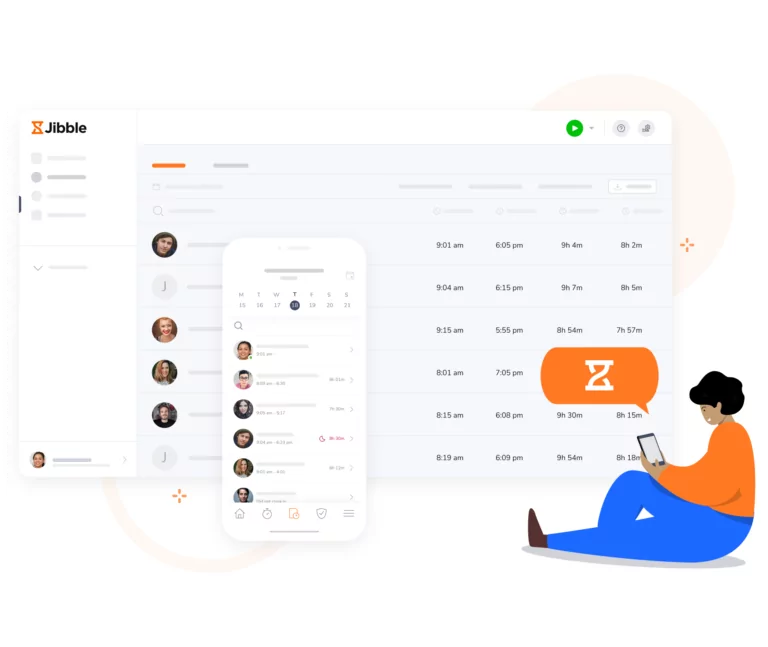
Jibble’s timesheets are easy to understand, easy to customize, fully calculated, and available on your phone.
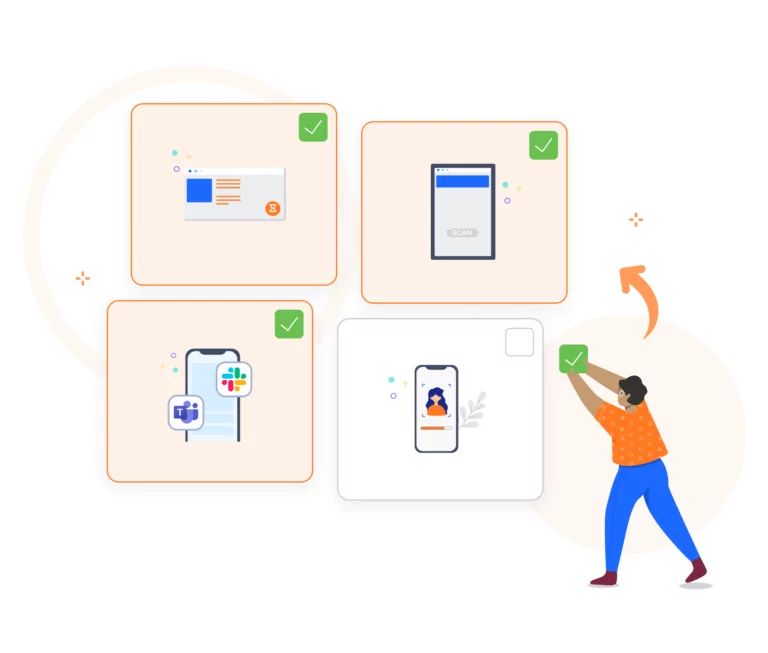
Jibble is the time clock app that allows you to choose the device your staff can use to clock in and out. Also, choose whether to allow staff to edit their time or just add their total hours for the day.
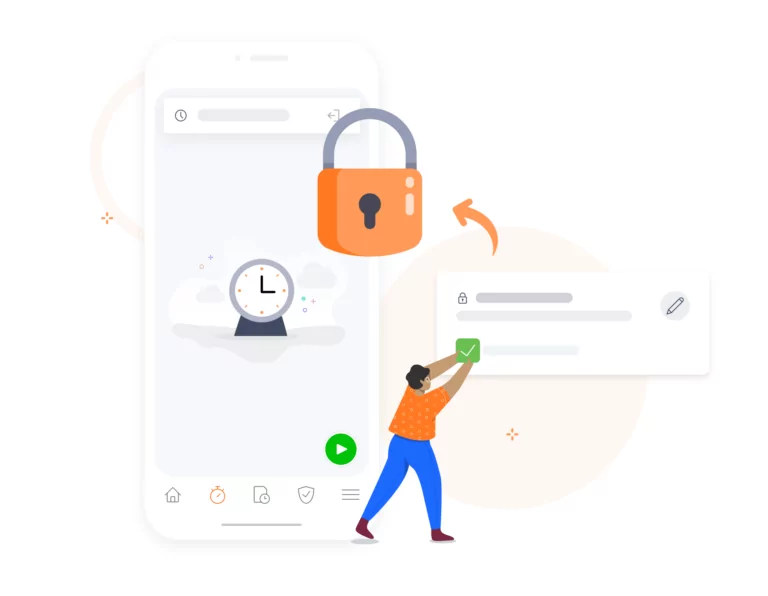
Take it even further and only allow employees to jibble in from their designated mobile or tablet.
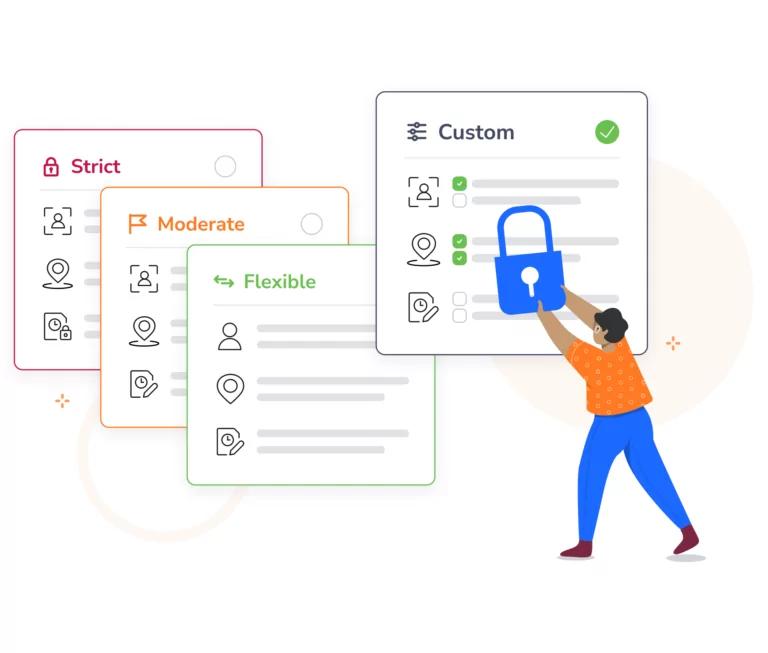
Jibble gives three standard restriction settings, Strict, Moderate and Flexible, but if these don’t suit you customize them in a way that suits your organization.
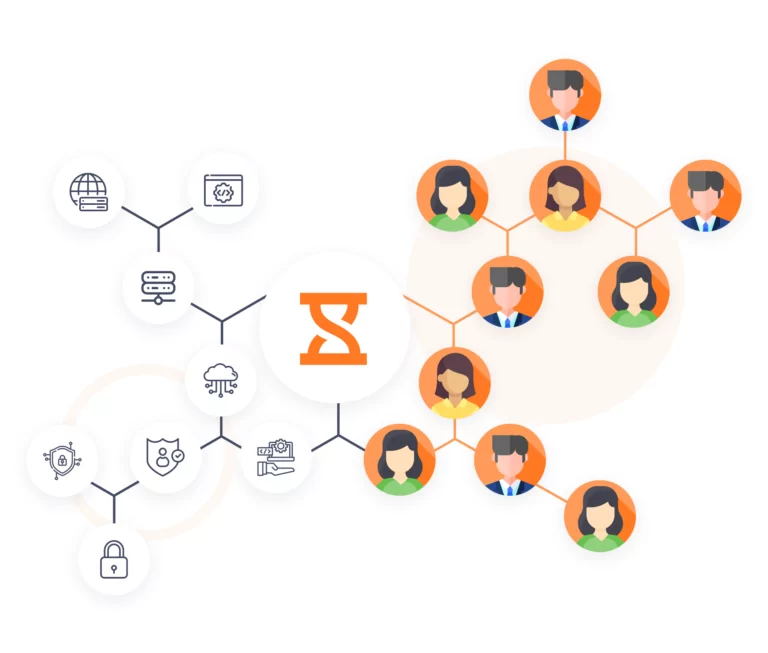
From SSO, 2 Factor Authorisation, local data residency, self-hosting, to integrating without our native API, we are able to handle your needs.
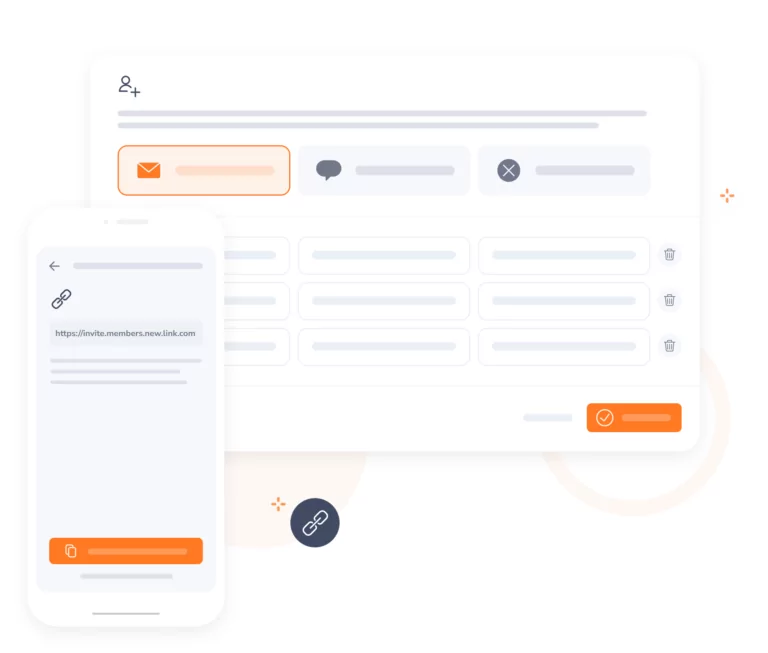
Onboarding is quick, your staff will find Jibble really easy to use, and if you’re ever stuck our customer support is legendary.
90% of our staff are working from home, and Jibble made it easy for us to track everyone's punch cards and payroll. You can access the time clock app, anytime and anywhere.
I like that you can access it from anywhere and that I was able to do away with the physical time clock and time cards.
Attendance tracking and monitoring has never been more convenient and efficient. The practicality and ease of use is great compared to a traditional punch clock system.
I love the fact that it works with our mobile phones and we can track time in and time out from anywhere.
We have had great results using Jibble. We can better manage payroll because no one has a reason why they cannot log in or out using Jibble. Tech support is very good and responds quickly to your issues. Because of how easy the mobile application is, we use it to track employee's daily work hours.
I don't have to go into the office to get the timesheets to do payroll! Reliable and accurate... use it from anywhere... it is a real time saver. Great time clock software.
For a business just starting like mine, having an application as important as a time clock in today's remote world is more than a plus. It is a blessing...
Super easy to implement with staff. Having an online time clock app is the answer a small office like ours was looking for. So far, the experience and implementation of the time clock software has been flawless. My staff started using it immediately without any problems or assistance.
Some frequently asked questions...
A time clock app or software usually refers to an application that is used to track employee time, but it could be an application that records the time of those other than employees such as students.
A time clock app is often referred to as a “clock in and out app”.
Most time clock apps are linked to timesheets that are then used for payroll.
There are several reasons why businesses record employee time using employee time clock software:
Absolutely! Jibble’s time clock app is 100% free forever for unlimited users.
Apart from the fact that Jibble is FREE, a key difference between Jibble and most of its competitors is that Jibble focuses on ensuring that each clock in and out is genuine. If you need to know that your employees were there at the time they said they were there, nothing beats Jibble. It’s also the best payroll hours tracker by quite some way as Jibble differentiates between payroll and tracked hours seamlessly.
Further, Jibble’s time clock is dead easy to use, with most staff understanding how it works through our easy-to-understand interface.
Jibble is suitable as a time tracker for small businesses as well as a time tracker for enterprises and everything in between.
And if you look at the broad consensus of reviews and ratings, there is no higher-rated time clock app than Jibble, it really is that simple.
We understand Jibble isn’t for everyone, no product is.
The good news is that there are plenty of other options out there, although none are as highly reviewed by independent reviewers and users as Jibble!
To help you make the right choice, we’ve reviewed honestly all the alternatives, and here are our top 6 time clock software picks.
Yes, Jibble is 100% free, without any employee or time limit.
Jibble does have optional upgrades which many larger SMEs and enterprises are likely to want, but for most businesses, particularly smaller ones, the free version is more than enough.
Some staff may not want their location recorded, but the reality is that part of effectively managing staff is knowing where they are.
Having measures to ensure your employees were where they say they were during work hours is reasonable.
You might find this helpful: Basic time tracking questions you were too afraid to ask.
The broad answer is that it is not illegal to record your employees’ location during work hours. However, you should consult with a lawyer in the jurisdiction in question to confirm this applies to your use case (while you’re at it do let them know Jibble is great for time tracking for attorneys).
There are, however, often restrictions on what you can do with that data, how long you can keep that data, and your employees’ access to that data.
Jibble is GDPR compliant. Read our privacy policy.
While using Jibble is dead easy, setting one up so it works with the time policies of your organization isn’t always that easy.
So, feel free to book a meeting with one of our experts to help you get set up.
Get jibbling with the ultimate employee time clock software...
Track time now - it's FREE!
