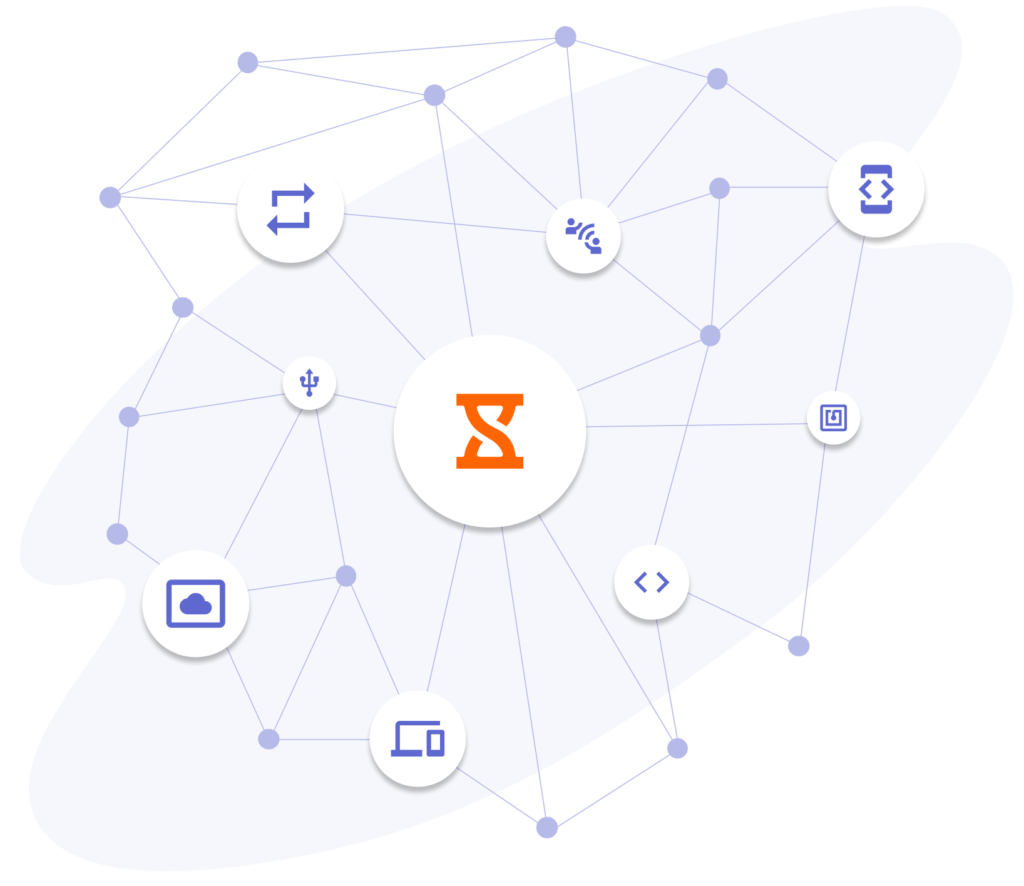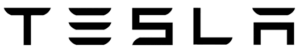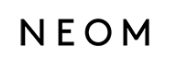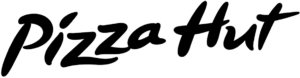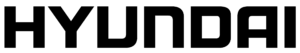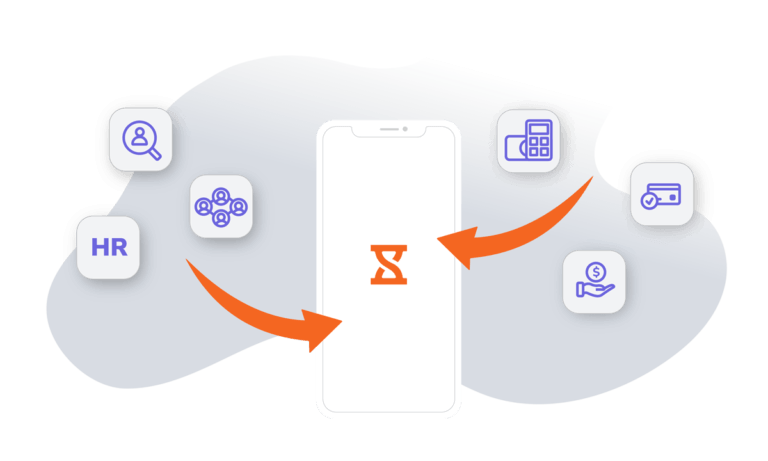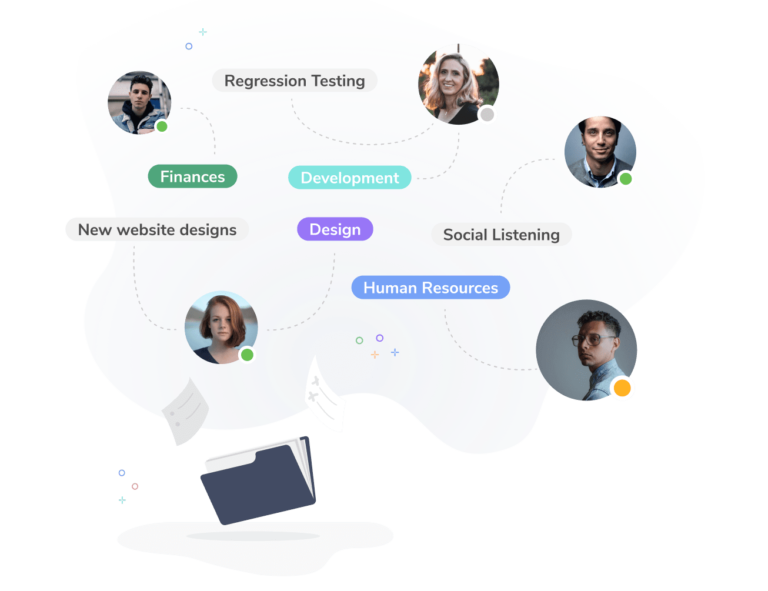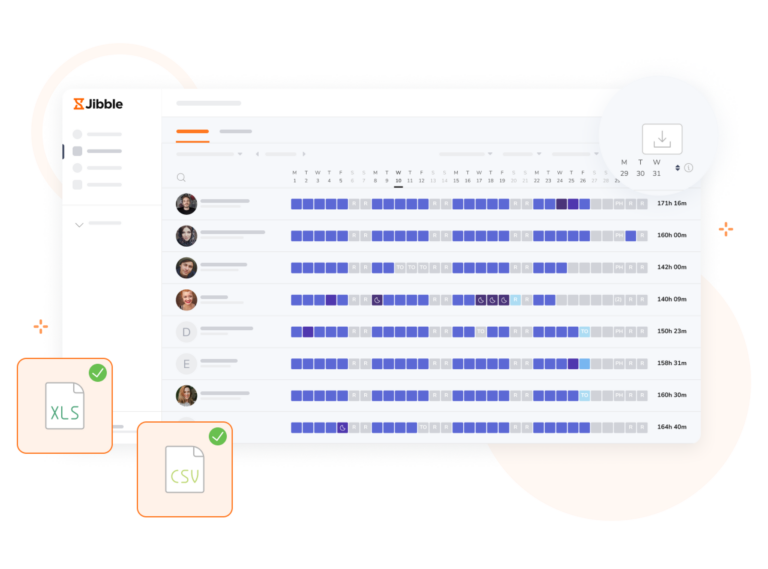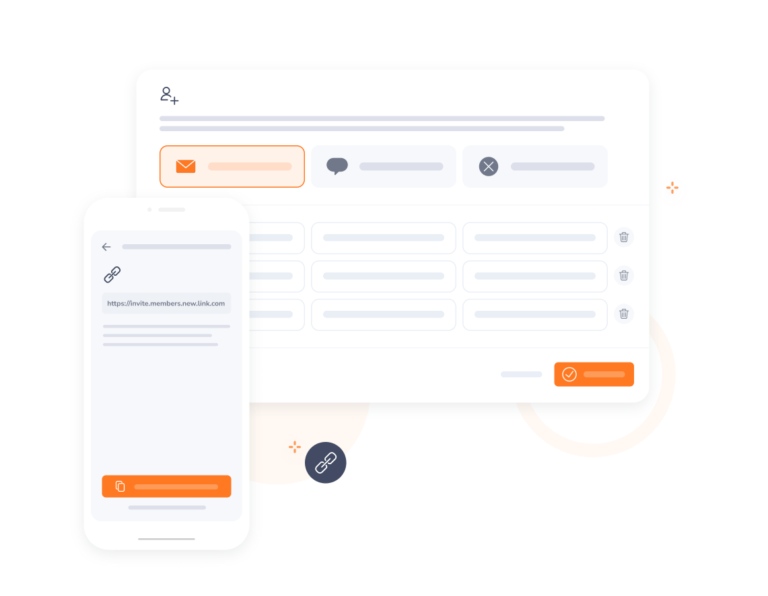-

About Teamwork
Ease the pains of managing projects
Teamwork is a web-based project management software that helps businesses plan, manage, and accomplish projects of any size. The solution provides all the tools your business needs to manage work, including task management, file attachment, social collaboration, and more.
-
Teamwork + Jibble integration
How it works
Say goodbye to timesheet struggles! Jibble integrates effortlessly with Teamwork, letting you track hours on tasks and projects in Teamwork with ease.
-
Tracking hours
Sync tasks for accurate time tracking
Easy sync tasks and projects in Teamwork with activities and projects in Jibble. Track time across any device with our time clock app for accurate reporting.
-
Reports you never knew you needed
Dig into the details
Reporting and analyticsGenerate in-depth reports on employee productivity, time utilization, project progress, and attendance patterns with just a few clicks. With Jibble, you can unlock comprehensive insights with ease.
-
Export data in minutes
XLS or CSV format
Exporting timesheetsTailor reports and filter data by date range, member, activity, project, or client, then export reports in XLS or CSV format, ready to be uploaded to your payroll or accounting system.
-
Getting started is easy
Integrate Jibble with Teamwork in minutes
Get started NOW!- Create an account with Jibble. It’s free forever for unlimited users.
- Go to Integrations in Jibble and click on Teamwork.
- Connect your Jibble account to your Teamwork account via Zapier to power your integration.
- Choose and sort triggers and actions between Jibble and Teamwork.
- That’s it!