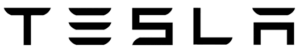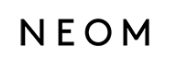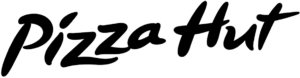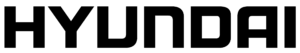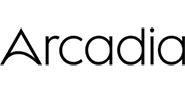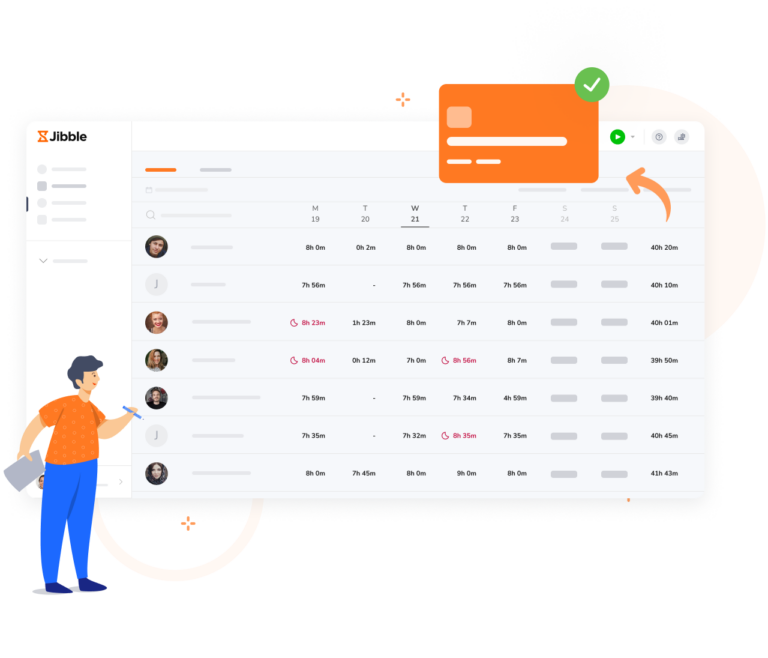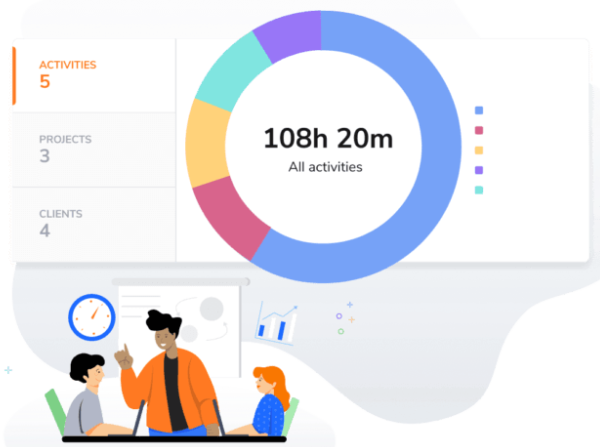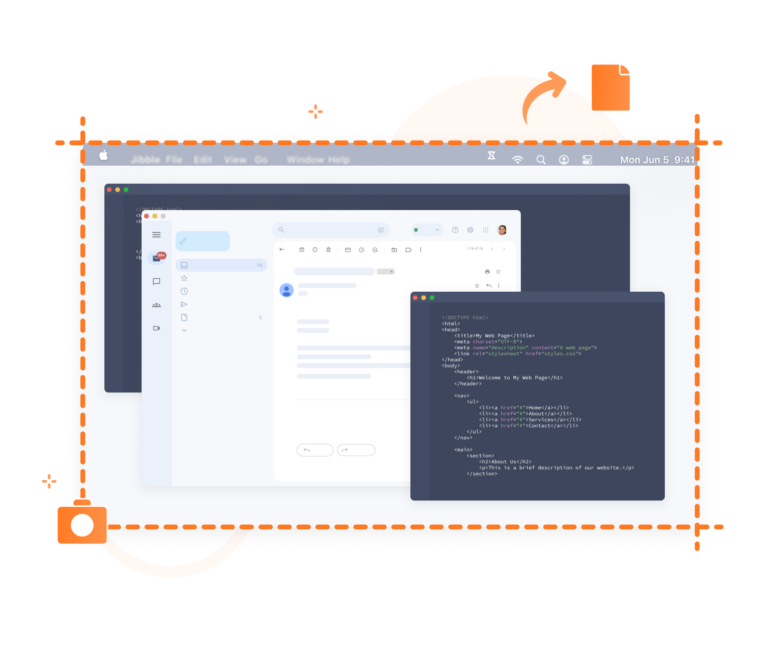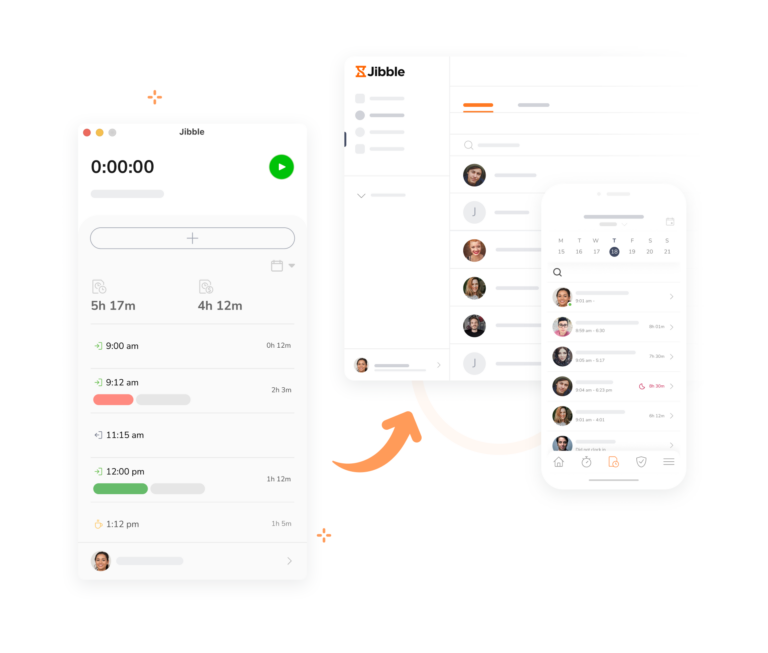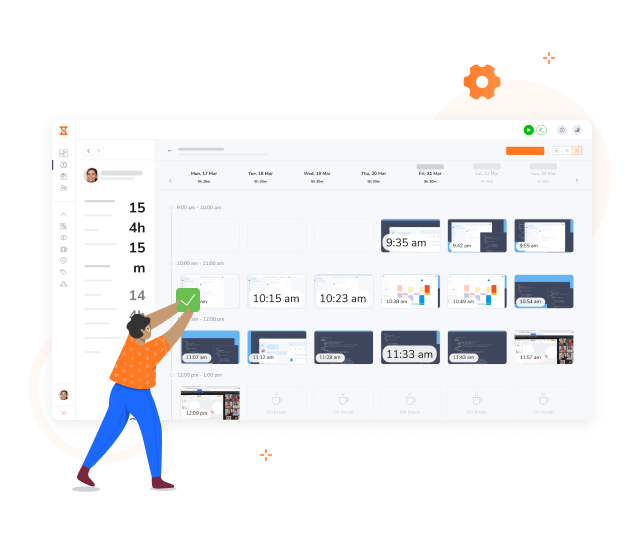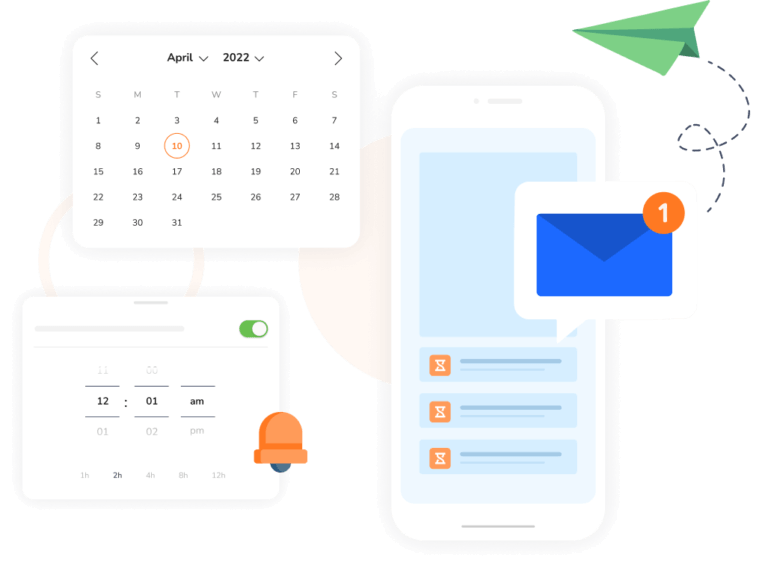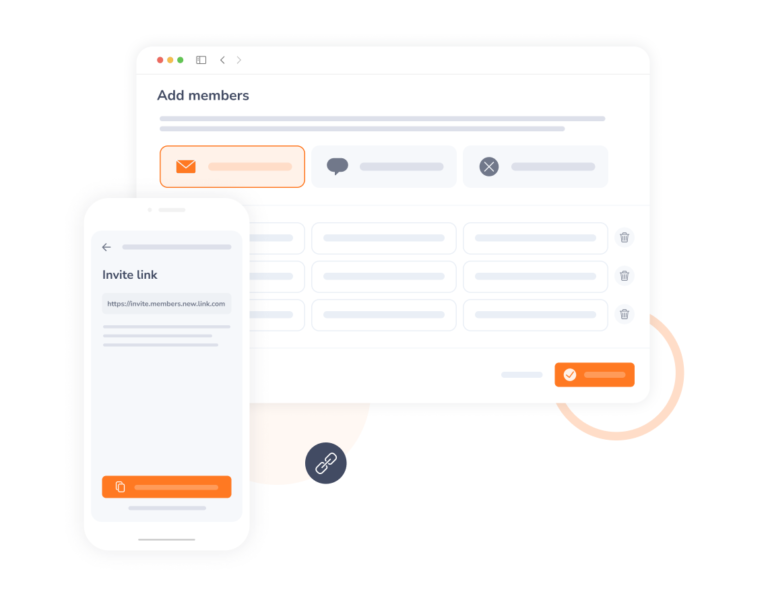-

Time tracking shouldn't be complicated
Jibble's user-friendly interface makes sure of that
Employee time trackingJibble is designed to give users a seamless time tracking experience – no training required. All it takes is a few clicks to start or stop the timer, and you’re good to go.
-
Accurate timesheets with auto-syncing
No more pesky manual time entries
All time recorded with Jibble is automatically synced to employee timesheets, giving you real-time access to time data. This not only saves you A TON of time but also ensures that every time entry is accurately captured, leaving no room for errors or oversights.
-
Know where those hours are going
And which tasks eat up the most time
Track time against projects, activities, or clients to better understand where your team’s efforts are concentrated. Analyze time allocations, identify bottlenecks, and make adjustments to improve overall workflow and efficiency.
-
Look beyond the numbers
With screenshot monitoring
Employee screenshot monitoringThe Jibble screenshots time tracker takes time tracking to the next level by capturing screenshots at regular intervals during work hours, providing a real-time visual representation of your team’s activities. This feature enhances transparency and accountability, allowing you to see exactly what your team is working on throughout the day.
-
Multi-screen capture
Keep tabs on not just one but up to three monitors
Jibble caters to your work style, whether you work on a single screen or boast a multi-screen setup. Capture work seamlessly across all active monitors so you can have a complete view of your team’s activities, no matter how expansive your display configuration is.
-
Tailor screenshot settings to your needs
Easy customization for better control
Setting up custom time clock restrictionsEnable screenshot capturing for the entire organization or limit it to specific groups and departments. You’re in charge! Additionally, you have the flexibility to set the duration for which screenshots are stored, providing you with seamless control over your monitoring preferences.
-
We value trust here at Jibble
That's why our screenshots time tracker has built-in privacy features
We prioritize user privacy by automatically blurring screenshots and downscaling resolution to protect sensitive information. We also believe in giving control back to the users, allowing them access to their own captured screenshots and the freedom to delete them at any time if it compromises their privacy.
-
Uninterrupted offline tracking
Never let connectivity issues slow you down
Offline time tracking softwareJibble ensures your time records are securely stored offline, automatically syncing them when you’re back online. Not a single time entry lost in the cracks.
-
Productivity-powered data insights
Elevate your tracking experience
Filter, sort, and export data by user, activity, or project to gain detailed insights into work progress, employee productivity, and operating costs. Export time and billing data in various formats like CSV and XLS or straight to your accounting software.
-
Customizable alerts and reminders
Stay in perfect rhythm
Setting up reminders in JibbleSet custom time tracking reminders or let Jibble automatically clock out team members at specific times. Reminders work by time and location, making sure everyone stays on track.
-
Keystroke and mouse monitoring
Advanced productivity insights, coming real soon!
By monitoring keyboard and mouse interactions, Jibble offers insights into task engagement, work intensity, and potential bottlenecks. It’s a user-friendly way to analyze computer-based work habits and optimize workflows for better efficiency. The update is rolling out soon. Stay tuned!
-
Get your team jibbling in minutes
With Jibble's quick and simple onboarding process
Get started NOW!Invite your team to join your organization and they’ll be Jibbling in and out in minutes! Our user-friendly interface ensures a smooth setup, and if you ever need assistance, our friendly customer support team is available 24/7 to help you.