Let’s talk about When I Work.
This Review Covers:
- Overview
- What Do Users Like About When I Work?
- What Don’t Users Like About When I Work?
- What Pricing Plans Does When I Work Offer?
- What are the Standout Features of When I Work?
- Selected Positive User Feedback
- Selected Negative User Feedback
- What are When I Work’s Review Ratings from Review Sites?
- What’s My Final Verdict on When I Work?
Overview
When I Work is a cloud-based solution for the time tracking, scheduling, attendance management, and communications needs of businesses with shift-based workplaces and hourly employees that is popular among companies in the restaurant, hospitality, and retail sectors.
The software has a robust set of core features that include time and attendance tracking, employee scheduling, shift planning, reporting, and team messaging, as well as accountability features such as geofencing and photo log-in. Best of all, it works across a variety of devices so users track time wherever they may be using their mobile phones.
What I really love about When I Work is its communication system called WorkChat, which make relaying shift, changing schedules, and getting important information to the entire team or key persons extremely easy. I also like that the time clock feature is thoughtfully designed with a fast-paced workday in mind. Users can clock in and out easily, and managers can clock employees in or out on their behalf when employees forget or don’t have the opportunity to do it themselves. When I Work also has GPS tracking and geofencing for on-site teams, ensuring that employees are where they need to be on company time.
Unfortunately, When I Work has frustrating glitches that slow down workflows such as when WorkChat does not respond, or displays the dreaded “We’ve lost you”, “Refresh”, or “WorkChat isn’t available right now” messages. Lagging is also an issue, and the mobile apps don’t always run smoothly and don’t sync seamlessly with the desktop app. The notifications system could be made better so that important messages are received only by the intended recipients and nobody is bombarded by unnecessary notifications. It will also log users out automatically when they’re inactive on their devices, which may cause them to lose valuable worked hours.
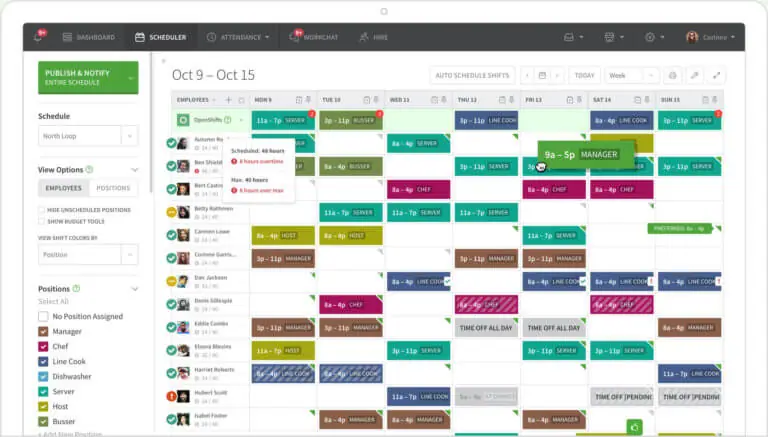
What do users like about When I Work?
- Friendly customer service
- Easy to navigate
- The dashboard gives a detailed overview
- The scheduling feature has many sub-features
- Good chat system
What don't users like about When I Work?
- Glitches
- Notifications are not fully effective
- Automatically signs out
- The mobile app does not sync well with desktop
- Integration issues
What Pricing Plans does When I Work offer?
Standard Plan
The Standard Plan is designed for businesses that need a single platform for flexible scheduling and better productivity. At $2.50 per user per month, this plan offers Core features such as team messaging, availability management, time off management, workplace dashboard, document storage, SMS and push notifications, and multifactor authentication (MFA). It also has Standard Scheduling features, such as auto-scheduling, schedule builder, schedule templates, multiple schedule views, multiple time frame views, labor planning, multiple schedules or locations, job sites, tags, task lists, basic scheduling rules, overtime visibility and management, shift swapping and releasing, shift bidding, shift notifications and reminders, and standard scheduling exports.
For an additional $1.50 to the Standard Plan monthly per user fee, businesses can unlock Time and Attendance features such as mobile, web, and terminal time clock, timesheets, overtime alerts, break management, attendance notifications and reminders, mobile clock in/out with GPS enforcement, early clock in prevention, photo clock in confirmation, standard attendance exports, attendance notices report, labor distribution reports, custom attendance reports, payroll and POS integrations, and timesheet rounding. In addition, users also get On-Demand Pay features, which allow employees to get a portion of their pay after each shift, providing instant and flexible access to their earnings through the Clair Debit Mastercard or fee-free cash withdrawals. Users will also be entitled to a spending and savings account with Pathward.
Advanced Plan
The Advanced Plan is a more comprehensive system that balances the needs of managers and employees with more features that help streamline the scheduling and time tracking needs of bigger and more complex businesses. At $6 per user per month, this plan offers the core and Standard Scheduling features, as well as Advanced Scheduling features such as advanced scheduling rules, role permissions, custom shift reports, labor sharing, API key access, SAML/SSO, global user privacy, webhooks, and absence tracking.
For an additional $2 to the Advanced Plan monthly per user fee, companies can unlock the Time and Attendance features as well as the On-Demand Pay features for employees.
There are no free plans like the one provided by Jibble, but users can try out When I Work for free for 14 days.
What are the Standout Features of When I Work?
1. Time Clock and Geofencing
With When I Work’s time clock, users can clock in and out and track attendance and breaks with relative ease. This can be done through computers and almost any internet-connected device, as the software can be used with iOS and Android systems, providing great flexibility.
Managers can monitor and restrict clock-in and clock-out locations with the geofencing and geolocation features, ensuring that workers are clocking in and out where they should. The photo clock-in feature provides an added layer of accountability by preventing buddy-punching and other tome theft shenanigans. Admins and managers can access, review, and delete these pictures on iOS devices.
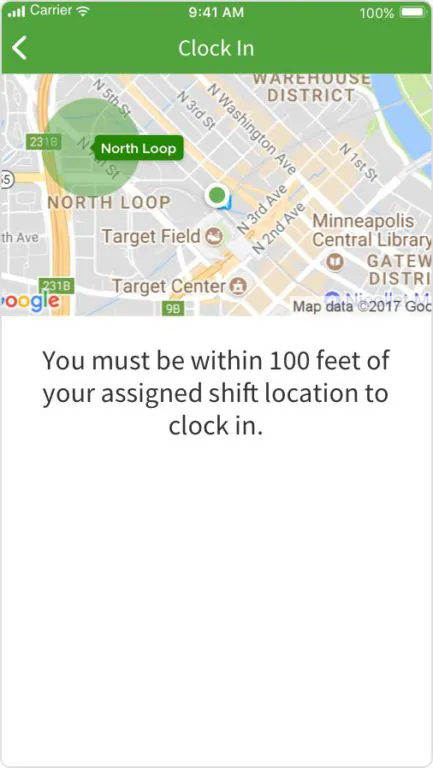
2. Timesheets and Payroll
Timesheets present the data captured by When I Work through the timeclock feature. These are automatically computed to reflect billable hours and rates. Users can view their worked hours in time sheets for any given pay period, as well as edit them and add clarificatory notes for their managers’ review.
Managers can review, adjust, and correct timesheets, and see their edit histories. Once the timesheets are deemed correct and accurate, admins can approve them and complete the process with a click.
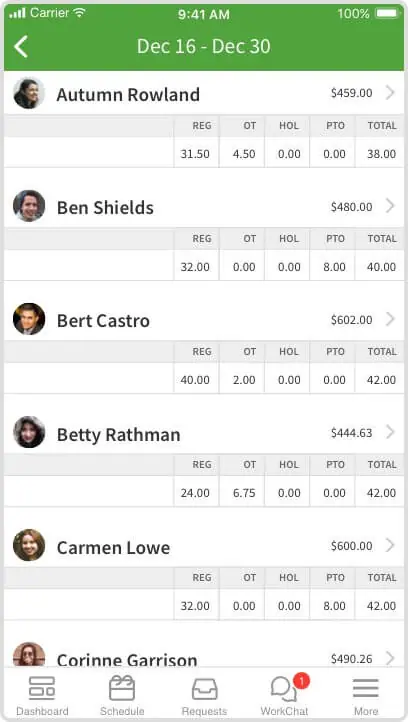
3. Attendance Tracking
When I Work’s attendance tracker helps businesses enhance employee management by combining its scheduling features with its time tracking features.
The data captured by When I Work’s time tracker is compared with scheduled shifts on a single dashboard, allowing admins to view discrepancies and help keep budget on track. Attendance notices for employees who incur late clock-ins and absences can also be viewed and resolved on this dashboard, providing a crystal-clear record of employee performance, admin actions, and resolutions.
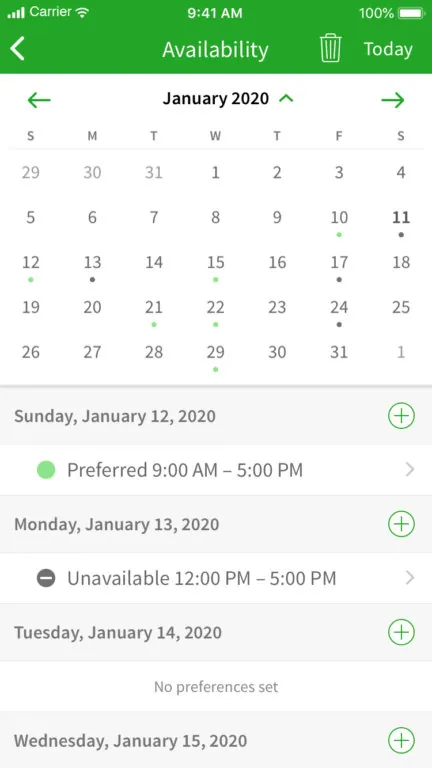
4. Employee Scheduling
When I Work’s employee scheduling helps companies save time on managing employee schedules through an intuitive system where admins can see team availability, manage shifts and switches, and be always on top of time off requests all in one place.
Schedules can be built, implemented, and shared using this feature. The system also connects with all of When I Work’s other major features to control labor costs, simplify payroll, prevent overtime, and easily manage breaks.
On top of that, employees can request time off through the scheduling app and receive instant notifications when there are changes in the schedule. Users can also view assigned tasks for shifts that they have to work and stay on track of what needs to be done during the workday.
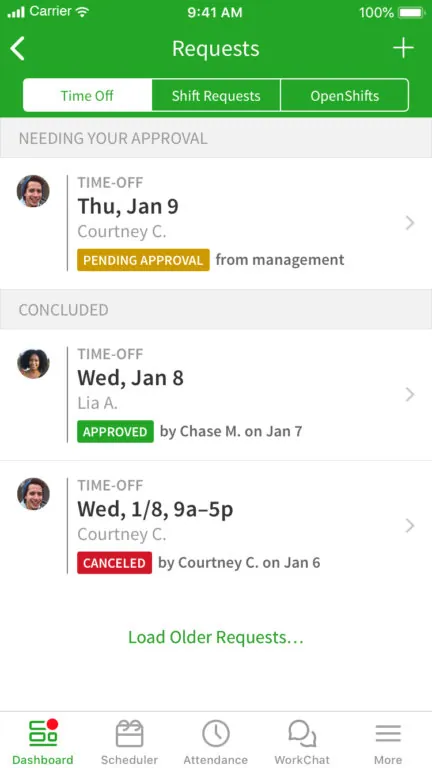
Selected Positive User Feedback:
- “We have access on our phones, and you can set up any alerts you get, such as late clocking in, no-shows, whenever a staff works multiple departments and is approaching overtime, etc. It is user-friendly.” – Larissa (Source Software Advice)
- “I like the ability to be able to copy the previous week’s schedule as I have a core employee whose schedule does not change.” – Jeremy P. (Source G2)
- “My current or upcoming schedule always shows up as soon as I log into the app, and I can easily view my upcoming shifts and approve them. Putting in requests and setting my availability is also very straightforward.” – Katja S. (Source Capterra)
- “It … helps managers avoid over staffing by allowing weekly limits on shifts.” – Emily Hammell (Source TrustRadius)
- “Scheduler has some effective features that allow you to click and populate instead of typing. Once the templates are set up it’s easy to save and publish the schedule.” – Lauren L. (Source G2)
- “It is incredibly easy for both the employee to enter their availability and the manager to appropriately schedule. We love that we can’t schedule somebody if they mark themselves unavailable, avoids confusion and holds the employee accountable.” – Sarah (Source Software Advice)
- “I love the available shifts and calendar right there so it’s easy to check which shifts are which days, and being able to easily swap a shift with a coworker or get one covered.” – Verified Reviewer (Source Capterra)
- “They have a great customer service crew that is always willing to assist.” – Mera (Source Software Advice)
- “Allows our Staffing Department to handle 150+ staff much easier – scheduling, clocking in/out, better organization.” – Verified User in Hospital & Health Care (Source G2)
- “It has a great tool that allows you to sign up for shifts and then request others take your shift. It will send a message to the coworkers so they can view whether they could do it.” – Verified User (Source TrustRadius)
- “I like its interface as I can easily accept the roster schedules that are assigned to me. I also like the option to send a leave request when I want to have a personal day off.” – Joseph Wendel (Source Software Advice)
- “This software makes it so easy to request time off, swap shifts, communicate with coworkers, and plan out what days you’d prefer to work.” – Verified Reviewer (Source Capterra)
- “The chat system is very essential in this platform because it allows our employees to carry out a planning of working hours. Our employees can send messages instantly to plan the days, exchange them and postpone them.” – Sasha Brito (Source TrustRadius)
- “Our organization mainly uses this platform to record employees’ overtime hours. When I use When I Work it is simple and easy to take on a shift. The dashboard is user-friendly, the UI is intuitive, and you get right to work.” – Sara Y. (Source G2)
- “It is simple to add employees, great for creating shift templates and the chat features and shift drop applications make changing the schedule simple for employees.” – Erin M. (Source Capterra)
- “On the Dashboard, it notifies me of my next upcoming shift, the date, and the time. It tells me at which location I am working and what my position will be. It also tells what coworkers I am working with during that shift. I can go into the schedule tab of the software and see what days during the week I am working. The software will also tally up the total hours that I will work per week.” – Christopher (Source Software Advice)
Selected Negative User Feedback:
- “My only negative experience was having to repeatedly reset my phone due to GPS issues when attempting to clock in, which was unpleasant and time-consuming.” – Mera (Source Software Advice)
- “There were some glitches occasionally when those who needed time off used the feature, and those requests would get lost.” – Verified Reviewer (Source Capterra)
- “The availability scheduling feature takes some time to learn how to navigate. It is somewhat difficult to fully schedule availability. If you make a mistake and accidentally alter the availability for one day you have to go back to that day and fix it before adjusting your availability.” – Christopher (Source Software Advice)
- “The mobile app was a bit difficult to navigate and difficult to visualize in a helpful manner when looking at multiple roles. I also had struggles with the mobile app not saving my selection preferences, so when I needed to see certain schedules, I had to redo my filters.” – Brandon F. (Source G2)
- “Sometimes When I Work logs me out of the app and I am forced to log in again, which can be inconvenient if I don’t have my password saved or written down.” – Katja S. (Source Capterra)
- “This software would glitch somewhat frequently but it was nothing major, most of the time it just took a few extra seconds to clock in / out.” – Jackie (Source Software Advice)
- “Most of my team are not seeing the notifications clearly and have to prompt them (via text) to go looking for them on their phone (which defeats the purpose of the notifications). Same thing with OPEN SHIFTS. Unless you access it directly from the notification it is hard to find.” – Lauren L. (Source G2)
- “Notifications are not as effective as they should be. Sometimes the software doesn’t give notifications. When there are updates made, sometimes, it doesn’t give us the correct times collected in the time sheet.” – Larissa (Source Software Advice)
- “The desktop and mobile versions of the software do not sync up properly. While the platform can accurately communicate changes to everyone, it takes a while for those changes to show up in the system.” – Sara Y. (Source Capterra)
- “There is still no ability to track paid lunch breaks. I would love to allow staff to “punch out” for lunch so I can see they are taking an appropriate amount of paid time to have lunch without it decreasing their hours.” – Stephen C. (Source G2)
- “An option to get notified when open shifts become available would be nice. Additionally, there are glitches in the software and it and force logs me out of the software.” – Verified User (Source TrustRadius)
- “One big drawback is that even though I had notifications enabled, I missed a lot of notifications because they did not send for some reason. This made it a little more stressful when I was trying to get a shift covered or had an emergency because I would have to constantly check the app for missed notifications.” – Verified Reviewer (Source Capterra)
- “Understanding their charges is a pain. I need to pay extra for some of the core features. I still don’t know what I am paying for.” – Verified User (Source TrustRadius)
- “The one thing I don’t like is that the application signs users out after a period of inactivity. Having to sign in with two-factor authentication and schedule a shift each time I commit to some overtime is a pain.” – Sara Y. (Source G2)
- “Experienced glitches in the software. Maybe the details of each schedule in a day are not really shown. And sometimes it’s difficult to see who is applying for a leave.” – Joseph Wendel (Source Software Advice)
What are When I Work's Review Ratings from Review Sites?
(As of December 2023)
- Capterra: 4.5/5
- G2: 4.3/5
- Software Advice: 4.5/5
- TrustRadius: 8.510
- Google Play Store: 4.7/5
- App Store: 4.8/5
What's my Final Verdict on When I Work?
When I Work is a time tracking and scheduling software that has a lot of great features. The software combines powerful scheduling with efficient time tracking and accurate payroll. The time clock feature lets users clock in and out with a single click or even just a photo and allows management to keep track of attendance, overtime, breaks, time off, and budget while enabling seamless communication within the organization.
But the time clock and mobile app are prone to glitches that can really throw off time tracking, and they don’t sync very smoothly with the desktop version either. To make matters worse, the software has a habit of logging out inactive users, which leads to some serious inaccuracies in tracked hours. And I’m not a fan of the notifications – they could be too much. It also has some integration issues which don’t quite live up to its promise.
In conclusion, When I Work has a neat range of awesome features that can be useful for both desk-based employees and on-site workers. If it were to resolve its synchronization issues and glitches, I’d actually consider this a solid option!
Since you’re here, check out our honest reviews of other competitors, or discover a free and powerful alternative to When I Work.



