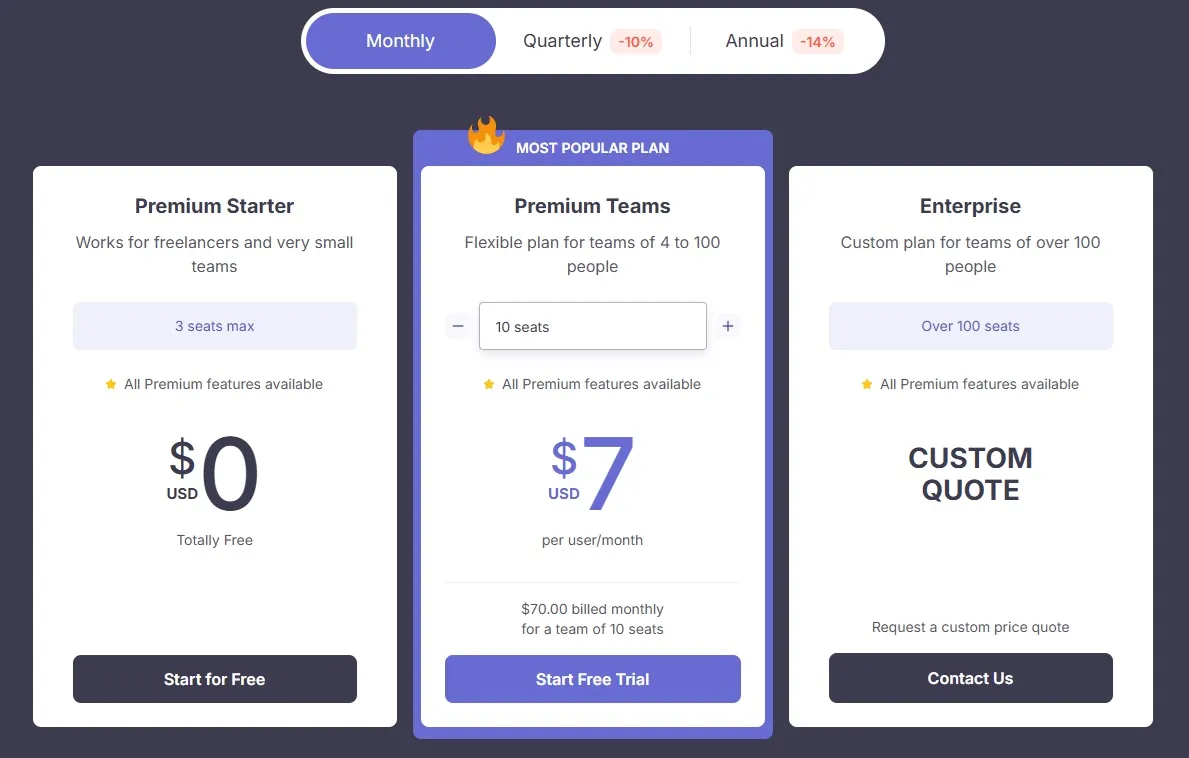This Review Covers:
- Overview
- What Do Users Like About Traqq?
- What Don’t Users Like About Traqq?
- What Pricing Plans Does Traqq Offer?
- What are the Standout Features of Traqq?
- Selected Positive User Feedback
- Selected Negative User Feedback
- What are Traqq’s Ratings from Review Sites?
- What’s My Final Verdict on Traqq?
Overview
Traqq is a cloud-based time tracking and employee monitoring software that allows businesses to track their employees’ working hours and productivity levels.
The app works by recording billable hours using a one-touch timer and automatically syncing the time data with online timesheets. On top of recording time, Traqq also records productivity and performance, analyzing activity levels based on keyboard and mouse activity.
One thing I particularly like about Traqq is its compartmentalization capabilities. Its suite of team management features allows businesses to classify employees into as many groups as needed and set up individual pay rates. Admins can also set up work time limits so businesses can stay within budget, prevent unauthorized overtime, and avoid employee burnout.
Traqq’s reporting capabilities are also pretty good. Users have access to weekly summary reports, time and activity reports, apps and URLs visited, amounts earned, time adjustment, and idle time reports. These reports provide you with a clear picture of what affects individual and team productivity.
However, for all the great things going on for the software, it also has its fair share of flaws.
The first and most obvious flaw for me is its lack of a mobile app. This restricts the usability of Traqq to desktop devices, a serious issue for businesses with mobile workers.
Without a mobile app, the software doesn’t have GPS tracking and geofencing capabilities, which can be an essential feature for transportation, logistics, construction, and other similar industries that require visibility of employee movement and location at all times.
Mobile app aside, Traqq still needs to work on their interface and customer service. Some users have had difficulty navigating the app and even more difficulty getting help when they need it.
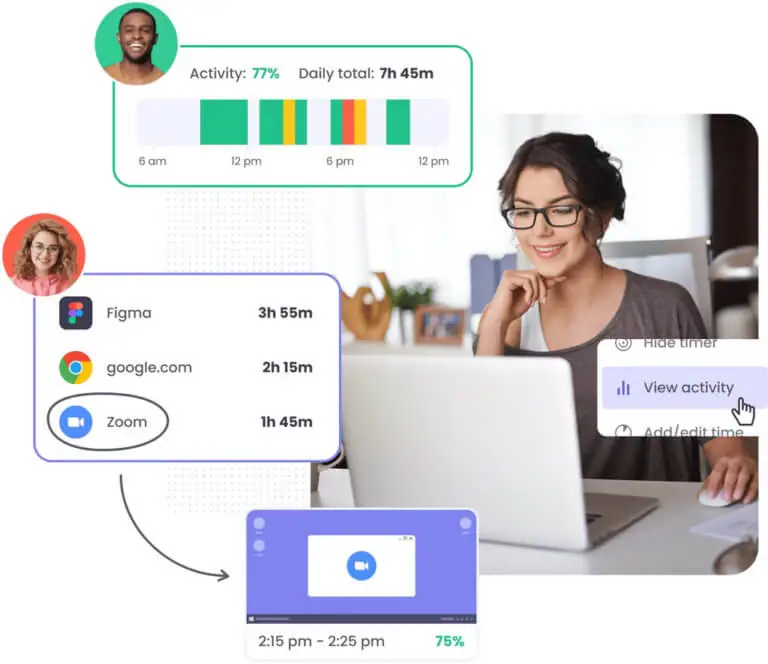
Photo from Traqq
What Do Users Like About Traqq?
- Ease of use
- Accurate time tracking, online and offline
- Detailed reports
What Don't Users Like About Traqq?
- No mobile app
- Lack of integrations
- Bugs and crashes
What Pricing Plans Does Traqq Offer?
Traqq keeps pricing simple by offering all of its features in every plan—the only difference is the number of users.
For individual workers and teams with a maximum of 3 members, there’s a free Premium Starter plan. The next tier, Premium Teams, can accommodate 4 to 100 users for $7 per user per month billed monthly.
For larger teams with more than 100 members, the Traqq Enterprise Plan offers a custom solution with custom prices. Quotes can be requested from Traqq representatives.
Features for each of Traqq’s plans include:
- Full online/offline desktop time tracker
- App and website monitoring
- Mouse and keyboard activity tracking
- Ethical tracking
- Custom user and group reports
- Export reports in a convenient format
- Team management
- Unlimited groups
- Smart notifications
- Roles and access levels
- Personal account manager
Traqq definitely offers a generous free plan. But their paid plans are quite pricey compared to other options in the market. Value-wise I think you can find others in the market that offer similar, if not more powerful features, for a much lower cost.
What are the Standout Features of Traqq?
1. Time Tracking
Traqq offers a comprehensive time-tracking solution with a desktop app for Mac, Windows, and Linux that logs the time employees spend on tasks, projects, and breaks.
Even during unstable internet connections, Traqq continues recording work and updates the system once the connection is restored. Users can also manually add time for off-desk tasks such as meetings or calls.
Another great thing about time tracking on Traqq is there are notifications that remind users to take breaks, refocus after idle periods, and activate the timer if forgotten.
Traqq definitely has many strengths, but it also has some limitations. It doesn’t have a mobile app, which makes it less useful for remote or fieldwork. The lack of GPS tracking also means managers can’t monitor employee locations, which may be important for certain roles.
That said, Traqq is a solid choice for desk-based work, thanks to its detailed time tracking and productivity tools.
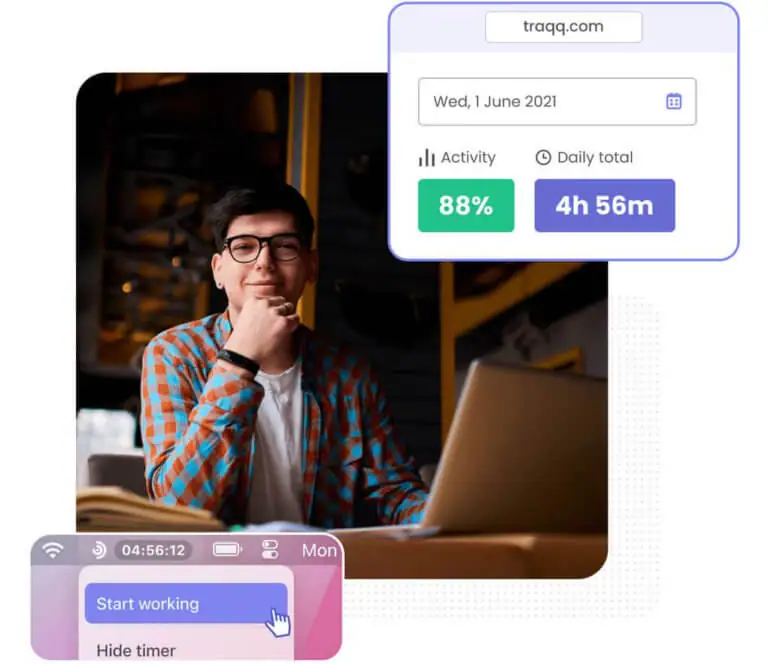
Photo from Traqq
2. Employee Monitoring
Traqq employee monitoring software collects data to track productivity so managers can gain better insight into how employees use their time.
It monitors internet usage by tracking sites visited, programs used, and the duration of each session. Keyboard and mouse activity is also monitored to measure activity levels and assess if employees are working actively or taking long breaks.
Email monitoring reviews both outgoing and incoming messages to ensure adherence to company policies, prevent data leaks, and maintain communication standards.
To further enhance security, the software tracks file access, edits, deletions, and USB usage, reducing the risk of unauthorized data transfers.
The software also logs login and logout times, as well as periods of inactivity, so employers can identify potential productivity gaps and manage work schedules effectively.
A centralized dashboard provides insights into work patterns, helping businesses improve efficiency, ensure compliance, and enhance security. By highlighting inefficiencies, Traqq supports better workforce management and targeted training.
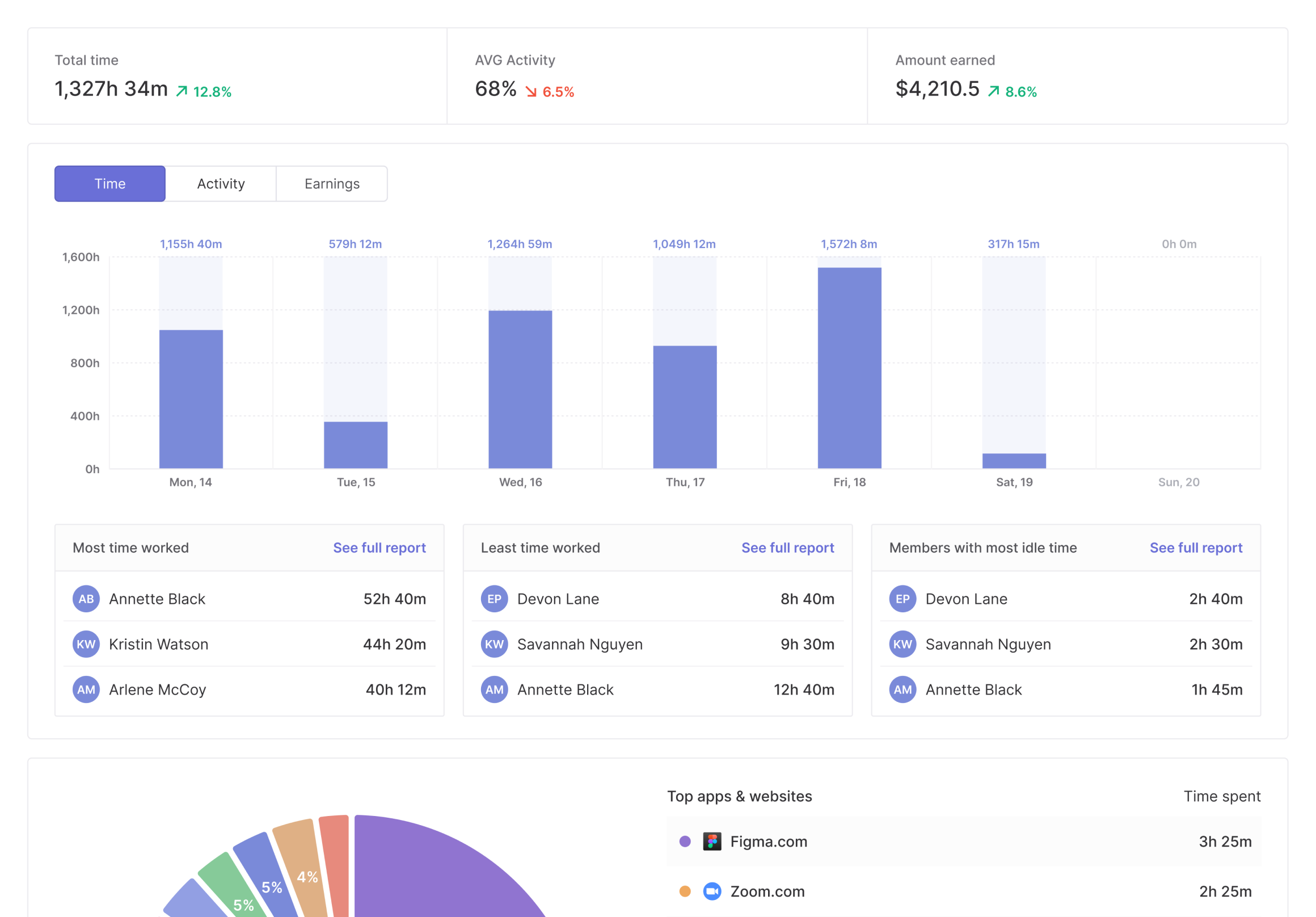
Photo from Traqq
3. Team Management
Traqq offers a clear structure for roles and permissions. Owners have full control, admins manage settings and oversee users, managers can track assigned teams, and users can only manage their own activity.
Traqq helps businesses manage teams efficiently by allowing group creation for productivity reports. Managers can track time and activities within their teams, while owners and admins generate reports to assess company performance.
To prevent unauthorized overtime and employee burnout, work hours can be restricted to specific times and days. This also helps businesses manage different time zones and stay within budget.
For missed billable hours due to human error or unexpected situations, Traqq offers a time approval feature. While manual edits are disabled by default, admins can enable them to review and approve time entries.
Traqq also simplifies remote workforce management by allowing businesses to set individual hourly pay rates. This provides clear insights into earnings at the team or individual level on a daily, weekly, or monthly basis.

Photo from Traqq
Selected Positive User Feedback
- “Traqq provides detailed analytics and reports that can be used to make informed decisions and its user experience is so simple just like it. Traqq has amiable customer support.” – Esmot T. (Source: G2)
- “I find that Traqqs time-tracking feature is the most accurate my team have ever used, we especially love that it tracks time offline in case of issues with WiFi etc. The reports you can generate are so valuable for tracking performance and billing.” – Niamh W. (Source: G2)
- “It has an intuitive interface. Which optimizes and simplifies processes. Not only is it useful for me to track the time spent on each task, but I can also measure productivity to meet overall team goals.” – Carolina G. (Source: G2)
- “Traqq is super helpful in monitoring team progress, identifying needed training, simplifying operational processes, and also cheering the team on when they meet goals! It’s very easy to see how projects are progressing, and step in if needed to ensure deliverables are met.” – Vanessa R. (Source: G2)
- “Activity tracker: My team and I use it everyday! I am able to see what my team’s activities and what they have accomplished. I am also able to know their workload based on the employee monitoring software.” – Hanna N. (Source: G2)
Selected Negative User Feedback
- “over time, I’ve encountered numerous issues. The interface has become clunky, and it’s no longer intuitive. The app crashes frequently, and customer support has been unresponsive. It’s frustrating to deal with these problems, especially when I rely on the app for my work.” – Ivica J. (Source: G2)
- “The lack of integrations might become a significant obstacle.” – Eva P. S. (Source: G2)
- “There is a lack of a mobile app that allows the flexibility to be able to monitor team or project members from any device.” – Marta Lucía G. (Source: G2)
- “The program looks good but if you have any questions or need assistance, they are hopeless. Once you pay your yearly fee, there is zero support. Been trying to sort out an install issue and 3 months later we still don’t have it working even though we have paid our money.” – Mark C. (Source: Trustpilot)
- “There is currently no mobile app which causes a problem for the kind of work I do.” – Brandon B. (Source: Capterra)
What are Traqq's Ratings from Review Sites?
As of February 2025
- Capterra: 4.9/5
- G2: 4.8/5
- TrustRadius: 9.1/10
- GetApp: 4.9/5
- Software Advice: 4.9/5
- Trustpilot: 3.9/5
What's My Final Verdict on Traqq?
There’s a bunch to like about Traqq. In the time tracking department, I’d say it’s doing a pretty good job. It makes it easy to track time and sync your time data into your timesheets.
For teams that work remotely, its team management and activity monitoring features can also come in handy, letting you monitor internet usage plus keyboard and mouse activity.
But the fact that Traqq doesn’t have a mobile app can easily be a deal breaker for teams who are continuously on the go. There’s no GPS tracking or facial recognition features either, which would have added an extra layer of time tracking security for remote teams.
Its project management tools are also quite lacking, requiring users to use other third-party solutions, which can be annoying. User-reported bugs and occasional crashes are also a pain to deal with, hindering the overall user experience.
All things considered, though, I think Traqq would still be a decent time tracker for small to medium-sized desk-based teams. It’s worth trying their free plan to see if it fits your workflow.