This Review Covers:
- Overview
- What Do Users Like About Toggl Track?
- What Don’t Users Like About Toggl Track?
- What Pricing Plans Does Toggl Track Offer?
- What are the Standout Features of Toggl Track?
- Selected Positive User Feedback
- Selected Negative User Feedback
- What are Toggl Track’s Ratings from Review Sites?
- What’s My Final Verdict on Toggl Track?
Overview
Functioning mainly as a time tracker, Toggl Track is intended for individuals and teams who want to know where their work hours go. It’s fairly easy to use and has a well-designed interface, although some features may take a bit of a learning curve.
You can use the app to track time on your desktop, browser, mobile — even on your smartwatch! Great if you’re always on the move or working across different locations.
Aside from being a reliable time tracker, Toggl Track also has some pretty useful organizing, task management, and reporting features.
I like how you can organize time data under categories like projects, tasks, clients, tags, and more. Once you create projects and tasks you can easily assign them to team members and set custom billable rates.
Toggl also does particularly well when it comes to reporting. You can generate different report types complete with filters and visual charts so you have a clear view of time utilization and productivity. These reports can be exported as Excel, PDF, or CSV files, making it easy to share and analyze the data.
With over 100+ integrations, I’d say Toggl Track is on track in its mission to simplify time tracking across multiple platforms.
But I’ll be very honest with you, there are some areas where Toggl falls off track. Users have had issues syncing between the mobile and desktop app. Some have even lost their time data because of it.
The price tag that comes with Toggl’s paid plans is also easily more expensive compared to other options in the market, with similar, if not more powerful, features.
For $9/user/month billed annually on their Starter Plan, users might expect additional advanced features such as GPS tracking, facial recognition, or screen monitoring — tools that could enhance the app’s functionality and security. But no, Toggl Track maintains its focus on simplicity, offering straightforward time tracking which could be a good or bad thing, depending on your needs.
So is Toggl Track worth it? Well, let’s take a little closer look at its features and what else users have to say to find out.
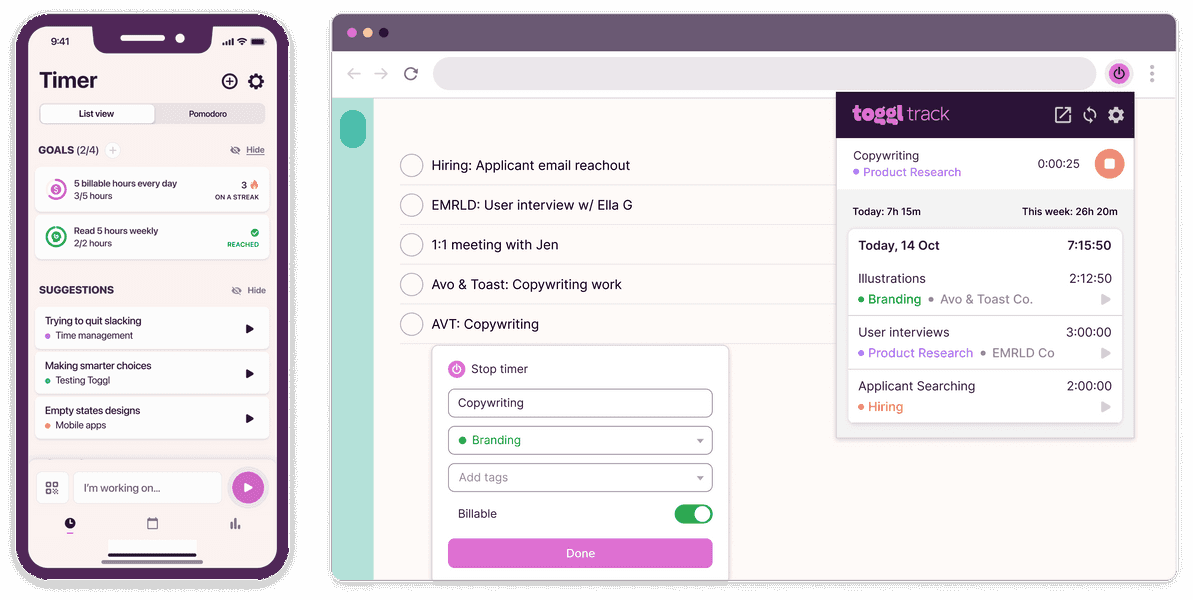
Photo from Toggl Track
What Do Users Like About Toggl Track?
- Reports and analytics customization
- 100+ integrations with other apps
- Friendly and pleasant user interface
Find more on what users love about Toggl Track.
What Don't Users Like About Toggl Track?
- Bugs causing difficulty logging in
- Mobile app has syncing issues
- Relatively expensive
- Interface can take time to learn
Find more on what users hate about Toggl Track.
What Pricing Plans Does Toggl Track Offer?
Toggl Track has four pricing plans, each coming with distinct features, scaling up in quantity and quality with each tier:
- Free
- Starter
- Premium
- Enterprise
Paid plans begin at US$9/mo/user when billed annually. There’s also a 30-day free trial for their premium plan and a 30-minute demo that can be booked for their enterprise plan.
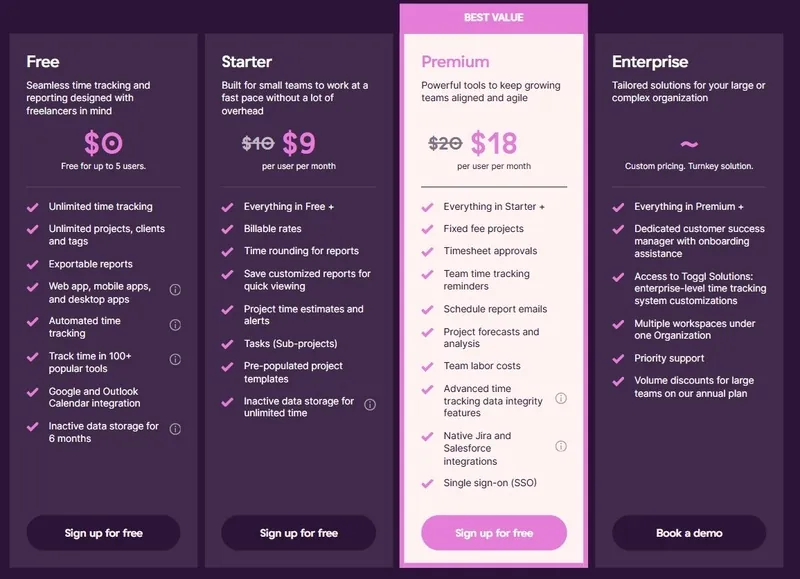
Photo from Toggl Track
Toggl’s free plan is fairly generous. For light time tracking and project management, I’d say it’s adequate for solo workers of small teams.
Their paid plans, however, are more on the expensive side. Having evaluated most of the time tracking software on the market, I can confidently say there are alternatives that offer similar, if not more powerful, features at a lower price point.
A 5-person team on Toggl’s Starter plan would be paying $45/month when billed annually. With a main competitor like Jibble, this would only cost you $2.99/user on the premium plan. A total cost of $14.95 monthly. That’s a whole lot of savings!
It all really boils down to your team’s specific needs and the features that are essential for your workflow.
Read more about the 5 things you MUST know about Toggl Track’s pricing.
What are the Standout Features of Toggl Track?
1. Reporting
Toggl Track’s reporting feature offers businesses a clearer understanding of how employees spend their time.
The web app lets you generate a number of report types including:
- Summary Report – Ideal for viewing a high-level summary of work time instead of daily details.
- Detailed Report – Lists all time entries in chronological order based on selected filters. It’s useful for reviewing entries in detail with the Audit feature or attaching them to client invoices.
- Weekly Report – Shows hours tracked by day, broken down by activity. Users can also opt to receive a weekly email summary of their hours from their Profile page.
These reports can be exported as Excel spreadsheets, PDFs, or CSV files, making it easy to share or analyze your team’s time data.
All the reporting filters can take some time to get the hang of, but they’re overall great for customizing your reports and zooming into the data you need most.
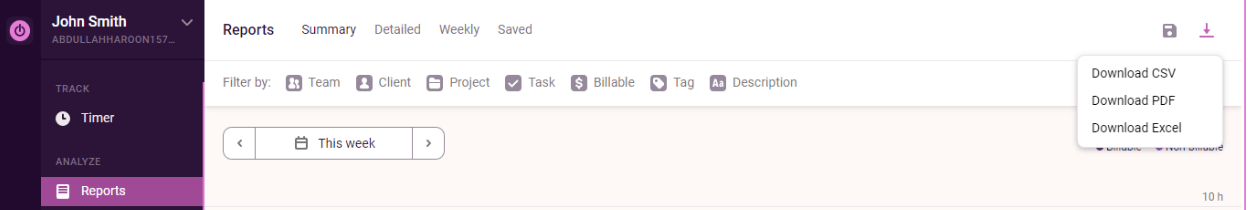
2. Insights
Toggl Track Insights is a suite of analytics tools that help you gain insights beyond just time utilization.
I think this feature complements the reporting feature solidly, giving businesses an edge in analyzing company performance from various data views. These views include:
- Data trends
- Project Profitability
- Employee Profitability
- Comparative analysis
There are line charts for each view which is great so you can visualize trends over time and assess overall project costs and profitability.
Insights reports can be exported quickly and easily, either as a CSV or Excel file.
It’s a great analytical feature to Toggl Track’s credit. The bad news is: the Insights feature is only available for the Premium and Enterprise tiers so you’ll have to pay more to access it.

Photo from Toggl Track
3. Multi-Device Compatibility
You can use Toggl Track on almost any Internet-connected device including PCs, mobile phones, and smartwatches. Toggl also has browser extensions for Chrome, Edge, and Firefox.
The app doesn’t perform on all platforms equally, though. While the web app offers a solid experience, the mobile app struggles with a range of issues. Some users have experienced syncing issues with the timer and frustratingly slow loading times. Others can’t even log in to the app after several attempts.
These unpredictable issues, although few, can easily disrupt workflows and undermine the convenience that a time-tracking tool is supposed to provide. For teams relying heavily on mobile access, these shortcomings could be a significant drawback.
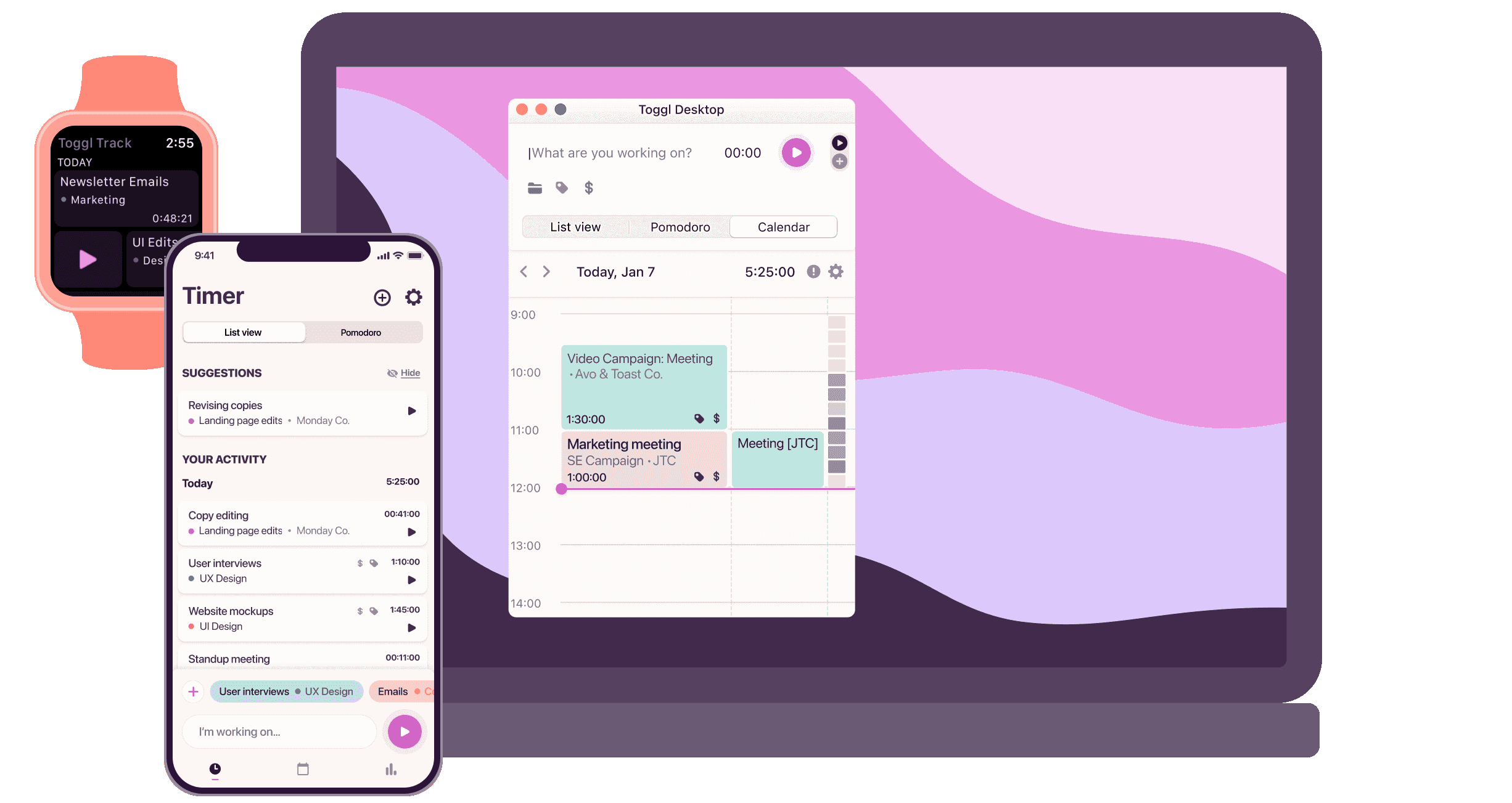
Photo from Toggl Track
4. Integrations
Toggl Track integrates with more than 100 productivity tools such as Asana, Evernote, GitHub, Jira, Notion, Google Calendar, Salesforce, Slack, Zapier, Xero, and more.
By installing the browser extension, users can add and control the Toggl Track timer on supported platforms. This makes it easy to integrate Toggl Track into your existing workflow without much setup.
If some apps on your tech stack aren’t included in Toggl’s list of app integrations, you have the option to create custom integrations with Toggl’s REST API. This allows for greater customization, enabling you to tailor the app’s features to specific needs or build entirely new functionalities on top of the app.
Now, this is more of a complex route and you’ll need a good amount of technical knowledge to set it up but it’s good to have that option.
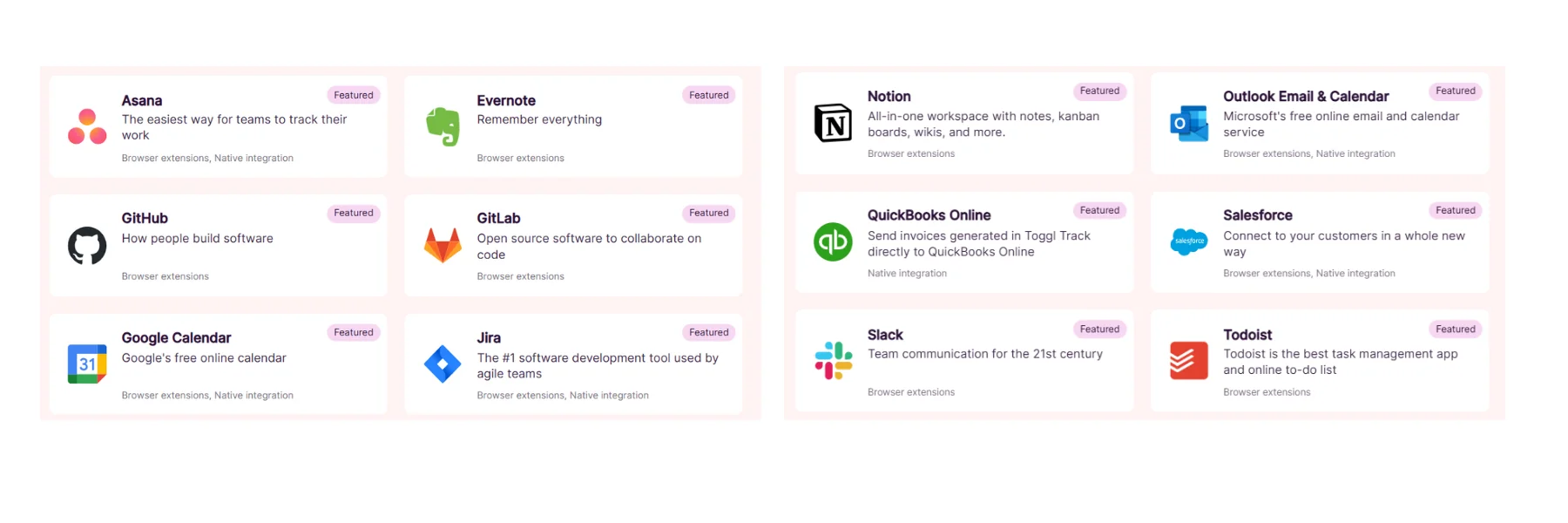
5. Pomodoro Timer
If you’re fond of the Pomodoro Technique, you’ll be pleased to know that Toggl has a built-in Pomodoro Timer. It’s a great tool to bust procrastination and help you break down your tasks into smaller more manageable bits.
The Pomodoro timer can be used on Toggl’s browser extension, desktop app, and mobile app. Break durations can be customized which is great.
You can set the number of minutes for focus sessions, long breaks, and short breaks. There’s also an option to enable notifications whenever the Pomodoro timer interval ends.
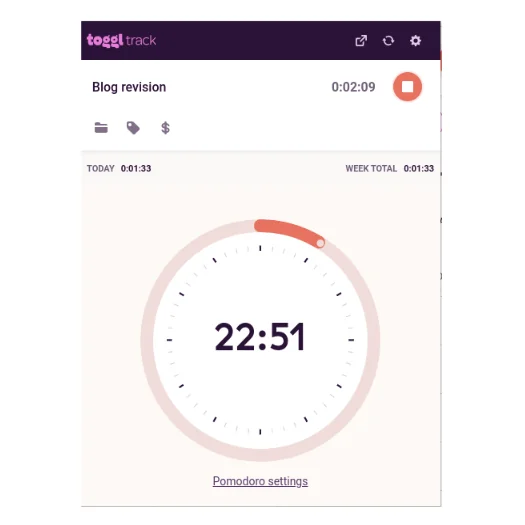
Photo from Toggl Track
Selected Positive User Feedback
- “I really like how easy it is to track time with Toggl Track. The interface is user-friendly, and the reports give me a clear overview of my work. Plus, the integrations with other tools make it even more convenient.” – António M. (Source: GetApp)
- “Easy to use, great user experience, and extensive integration capabilities. Reporting is easy and powerful. Most time tracking and reporting features are available on the free tier, and are good enough for a freelancer.” – Verified Reviewer in Information Technology and Services (Source: GetApp)
- “The detailed, customizable reports provide invaluable insights into our productivity and project progress, helping us identify areas for improvement and celebrate our successes.” – Yugo M. (Source: G2)
- “Super easy to use and manage timekeeping across multiple different projects. Reporting is simple, and I love the reminders when I forget to turn my timer off.” – Katelyn S. (Source: Capterra)
- “It’s made time tracking really seamless and gives me brilliant data to understand how I use my time, which helps me make more robust and realistic plans.” – Matt K. (Source: Capterra)
Selected Negative User Feedback
- “not as intuitive as I wish it was, bad app both on desktop and mobile” – Haley G. (Source: Capterra)
- “failure to sync – and not knowing why – has been giving me anxiety for possibly losing data and then losing time in troubleshooting and recovering the information I need.” – Pate Ricafort (Source: Google Play Store)
- “I like the idea, but the application is so buggy it’s insane. Lagging, can’t edit most of the times. Yes they are still present after update.” – Norbert Gál (Source: Google Play Store)
- “The timer never syncs for me, so I have entries on my phone that never gets uploaded and entries on my PC that I don’t see on my phone…” – Odain Chevannes (Source: Google Play Store)
- “Often clunky to add in a new log which makes using it less attractive and easier to forget to do it.” – Ash M (Source: GetApp)
What are Toggl Track's Ratings from Review Sites?
As of January 2025
- Capterra: 4.7/5
- G2: 4.6/5
- TrustRadius: 9/10
- GetApp: 4.7/5
- Google Play Store: 4.4/5
- App Store: 3/5
What's My Final Verdict on Toggl Track?
Having gone through all of Toggl Track’s key features, I’d say Toggl Track is an adequate time tracking software.
The time tracking features are simple and basic, which can be good or bad depending on your needs. While it lacks advanced options like GPS tracking, facial recognition, or screen monitoring, its simplicity makes it easier for teams that don’t require complex tracking.
Toggl’s key strength truly lies in its ability to deliver the core concept of time tracking with simplicity and precision, focusing solely on accurately recording and reporting time without unnecessary features or distractions.
The reporting and insights capabilities are commendable, offering detailed views into team productivity and project profitability. Its long list of integrations ensures that it fits smoothly into existing workflows, which is a big plus for teams already using other software. And the Pomodoro timer is a thoughtful addition.
Having said all that, is Toggl Track worth it?
Well, feature-wise I think it’s good for simple time tracking. Price-wise, it’s a little more expensive than what it’s worth. I can think of several other time tracking software off the bat that can offer more for much less.
I’m not discouraging you from trying out Toggl Track. If you’re not particularly concerned about the price, I say give it a go! It might just be the time tracking software that fits your team’s needs.
If you’re on the hunt for better and more cost-effective options, you can check out our brutally honest reviews of time tracking software. Cheers!



