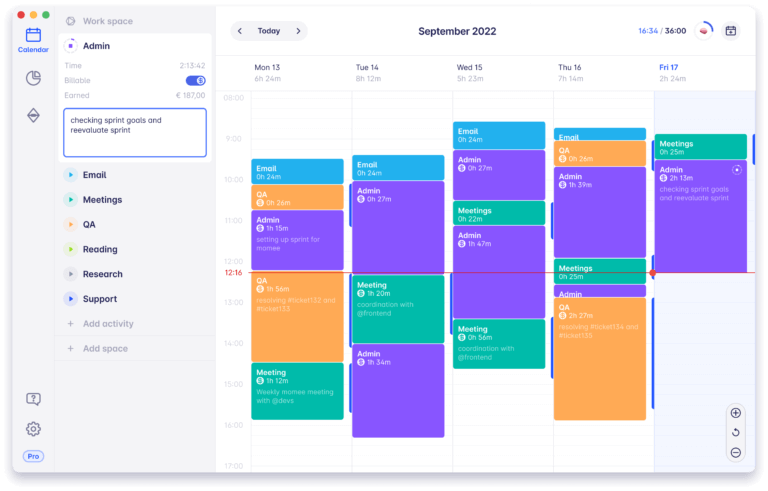This Review Covers:
- Overview
- What Do Users Like About Timeular?
- What Don’t Users Like About Timeular?
- What Pricing Plans Does Timeular offer?
- What are the Standout Features of Timeular?
- Selected Positive User Feedback
- Selected Negative User Feedback
- What are Timeular’s Ratings from Review Sites?
- What’s My Final Verdict on Timeular?
Overview
Timeular is a time tracking app that aims to help teams track, understand, and improve how they spend their time. It does this with the help of its many features including automated time tracking, productivity tracking, and even a physical time tracker called ZEIº.
The ZEIº connects to the Timeular software on desktop or mobile devices via Bluetooth and serves as sort of a physical remote control for the app. Each side of the 8-sided device can be user-programmed to track time for a particular task. It’s pretty inventive and sort of gives a tactile element to time tracking! I know it can be a bit hard to visualize so I’ve attached a sample photo of the device below.
Photo from Timeular
Beyond its functions as a time tracking and timesheet software, Timeular also offers smart budget tracking to help monitor the progress and profitability of projects. Users can generate customizable reports for all the data gathered which can be exported in PDF, Excel or CSV.
Timeular isn’t without is downsides though. Their Android mobile app in particular could really use more work. Several users have complained that the app is slow, glitchy, and crashes frequently, which explains its 3.7/5 rating on the Google Play Store. This can be a deal-breaker for workers who need reliable time tracking on-the-go.
What Do Users Like About Timeular?
- Physical time tracker
- Budget tracking
- Insightful reports
Find more on what users love about Timeular.
What Don't Users Like About Timeular?
- Lack of app customization
- Slow and clunky mobile app
- Relatively pricey in comparison to similar software
Find more on what users hate about Timeular.
What Pricing Plans Does Timeular offer?
Timeular has four paid plans each with features scaling up in quantity and quality with each tier:
- Personal – $5.60/user/month annually or $6.80/user/month billed monthly
- Personal Pro – $8.80/user/month annually or $10.50/user/month billed monthly
- Team – $15.80/user/month annually or $19/user/month billed monthly
- Enterprise – Pricing only available upon quotation
Unfortunately, Timeular doesn’t have a free plan but there is a 30-day trial available for anyone who wants to try the software out.
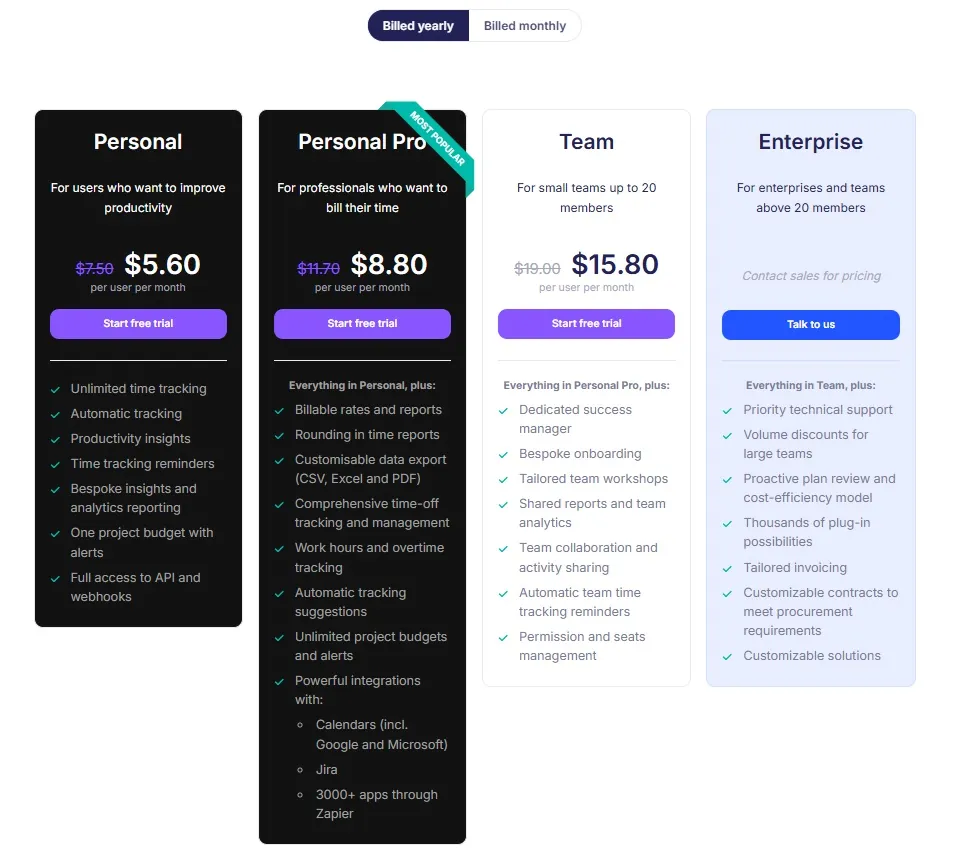
Photo from Timeular
Personal and Personal Pro offer adequate features for staying on top of personal work hours and project progress with unlimited time tracking and productivity insights. The added benefit of project budget alerts helps keep spending on track.
If you need expanded features for team management, you can go with the Team plan for a slightly higher price of $15.80/user/month billed annually. It offers more team-specific tools like leave management, shared reports, and team analytics.
I’ve reviewed most of the time tracking software in the market and value-wise, I’d say Timeular’s plans do offer good value.
If you’re on the hunt for even better value though, an option like Jibble might be worth exploring.
Jibble provides similar features to Timeular and adds advanced tools like GPS tracking and facial recognition for secure time tracking. It also includes group management, leave management, and scheduling, all for just $2.99 per user per month. Best of all, Jibble offers 100% FREE time tracking for unlimited users.
What are the Standout Features of Timeular?
1. Automated Time Tracking
Timeular lets you track time on mobile and desktop. The automatic time tracking feature not only tracks time but also your app, website and document usage. All this data is automatically saved with your time entries and can be viewed via Timeular’s Calendar view.
If this level of tracking feels a little too much, you have the option to add an app or website to a blocklist so they are never tracked by Timeular.
There are also automatic time tracking reminders which are great for keeping you on top of your work hours. You can customize these reminders to fit your schedule, whether you want them sent weekly, monthly, or when your tracked hours match your set work time.
Overall, Timeular is good when it comes to time tracking. It’s easy to use and eliminates a lot of the manual time entries, saving you a lot of time. The only downside to time tracking with Timeular though is that they don’t track time entries less than 60 seconds. While seemingly minor, this can add up and lead to discrepancies down the road.
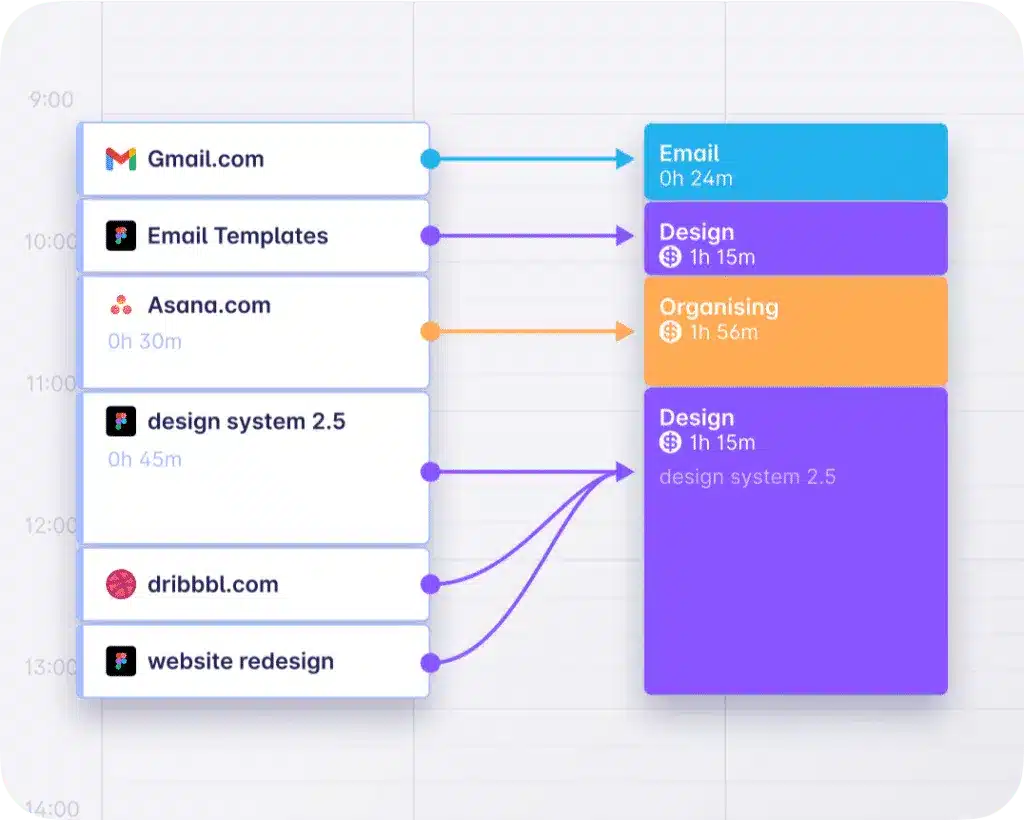
2. Physical Time Tracker
The ZEIº device is Timeular’s physical time tracker that facilitates switching between tasks using an eight-sided dice. It’s charged with a separate fee $69.00 on top of your existing subscription.
Timeular’s ZEIº comes packaged with stickers and a dry-erase pencil is used to personalize the device. Aside from the physical customizability, users can assign a different task to track on each side of the gadget through the desktop or mobile apps upon setup.
Users can choose to assign tasks to all eight sides or enable Quicktrack tracking with the ZEIº on the desktop app. This requires leaving one facet unassigned, and it opens up the Timeular Time Tracker to more than just eight tasks.
While ingenious, I really don’t see this device useful for teams and businesses. It’s pricey and really not all that essential for time tracking. It’s more of a fun little device to have for personal time management.
Photo from Timeular
3. Calendar View
Timeular’s calendar view provides a clear and organized way to track time and leave entries. It displays all recorded activities in a structured layout, making it easy to review and edit entries as needed.
Users can quickly add or adjust time entries, customize details like notes and tags, and even duplicate recurring tasks for convenience.
What I love about Timeular’s calendar view is that it can be manipulated to show as much or as little detail as needed by simply moving the zoom scale on the bottom right corner.
Zooming out gives a bird’s eye view of tasks and events, providing generalized insight into a selected period. Zooming in allows users to see more details about selected periods or time entries, and gives even more precise insight into time usage.

Photo from Timeular
4. Budget Tracking
Based on tracked time data, Timeular provides insights into potential budget overruns, allowing teams to adjust their efforts and allocate time more effectively.
You can add custom hourly rates per project and the app will automatically calculate total billable time. Admins can also set up budget limits with customized filters and track progress in real time through the project dashboard.
Alerts can be set to notify users when their budget reaches specific thresholds, either based on time or percentage. This makes it easier to maintain profitability and optimize resource allocation.
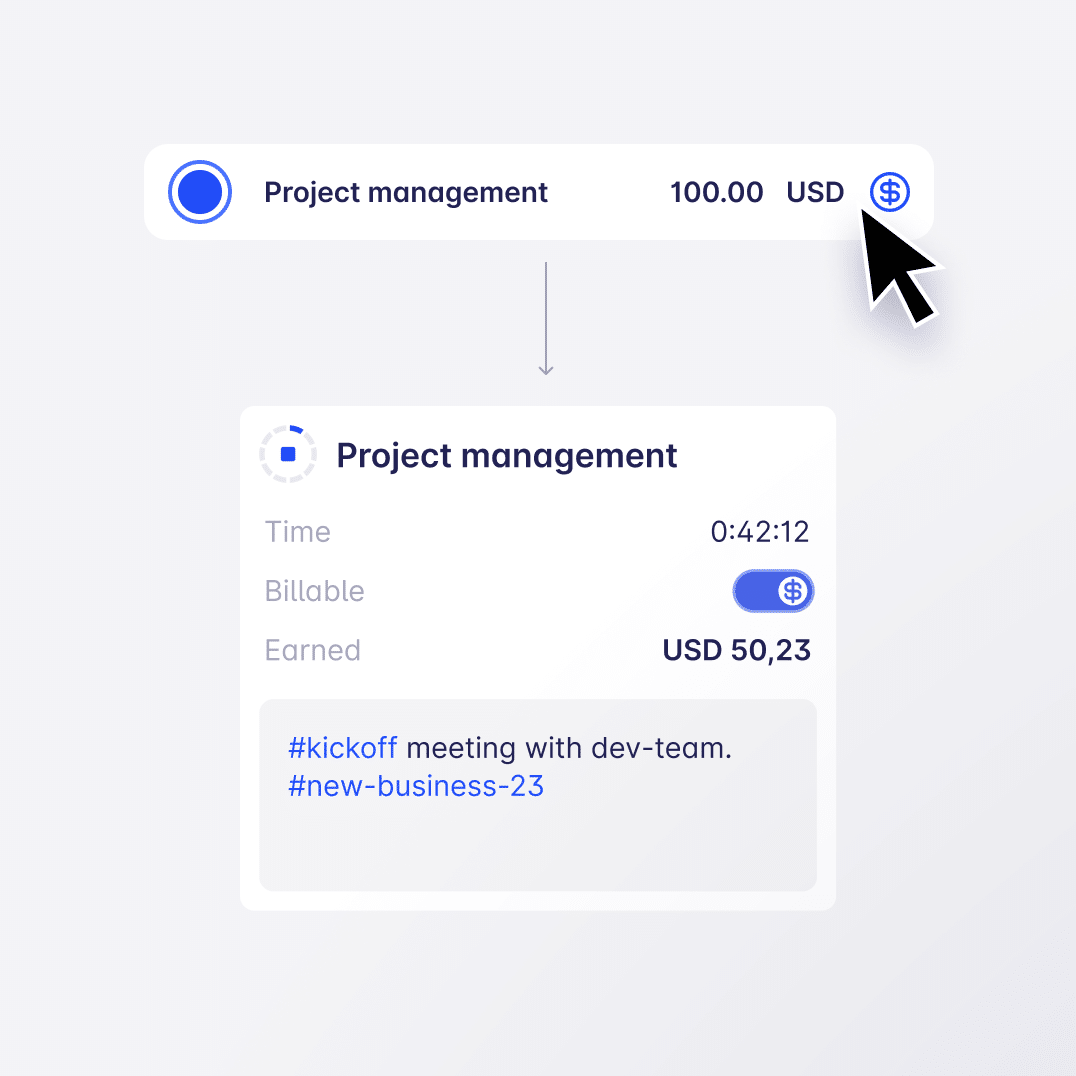
Photo from Timeular
5. Reporting
Timeular uses the data captured by its time tracking, budget tracking, and leave and absence tracking features to generate reports that show businesses just how they are doing.
There are several ways to view reports:
- General view – Shows the summary of how time was spent within a specific period on a pie chart. It contains the total time spent for each segment, billable and nonbillable hours, and how much they cost.
- Trends chart – Compares two different time periods, showing averages for entries per day, entry length, hours tracked, and start/end times. It helps users compare performance across multiple days, weeks, or months.
- People chart – Enables folder supervisors to see the time data of members in their folders. It breaks down the total hours logged by each member and shows how those hours are distributed across different tasks, either in hours or percentages.
Drilling down further, individual time entries over a certain period can be closely examined using the time entries list, which can be arranged in ascending or descending order based on when they were made. In this report, users have the option to edit their time entries.

Photo from Timeular
Selected Positive User Feedback
- “It provides good insights where time is used and helps in utilising time better. Its attendance management is really well implemented and also provides good visualization with reports.” – Vivek P. (Source: G2)
- “Timeular keeps me on track with what I am working on and helps me to see where I am spending my time, not only on projects, but even on singular tasks within a project.” – Verified User in Events Services (Source: G2)
- “It allows me to look at data both on an up-close and macro level which is essential for both short and long-term projects and planning. I also like how user-friendly and intuitive Timeular is. I don’t feel I am spending extra time on a complex system for time tracking” – Verified User in Higher Education (Source: G2)
- “Can see what I really use my time for, can set work time goals and can get useful data easily. Easy to use and fun to personalize and customize my tracker. Tracker battery lasts very long!” – Aliisa M. (Source: Capterra)
- “It’s easy to track time for client work (billable) and your own work (marketing for example). It’s easy to setup and tracking itself doesn’t require any work, especially if you use the tracker.” – Verified User in Graphic Design (Source: G2)
Selected Negative User Feedback
- “I frequently use its analysis to get detailed project outline but sometimes due to inaccurate tracking it is not helpful. It’s mobile application freeze sometimes hope they fix it with new update.” – Ajinkya A. (Source: G2)
- “Sometimes the notifications lag and do not notify the employees of missing punches.” – Jaspeet P. (Source: G2)
- “The app glitches from time to time. I’d also like if I get notifications whenever I have forgotten to input the category/details for a given task.” – Verified User in Biotechnology (Source: G2)
- “Its mobile application crashes sometimes and I have also faced connectivity issue but customer support was helpful in resolving that issue.” – Samala P. (Source: G2)
- “The rounding function in the insights tab does not consistently round to the accurate time.” – Verified User in Computer Software (Source: G2)
What are Timeular's Ratings from Review Sites?
As of January 2025
- Capterra: 4.6/5
- G2: 4.6/5
- GetApp: 4.6/5
- Google Play Store: 3.7/5
- App Store: 4.6/5
What's My Final Verdict on Timeular?
Timeular has a great concept, and I like how the ZEIº device adds a fun, physical element to time tracking.
Another commendable element to Timeular is that it’s easy to use. All your time entries are well organized in the calendar, with the ability to edit them in detail to accurately reflect time usage. The timesheets, reports, and budget tracker are also welcome features for managing projects and expenses.
But while the mobile app is user-friendly, it does come with occasional bugs and crashes, which can disrupt the experience. This is especially true for Android users.
There’s also the issue when it comes to cost. The ZEIº device is fun, sure, but it can be expensive, particularly for teams. Timeular’s features are also somewhat limited compared to other, more affordable options that offer more comprehensive functionalities.
If you don’t mind the limitations, are willing to invest, and like the physical, artistic side of time tracking, Timeular could work for you. But if you’re looking for more value, features, and reliability, there are better options out there.