This Review Covers:
- Overview
- What Do Users Like About Timely?
- What Don’t Users Like About Timely?
- What Pricing Plans Does Timely offer?
- What are the Standout Features of Timely?
- Selected Positive User Feedback
- Selected Negative User Feedback
- What are Timely’s Ratings from Review Sites?
- What’s My Final Verdict on Timely?
Overview
Timely is a time tracking and workforce management software that aims to optimize tracking processes through automation. You can use it to track time, monitor projects, and generate reports on time utilization.
Timely doesn’t work like your usual time trackers. It uses a Memory Tracker feature to automatically track your time and activities for you. No start and stop buttons. Instead of relying on you to remember to log your hours, Timely’s AI tracks everything you do on your computer. That includes the apps and websites you work on.
Other features included in Timely is its AI Timesheets, which learns from your work patterns and can auto-suggest entries based on your past activities. It also offers detailed reporting, helping you analyze how your time is spent across projects, clients, and tasks.
Unfortunately, in its core functions, the software has some drawbacks. the AI sometimes misidentifies tasks, leading to potential issues. The mobile app is also buggy and may not accurately track activities, risking lost billable hours.
Timely is a bit on the expensive side too. So is it worth your buck? Well, let’s take a closer look at its features and what other users have to say.

Photo from Timely
What do users like about Timely?
- Employee Privacy
- Great User Interface
- Responsive customer service
What don't users like about Timely?
- Mobile app could use work
- It sometimes fails to log data
- High price and lack of a free version
What Pricing Plans does Timely offer?
Timely offers four paid tiers and an optional add-on for the Tasks feature. The lowest tier will cost you $9/user/month paid annually and the highest $22/user/month paid annually.
The add-on Tasks feature, which expands on the app’s task management functionalities, costs an additional $5 per user.
Timely has no free plan unfortunately, but it does offer a 14-day free trial for each tier. This allows users to explore its features before paying for a subscription.
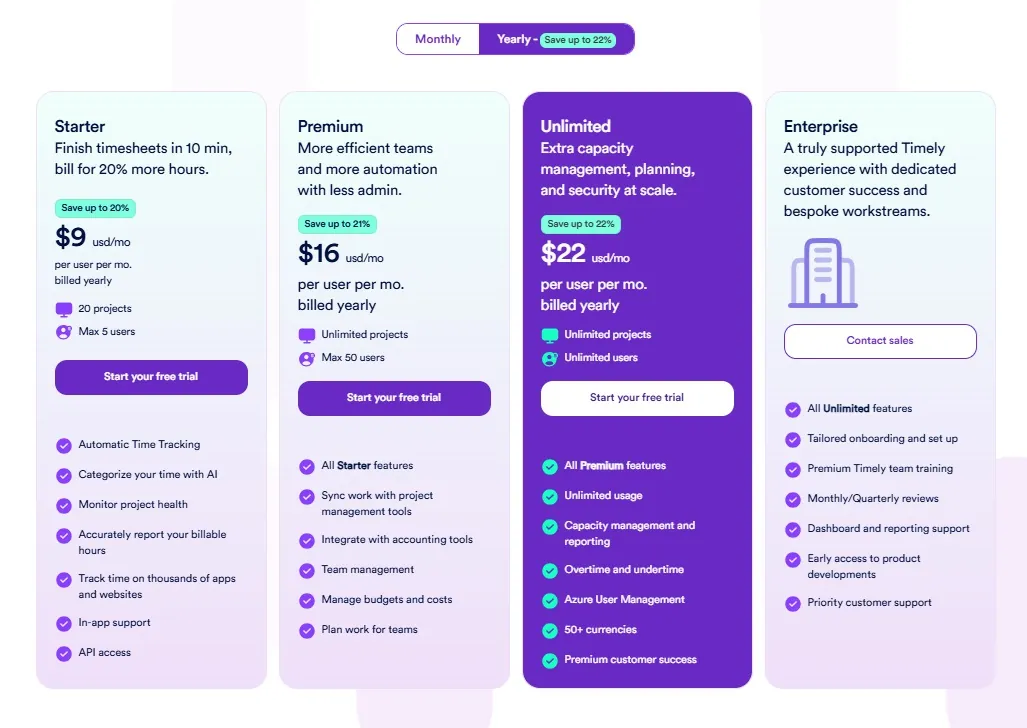
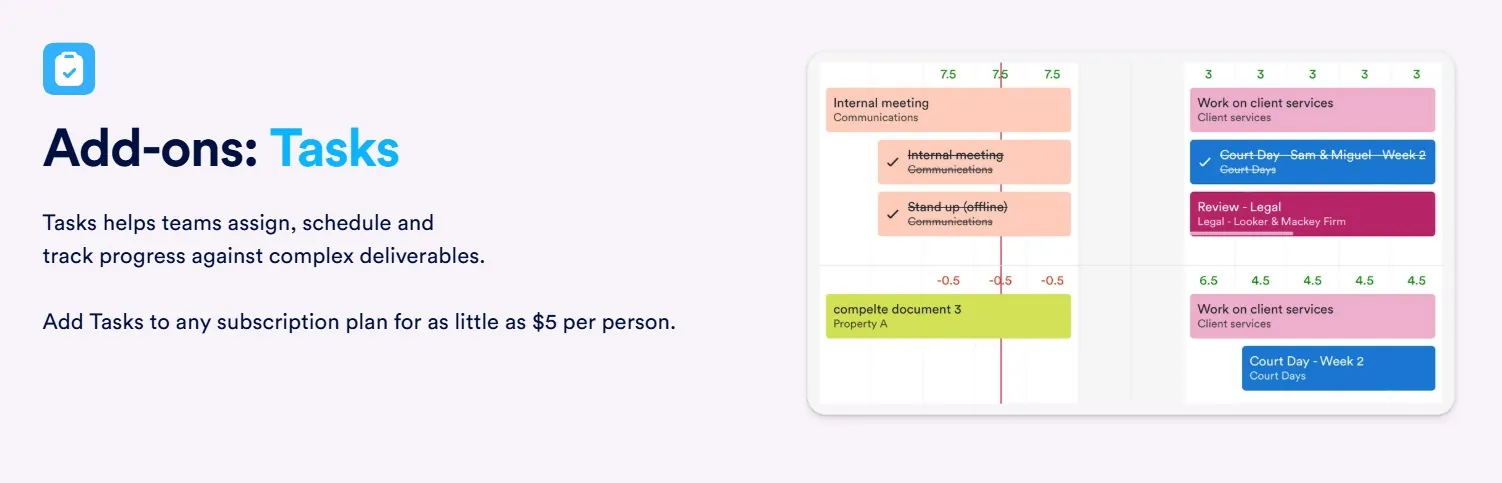
The Timely Starter Plan has a good line-up of features including automatic time tracking, AI timesheets, idle detection, and location tracking. It can only cater to solo workers and small teams though since it’s limited to 5 users and a maximum of 20 projects.
If you need more advanced time management features or additional team seats, the Premium and Unlimited plans offer a better fit. These plans come with enhanced tools for productivity, reporting, and team management.
For large companies with specific requirements, there’s also an Enterprise plan that provides customized solutions tailored to your organization’s needs.
I’ve reviewed a majority of time tracking software in the market and Timely’s pricing is definitely pricier compared to its competitors. Its line-up of features is pretty good but there are other options in the market that offer them at a much lower cost.
What are the Standout Features of Timely?
1. Automatic Time Tracking
Timely touts its automatic time-tracking system as a more intuitive alternative to the manual timers on the market.
Unlike other time trackers, there’s no need to press start or stop—everything is recorded automatically using what it calls a Memory tracker.
Timely’s Memory app runs in the background and captures every task you work on, whether it’s a file, website, or app. This data is then organized into a private timeline that only you can access, making it easy to review your activities without relying on guesswork.
The tool also logs idle time, ensuring businesses only pay for hours actively worked. And for jobs requiring specific locations, the software can use GPS tracking to verify that employees are where they need to be at set times.
You’ll need to download Memory on your computer or browser for automatic tracking to work though. If you don’t download it, you’ll only be able to add your time entries manually.

Photo from Timely
2. AI Timesheets
Timely’s AI-powered timesheet feature simplifies time tracking by learning your work habits and suggesting accurate time entries. Instead of manually filling out timesheets, Timely’s Timesheet Assistant reviews your tracked activities and automatically organizes them into relevant projects with the correct tags and notes.
You’ll need the Memory app installed first as it provides the AI with the data it needs to understand your workflow. Once enough activity is tracked, the Timesheet Assistant button turns green, letting you know it’s ready. With a single click, it fills out your timesheet, saving you time and reducing errors.
You can choose from three AI styles—Exact for precise minute-by-minute tracking, Efficient for a balanced and clean timesheet, or Concise for a simplified overview. Over time, the AI gets smarter, making your timesheets more accurate with minimal effort.
You can’t fully leave everything up to AI though. There’s still a need to review the suggestions generated by Timely’s AI Timesheets to make sure everything is accurate.

Photo from Timely
3. Employee Privacy
Timely does not offer employee accountability features such as screenshots, webcam snapshots and keystroke monitoring. While this means less detailed data for analyzing time utilization, it can be a good selling point for privacy-conscious teams.
All the data logged by the software remains under the users control, and nothing is shared unless users choose to do so. All data is owned by employees, who can export or delete it as needed. This holds true to Timely’s privacy promise of promoting a workforce built on peer trust.
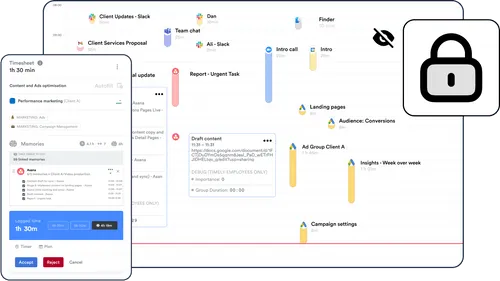
Selected Positive User Feedback
- “Timely is very easy to use and has a very clear and fun, modern interface. Timely offers everything you need for time registration” – Verified User in Judiciary (Source: G2)
- “To begin with, it simply works. Zero learning curve, just install and it tracks in the background. Saves me huge mental effort and time of trying to track back what I’ve done across multiple projects to enter manually into previous apps I used..” – Laurence C. (Source: G2)
- “It effectively assists in keeping track of daily tasks and obligations, providing valuable support for those who struggle with organization and time management. The app’s user-friendly interface and customizable features make it a great asset” – Evelin C (Source: G2)
- “Timely has been a fantastic tool for helping to track time across the projects I’m working on. Installation and setup was easy. The automated tracking of app usage, ‘drag and drop’ assignment of time in apps to projects, and the way Timely learns to categorise your work are great.” – Verified User in Research (Source: G2)
- “Reporting is also easy, straight forward, and accurate, and it makes our budget tracking and reporting a breeze!” – Jannie E. (Source: G2)
Selected Negative User Feedback
- “Some bugs in the software, some additional features would be great, there are also issues with double-counting time that should be rectified” – Christopher P. (Source: G2)
- “Occasionally the memories app fails to sync with timely and track my activity, which makes it difficult to log time if I don’t immediately log it and forget what I did that day” –Verified User in Consulting (Source: G2)
- “Some team members experience glitches with the memory feature that tracks what we’re doing. We’ve realized that depending on the amount of tabs you have open, it may not track accurately becasue of it’s overload. We do wish there was a feature for limits of individual team members’ hours for projects.” Verified User in Consulting (Source: G2)
- “Sometimes the apps fail to connect correctly so I’ve had to correct it manually which can be – note the irony – time-consuming. That is their main pain point.” Fabiola A. O. (Source: G2)
What are Timely's Ratings from Review Sites?
As of February 2025
- Capterra: 4.7/5
- G2: 4.8/5
- TrustRadius: 6.9/10
- GetApp: 4.7/5
- Google Play Store: 3.6/5
- App Store: 3.6/5
What's my Final Verdict on Timely?
Timely delivers a simple, easy-to-use time tracking and workforce management solution. The software’s automatic time tracking and memory-based AI timesheet generation allow users to track billable hours with minimal manual input, helping businesses optimize margins while respecting individual autonomy.
However, some users may find its pricing model steep. It’s also unfortunate that they don’t offer a free plan.
Aside from the price tag,Timely’s mobile app can be a pain to use and the user reports about time gaps and syncing isn’t exactly reassuring.
All things considered, I think Timely is still an efficient time tracker thanks to its AI function. I wouldn’t say it’s the best though.



