This Review Covers:
- Overview
- What Do Users Like About Time Tracker by eBillity?
- What Don’t Users Like About Time Tracker by eBillity?
- What Pricing Plans Does Time Tracker by eBillity Offer?
- What are the Standout Features of Time Tracker by eBillity?
- Selected Positive User Feedback
- Selected Negative User Feedback
- What are Time Tracker by eBillity’s Review Ratings from Review Sites?
- What’s My Final Verdict on Time Tracker by eBillity?
Overview
Let’s talk about eBillity’s Time Tracker – a time tracking software that offers some great features that can simplify your workflow.
Firstly, Time Tracker allows employees to clock in and out, take breaks, and submit their time for approval, ensuring that their work hours are tracked and accounted for.
What I love is that it offers features such as timesheet approvals, notifications, alerts, payroll tracking, scheduling, and time off (leave) management – this software can take care of all your employee management needs. You can rest easy knowing that all aspects of employee attendance and productivity are being efficiently tracked.
Another great feature is Time Tracker’s integration with other payroll and accounting software like LawPay. It can automatically remind staff to track their time and also has a special feature for legal time tracking called LawBillity. This feature allows for legal expense tracking per case and receipt tracking, which can save you and your team a significant amount of time.
However, it’s not all sunshine and rainbows with Time Tracker. There is a confusing error message that pops up when entering a non-billable time, which is quite frustrating. The inability to differentiate between billed and unbilled time entries is another major issue, along with the software’s confusing administrative interface. Furthermore, I feel the software can be slow to load, and bugs occasionally force users to re-enter data, resulting in wasted time that no one wants from software that is supposed to increase efficiency.
![]()
What Do Users Like About Time Tracker by eBillity?
- Easy-to-understand time logs
- Affordable and easy billing
- Multiple timer options for tasks
- Options to delete timecards for easy corrections
What Don't Users Like About Time Tracker by eBillity?
- Perplexing administrative interface
- Pop-up of confusing error messages when entering non-billable time
- Slow to load
- Re-entry of data due to bugs
What Pricing Plans Does Time Tracker by eBillity Offer?
eBillity has three pricing plans: Time Tracker, Time Tracker Premium, and LawBillity. All plans include time-tracking, GPS and geofencing, a time clock kiosk with facial recognition, timesheet approval, employee scheduling, free mobile apps and add-ons, and real-person support.
Time Tracker: For US$7.2/user/month and a $12/month base fee, users get time, attendance & scheduling with free payroll & accounting integrations in addition to the abovementioned features.
Time Tracker Premium: For $12/user/month and a $20/month base fee, users get access to all of the time tracker packages, job costing, project tracking, expense tracking, client invoicing, client invoice portal, and online payments.
LawBillity: For $24/user/month, with no base fee, users get access to the time tracker premium package, realization reports, ABA codes, legal invoicing format, trust accounts, and conflict checker.
What are the Standout Features of Time Tracker by eBillity?
1. Time Tracking
eBillity’s time tracking software offers a range of employee time tracking, payroll tracking, and scheduling features. With the ability to clock in/out and take breaks with time cards, capture every second worked with timers, and add time in blocks with weekly timesheets, the software makes it easy for employees to track their time.
The software also includes timesheet approvals, where managers can quickly approve employee time entries before syncing with payroll and accounting software. In addition, the software consists of notifications and alerts, which automate repetitive tasks and reduce the hassle of reminding employees to submit their time.
GPS tracking is also available, allowing managers to know the status of their employees in real-time. The software also includes a time clock kiosk.
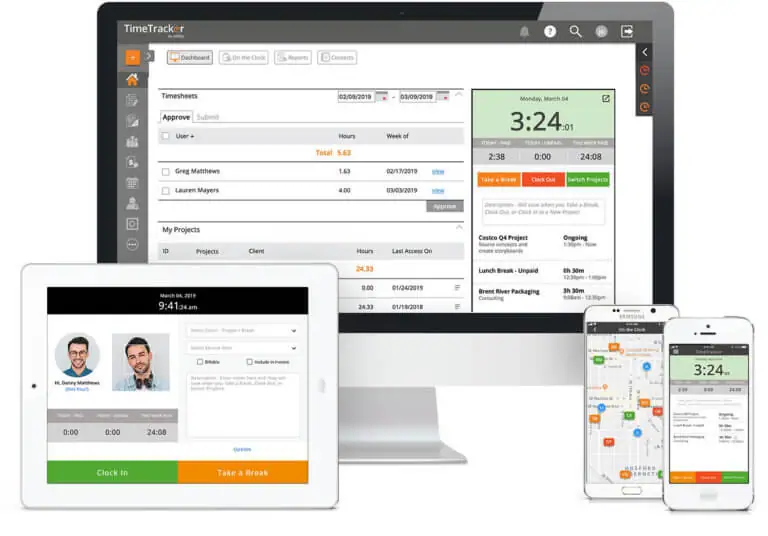
2. LawBillity – Legal Time Tracking
eBillity’s legal time tracking software, LawBillity, is designed to help boost productivity and profitability in law firms. It includes features such as timesheets, timers, approvals, GPS tracking, and reminders for accurate time tracking.
The invoicing feature allows for accurate billing of legal hours worked on a case and syncs with QuickBooks. Legal expense tracking is also included, where receipts can be easily tracked and linked to a matter for reimbursement.
Additionally, it offers LawPay integration for online payments and detailed reporting to help increase profitability and productivity.
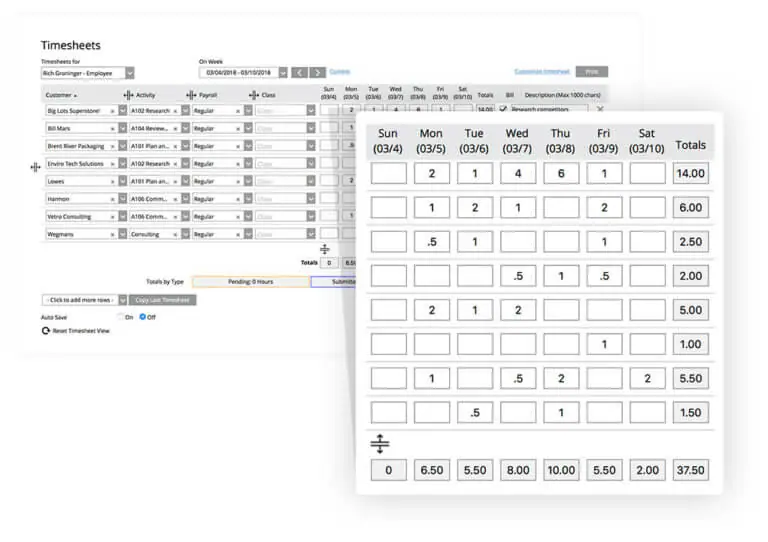
3. Employee Scheduling
eBillity’s employee scheduling feature allows organizations to create and manage their employee’s schedules. The platform offers a range of tools to simplify scheduling, such as creating daily, weekly, or monthly schedules in minutes, creating and saving multiple templates, and using drag-and-drop functionality to copy and paste past schedules.
With eBillity, you can also keep track of overtime hours, set up overtime rules, and quickly approve and deny employee time-off requests. Moreover, the platform ensures your team is always on schedule by sending out real-time notifications and syncing schedules with personal calendars.

4. Project Tracking
eBillity’s project tracking feature allows users to manage, budget efficiently, and invoice clients with detailed tracking. The software provides complete visibility over project budgets, tasks, and teams by allowing managers to easily create a project, assign a client, invite their project team, and allot activities and estimated hours and budgets.
The system also includes time tracking, expense tracking, job costing insights, and real-time reports to avoid scope creep and over-run. Furthermore, users can review, reject or approve the project team’s hours and project-related expenses before creating a client invoice, ensuring projects remain profitable.
Users can also generate professional branded invoices, manage invoices, accept online payments, and run live project time reports, which can be exported into nine formats.
![]()
5. Time and Billing
eBillity’s time and billing software include various features such as time tracking, expense tracking, invoicing, and online payments. The software also includes GPS location tracking, employee scheduling, and time entry approvals to ensure accurate time searches for payroll and billing.
It also includes tools for generating and managing invoices, customizing settings, and receiving online payments. Additionally, it can sync with accounting software, allowing clients to view completed work and outstanding invoices and pay bills online.

Selected Positive User Feedback:
- “Love using it daily. Super easy and convenient.” – Anonymous (Source Capterra)
- “The time logs are very easy to understand and use. The calendar view for the weekly timesheets is amazing.” – Anonymous (Source Capterra)
- “I liked the timing and timing of any work. It was a very excellent experience in terms of performance and speed.” – Anonymous (Source Capterra)
- “Time Tracker helps me keep track of the time I have on projects and how long I’ve been in and out of patience rooms” – Christine (Source Capterra)
- “Time Tracker is how I keep track of my schedule, tasks, and projects. Payroll and expenses can be calculated from the gleaned information.” – Denise (Source Capterra)
- “Time Tracker is an affordable and easy-to-use software for billing.” – Jane J. (Source Capterra)
- “Easy to add billable time from either Outlook Mac/Windows or even through the small desktop apps. Also, love the hands-off sync to Quickbooks Online.” – Andre C. (Source G2)
- “Ease of use. I choose to make appointments in Outlook, then adjust the time when it becomes firm. Then a few clicks in Outlook send it to eBillity for review. Approve the billings and sync to QuickBooks.” – James C. (Source G2)
- “I like that there is a mobile app, and I can submit my hours on the phone.” – Lauren M. (Source G2)
- “I like that I can have multiple timers as I can sometimes have to switch to different tasks throughout the day.” – Kari M. (Source G2)
- “I like that I can un-submit my timecard if I notice a mistake without bothering my boss or messing up the system. Also, I love the new reminders on Fridays.” – Rima M. (Source G2)
- “It’s a fairly nice app with a good number of options and a fairly good user experience.” – Hunter Thueson (Source Play Store)
- “Love it. Able to sync times across devices. Seamless pre-billing invoices allow review of time and costs.” – Calvin White (Source Play Store)
- “Easy and user-friendly time tracker. As an employee using it, I can quickly and easily track my billable hours between multiple customers.” – Adam (Source Play Store)
- “I use it for my part-time side work doing IT support. It’s swift and easy to use.” – Pilot (Source App Store)
Selected Negative User Feedback:
- “If the user is going to enter the non-billable time, they will always get a confusing error message unless they go to the last item on the mobile app to toggle off billable first.” – Anonymous (Source Capterra)
- “TimeTracker’s invoice functionality did not meet our needs, and the inability to track which time entries were and were not billed was a massive administrative headache for us.” – Anonymous (Source Capterra)
- “Error messages pop up when entering non billable time. Sometimes the timing is off or not correct.” – Christine (Source Capterra)
- “Although there are instances when there are bugs that force you to re-enter data.“ – Denise (Source Capterra)
- “The software’s administrative interface can be perplexing“ – anonymous (Source Capterra)
- “Complex administrative interface. Can’t do batch billing. I am a contract attorney for the state, so each bill has to have a cover sheet, and each bill needs to be separated from the others.” – Jane J. (Source Capterra)
- “I have tried to use all versions of Time Trackers integrations with Outlook, and they never seem to work. I have even opened up a ticket, but their support was lackluster.” – Lauren M. (Source G2)
- “The web interface has a ridiculous number of features which ends up honestly feeling ‘overdesigned. Confusing administrative interface.“ – Anonymous (Source G2)
- “We constantly run into lag and refresh issues, and generally have to close out and reopen to do simple tasks such as logging time.” – Anonymous (Source G2)
- “The app says it only tracks your location while you’re clocked in, but the more important issue is that the constant location tracking will DESTROY your battery life.” – Hunter Thueson (Source Play Store)
- “There’s way too much wait time watching the little ‘processing’ icon spin while in the middle of editing info, flipping back and forth from this page to that.” – Ken Gregory (Source Play Store)
- “Very, very slow. It takes ages to load the hours and another age to save it!” – Dilip (Source Play Store)
- “Can’t do non billable time as an error message comes up while entering it. It’s a pain to add money and apply it to invoices. I wish I could click “paid” and leave it at that.” – Pilot (Source App Store)
- “You cannot input your time at the end of the week and submit. When you enter your time, it is saved for that day.” – Bartley (Source App Store)
- “Slow loading time. You can’t submit an entry directly from the time entry screen. You have to save the entry and go through additional screens to submit the time.” – Anonymous (App Store)
What are Time Tracker by eBillity's Review Ratings from Review Sites?
(As of 04/12/2023)
- App Store: 4.5/5
- G2: 4.2/5
- GetApp: 4.4/5
- Google Play Store: 3.3/5
- Software Advice: 4.4/5
- Capterra: 4.4/5
What's My Final Verdict on Time Tracker by eBillity?
Time Tracker by eBillity offers a variety of features for both payroll and productivity. I love that there are customizable options and real-time GPS location tracking to ensure accurate timekeeping. Along with time clock attendance tracking, the software also provides employee scheduling capabilities and a separate legal time tracking software: Lawbillity – pretty cool!
However, I must admit that the administrative interface of the software leaves a lot to be desired. It is challenging to navigate through the countless features without any proper guidance, which can be frustrating when working on a deadline. Additionally, the billing mechanism is inflexible and not suitable for businesses that require advanced invoicing options.
The mobile app has its flaws as well, given its weak rating of 3.2/5 stars on the Google Play Store. It has several errors and glitches that force employees to enter data again and is also a bit slow to load.
Overall, I think Time Tracker by eBillity is a solid time tracking software, and I would especially love to see what legal companies think of the customized legal time tracking software that eBillity offers. But its challenging admin interface and the weak mobile app do put me off a bit with regard to on-site teams.



