This Review Covers:
- Overview
- What Do Users Like About Scoro?
- What Don’t Users Like About Scoro?
- What Pricing Plans Do Scoro Offer?
- What are the Standout Features of Scoro?
- Selected Positive User Feedback
- Selected Negative User Feedback
- What are Scoro’s Review Ratings from Review Sites?
- What’s my Final Verdict on Scoro?
Overview
Scoro is a powerful online tool with a focus on streamlining business processes. It shines in areas such as project management and employee time tracking, which are essential for any organization. Users particularly like its automated tasks and robust CRM integration, making it a preferred choice for office teams and remote workers alike.
As a cloud-based time tracking software, Scoro offers real-time access to work reports, project progress, and CRM data. It also has a built-in time tracker that lets you easily track time spent on each task, project, or client. Tme entries are automatically synced to employee timesheets, which is great for ensuring accurate payroll and recordkeeping.
The budgeting and quoting features are great additions, too. You can compare estimated and actual budgets, generate accurate quotations that can be seamlessly turned into projects, and even integrate Scoro with your chosen accounting software for a complete financial overview.
On top of all these, Scoro also adds invoicing, reporting, collaborations, and resource planning to its list of features. With so many features up Scoro’s sleeves, you could say it’s an all-in-one solution for your work management needs. However, it does come with its fair share of drawbacks.
The sheer amount of data, filters, and features that are on the platform can be downright overwhelming, especially for new users. So expect a steep learning curve. The occasional bugs and unannounced software updates don’t help either, affecting the platform’s overall performance.
Scoro’s pricing can also be an issue for potential users. With software plans ranging from US$28 to US$71 per user per month, when billed on a monthly basis, it’s one of the most expensive time tracking options in the market.
What do users like about Scoro?
- Efficient project and task management
- Automated tasks
- Customizable reports
- Retainer invoicing
- Comprehensive dashboard
What don't users like about Scoro?
- Steep learning curve
- Expensive pricing
- Limited mobile timesheet app
- Integration setup challenges
- Unannounced software updates
- Occasional bug issues
What Pricing Plans does Scoro offer?
Scoro is amongst the most expensive time tracking options on the market, offering four pricing plans that range from US$28 to US$71 per user per month when billed on a monthly basis. All plans require a minimum of 5 users. There are also separate plans for onboarding with the highest plan costing US$3,999.
Here’s a closer look at each of these pricing plans and what they have to offer.
Software Plans
Essentials: Starting at $28 per user per month when billed monthly, this plan covers basic project management and CRM tools. Users under this plan can get access to features like calendars, task lists & task boards, quotes, billing, invoices & receipts, and dashboards. The Essentials plan also lets you generate detailed work reports and a summary financial report for insights and analysis.
Standard: The Scoro Standard plan, priced at $42 per user per month, builds upon the Essential plan by offering additional features to enhance project management and financial reporting. With the Standard plan, users gain access to a Gantt chart and dependencies, enabling visual project planning and management. It also introduces a time tracker, project templates, purchase orders, expenses, and recurring tasks. And with the help of phases and milestones, users will get to structure their projects more effectively.
Pro: The Pro plan includes everything from the previous tier with the addition of more advanced features like timesheet & time locking, task matrix, and sales pipeline monitoring plus reporting. Project budgets and retainer management features are also introduced to enhance financial planning and control. Other features included in this plan are project budgets, a built-in planner, retainer management, late invoice reminders, utilization reporting, labor costs, and billable time tracking. All these added features come at a cost, of course, bringing the Pro plan’s price tag to $71 per user per month.
Ultimate: This is a customizable plan made especially for companies with unique work management needs. It includes everything in the Pro plan plus unlimited custom fields, company budgets & forecasts, scheduled invoicing & bills, customer portal, WIP reporting, multi-account reporting, and FTP integration. Pricing for this plan is only available upon request.
Onboarding Plans
Scoro’s onboarding plans are paid on a one-time basis and vary depending on the amount of support you need during the onboarding process.
Self-Onboarding (Up to 9 people): The Scoro Self-Onboarding plan is a free option tailored for tech-savvy individuals who are comfortable setting up the site independently using the “Getting Started with Scoro” Academy. Users opting for the Self-Onboarding plan gain access to Scoro’s on-site PDF library, the Help Center, and email support.
Light (Up to 20 people): Priced at $1,699, this plan is ideal for businesses seeking a comprehensive yet straightforward solution for their operations. With dedicated support from a Scoro implementation expert, users benefit from 1 business process mapping session, four workflow consultations and setup sessions, and assistance with data migration for contacts and products. Access to Scoro’s on-site PDF library and a team training session ensure a smooth transition to the platform.
Premium (up to 50 people): With the Premium plan, businesses can receive personalized support, including a business process mapping session, up to 8 workflow consultations, and assistance with data migration, integrations, and PDF template customization. The plan also incorporates four team training sessions, ensuring a smooth transition and effective utilization of Scoro’s features. All of this comes at a price of $3,999.
Custom: If you have over 50 people on your team and need tailored onboarding assistance, you can opt for the custom plan to receive personalized support that aligns with your specific business requirements. Pricing for this plan is only available upon request.
What are the Standout Features of Scoro?
1. Time Tracking
Scoro gives users the option to track time either by manually logging or using the built-in timer. For each time entry you create, you can specify the task and project you’ll be working on, assign an activity type, and even choose a company and contact person. You also have the option to resume activities you’ve previously worked on, which can save you a ton of time on data re-entry.
All time data is consolidated and organized under each task they’re assigned to. Click on a specific task, and you’ll be able to view its start date, due date, estimated hours, actual hours worked, time entries, task comments, and overall task progress. Pretty comprehensive, I have to say.
Employee timesheets are also automatically synced to show real-time data on what everybody worked on for each day and for how long. Timesheets can be filtered by project, date, contacts, due dates, and so on, so you can zero in on the specific information you need. This not only makes for organized time management but also ensures accurate payroll and recordkeeping.
All in all, I think Scoro’s time tracking feature does what it’s meant to do. It’s comprehensive and organized. Although, I have to say, the sheer amount of data and filtering options just for time tracking and timesheets can be overwhelming. Getting the hang of this feature will definitely take some time for new users.
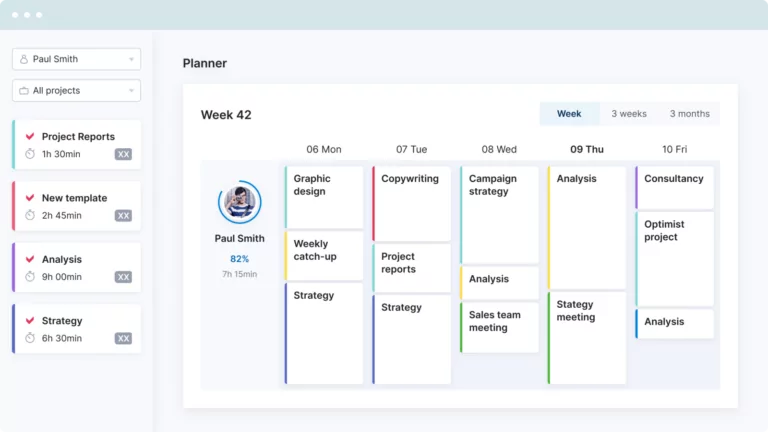
2. Project Management
Scoro’s project management and project time tracker have got to be the app’s biggest selling points. They provide a comprehensive solution for collaborating with your team, ensuring efficient time usage, and maintaining control over project budgets.
When you open a project in Scoro, essential information such as start and due dates and the involved team members are prominently displayed at the top. The progress bar is a nice touch, providing a quick overview of how far the project has progressed and whether it aligns with the planned hours.
There’s also a Gantt chart that breaks down projects into phases and tasks, offering an interactive platform for updating project details. You can modify timelines, add tasks, and distribute responsibilities seamlessly. There are also budget insights that further enhance project monitoring, with burn charts and breakdowns helping you manage budget progress effectively.
Communication and file-sharing are seamlessly integrated into the project view, providing a centralized space for collaboration. Relevant files can be uploaded, and updates can be shared in the comments section. Scoro also streamlines project creation by offering templates, saving time, and ensuring consistency across similar projects. The Project timeline consolidates all ongoing and future projects, providing a visualized graph for better planning and workload management.
Note: The Essentials pricing plan does not include Gantt charts.
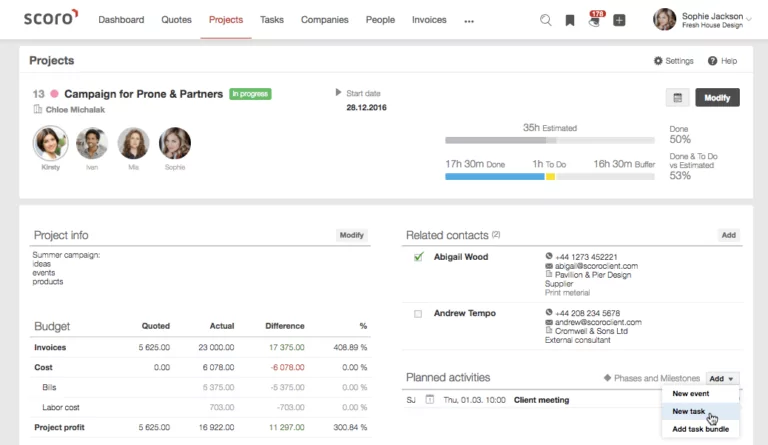
3. Quoting and Budgeting
Quoting and budgeting are essential parts of ensuring project profitability. And Scoro helps with both.
The Quoting feature helps you protect your margin by comparing estimated income, cost, and time with actual results at a service level or by roles. This ensures timely actions to avoid overservicing and guarantees projects are delivered within budget. Creating a quote isn’t easy, though. There are a ton of data fields you’ll need to fill out depending on the specifics of the project. But once you’ve entered all the data, Scoro does the math for you, providing you with accurate quotations. You can then send these as a PDF file to clients for approval or feedback. Once approved, quotes can be directly turned into projects, automating the planning process.
With the budgeting feature, you’ll get to create individual budgets for each project, compare scenarios against actual revenue, costs, or profits, and integrate Scoro with your accounting software for a complete financial overview. You can also get a real-time overview of your company’s financial performance, including budget deficit and surplus, accounting dimensions, balance sheets, and real-time sales margin estimation, from the dashboard and reports section.
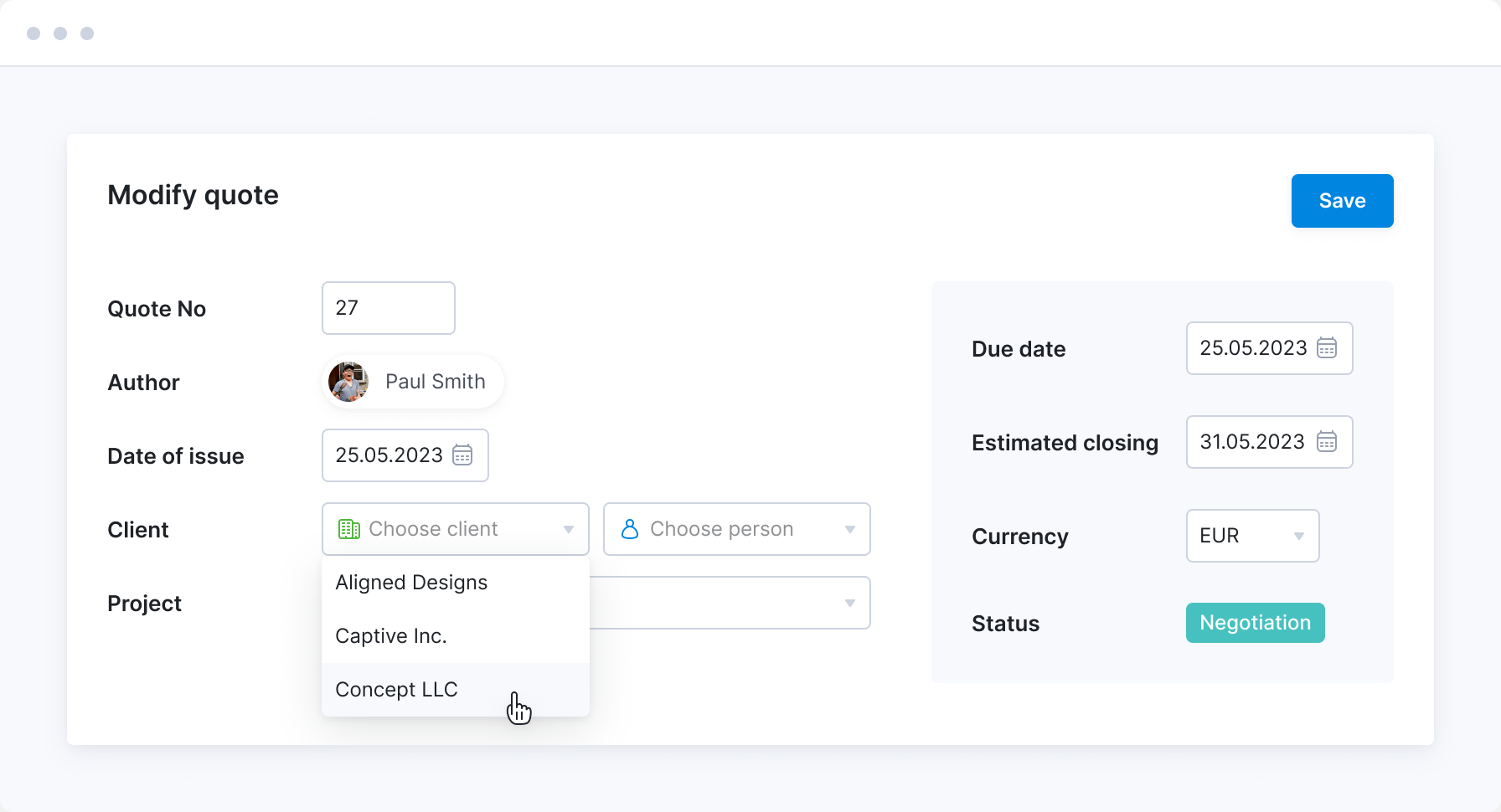
4. Invoicing
Scoro’s invoicing feature is a great way to streamline the billing process. You can generate invoices using data from your time entries and events if you have time-billing enabled. You can also choose to create invoices from scratch, link them to a project or client, and manually enter billing details.
To ensure all invoices are sent out on time, you can enable automatic reminders for invoices with due dates nearing or overdue. You can create reminder profiles, link them to specific contacts, and define notification timing, recipients, and content. The platform also offers automation for retainer invoicing, allowing you to set up scheduled invoices for clients with recurring payments.
Once invoices have been finalized, they can be exported in .xls or .csv formats and sent directly to your client’s inbox for seamless and efficient billing. Scoro color codes invoices on the platform: gray for future due dates, red for missed due dates, green when marked as received, and yellow for partially received. To update the status, you can click on it and select a date or double-click for an automatic date entry. It’s definitely a great way to easily track invoice status.
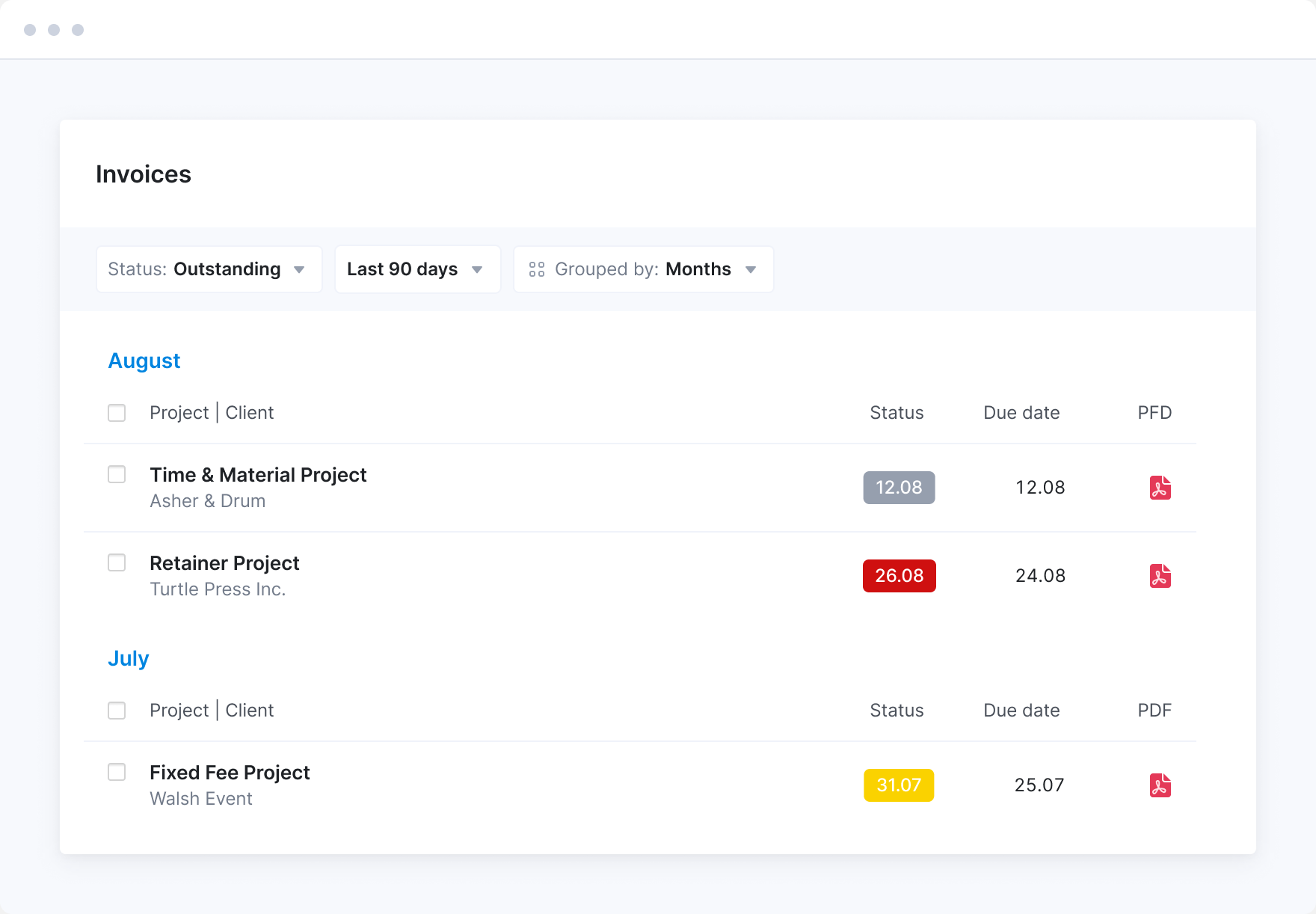
5. Reporting and Dashboard
From productivity reports and utilization reports to revenue reports and cost reports, Scoro offers a ton of insights into various aspects of your business.
All reports can be accessed via Scoro’s Reports Library. The library is categorized into six sections, each focusing on a different aspect: productivity, utilization, revenue, cost, profitability, and sales. Productivity reports allow you to analyze team members’ time usage, compare planned time with actual results, and track overdue tasks and projects. Utilization reports help you assess the current and forecasted utilization and availability of resources. Revenue reports, on the other hand, enable you to keep a close eye on invoices, payments, and high-value clients.
If you want more of an overview of team activities and project progress, you can look at the app’s dashboard. Here, you’ll see data on what projects your team has worked on, the time spent on each one, the percentage of outstanding invoices, revenue, and so on. You have the flexibility to customize your dashboard by adding widgets that display the information you need.
Much like Scoro’s other features, the Reporting feature can be a bit complicated. There are so many reports and filters, and frankly, not all of them may even be necessary, especially if you only require basic time reports.
Note: Reporting is restricted in most plans, with the “Pro” plan providing most needs at $63/user/month
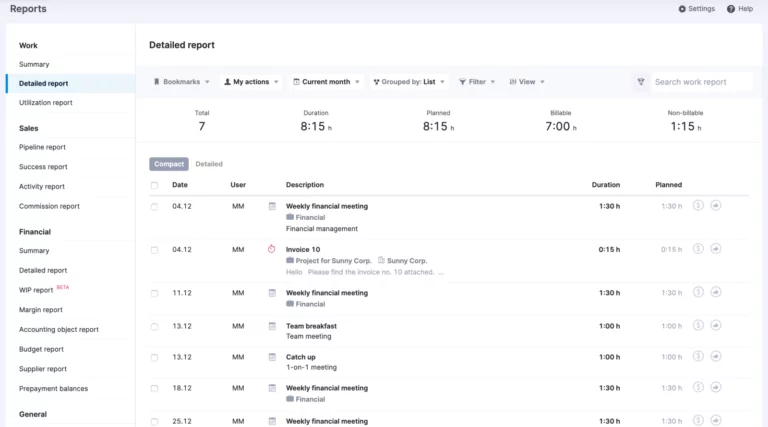
Selected Positive User Feedback
- “Because of its usefulness and the simplicity of its features. I like how everything is in one location and how well-organized it is.” – Kelly B. (Source Capterra)
- “Intuitive and easy to operate. Connections between the initial client interaction and the final project delivery.” – Brandon E. (Source GetApp)
- “Comprehensive, efficient, and user-friendly.” – Lucy H. (Source Capterra)
- “The user interface is excellent, it is simple to work with the team, and there are several connectors that can be linked using Zapier.” – Carmen G. (Source GetApp)
- “Efficient, user-friendly, and comprehensive tool.” Jane D. (Source GetApp)
- “It’s easy to keep track of the time spent on a task, it’s easy to plan my week. Scoro has a user-friendly interface. It’s also easy to see how much time I’ve dedicated to projects.” – Vasile A. (Source G2)
- “Scoro makes it simple to get the information you need quickly and effectively, and a plethora of performance indicators are available to monitor how each employee is performing in relation to their unique tasks.” – Arthur L. (Source Capterra)
- “I like Scoro’s quotation capability because it makes it easy to create standard quoting for our clients. The template system makes us more efficient by enabling us to obtain pre-designed project plans rapidly and easily.” – Noman M. (Source G2)
- “Excellent all-in-one software solution.” Mike T. (Source G2)
- “Scoro has made it much simpler for me to review past quotations and projects. It’s also useful for keeping tabs on endeavors that require more than just a to-do list entry.” – Jessica D. (Source Capterra)
Selected Negative User Feedback
- “Setting up Scoro can be time-consuming.” – Linda J. (Source WebsitePlanet)
- “Scoro has a steep learning curve and occasional bugs.” – Peter G. (Source G2)
- “Unannounced software updates can be disruptive.” – Mike B. (Source GetApp)
- “…it is certainly not cheap for a small and medium company. And to get most of the gist in using Scoro most companies would probably need a higher plan.” – Marcus Y. (Source GetApp)
- “Customer support could be more responsive.” – Hanna S. (Source G2)
- “Performance issues and limited mobile app functionality.” – Sarah T. (Source GetApp)
- “The downsides are the bad design and some occasional bug that happen with the integration with Google Calendar” – Fei P. (Source G2)
- “Overwhelming at times due to numerous features.” Oliver K. (Source Capterra)
- “Not ideal for small teams due to pricing.” – Daniel H. (Source Capterra)
- “The price it’s a bit pricey in my opinion. Design and UX could be improved.” – Simone P. (Source G2)
What are Scoro's Review Ratings from Review Sites?
(As of December 2023)
- Capterra: 4.6/5
- Software Advice: 4.6/5
- GetApp: 4.6/5
- G2: 4.5/5
- AppStore: 3.4/5
Note: These scores are for the full Scoro product suite. This is not representative of their time-tracking functionality
What's my Final Verdict on Scoro?
Scoro presents itself as an all-in-one online tool for managing time and business tasks with its vast range of features that cover project management, quoting and budgeting, invoicing, reporting, and time tracking.The project management feature, in particular, is a standout, offering comprehensive insights into project progress, budget, resource allocation, and so on. Users can even upload relevant files, share updates in the comments section, and streamline project creation through customizable templates.
Time tracking within Scoro isn’t bad either, giving users flexibility with manual log entries or the use of a built-in timer. Employee timesheets are automatically synced, providing real-time insights into daily activities, and can be filtered by project, date, contacts, and more for precise information.
The downside with Scoro, however, lies in its complexity during setup and use. The abundance of data and filtering options, especially for time tracking and timesheets, can be overwhelming, especially for new users. Additionally, the platform faces challenges with occasional bugs and unannounced software updates, impacting overall performance. For a software whose paid plans are worth US$28 to US$71, you would expect a smoother user experience and more reliable performance.
All things considered, though, Scoro still presents itself as a great all-in-one work management solution, especially for big companies with more complex needs. Provided, of course, they’re willing to spend on additional onboarding plans. For start-ups, small teams, and freelancers, it’s not the best choice.



