This Review Covers:
- Overview
- What Do Users Like About Replicon?
- What Don’t Users Like About Replicon?
- What Pricing Plans Does Replicon offer?
- What are the Standout Features of Replicon?
- Selected Positive User Feedback
- Selected Negative User Feedback
- What are Replicon’s Review Ratings from Review Sites?
- What’s My Final Verdict on Replicon?
Overview
Replicon is a cloud-based time tracking software that boasts of ease of use, flexibility, and configurability.
But aside from time tracking, Replicon also allows users to track and manage attendance, time off, projects, resources, schedules, expenses, invoices, and billing. It also offers multi-currency payments, real-time and in-depth reporting, as well as the ability to integrate with any ERP, accounting, project management, HR, or payroll system.
Replicon also has a centralized communication system that fosters collaboration and transparency among employees, management, clients, and other stakeholders. Plus, it’s suitable for use on desktops, tablets, and mobile devices.
This range of functionality leads them to label their product as an all-in-one solution. And while I’d like to agree with that, I promised you all an honest Replicon review, and I’m quite disappointed to report that the unreliability of the Replicon mobile apps presents a huge challenge to usability. The bugs and glitches plaguing the software and the synchronization issues between mobile and desktop also add to the inconsistency of the product. Plus, using the software can feel quite complex, and creating reports with custom structures can be quite difficult. All of these make me doubt their claim about being an all-in-one solution.
However, before we make any judgments on Replicon, let’s first take a look at what it has to offer. So without further ado, let’s dive right into this Replicon review!
![]()
What Do Users Like About Replicon?
- Wealth of features
- Timesheet management
- Configurability of the system to fit specific needs
- Customizable UI
- Great customer service
What Don't Users Like About Replicon?
- Complicated operation
- Custom reports are difficult to create
- Missing features
- Expensive
- Bugs and glitches
- Integrations not working smoothly
- Clunky mobile app
- Syncing issues
What Pricing Plans Does Replicon Offer?
Replicon has a variety of pricing plans that are grouped into three main categories addressing project and time tracking, time and attendance, and professional services automation (PSA) and project and portfolio management (PPM). These are then divided into more subcategories, each with features curated to cater to specific needs. The prices for each subcategory range from as low as $3 per user per month to as high as $49 per user per month. It can get quite complicated, so in this Replicon review, I’ll try to keep it as simple and as comprehensive as can be for you.
Replicon Project Time Tracking
Project Time Tracking is the first of the three main Replicon plan categories. It’s subdivided into nine paid plans that allow users to track time for employees and progress across projects, track and manage time off, record expenses, generate insights from tracked data, streamline billing and invoicing, and automate data collection and organization.
Replicon Expense Quick Start
The Replicon Expense Quick Start Plan is the software’s most affordable plan at only $3 per user per month. As the plan name suggests, it’s more focused on expense tracking and allows users to record expenses and use tax codes, implement pre-defined approvals, assign supervisors, create reports from pre-defined templates that are exportable and shareable via email, use pre-defined notifications and multiple currencies, log in to Replicon from Google and Intuit, and enjoy those functionalities on desktop and mobile devices.
Replicon Expense Plus
The Replicon Expense Plus Plan has all the features of the Replicon Expense Quick Start Plan, plus custom expense fields, the ability to edit while approving, identify departments, locations, and employee types, use custom fields for users, departments, and employee types, customize reports that can be shared at will or on schedule, use a centralized dashboard for insights, and use SSO with SAML. This plan costs $5 per user per month.
Replicon Time Off Plus
The Replicon Time Off Plus Plan is the software’s solution for tracking and managing time off and absences. At $6 per user per month, this plan allows users to book time off and have them validated by admins, get visibility on balances, accruals, expiry, and payouts, use configurable approvals edit while approving, and approve based on time off type. It also allows businesses to assign supervisors, identify departments, locations, and employee types, and use custom fields for users, departments, and employee types. IUsers can also create reports from pre-defined templates or create custom ones that can be shared via email or exported, and use a centralized dashboard for insights. They also get configurable notifications, integrations, and the ability to use SSO with SAML, or log in to Replicon from Google and Intuit, and enjoy these functionalities on desktop and mobile devices.
Replicon Time Off Enterprise
The Replicon Time Off Enterprise is one step higher than the Replicon Time Off Plus Plan and has all of its features, plus custom accrual and validation rules, customizable access by group, custom report logos, custom notifications, and multilingual support. This plan costs $8 per user per month.
Replicon ProjectTime
The Replicon ProjectTime Plan is the software’s time tracking solution for employees and projects. At $29 per user per month, this plan allows users to automate data collection with ZeroTime™ features such as data collectors and bots, automatic data capture, automatic data classification, organizing, and labeling, and automatic timesheet creation and routing.
This plan also has projects, tasks, estimates, normalization for capital expenditure, operating expense, and cost, user and department assignments, and billable and non-billable selection. It also allows users to track in and out times, durations, and activities, pre-populate timesheets, implement timesheet validation and use a time workbench.
Users can also book time off, use pre-defined approvals and edit while approving, assign supervisors, and identify departments, locations, and employee types. They can also create exportable and shareable reports using pre-defined templates or customized structures, and use a centralized dashboard for insights.
This plan also allows users to use configurable notifications, multiple currencies, integrations, SSO with SAML, and log in to Replicon from Google and Intuit. They can enjoy all of these functionalities on desktop and mobile devices.
Replicon ProjectTime Plus
The Replicon ProjectTime Plus Plan is a step higher from the Replicon ProjectTime Plan and has all of its features, plus programs for projects, custom fields for clients, tasks, and projects, custom validation rules, pre-population, and timesheet fields, configurable approvals, custom fields for users, departments, and employee types, customizable access by group, report sharing and scheduling, and custom report logos. It also has custom notifications and multilingual support, and users can enjoy all of these for $39 per user per month.
Replicon Enterprise Time Tracking
The Replicon Enterprise Time Tracking Plan is the penultimate solution for time tracking by the software. It has all of the features in the Replicon ProjectTime and Replicon ProjectTime Plus Plans, plus billing and invoicing, daily, hourly, and monthly rates, fixed bids, billing targets, global templates for time tracking, and system customization. Pricing for this plan is custom, and prospective users must get in touch with Replicon representatives to get a quote.
Replicon TimeBill Quick Start
The Replicon TimeBill Quick Start Plan is the software’s solution for combined time tracking and billing needs. Pricing starts at $60 per month for a group of up to five users, plus $10 per month for each additional user. This means that if a business has less than five users, they still have to pay for all five seats. It has projects, clients, billing and invoicing, billable and non-billable selection, daily, hourly, and monthly rates, and fixed bids.
This plan also gives users the ability to track durations, use pre-defined approvals, assign supervisors, and create shareable and exportable reports from pre-defined templates. Users also get configurable notifications, multiple currencies, and integrations. They can also log in to Replicon from Google and Intuit, and enjoy all of these functionalities on desktop and mobile devices.
Replicon TimeBill Plus
The Replicon TimeBill Plus Plan is one step higher than the Replicon TimeBill Plus Plan and has all of its features, plus automated data collection with ZeroTime™ features such as data collectors and bots, automatic data capture, automatic data classification, organizing, and labeling, and automatic timesheet creation and routing. It also has tasks, estimates, normalization for capital expenditure, operational expense, and cost, custom fields for clients, projects, and tasks, user and department assignments, and billing targets.
With the Replicon TimeBill Plus Plan, users can also track in and out times and activities, implement timesheet validation, pre-populate timesheets, and use custom timesheet fields and a time workbench. Businesses can also utilize configurable approvals, allow admins to edit while approving, assign supervisors, and gain insights from configurable reports that can be exported and shared at will or on schedule. Insights can also be accessed and managed from a centralized dashboard. Users can also log in to Replicon using SSO with SAML. This plan is priced at $39 per user per month.
Replicon Time and Attendance
Project Time Tracking is the second of the three main Replicon plan categories. It’s subdivided into five paid plans that allow users to monitor and manage attendance with time tracking and automated data collection, facilitate scheduling and time off management, keep everything in line with approvals, gain insights from tracked data with reporting and dashboards, and make payroll easier with dedicated tools.
Replicon TimeAttend Quick Start
The Replicon TimeAttend Quick Start Plan is designed to help businesses track and manage time, attendance, schedules, time off, and approvals, and gives users insights from tracked data and uses the data gathered in time tracking for payroll. Pricing starts at $30 per month for a group of up to five users, plus $5 per month for each additional user. This means that if a business has less than five users, they still have to pay for all five seats.
It enables users to punch in and out of work, track durations and in and out times, use a CloudClock, enjoy configurable break types and punch policies, book time off, work with a payroll workbench, use configurable pay codes and pay rules, and export payroll. It also allows users to create office schedules, use pre-defined approvals, and assign supervisors.
Time and attendance data are used to generate reports with pre-defined templates that can be shared via email and exported Users also get configurable notifications, integrations, and the ability to log in to replicon using Google and Intuit. These features can be used on desktop and mobile devices.
Replicon TimeAttend Plus
The Replicon TimeAttend Plus Plan builds on the functionalities of the Replicon TimeAttend Quick Start Plan. It has all of the previous plan’s features, plus automated data collection with ZeroTime™ features such as data collectors and bots, automatic data capture, automatic data classification, organizing, and labeling, and automatic timesheet creation and routing. It allows users to track activities, create configurable punch policies, validate timesheets and punches, pre-populate timesheets and round punches, and use custom fields, attestations, and auto-submit. It also allows businesses to assign supervisors and managers to edit while approving, while users can create reports with custom structures that can be shared at will or on schedule, and configure insight dashboards to taste. Replicon accounts are also secured using SSO with SAML. All of these can be enjoyed at $12 per user per month.
Replicon TimeOff Plus
The Replicon TimeOff Plus Plan is focused on helping businesses track and manage time off and absences. Priced at $6 per user per month, it allows users to book time off with configurable time off types, get visibility on balances, accruals, expiry, and payout, validate time off bookings, use time off in lieu, and use custom time off fields.
Users of the Replicon TimeOff Plus Plan can also create office schedules, use configurable approvals and supervisor approvals, edit while approving, and approve time off based on type. Businesses can also identify departments, locations, and employee types, use custom fields for those, and assign supervisors. Insights can be generated using pre-defined templated or custom structures with custom columns, and reports can be shared via email at will or on schedule, as well as exported to third-party tools.
This plan also supports configurable notifications, integrations, and SSO with SAML, and users can log in to Replicon using Google and Intuit. They can also enjoy all of these features on desktops and mobile devices.
Replicon TimeOff Enterprise
The Replicon TimeOff Enterprise Plan expands the capabilities of the previous plan to enterprise levels. It has all of the Replicon TimeOff Plus Plan features, plus custom rules for accrual and validation, time-off specific global pay rules library, customizable access by group, custom report logos, custom notifications, and multiple currencies and languages. This plan costs $8 per user per month.
Replicon Workforce Management
The Replicon Workforce Management Plan is the software’s solution to total workforce management. Priced at $19 per user per month, it has all the features of all Replicon Time and Attendance plans, except for most time off features such as configurable time off types, visibility into balances, accruals, expiry and payouts, custom accrual rules, time off booking validation, custom validation rules, time off in lieu, time off custom fields, and approvals based on time off type.
Polaris PSA and PPM for Replicon
Polaris is the world’s first self-driving PSA and PPM software, and Replicon harnesses its power in this last category divided into four plans that are designed to drive growth and produce better results with less hassle with AI-powered real-time mission control.
Polaris PSA for Replicon
The Polaris PSA Plan for Replicon is intended to fuel organizational growth with professional service automation capabilities that make project and resource management easier, facilitate better time tracking, scheduling, and time off management, budgeting, and approvals, enhance collaboration, employee organization, and system governance, streamline invoicing, and provide valuable and real-time insights. Priced at $29 per month, the Polaris PSA Plan for Replicon has a pretty huge feature arsenal.
Project management features for the Polaris PSA Plan for Replicon include projects, tasks, clients, programs, estimates, estimate-to-complete, custom fields and tags for projects, tasks, and clients, bill plans, rate cards, billing forecasts, SmartBeats, user and task beats, task management, and dashboards and charts. For resource management, it offers “all” assignments, user assignments, department assignments, project resource planning, resource pool management, resource request life cycle, resource recommendation engine, resource roles, and skills and certification. It also has invoicing features such as billing, invoice generation, rate cards for clients and projects, multiple billing types, billing targets, invoice templates, billing availability, payments, credit memos, and billing overviews.
For time tracking, the Polaris PSA Plan for Replicon has My Work for tracking one’s own work, tracking of complete and remaining work, activities, configurable templates, configurable timesheet and punch validation, custom validation rules, copy timesheets, pre-population, timesheet custom fields, attestation, and auto-submit. It also allows users to book time off and create office schedules. Aside from that, budgets can also be tracked and managed with SmartBudgte tools that allow businesses to set up total business costs, manage budgets and revenue plans, optimize revenue, connect planned utilization rates with users and roles, and review plan variance, revenue, and margins. Collaboration among team members is also boosted with alerts and notifications, and the ability to attach documents, add tags, and share project updates and comments.
The time, scheduling, absence, project progress, and budget data tracked by the Polaris PSA Plan for Replicon are used to create configurable reports that can be generated and shared at will or on schedule and shared via email from a centralized and interactive insights dashboard. Users can also use BI API, and BI connectors and dashboards for improved functionality. They can even add custom report logos for a branded and more professional presentation. The data and reports can also be exported and further processed through integrations with Salesforce, QuickBooks, Xero, and Jira.
The Polaris PSA Plan for Replicon has a suite of features for approvals that include resource request approval, configurable approvals, supervisor approvals, conditional approvals for timesheets, limited project manager approvals, client rep approvals, and the ability to assign specified approvers for timesheets and edit while approving. It also enhances employee organization with the ability to assign supervisors, identify departments, employee types, and locations, create user custom fields and additional customizable groups, and limit access by group.
System governance is also made better with the Polaris PSA Plan for Replicon through configurable permission sets, audit logs, configurable and custom notifications, multiple currencies and multilingual support, holiday calendars, password requirements and expiry, MFA and account lockout, IP filtering, self-serve account management, integrations and imports, SSO via Google, Intuit, and ADP, and SSO with SAML and OpenID Connect.
Polaris PSA with ZeroTime for Replicon
The Polaris PSA with ZeroTime Plan for Replicon is an enhanced version of the previous plan that has all the features of the Polaris PSA Plan for Replicon, plus the power of ZeroTime™. With ZeroTime™, data collection is made easier and better with data collectors and bots, automatic data capture, automatic data classification, organization, and labeling, and automatic timesheet creation and routing that users can enjoy for $49 per user per month.
Polaris PPM for Replicon
The Polaris PPM Plan for Replicon is designed to help businesses manage and maintain their portfolios using comprehensive tools that empower them to choose projects that align with their strategic goals, and allocate resources and evaluate costs for those. Like the Polaris PSA Plan for Replicon, this plan allows users to facilitate better time tracking, scheduling, and time off management, enhance budgeting, approvals, collaboration, employee organization, and system governance, and provide valuable and real-time insights.
Priced at $29 per month, the Polaris PPM Plan for Replicon has project management features such as projects, tasks, clients, programs, estimates, estimate-to-complete, custom fields and tags for projects, tasks, and clients, SmartBeats, user and task beats, task management, dashboards and charts, capital expenditure and operating expenditure, cost normalization, and user/role cost rates. For resource management, it offers “all” assignments, user assignments, department assignments, project resource planning, resource pool management, resource request life cycle, resource recommendation engine, resource roles, and skills and certification.
For time tracking, the Polaris PPM Plan for Replicon has My Work for tracking one’s own work, tracking of complete and remaining work, activities, configurable templates, configurable timesheet and punch validation, custom validation rules, copy timesheets, pre-population, timesheet custom fields, attestation, and auto-submit. It also allows users to book time off and create office schedules. Collaboration among team members is also boosted with alerts and notifications, and the ability to attach documents, add tags, and share project updates and comments. The tracked data for time, scheduling, absence, and project progress are used to create configurable reports that can be generated and shared at will or on schedule and shared via email from a centralized and interactive insights dashboard. Users can also use BI API, and BI connectors and dashboards for improved functionality. They can even add custom report logos for a branded and more professional presentation. The data and reports can also be exported and further processed through integrations with Salesforce and Jira.
The Polaris PPM Plan for Replicon has a suite of features for approvals that include resource request approval, configurable approvals, supervisor approvals, conditional approvals for timesheets, limited project manager approvals, and the ability to assign specified approvers for timesheets and edit while approving. It also enhances employee organization with the ability to assign supervisors, identify departments, employee types, and locations, create user custom fields and additional customizable groups, and limit access by group.
System governance is also made better with the Polaris PPM Plan for Replicon through configurable permission sets, audit logs, configurable and custom notifications, multiple currencies and multilingual support, holiday calendars, password requirements and expiry, MFA and account lockout, IP filtering, self-serve account management, integrations and imports, SSO via Google, Intuit, and ADP, and SSO with SAML and OpenID Connect.
Polaris PSA with ZeroTime for Replicon
The Polaris PPM with ZeroTime Plan for Replicon is an enhanced version of the previous plan that has all the features of the Polaris PPM Plan for Replicon, plus the power of ZeroTime™ features identical to those in the Polaris PSA with ZeroTime Plan for Replicon that users can enjoy for $49 per user per month.
What are the Standout Features of Replicon?
1. Replicon Timesheet with GPS
There’s no overemphasizing the importance of time tracking as a crucial tool in maintaining healthy business operations. Knowing how time is spent by everyone in a business is essential for boosting productivity, ensuring profitability, keeping performance up, and guaranteeing that progress is always on track. For businesses with a physical aspect such as construction, retail, hospitality, field services, medical services, and similar location-based industries, the how is just as important as the where; it is imperative that they know that employees are spending time on the right tasks in the right places. This is where the importance of Replicon’s GPS timesheets comes in.
GPS timesheets allow Replicon users to track employee locations in real-time and provide valuable information about where they’ve clocked in from to help ensure that they are indeed punching in from the right place at the right time — in the job location, and not on the way to it. I believe that aside from helping curb time theft, the GPS stamping on punches also helps instill the values of accountability and honesty among the ranks. knowing that superiors have a way to know the location of every clock-in is a surefire way of ensuring that they make an effort to really be where they should be when the clock hits their start-of-shift time.
Aside from accountability, having the ability to track employee location in real-time with Replicon is also helpful in the interest of safety. Managers and admins can see where team members are at all times so they can quickly jump to action anytime it might be warranted. They would also have better control of on-the-road teams and always have a clear picture of where everyone is on the map…. literally.
For jobs with fixed locations such as stores, hospitals, construction sites, and the like, businesses can benefit from Replicon’s geofencing capabilities that restrict employee clock-ins and clock-outs only from authorized locations. This ensures that they can only go on or off the clock when they are within the area virtually bordered off by the geofence, which means that time theft by clocking in away from the job site is prevented.
Since we’re on the topic, Replicon offers three ways of entering time into the system. The first and most accurate method is by punching in and out via the clock in or out tab on the web app, through the CloudClock on a shared tablet device, or with the Replicon mobile app. On all of these platforms, initiating time tracking is as simple as tapping or clicking the clock-in button. Once done with work, users can stop the clock just as easily by hitting the clock-out button. If GPS location capture is required by the users’ punch entry policy, they will only be allowed to punch in through platforms that support GPS location capture, which means they can only clock in with the mobile app or through the CloudClock on a shared kiosk, as the web app does not support location capture. If the software is configured to do so, Replicon will show the punches on a map, and any punches that fall outside the blue circles of geofenced areas will be flagged as invalid, and will show as such on the map, in punch lists, and on the timesheets.
The second method of entering time in Replicon is by recording the starting and ending times of work in an in/out timesheet. Though less accurate than the timer option, this method allows users to specify when they started on what task and when they ended working on it. The system does all the calculations to arrive at the total number of hours spent across tasks or during the entire workday as long as users enter the required periods. Unlike the timer, this method of time entry is done post-fact.
The third, and in my opinion, least reliable method of entering time into replicon is through the use of the duration-based timesheet. With this method, users can enter the number of hours and minutes they worked in a grid, under the correct date and in line with the correct task. They can add as many tasks as they need to appropriately cover all the activities done during a certain period, say, a week. I say that this is the least reliable because anyone can say that they worked for a certain number of hours on a certain day, but without a live timer or at least a start and end time, there is no way of knowing if they indeed worked the hours that they claim they did.
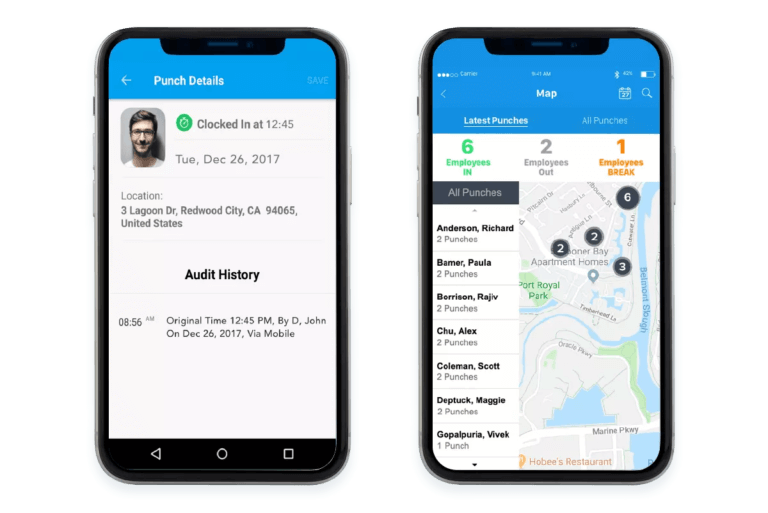
2. Replicon Advanced Time Clock
Ensuring that the right person is clocking in at the right place is of paramount importance if businesses wish to curb the unsavory time theft phenomenon of buddy punching, where employees clock in other employees on their behalf while they are still outside the workplace. Time theft shenanigans like this cost businesses a significant amount of money every year that could otherwise be diverted to more productive usage. Replicon’s CloudClock seeks to put an end to that.
The Replicon CloudClock is an AI-powered time clock app designed for use on shared iOS tablets that can be configured as kiosks for the workplace. When a tablet is transformed into an intelligent time clock with Replicon’s CloudClock app, it allows the employees assigned to a particular site to record their attendance, working hours, and breaks with ease. The clocking-in function can be configured to accept user ID login, a QR card, or facial recognition that will match the face of the employee clocking in with the profile photo for the account stored in the system. The facial recognition software detects and flags any discrepancies, and logs them in a photo audit trail along with the previously discussed GPS details.
What I really like about the Replicon’s facial recognition feature is that it eliminates the need for user IDs that may be a hassle to remember, and badges, and cards that may be cumbersome to use. It also eliminates the need to touch shared surfaces and presents a hygienic alternative to the tap-and-go methods usually associated with kiosks. In this post-pandemic world, such functionality can be essential, especially in workplaces related to the health and medical industries.
Now, unlike most traditional time clocks with similar features, Replicon offers a more cost-effective alternative, and with relatively minimal costs, businesses can deploy as many time clocks as they need across multiple sites. This is especially helpful if a business has more than one location that needs to be monitored closely.
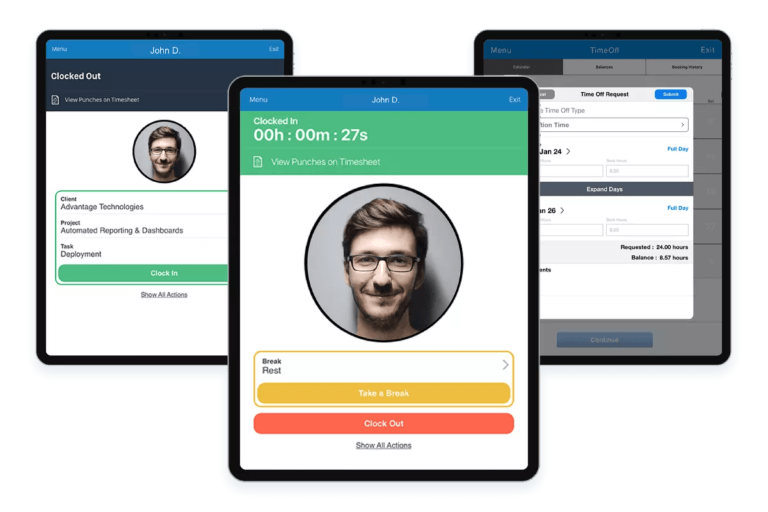
3. Replicon Absence Management
Managing absences is a crucial part of the success — or downfall — of any business. When managed correctly, time off is an asset that allows employees to get the downtime they need to be able to function at their best. Managed poorly, it becomes a liability that compromises productivity and puts a stranglehold on progress. But aside from allowing employees to relax and recharge their batteries outside the workplace setting and maintain a healthy work-life balance, adequate time off is also mandated by law, and giving employees less than their lawfully mandated allocation could result in severe and costly legal repercussions. This is where Replicon’s time off management features come in handy.
With Replicon, businesses can set up time off types to cover just about any kind of absence due to any reason, such as vacations, sick leaves, bereavement, maternity, jury duty, and a lot more, each with its default accrual policy based on what the law dictates and on company policies. Setting up time off would also require the definition of system-level settings such as pay codes, approval paths, manager permissions, notifications, templates, accrual policies, and holiday calendars. Once those are defined, admins can then customize time off settings for employees by assigning them a time off template that defines their time off options, an approval path that determines who approves their booked time off, and the time off types available to them. Admins can also customize their accrual policies if necessary.
As soon as all of those are accomplished, users can start requesting time off using the system which offers a more streamlined and relatively hassle-free process compared to traditional time off request methods which require employees to jump through hoops, chase signatures, and accomplish everything within office hours. With Replicon, employees can submit time off bookings with ease on desktops or even on mobile devices, and it eliminates the need for cumbersome paperwork and awkward conversations with HR. They only need to choose the dates they wish to book as time off, submit it using the web or mobile apps, and wait for approval.
On the management end, time off bookings are sent to each employee’s assigned time approver, who is usually the supervisor, though someone else could be assigned to the role. Approvers will then review the booking on a dedicated dashboard on the Replicon web or mobile apps, compare it with the time off calendar to ensure there are no conflicts and staff coverage is uncompromised, track it against outstanding time off balances, and then approve or deny the booking based on those considerations. If a booking is rejected, the requesting employee can edit and resubmit the item for approval.
Approved time off bookings are immediately recorded in the system and used for payroll processing, much like tracked time is. Payroll managers have the power to override the regular booking process, and they can enter time off bookings into the Replicon system if they know that time off was taken but was not recorded. Time off data can also be exported to third-party payroll generation tools using Replicon’s payroll exports or report data exports, which opens it up for further processing.
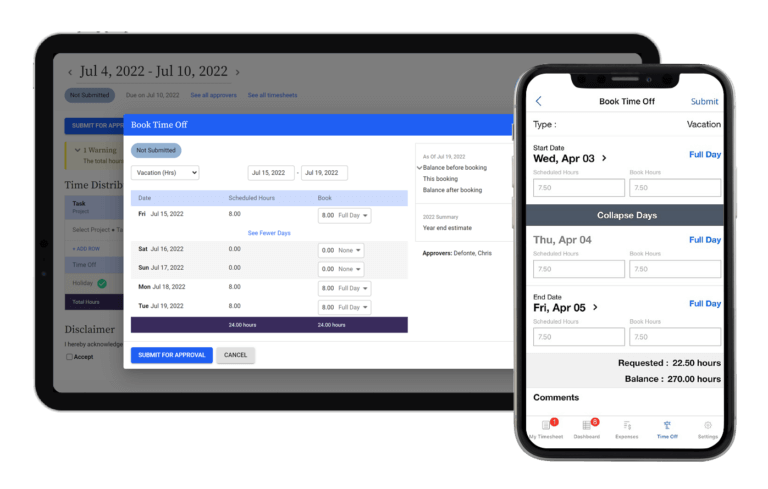
4. Replicon Global Enterprise Readiness
Replicon’s “Global Enterprise Ready” software allows users to translate the system into any foreign language. It supports languages such as English, Chinese (simplified and traditional), French, German, Spanish, Danish, Hebrew, Portuguese, and many others.
The software also offers multiple-currency payments, helping employees from around the world to have quick and easy access to their payments without worrying about bank regulations.
Selected Positive User Feedback:
- “Very positive, and substantial savings over similar products that are designed and marketed specifically to the education market.” – John R. T. (Source Capterra)
- “We have had an excellent experience with Replicon and the utilization of this software has dramatically improved our Project Management capabilities and streamlined project financial tracking” – Michelle H. (Source GetApp)
- “It has been a pleasure working with the Replicon Support Team. Everyone is very helpful and knowledgeable.” – Dipti S. (Source GetApp)
- “Great way to clock in and out from work from your phone.” – Seandra Grigsby (Source GetApp)
- “Very user-friendly – Captures the time, location, and user images accurately – Accessible from any location – Cost Effective and true value for money.” – Keyur R. (Source Capterra)
- “Absolutely love it, once implemented it just works perfectly with minimal maintenance!” – Alyson K. (Source Capterra)
- “I believe what I like most about Replicon is the Support Staff. They are nice and have always helped me when I had an issue” – Jill W (Source GetApp)
- “Ease of use, keeps company organized, quick results with reports, helpful. Easy to pull reports. Quick navigation tools.” – Marisa F. (Source G2)
- “It is a very simple platform to use, easy to use. The staff is very helpful if you are having any issues. It keeps track of all our staffs time sheets accurately.” – Khori V. (Source TrustRadius)
“I’ve used Replicon for a couple of different companies. Makes life so much easier.” – Chris Scott (Source Play Store) - “The most helpful feature is being able to sign in as another user temporarily to troubleshoot any issues they have. It’s also a very well-laid product that I rarely get trouble tickets on. This means it’s user-friendly. I also like their technical support.” – Joshua W. (Source G2)
- “Very user-friendly, solid support team that is always happy and eager to help and provide advice.” – Ingrid R. (Source G2)
- “It makes running payroll very easy, checks on current hours and where everyone is on their vacation and sick time. I also love the fact that if you have an issue, customer service is on top of it.” – Carol G. (Source GetApp)
- “How easy, the day-to-day usage of the platform is easy to use and good for what we need it for. Easy to set up new users and log timesheets, as well as expenses.” – Verified User in Computer Software (Source G2)
Selected Negative User Feedback:
- “Our organization uses Replicon for time tracking and management of paid time off. Overall, it is clunky software that does not facilitate the process for either.” – Caryn D (Source Capterra)
- “Running reports using different templates. It’s difficult if you need data from a bunch of different templates.” – Jennifer L. (Source GetApp)
- “Pricey. Wish there could be more automation of reports and have a function to allow outside users (clients) to have access to certain things without an account.” – Lexie B. (Source G2)
- “Reporting function, it is not easy to run reports. Unable to run a good extract easily to extract a list of members from single or multiple WBS codes. Can do it, but it is not easy and time-consuming.” – Caren B. (Source G2)
- “Expensive. The email overflow. It would be good to have a Training Homepage, where Training Videos are available at the Replicon Homepage, to avoid a lot of support tickets.” – Silvia S. (Source G2)
- “The software has bugs...Difficulty synchronizing with mobile and desktop” – Ludwig Tremblay (Source Play Store)
- “I wish we could add new tasks to the timesheet template and have it updated right away. I wish it was easy to synchronize with mobile app and desktop.” – Verified User in Construction (Source G2)
- “Has bugs and make a powerful report” – Verified Linked In Reviewer (Source Capterra)
- ”Resources can’t see which projects they’re allocated to (how many hours).” – Alberto G. (Source G2)
- “It is difficult to find reports that contain all the fields I want in a single report. I wish there was one master report with all fields. The system is often laggy.” – Allison T. (Source G2)
- “It could be more visually appealing. It is kind of plain looking” – Sara M. (Source G2)
- “Difficult figuring out administrative features.” – Kaitlyn W. (Source GetApp)
- “The integrations are not useful as they are – custom integration is needed for most common uses for Jira and Quickbooks to make it work.” – Verified User in Information Technology and Services (Source G2)
- “It does have some limitations in some very unique case uses, a bit pricey, and requires a yearly saas model.” – Malvin (Source Software Advice)
What are Replicon's Review Ratings from Review Sites?
(As of December 2023)
- Capterra: 4.5/5
- G2: 4.3/5
- TrustRadius: 8.6/10
- GetApp: 4.5/5
- Software Advice: 4.5/5
- Play Store: 4.4/5
- App Store: 4.2/5
What's My Final Verdict on Replicon?
Replicon is a highly versatile and configurable time tracking and project management tool. Its range or functionality is not limited to those, though — it also allows users to do a lot more such as manage attendance and time off, keep a close eye on projects, optimize resources and budgets, monitor expenses, create schedules, assist in billing and invoicing, and provide real-time and insightful reports about everything that the system tracks and records.
Early on in this Replicon review, I’ve mentioned that the software is dubbed as an all-in-one solution. Having discussed all of these, I’m inclined to believe that that claim has quite some substance to it.
However, like every other solution, it does come with its own set of flaws. First and most alarming is the difficulty of synchronization between the mobile and desktop apps which leads to some inconsistencies in tracked time. For a product that hypes the accuracy of its time tracking capabilities so much, this is an ironic failure that may put Replicon’s credibility into question. Thankfully, it only happens occasionally, but for time tracking solutions, once is already too much.
Second on my list is Replicon’s complex operation and steep learning curve. I get it, with all of its configurability, the trade-off is ease of use. While this may be perfectly fine for tech-savvy users, those who are less knowledgeable may find the complexity a stumbling block, and instead of making their work easier, it may even contribute to inefficiency.
Aside from those, another key flaw of Replicon is the difficulty in creating reports. Aside from being a bit confusing, the templates offered by the software don’t quite cover a significant amount of analytic structure needs, and I’m left here thinking that they could offer a lot more templates or allow users to create their own analytic structures that would present data in the way that would make the most sense to them.
There are also some significant differences between versions of Replicon, and not always for the better. It seems that Replicon Gen 3 has phased out some features that clients loved and relied on heavily in previous iterations, and their loss is keenly felt.
But probably the most irritating of all its flaws is the clunkiness of the Replicon mobile apps. It’s chock-full of bugs and glitches that I’d rather use the web app than risk having my day ruined by its poor performance. However, even the web app is not spared from red marks — not all integrations work as smoothly as advertised, and this can be quite frustrating, especially during crunch time.
To cap it all off, the complicated pricing structure can leave you scratching your head — with so many plans, unnecessary feature segmentations, and some really eye-watering prices, one cannot help but feel like it’s a cash grab. Not saying that it is, but that’s how it feels.
But despite all of those flaws, the silver lining is that Replicon offers multi-currency payments and support in various languages so it is, in their words, global enterprise-ready. I love that they’ve factored inclusivity into the product design, and I think this is the way forward.
The centralized communication system is also something that I really like, as it fosters collaboration and transparency among employees builds trust between management, and the workforce, and promotes transparency and builds trust with clients and other stakeholders.
Is Replicon the all-in-one solution that it’s promised to be? It could very well be. Do its flaws outweigh its usability? Probably not, but you have to keep an open mind and be attentive while learning how it works and using it for your purposes. Is it worth purchasing? Well, if you’re looking for a highly configurable solution that does more than just time tracking and you don’t mind complex operations and occasional flaws, I’d say go and give their free trial a whirl!



