This review covers:
- Overview
- What Do Users Like About QuickBooks Time?
- What Don’t Users Like About QuickBooks Time?
- What Pricing Plans Does QuickBooks Time Offer?
- What are the Standout Features of QuickBooks Time?
- Selected Positive User Feedback
- Selected Negative User Feedback
- What are QuickBooks Time’s Review Ratings from Review Sites?
- What’s My Final Verdict on QuickBooks Time?
Overview
QuickBooks Time is an employee time tracking and project management software that allows users to manage office-based teams as well as mobile workers.
As you can probably tell, QuickBooks Time’s meteoric growth is anchored on the back of its integration with QuickBooks. It should be no surprise that it’s the natural choice for users of QuickBooks’ accounting products.
The software offers a really decent web and mobile app, that enables real-time monitoring of employees and their actions on the go.
Features include PTO tracking, team scheduling, time kiosk, and project tracking. The software also gives users access to GPS tracking, geofencing and mileage tracking features, which allow admins to see where employees are in real time and remind them to clock in or out when entering or leaving job sites.
QuickBooks Time is a solid product, particularly if the goal is to track time for payroll.
The software starts at $8/mo/user plus a $20 monthly base fee, which I find damn expensive, especially compared to more affordable alternatives. At that price, I would expect an almost flawless user experience, but unfortunately, that’s not what you get. The UI can be confusing, customer support leaves much to be desired, and it’s not as polished or bug-free as one would hope.
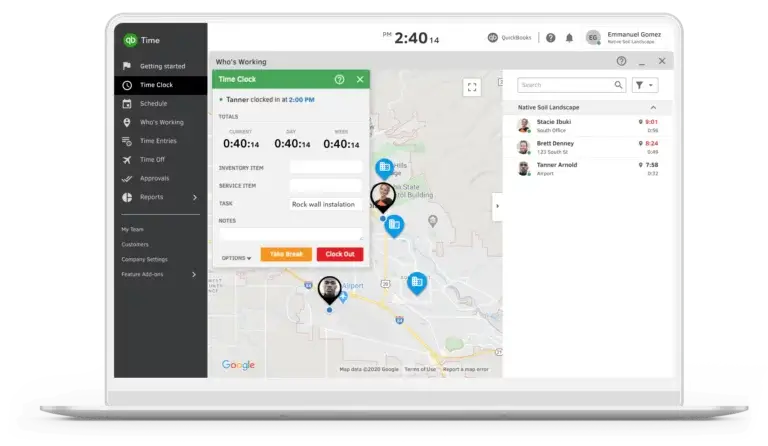
What Do Users Like About QuickBooks Time?
- Real-time GPS and Mileage tracking
- Actionable reports and insights
- Great QuickBooks integration
Find more on what users love about QuickBooks Time.
What Don't Users Like About QuickBooks Time?
- Very Expensive
- Poor customer support
- Buggy software
Find more on what users hate about QuickBooks Time.
What Pricing Plans Does QuickBooks Time Offer?
QuickBooks Time has two pricing plans, Premium and Elite, both of which come with a 30-day free trial, or 50% discount for the first three months of usage.
Premium
The Premium Plan is designed for easy attendance and time tracking of teams. The base fee is $20/mo or $10/mo for 3 months plus an additional $8 for each user per month. The base fee includes one admin and an additional $8 for each user per month.
This plan includes the Workforce mobile app and features such as streamlined payroll and invoicing, job and shift scheduling, customized reports, time off management, alerts and notifications, photo attachment, time kiosk, the ability to see who’s working, and unlimited customer support.
Elite
The Elite Plan is designed for bigger and more complex operations. Aside from time tracking, it also helps businesses meet deadlines with real-time collaboration.
With a base fee of $40/mo or $20/mo for 3 months for one admin and an additional $10 per user per month, the Elite Plan has all the features of the Premium Plan, plus mileage tracking, project estimates vs actuals, project activity feed, timesheet signatures, and geofencing, as well as the ability to track project progress.
What are the Standout Features of QuickBooks Time?
1. PTO Tracking
QuickBooks Time’s PTO tracker allows users to streamline “time off” tracking with ease. It allows for bulk time-off entries for days when most employees would expect to kick back and chill, such as on public holidays.
The tracker also lets users choose if employees can submit time-off requests by the day or the hour, or enter the time off directly themselves without requiring approval.
Within the software, requests can be submitted through the app or the web dashboard. Once approved, the time off is displayed in the calendar. Managers can create custom notifications to keep team members informed throughout the request approval process.
Best of all, by using QuickBooks Time’s PTO tracker, businesses can finally get rid of the messy and chaotic system of PTO requests sent in through text messages, voicemails and verbal exchange.
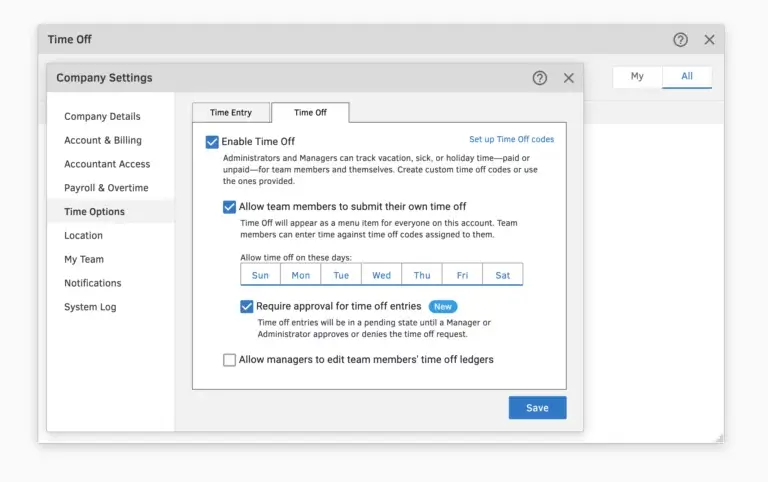
2. GPS Tracking
GPS tracking is important in managing remote and mobile workforces. QuickBooks Time’s GPS tracking feature promotes accountability among teams, and ensures that management always knows where their people are while on the clock. It also shows which employee is the closest to a vacancy on site, helping boost efficiency.
QuickBooks Time also offers automatic mileage tracking, which simplifies the tax filing and travel expense reimbursement by allowing users to see how far employees travel while clocked in.
And for boots-on-the-ground operations such as those in fieldwork, service, retail, and construction, the geofencing feature of QuickBooks Time ensures that employees are reminded to be where they are supposed to be while on company time through reminders to clock in or out when they enter or leave a geofenced site.
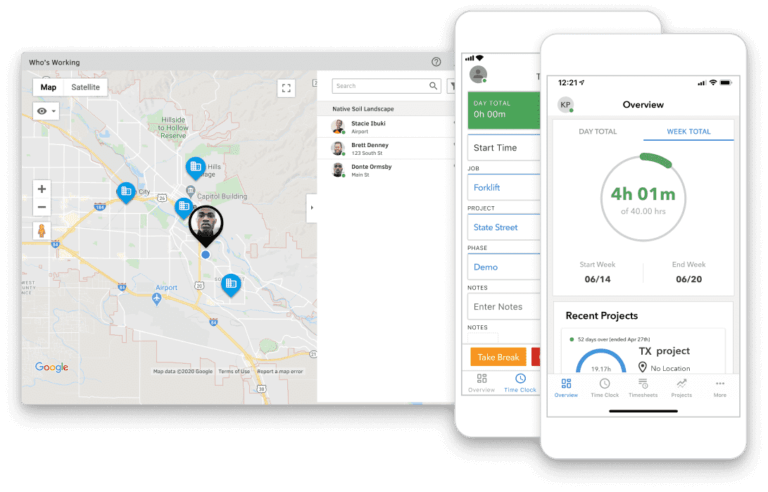
3. Time Kiosk
QuickBooks Time elevates the punch-in experience of on-site workers with its time kiosk feature. It has all the functionality of a traditional wall-mounted punch clock while giving users the same features present in QuickBooks Time’s web and mobile apps. By punching in using a PIN code, employees can track their time accurately and appear on the Who’s Working window.
Although optimized for use on tablets, the QuickBooks Time time kiosk can also be used on mobile devices and web browsers. All it needs is a compatible internet-connected device and a stable connection to begin time tracking.
An additional time kiosk feature that I find really helpful is its photo capture functionality, which allows users to capture photos of themselves while clocking in to help eliminate time theft and buddy punching shenanigans.
The software also offers a GPS tracker that can be activated in every time kiosk device is a time saver for managers by automatically categorizing time sheets according to location.
Finally, QuickBooks Time’s time kiosk syncs data from the kiosk to businesses’ preferred payroll software, and allows users to review and submit timesheets through a short series of clicks on the device.
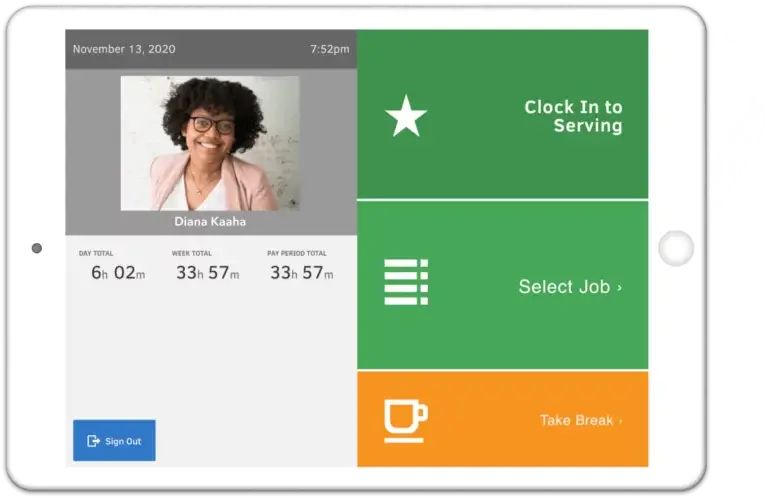
4. Project Tracker
With the QuickBooks Time Projects, businesses can see where employee hours go, monitor where time is spent for projects or even down to the smallest tasks, compare estimated hours versus actual hours, and ensure that projects are delivered on time.
Aside from that, customizable reports can be generated by users, and these can be categorized for specific jobs, tasks, and employees. This gives companies valuable insight that they can use to influence future projects.
A layer of accountability is added in the timesheets by allowing employees to add their digital signatures on the mobile app. To ensure that everyone is on the same page, the in-app project activity feed keeps everyone informed of project developments and allows users to add notes and share input for smoother operations
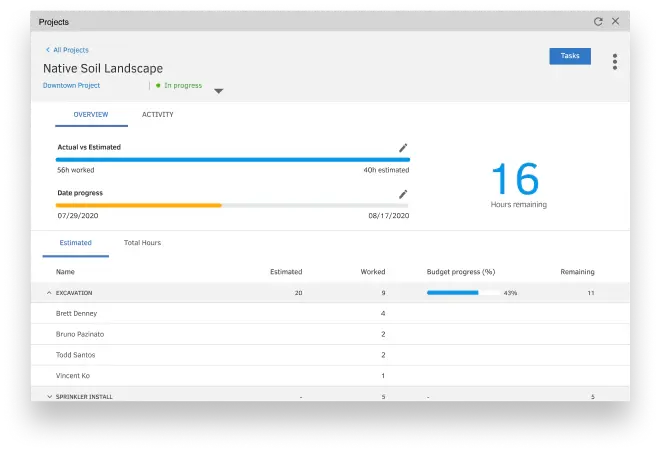
Selected Positive User Feedback:
- “QBO time is very user friendly for employees to track their time and for managers to get insights into project timelines. We can easly impliment that and integrate with QBO.” Rajesh S. (Source G2)
- “Using QuickBooks time i can easily manage remote staff and I can get to know where the staff is occupied and on which task they are working. I can easily identify how much time spent on which project and based on I can bill the end client.” Mitesh P (Source G2)
- “Overall, QuickBooks Time makes it easy to track employee hours and manage time with its straightforward app. It works well with QuickBooks to simplify payroll and invoicing, which saves a lot of time.” Katie R. (Source Capterra)
- “Overall, QuickBooks Time is a reliable and user-friendly solution for time tracking and employee management. It’s a great fit for companies with remote and or field teams, with its flexibility and a streamlined approach to payroll.” Jamie G. (Source Capterra)
- “My overall experience with QuickBooks Time has been positive. It’s a reliable tool for tracking work hours, and I appreciate its range of features like scheduling and detailed reporting” Alan I. (Source Capterra)
Selected Negative User Feedback:
- “The reporting function was cumbersome and the defaults were not what I wanted..” Rob A. (Source Capterra)
- “I’m currently reviewing other time tracking apps to replace this one. With just under $40 every month for two people to track time, it’s not worth it…..My mobile app shows I’ve been clocked into a job for months. Months! I deleted the mobile app ” jamiemarie1 (Source App Store)
- “the app is still running in the background (despite me closing the app entirely through my phone) and when i go to my lock screen it’s still counting up minutes on the display that appeared there.” Anonymous (Source App Store)
- “ it’s clunky. In addition, Intuit updates oir administrator wirh a vendor who was never an administrator of the company about every 4 to 6 months- trying to fix this each time has been extremely time consuming and frustrating. ” harveyarley (Source App Store)
- “When this was tsheets the product was great and the support even better. The integration with quickbooks was seamless. As soon as quickbooks purchased it and turned it to quickbooks time, the quality dropped and support became some of the worst I’ve ever seen.” jpommeriville (Source App Store)
What are QuickBooks Time's Review Ratings from Review Sites?
(As of October 2024)
- G2: 4.5/5
- SoftwareAdvice: 4.7/5
- TrustRadius: 6.8/10
- Capterra: 4.7/5
- GetApp: 4.7/5
- Play Store: 4.5/5
- App Store: 4.6/5
What's my Final Verdict on QuickBooks Time?
QuickBooks Time makes sense if you’re ok with the price and you’re tracking the physical location of employees, and if you’re using QuickBooks and the Intuit family of work and productivity software. Time tracking is great, PTO tracking is a breeze, and payroll integrations are usually smooth. And its project tracker and time kiosk feature work on both mobile and PC, which gives it an edge compared to the rest.
However, the complicated UI, problematic UX, not-so-great customer support, multitude of reported bugs and glitches, limited integrations with non-Intuit software, as well as the relatively high pricing are some things to consider when deciding if QuickBooks Time is right for you.



