This Review Covers:
- Overview
- What Do Users Like About OnTheClock?
- What Don’t Users Like About OnTheClock?
- What Pricing Plans Do OnTheClock Offer?
- What are the Standout Features of OnTheClock?
- Selected Positive User Feedback
- Selected Negative User Feedback
- What are OnTheClock’s Review Ratings from Review Sites?
- What’s my Final Verdict on OnTheClock?
Overview
OnTheClock has gained a positive reputation in the arena of online employee time tracking systems mainly due to its robust and accessible platform. It’s a simple time tracking solution that delivers on its functionalities, making it a great option for both office teams and remote workers.
As a cloud-based system, OnTheClock paves the way for effortless time tracking, particularly for remote workers. Through its GPS tracking and geofencing, the platform enables managers to monitor workers in real-time. It also has a solid web dashboard, optimized mobile app, and time clock functionality that adds to its useability.
Aside from tracking time, OnTheClock also provides PTO tracking, employee scheduling, and project tracking. As for integrations, OnTheClock excels mostly on the payroll side, offering 11 payroll integration options to its users. This is great and all, but the fact that it doesn’t can’t integrate with project management apps or communication platforms may be a roadblock for users looking to incorporate it into their workflow seamlessly. There is a way around this, though. OnTheClock actually offers an API that you can utilize for integrating it with various third-party applications. Fair warning: this method will require some IT expertise.
Although OnTheClock is indeed an admirable product, it also has its drawbacks. Its updates and new features are scarce, which leads to it feeling somewhat outdated. There have also been reports of less than satisfactory customer support. But if you look at its pricing, starting at $3,50/user/month without any base fee, pros and cons considered, I’d still see this as a good offer. It’s quite budget-friendly compared to competitors like QuickBooks Time and Time Doctor.
Overall, I think it would be an ideal choice for businesses requiring simple yet reliable time tracking software, albeit with some room for improvement in customer service and product development. But before you decide if OnTheClock is the right solution for your time tracking needs, let’s have a closer look at its features and what users have to say about it.
What Do Users Like About OnTheClock?
- Easy Time Tracking
- Real-time GPS Information
- Payroll integration, including QuickBooks
- Paid Time Off (PTO) Management
- Group Punch for a team-based clock in/out
- Powerful reporting and analytics tools
- Budget-friendly for SMEs
What Don't Users Like About OnTheClock?
- Customer service issues
- Reported overtime and PTO Calculation errors
- Integration issues with some payroll solutions
- Buggy mobile app and sporadic GPS tracking issues
- Limited integration options
What Pricing Plans Does OnTheClock offer?
OnTheClock offers a simple and flexible sliding scale pricing structure. The more employees you register, the lower the monthly per-user fees become, which is great news for big businesses. For contractors and small teams, OnTheClock also offers a free plan that can accommodate up to 2 employees. It’s not a lot, but it’s a great way to kickstart automated time tracking without the initial fees.
Paid plans range from $3.50 for 3-10 employees all the way down to $3.20 for 301-400 employees. If your business has more than 401 employees, you’ll need to contact OnTheClock for a price quotation.
Regardless of the size of your team or the pricing bracket you’re in, users have full access to OnTheClock features. This includes the basics like clocking in and out, overtime calculations, time-off tracking, and attendance monitoring. Additionally, you’ll have access to advanced functionalities such as GPS punch recording, shift scheduling, paid time off management, and a wide array of reports and integrations with popular payroll and accounting software.
What are the Standout Features of OnTheClock?
1. Online Time Kiosk
Aside from its web and mobile time clock, OnTheClock also has an online time kiosk that’s a valuable feature for managing on-site employee attendance. This feature lets employers utilize a single device for all employees, with individual pin codes assigned. It also incorporates the location into each timesheet, making tracking easier.
Another interesting thing about this online time kiosk is that it has something that’s called a Group Punch feature. This lets a single employee clock in or out for an entire group, streamlining the process, particularly for teams that start and finish work simultaneously.
For added security, photodetection can be activated to guard against misuse. All the employee time data captured via the kiosk or any other device is accessible in real time to admins or managers with permission. This real-time visibility is invaluable for tracking hours worked, job progress, and other critical details while employees are on the clock.
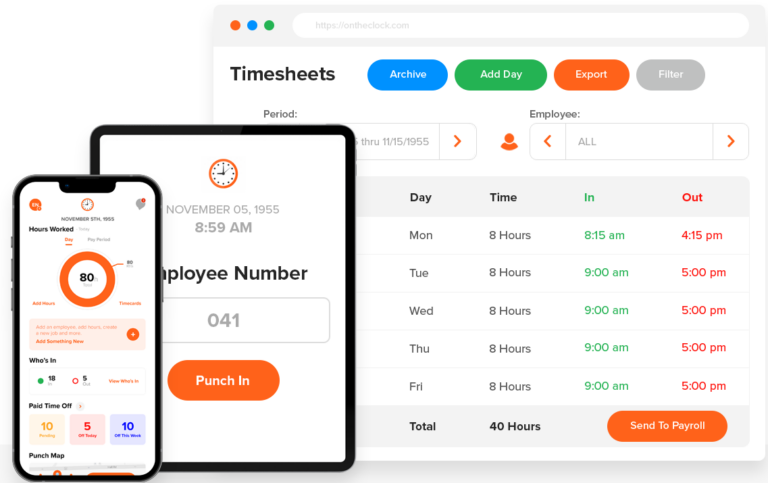
2. PTO Tracking
OnTheClock’s Paid Time Off (PTO) tracking feature is super handy. It simplifies tracking employee time off and even allows for bulk time off entries for company-wide holidays.
You can choose from four categories of paid time off vacation time, sick time, holiday time, and personal time, tailoring them to match your company’s benefits package. Flexible accrual options allow you to set PTO accruals based on a flat number of hours per year, pay periods, or a percentage of hours worked. You can even customize accrual methods for each PTO category and each employee to accommodate varying policies.
The calendar view provides a visual overview of your employees’ PTO requests, making it easy to track pending, approved, and denied time off. Whether you prefer a monthly, weekly, daily, or list view, you can customize the calendar to your liking.
Employees, whether office-based or mobile, can request time off via the mobile app or web dashboard, while managers receive requests instantly, allowing them to approve or deny with ease. Approved time off shows up on the calendar, and custom notifications can keep everyone informed about the request approval status. It’s definitely a more streamlined way to manage paid time off.
![]()
3. GPS Tracking
On top of time tracking, OnTheClock is also capable of tracking employee location and GPS trails with its GPS tracking feature. Currently, only administrators have the authority to enable GPS tracking, while both administrators and managers can view employee locations.
GPS tracking works on both mobile and browser, capturing GPS punch coordinates stored for each punch in and out. This data is easily accessible via the punch map on the app dashboard. This gives employers real-time visibility of clocked-in employees’ locations so they can ensure everyone is where they need to be. It’s also great for deciding who is nearest to a job site so you can allocate resources effectively.
Additionally, you have the option to restrict punching based on GPS locations, also known as geofencing, providing additional control over employee time tracking. I can see these features being especially useful for remote and mobile teams, businesses with multiple locations, and the service sector, providing a thorough tracking solution.
![]()
4. Team Scheduling
Team scheduling on OnTheClock is designed for convenience and ease. You can create custom schedules, set start and end times for each day, and specify how many breaks are allowed for each shift.
Once fixed schedules have been established, they can be dragged and dropped onto calendars for convenience. These calendars have multiple viewing options, including daily, weekly, and monthly views, which is great for keeping everything organized and accessible. But I do wish the monthly view was displayed fully on the screen instead of having to use a slider to go through each date. It’s a small detail but it would enhance the overall user experience.
Employees will have access to a clean and accurate schedule that clearly shows the hours they’re scheduled to work for the week and the specific days they’re assigned. This helps them plan their time more effectively. Notifications can also be enabled to alert employees when it’s time to punch in for work or if there are any changes to their assigned schedules.

5. Reporting and Payroll Integrations
OnTheClock offers a range of reporting features that help you keep track of and analyze employee hours and attendance. What’s great is that you can actually schedule when you want these reports to be delivered! Talk about convenience.
Reports come in three primary types: Time Cards, Weekly Time Summary, and Who’s In. The Time Cards report provides a comprehensive view of the current pay period, making it ideal for receiving on the last day of the pay period to maintain accurate records. For a snapshot of the total hours worked by each employee during the current week, you can look at the Weekly Time Summary report. You can even schedule this report to arrive on the last day of your working week. The Who’s In report, on the other hand, offers real-time visibility into which employees are currently clocked in. Scheduling this report after your staff has punched in for the day would be ideal.
Additionally, OnTheClock offers a range of supplementary report formats, including Attendance, Vertical Totals, Hour Totals by Job and Department, Time Card Notes, and an Audit Log, among others.
Reports can be exported either as a CSV or PDF file. You can also use reports for payroll processing by connecting OnTheClock with any of its available payroll integrations. Currently, there are 11 available payroll integrations, including popular ones like QuickBooks, ADP, and Gusto. This helps ensure precise and timely payroll processing, ultimately saving you valuable time and resources. 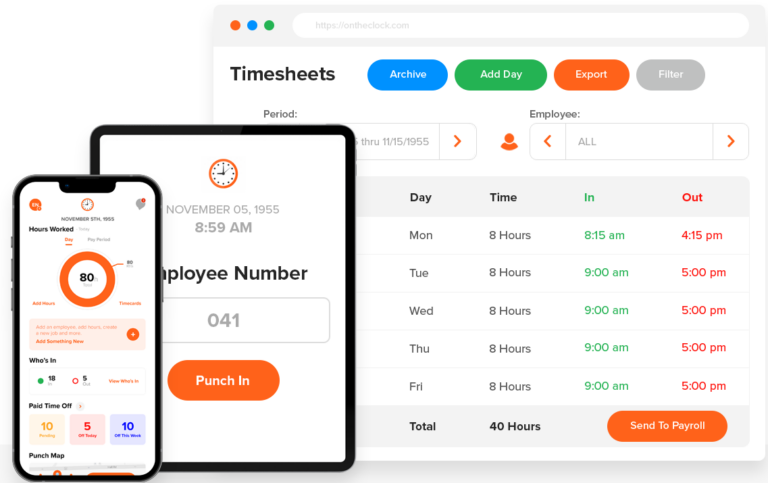
Selected Positive User Feedback:
- “Get rid of time keeping, payroll tracking headaches!” Ed S. (Source: Get App)
- “This program has made managing employee hours so easy!” Christy P (Source: GetApp)
- “I love how convenient this software is for my employees to use and for me to access their data.” Emma (Source: SoftwareAdvice)
- “Great for small businesses!” Kai (Source: SoftwareAdvice)
- “Simple, Yet Powerful“ Dan (Source: SoftwareAdvice)
- “Brilliant, easy to use, and fantastic customer support“ Mario (Source: SoftwareAdvice)
- “Time card tracking made easy!“ Michelle L (Source: Capterra)
- “OnTheClock is easy to use and makes tracking employee hours and locations easy” Mary S (Source: Capterra)
- “Accurate, easy to use system for timekeeping services” Mark S (Source: G2)
- “Best Time-clock App!!!” Beth L (Source: Capterra)
Selected Negative User Feedback
- “I liked that you can do up to 2 employees for free, but there is no obvious way to add a 3rd via the phone app, or the link to the website from the app: you have to use a desktop computer.” David Sellon (Source: Play Store)
- “Cheap, but not worth it” Valerie C. (Source: GetApp)
- “OnTheClock does not calculate overtime correctly“ Alexander K (Source: GetApp)
- “The app will tell you that you’ve logged out and then proceed to not clock you out and leave you clocked in for hours upon hours.” Doomsslayerr11548 (Source: App Store)
- “It was a little tricky to find my way around initially and understand what settings did what.” – Catherine B. (Source Capterra)
- “The app was working fine until the latest Android update. The home screen will pop up for a split second then disappears. “ – Alex Campbell (Source Google Play Store)
- “The PTO requests are not so obvious on the management side. There’s no pop-up or obvious warning that lets me know someone requested PTO.” – Lissette M. (Source Capterra)
- “The clock-in/clock-out button does not always register fully and must be selected multiple times, sometimes resulting in an inadvertent missed punch.” – Heather M. (Source G2)
- “Frequent errors and freeze up.October and still a horrible app.” – Michael Smith (Source Google Play Store)
- “Can’t edit Timecards. I’m punched out and go to edit them and everything is grayed out. Not very beginner friendly.” – John Robinsons (Source Google Play Store)
What are OnTheClock's Review Ratings from Review Sites?
(As of December 2023)
- Capterra: 4.7/5
- G2: 4.6/5
- GetApp: 4.7/5
- Play Store: 4.1/5
- App Store: 4.5/5
- SoftwareAdvice: 4.7/5
What's my Final Verdict on OnTheClock?
OnTheClock makes a strong case if you’re after a cost-effective and straightforward time tracking solution. If your team is on the move, its GPS feature is golden. Plus, its scheduling, time kiosk, and project tracker work well on mobile and PC.
The negative score on the Google Play Store must come with the caveat that they all appear around the same time because of a buggy update. They quickly noted this, and the negative reviews went with the next release. The dashboards could also be further improved to include time data for easy access.
The positive reviews also have to be examined. This software shines for its small business user base, with the rave reviews mainly coming from businesses with less than 50 employees, many with just 0-20. As such, it may not be well-tested in larger implementations.
Still, its price is hard to beat, starting at $3/user/month, which is a big plus. It does seem, however, to face some issues when integrating with certain payroll systems. Plus, its performance with larger datasets and more complex integrations might not be as well tested.
Despite the cons, OnTheClock should not be overlooked if you are a small business needing to track time. It does what it says it does, and that’s just what some businesses need. Even with its shortcomings, it’s a strong player in the time tracking field.



