This review covers:
- Overview
- What Do Users Like About Insightful?
- What Don’t Users Like About Insightful?
- What Pricing Plans Does Insightful Offer?
- What Are Insightful’s Standout Features?
- Selected Positive User Feedback
- Selected Negative User Feedback
- What are Insightful’s Ratings from Review Sites?
- What is My Final Verdict on Insightful?
Overview
Today, I’ll be talking about Insightful, a cloud-based employee time tracking software that claims to help users work smarter with actionable data insights. The software offers intuitive features for smarter productivity and workload management, proof of work, and billing.
Through reports, snapshots, and activity monitoring, Insightful provides in-depth visibility into employee work habits, claiming to help efficiency and making sure businesses drive productivity. With IT forensics analysis and real-time alerts, businesses get access to a robust security solution, allowing for in-depth monitoring of potential risks and suspicious employee behaviour.
These all seem to be great features, but I think that Insightful’s business model, leaning more toward heavy monitoring of employees, may promote an unhealthy work environment, where the level of accountability leaves no room for flexibility.
The software itself isn’t perfect, user-reported bugs have lead to a loss of tracked data and an overall janky experience. While Insightful offers many integrations with popular software such as Asana, Jira, Trello and many more, it doesn’t have a mobile app, which severely limits its usability and makes it nearly impossible to use for teams on the go.
It is also on the pricier side, but to the right businesses it may be a worth-it solution.
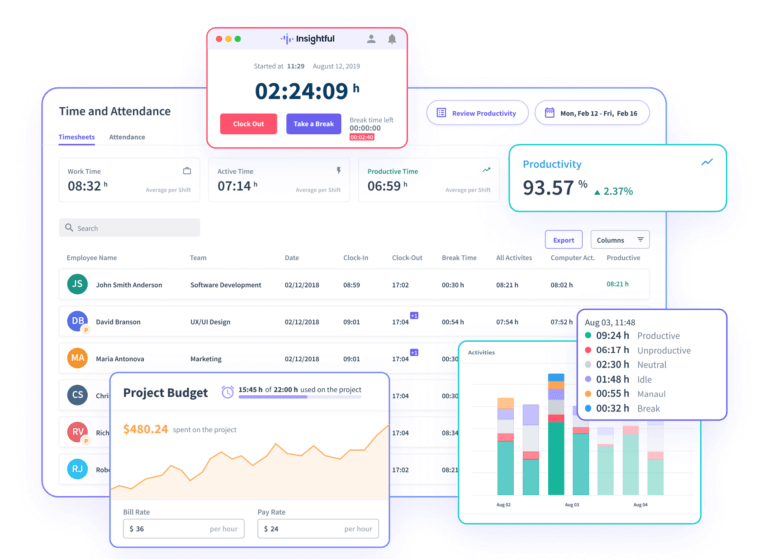
What Do Users Like About Insightful?
- Saves time and increases productivity
- Provides a clear picture of how time is spent
- Excellent customer support
Find more on what users love about Insightful.
What Don’t Users Like About Insightful?
- Lack of a mobile app
- Bugs and glitches in software
- UI is not the most intuitive
Find more on what users hate about Insightful.
What Pricing Plans Does Insightful Offer?
Productivity Management
Priced at $6.40/mo/seat billed annually or $8/mo/seat billed monthly, with no minimum user requirement. This plan is ideal for teams seeking to boost productivity and accountability through enhanced visibility.
Features include Apps & Web Activity Analysis, Attendance, Screenshots, Activities Analysis, Productivity Reports, Work Type Reports, HRIS Integrations, 2FA, and Stealth Mode.
Time Tracking
Priced at $8/mo/seat billed annually or $10/mo/seat billed monthly, also with no minimum user requirement. Designed for teams needing deeper time insights to manage projects effectively, increase ROI, and track billable hours.
This plan includes all Productivity Management features and adds Project Management, Project & Task Time Tracking, Budgeting, Invoicing, Project Management Integrations, Customer Service Integrations, and Invoicing Integrations. Free trial available with no credit card required.
Process Improvement
Priced at $12/mo/seat billed annually or $15/mo/seat billed monthly for teams with over 50 users. Geared towards larger teams that want to optimize workflows, enhance efficiency, and automate time tracking for better resource management.
This plan includes all Time Tracking features, plus Automated Project & Task Time Tracking, Workflow Analysis, and Industry-Specific Process Optimization.
Enterprise Solution
Custom pricing billed annually or monthly, for teams with over 100 users. Tailored for large organizations needing a secure, scalable workforce analytics and productivity platform with full data control.
This plan includes all Process Improvement features and adds License Management, Capacity Analysis, Insider Threat Detection, Advanced Reporting, SSO, Audit Logs, Customized Onboarding & Support, and On-Premises Deployment. Contact for a custom quote.
Read 5 things you MUST know about Insighftul’s pricing.
What are the Standout Features of Insightful?
1. Employee Monitoring
Insightful’s suite of employee monitoring features functions like a virtual eye that keeps tabs on what employees are doing during company time and shows where exactly that time goes so businesses can have a better grasp of behavior and how it affects productivity.
The apps and website usage tracker records all the websites and apps that employees use when they’re clocked in. Insightful offers options to see data for individuals, teams, or even the entire company.
The screenshot-capturing feature also works by capturing images of users’ screens at random intervals. It can also be triggered manually by managers, or activated by suspicious and malicious activities. Speaking of malicious and suspicious activities, Insightful’s stealth mode helps protect users’ data by detecting and preventing those, nipping threats right in the bud.
Other Insightful features that give visibility into how employees spend time while on the clock include real-time monitoring that shows what they are working on at the moment, and productivity labeling that allows management to classify apps and websites as productive or not.
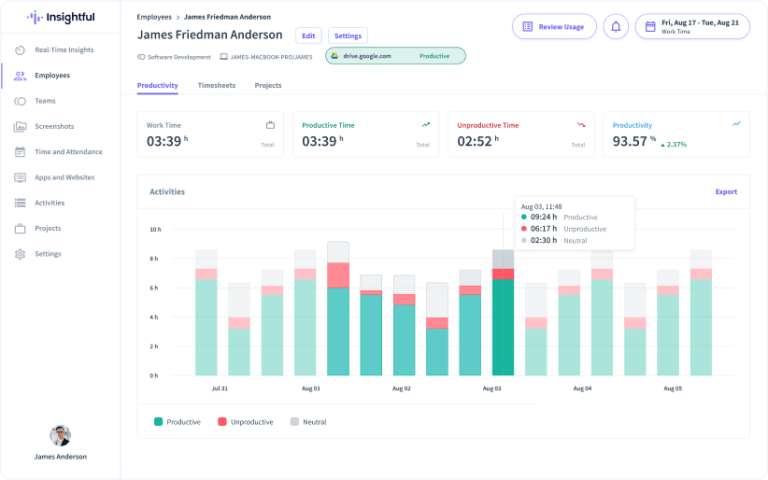
2. User Activity Monitoring
The productivity trends dashboard is the default landing page for admins that displays measurements and comparisons of data over any time period. It shows the totals of neutral time, idle time, manual time, productive, unproductive, and break time, and productivity rates for the whole company, for specific teams, and even for individual employees.
Additionally, it also shows lists of the top five most productive and unproductive teams and employees, as well as similar lists of the most visited productive, unproductive, and neutral sites and apps.
The real-time insights dashboard on the other hand gives visibility on clocked-in employees and shows which of them are productive or working actively, which are actively on their computers but are using and accessing unproductive apps and websites, and which ones are idle or on break. It also shows individual employees’ clock-in and clock-out timestamps, the team they belong to, and the tasks they are currently working on.
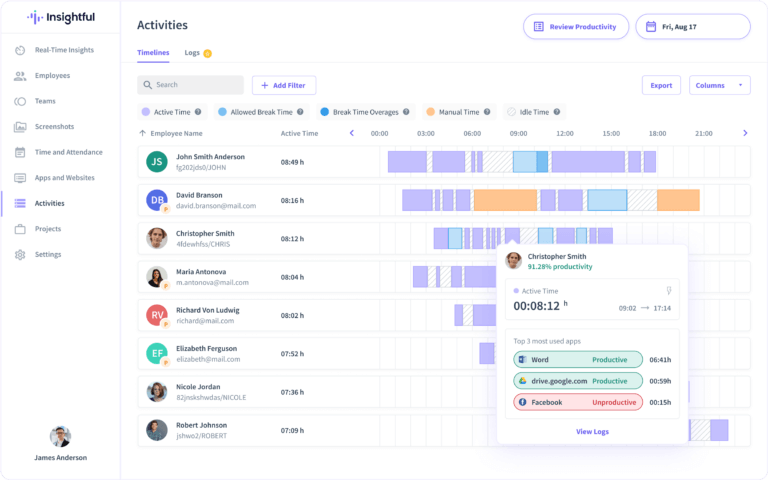
3. Automatic Time Mapping
Insightful’s automatic time mapping is an AI-powered feature that promises to optimize time usage for users, making employee time tracking more intuitive by facilitating smarter project organization and providing proof of work and budgeting.
I love that the hands-off time allocation unburdens employees by letting Insightful do all the heavy lifting as it tracks time automatically for every task and automatically creates timesheet entries for every action done on a project.
Its precise project insights give admins and management visibility on employee activity, gaining real-time insights on productivity, efficiency, and focus trends. The hands-free nature of this Insightful feature means that users can forget about starting and stopping timers and switching tasks.
This eliminates human error and results in more accurate statistics and more precise billable hours for each project. The automatic time mapping feature also allows users to bill clients based on actual time spent instead of estimated hours, leading to increased profitability by reducing costs that come with under and overcharging.
Insightful’s automatic time mapping feature allows users to generate detailed reports and analyze real-time employee time data. These reports provide valuable insights that allow users to identify areas for improvement and make better decisions based on actual data.
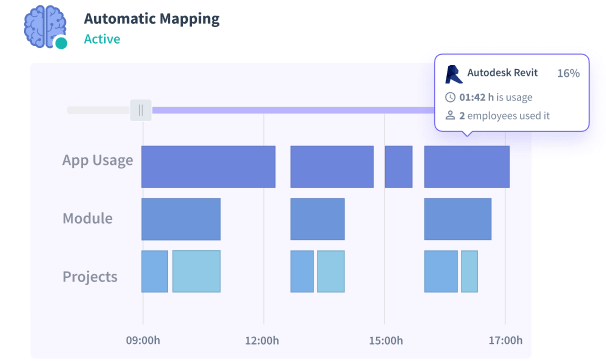
Selected Positive User Feedback:
- “I love how Insightful makes it easy to track productivity and manage remote teams effectively. The automatic time tracking and detailed reports give me a clear view of project progress without micromanaging” – Ahmed A. (Source G2)
- “What I really like about Insightful is how I am able to easily set up applications or websites that should be tracked as productive, and flag others as not productive. Also, Insightful enables me to set up alerts for any suspicion website or app that is against my company’s policy” – Daniel P. (Source G2)
- “easy to use and great support from customer service in addition to having a lot of options to modify and make the product adapt to your needs. my experience of insightful especially using the time tracker bundle is amazing so far and my organization is having a 40% increase in productivity.” – Verified User in Computer Software (Source G2)
- “I appreciate the interactive and helpful customer service; there is always someone to help with our issues. The admin console is user-friendly, bright and colourful – it’s not too difficult to find what you need.” – Brittaney A.(Source G2)
- “The real-time insights and time and attendance tracking features are highlighted as particularly useful for boosting productivity, interface intuitive and user-friendly. A valuable tool in identifying issues.” – Verified User in Information Technology and Services (Source G2)
Selected Negative User Feedback:
- “We encounter issue from time to time with duplicated users, it hard to track them.” – Digna R. (Source G2)
- “Sometimes we face a problem with the agent installation, which does not show online on the portal even after installing the required file on the employee’s machines.” – Ibrahim A (Source G2)
- “I f you are not working on the computer, you have to click on like every 20 mins so it doesn’t close the task you are working on“– Sara M. (Source G2)
- “The percentage of productivity is not calculating correctly. unless there is a way to set this up, Sometimes some productivity hours are more than others however the percentage productivity sometimes shows less for a staff member who has more productivity hours.” – Sophia Smit (Source TrustPilot)
- it has too many bugs in time calculations and taking ones hours to nuetral” – E.O. (Source TrustPilot)
What are Insightful’s Review Ratings on Review Sites?
(As of October 2024)
- G2: 4.7/5
- Capterra: 4.7/5
- Software Advice: 4.7/5
- GetApp: 4.7/5
- Trustradius: 7.6/10
What’s My Final Verdict on Insightful?
Insightful offers a comprehensive suite of features aimed at enhancing productivity, accountability, and workflow visibility for businesses. With tools like automatic time mapping, it enables managers to track how time is spent across projects, automate time tracking, and gain valuable analytics on employee productivity trends.
Its functionality in employee monitoring, complete with app and website tracking and screenshots, gives companies visibility into work habits, helping identify inefficiencies and manage productivity at both individual and team levels.
However, while Insightful’s extensive monitoring capabilities can drive accountability in businesses, they may foster a high-surveillance work environment that might not be ideal for workplace culture.
Employees may feel their privacy compromised, which could affect morale and reduce the flexibility that’s often important for productivity. Additionally, Insightful’s lack of a mobile app limits its usability for teams that rely on mobile flexibility, and user-reported software bugs and interface issues may hinder an otherwise seamless experience.
Although Insightful is relatively high-priced compared to other time-tracking tools, it can be a valuable investment for companies that prioritize detailed analytics and accountability.



