How much does it really cost to use Hubstaff?
Hubstaff is a time tracking and employee-monitoring software for in-office and remote teams. It offers four paid tiers: Starter, Grow, Team, and Enterprise.
Hubstaff’s pricing model is straightforward and easy to understand, with features advertised online, and more advanced features being reserved for the higher budget tiers.
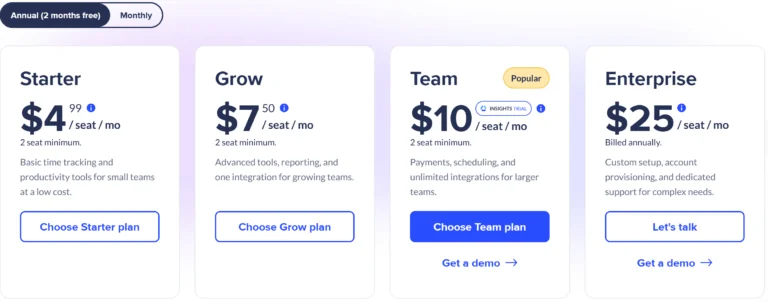
(hubstaff.com)
1. Hidden fees
Well, there are none. Hubstaff offers complete transparency. The company’s pricing plans are based on the specific number of users and features required, and there are no hidden fees to worry about.
2. 14-day free trial
Hubstaff offers a 14-day free trial on all plans – no credit card needed. You get full access to the features of your selected plan, so you can test everything from time tracking to project management and GPS.
It’s a great way to see if Hubstaff fits your team before paying. Onboard your team, explore the tools, and make an informed decision – risk-free.
3. Contracts and commitments
Hubstaff does not require any long-term commitments or contracts from its users. You’re free to use it as much as you want, for as long as you want, and cancel when you want. What’s not to like about that?
4. Flexibility in pricing
I must say Hubstaff’s pricing is flexible and transparent, which is refreshing in today’s world. Users can choose from a range of plans that vary in price and features, allowing them to select a plan that fits their needs and budget.
Additionally, what I like is Hubstaff offers discounts for annual billing, however, users have more flexibility to move up and down pricing tiers on monthly packages, to suit the current needs of the business.
This flexibility ensures that users can tailor their plan to fit their evolving needs and budget, without being locked into inflexible pricing.
5. Ease of canceling or changing plans
Users can cancel or change their plan at any time without incurring any additional fees or penalties. Furthermore, don’t forget that Hubstaff also offers a 14-day free trial for all plans, allowing users to test out the product before committing to a paid plan.
Is Hubstaff worth it?
In conclusion, Hubstaff’s pricing plans are flexible and transparent, and the software offers a range of features that can help businesses manage their remote teams and track employee productivity. While the software does offer limited features on its lower-tiered plans, I like that it allows for the addition/removal of features at any time without any hidden fees.
I would suggest businesses carefully evaluate their needs and compare Hubstaff’s pricing and features with other similar software options to determine if it is the best fit for their organization and definitely try out the 14-day trial and free plans before purchasing any paid version.
Overall, Hubstaff is a solid time tracking software that offere several great features. However, I have to be honest and my best suggestion to businesses is to also take a look at Hubstaff’s downsides that might be a dealbreaker depending on the nature of your company.
Alternatively, why not read my Honest Review: Hubstaff where I give my final verdict on Hubstaff?



