Hubstaff is a web-based time tracking and team management software that helps businesses manage their remote workforce. The software features a range of tools and features to simplify the time tracking and team management process, including automatic time tracking, project management, task management, and invoicing.
Hubstaff also offers a range of integrations with other tools and apps, such as Asana, Monday, and Zapier, to expand its capabilities further.
In this article, I will explore the unique features that distinguish Hubstaff from other time tracking applications and explain why it is a compelling option to consider. If you want to discover more about what makes Hubstaff exceptional, continue reading.
1. 30+ Integrations
When talking about integrations, Hubstaff truly has it all. The software offers over 30 application integrations including Basecamp, GitHub, and Paypal.
Connecting and transferring data from other software into Hubstaff is seamless, which is great for businesses that already have systems in place in other software and just want a smooth connection within Hubstaff!
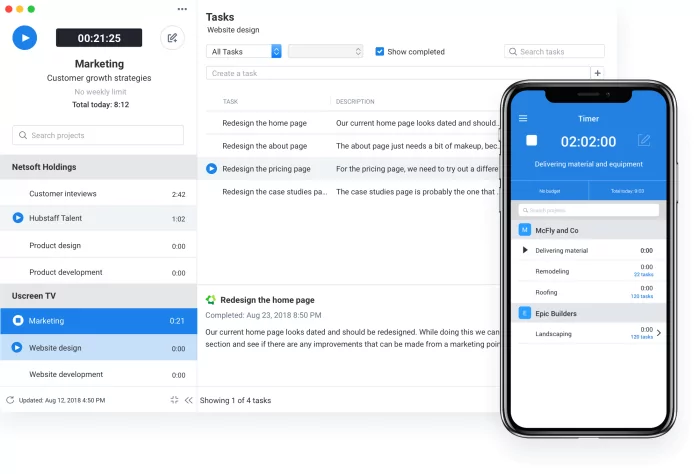
(hubstaff.com)
2. Accurate Time Tracking
Hubstaff hits the bullseye with time tracking precision. Once users clock in, the app logs hours automatically, tracks activity levels through mouse and keyboard usage, and can capture optional screenshots. You also get a breakdown of apps and websites visited during work hours.
Time entries are synced in real-time and organized by project, task, and team member. That makes it easy to see exactly how time is spent – whether you’re reviewing yesterday’s work or tracking billable hours for a client.
The added benefit? It takes the guesswork out of payroll and invoicing. Teams get paid for the exact time worked – nothing more, nothing less – and managers gain clear visibility into productivity.
3. Easy to Use and Smooth UI
Furthermore, Hubstaff is known for its smooth user interface (UI). The UI is user-friendly and easy to navigate, making it simple for users to track time, manage projects, and collaborate with team members.
The UI features a clean and modern design that is both visually appealing and functional. The main dashboard provides an overview of team member activities, such as time worked, task progress, and project status.
The simple and intuitive UI contributes to how easy to use Hubstaff is as a whole. Users report that they find it is a very accessible software, and teams have little difficulty with onboarding and getting up to speed.
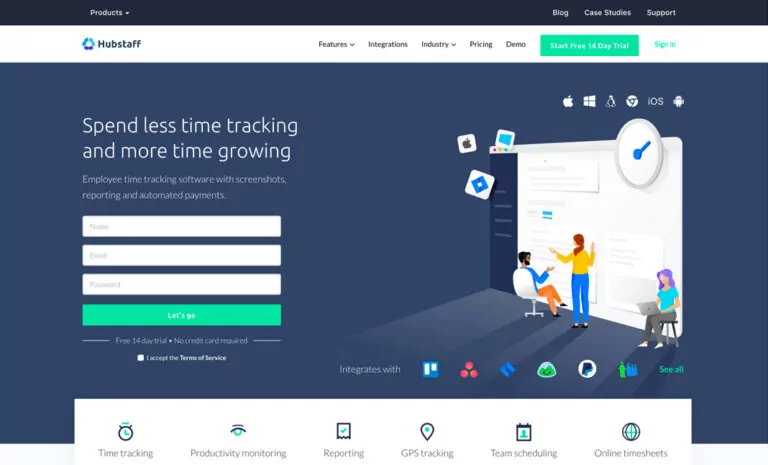
(hubstaff.com)
4. Range of Features
Hubstaff goes beyond basic time tracking. You get project cost management, invoicing, payroll automation, and productivity tools all in one place.
Set project budgets, monitor productivity, and generate invoices based on tracked time. Automate payments with integrations like Quickbooks and Wise. Monitor team productivity with app and URL tracking or optional screenshots.
It’s also highly customizable. Whether you want alerts for budget limits or time-off tracking built-in, Hubstaff covers most remote work needs without relying on extra tools.
5. GPS Tracking
Hubstaff’s GPS tracking is built for field teams. It logs where users go during work hours and shows live location data from the mobile app.
This helps verify job site visits, monitor route efficiency, and improve accountability. Geofencing lets you set up job site boundaries, so clock-ins/outs happen automatically when employees arrive or leave.
Location tracking pauses when the user clocks out, respecting privacy while still giving managers accurate on-the-job visibility.
Conclusion
Hubstaff is a web-based time tracking and team management software that helps businesses manage their workforce. It offers a range of features, including automatic time tracking, project and task management, invoicing, and integrations, along with other tools.
Hubstaff’s user-friendly interface and multi-device accessibility make it easy for teams to collaborate from anywhere. However, it’s not all fun and games when it comes to any software, so I’d recommend reading these 5 reasons Hubstaff sucks.
Also, keep in mind, that the software offers four different pricing tiers, so take a look at our Hubstaff pricing guide before finalizing your decision.
Alternatively, get the whole A-Z on Hubstaff, in my Honest Review of Hubstaff, where I discuss the good, the bad, and a few things that might surprise you.



