This Review Covers:
- Overview
- What Do Users Like About Homebase?
- What Don’t Users Like About Homebase?
- What Pricing Plans Does Homebase Offer?
- What are the Standout Features of Homebase?
- Selected Positive User Feedback
- Selected Negative User Feedback
- What are Homebase’s Review Ratings from Review Sites?
- What’s My Final Verdict on Homebase?
Overview
Homebase is a cloud-based time tracking software by Pioneer Works, Inc. that promises to take control of everyday work with simplified scheduling, streamlined payroll, and team communication all in one place. It boasts of the ability to turn almost any device into a time clock and productivity assistant with multi-platform support, allowing users to track hours, set schedules, and perform tasks anytime and anywhere.
Aside from that, Homebase also offers other helpful features such as remote and field operations, hiring and onboarding, HR and labor law compliance, time off management, employee happiness metrics, and labor cost controls. It’s advertised to be built for hourly workers, teams, and folks who need to tackle HR tasks but are not pros at it.
One of the standout features I’ve found particularly impressive is Homebase’s ability to allow employees to punch in and out of work with a variety of methods such as a PIN code, a selfie, or GPS location. This makes attendance tracking secure, super easy, and hassle-free, which is essential for businesses that need to keep an eye on their employees’ working hours and ensure that they are where they need to be at the time they’re supposed to be. With its user-friendly interface, Homebase makes it effortless for businesses to monitor employee performance, approve leaves, and keep track of overtime and breaks.
I’m amazed by what Homebase did with the payroll process. The software does all the number-crunching, instantly converting timesheets into hours and wages in payroll, calculates and processes tax filings, and sends correct payments to employees, the state, and the IRS. It is automated and simplified so much that it can be accomplished with only a few clicks.
But what I love the most about Homebase is its scheduling flexibility. The scheduling system is incredibly versatile, making it easy for managers to create schedules that work for their employees’ preferences and availability. And when life happens, managers can adapt on the fly with features that allow them to find coverage for open shifts and allow shift pickup and swapping among team members.
While I think Homebase is a brilliantly designed solution for work woes, I must also mention the not-so-great parts. First off, clocking into the Homebase system can be marred by glitches. I know firsthand how frustrating it can be when an employee can’t clock in or the system logs them out unexpectedly. It’s not a deal-breaker, but it can be a minor annoyance that adds up over time.
Another area where Homebase could use some improvement is the scheduling system. While it is generally quite flexible, some users have reported inconsistencies in its functions, making it difficult to use at times. This can be a bit of a headache, especially for managers who need to create schedules quickly and efficiently. Also, while the reporting feature is helpful, it does not offer the level of detail some businesses need. So if you’re looking for in-depth insights into your data, the reporting feature may fall short.
But before we make a verdict on Homebase, it’s only fitting that we explore closely what it has to offer. So without further ado, let’s dive right in!
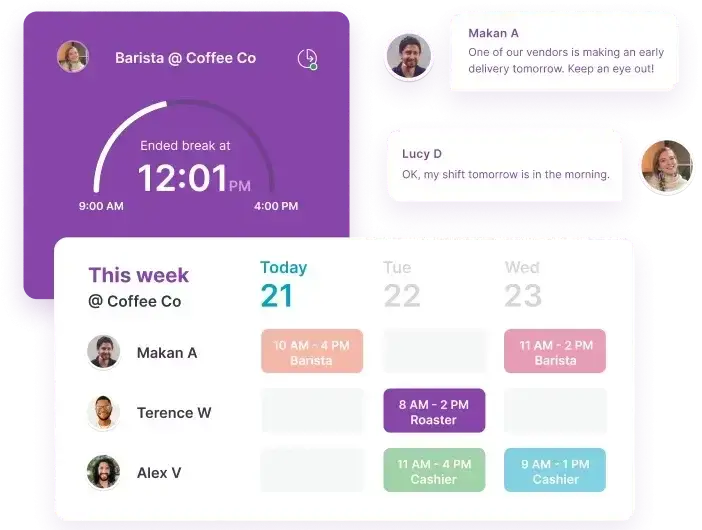
What Do Users Like About Homebase?
- Ease of use
- Automated payroll processes
- Open shift claims by employees
- Leaves and vacation tracking
- The efficiency of team messaging and group chats
- Time editing for accuracy
What Don't Users Like About Homebase?
- Mobile app issues
- Bugs and glitches
- Scheduling needs more development
- Prices keep increasing
- Extra payment for basic features
- Reports need more detail
What Pricing Plans does Homebase Offer?
Homebase offers four pricing plans for their services, each curated with a suite of features to target specific needs. Features increase as the tiers go up, and all plans have the option to purchase a fully integrated payroll add-on for a standard $39 base fee per month plus $6 per employee paid on that month.
The Homebase Basic plan is designed for managers setting up a new team. It’s a free plan that can be used for one location and can support up to 20 employees. With this plan, users can enjoy time tracking, scheduling and availability, messaging and mobile app, hiring with job posts and applicant tracking, employee happiness metrics, employee roster, POS and Payroll integrations, and email support.
Intended for managers with growing teams to simplify the process of tracking and managing shifts, the Homebase Essentials Plan costs $20 per location per month and supports unlimited employees. It has all the features of the Basic plan, plus team communication and management, performance tracking, and live support via phone and chat.
Made to help boost team productivity and improve communication of growing businesses, the Homebase Plus plan costs $48 per location per month and supports unlimited employees. It has all of the features of the Basic and Essentials plans, plus remote and field team tools, labor cost controls and budgeting, time-off controls and PTO tracking, and permissions and departments.
Containing the fullness of the Homebase arsenal, the All-in-One plan costs $80 per location per month with unlimited employees. It promises to control labor costs and streamline operations with all of the features of the previous tiers along with new hire onboarding, employee paperwork and documents, and HR and compliance support.
It’s worth noting that the prices listed above are subject to change, and some features may not be available in certain locations or for certain types of businesses. Be sure to check with Homebase directly to get the most up-to-date information on their pricing plans.
What are the Standout Features of Homebase?
1. Homebase Time Clock and Timesheets
Homebase streamlines the process of time tracking by allowing users to turn almost any internet-connected device — be it a PC, mobile phone, tablet, or POS device — into an online time clock from which they can punch in and out, and track hours, breaks, overtime, and PTO with ease. Clocking in can be done with a PIN unique to every employee, or with a photo capture to improve security.
Each punch also captures the user’s GPS location to help ensure that employees are where they are when they clock in and out or start and end breaks. To further enhance accountability, managers can enable geofencing to ensure that workers can only clock in from within a geofenced area, preventing employees from punching in when they’re not actually on site.
The data gathered from time tracking is automatically translated into timesheets. At the end of every workday, Homebase automatically calculates total hours worked, paid and unpaid breaks, and hours spent in overtime. It also allows businesses to add tips and compute wages automatically, including those of employees with multiple wage rates. These ensure that timesheets are payroll-ready at all times without the need for any manual calculations or processing.
Employers and team managers can view these timesheets using the Homebase dashboard, helping them stay on top of their employees’ working patterns and productivity levels. The team messaging system enables effortless communication over missed shifts, late clock-ins, or other tracking inconsistencies.
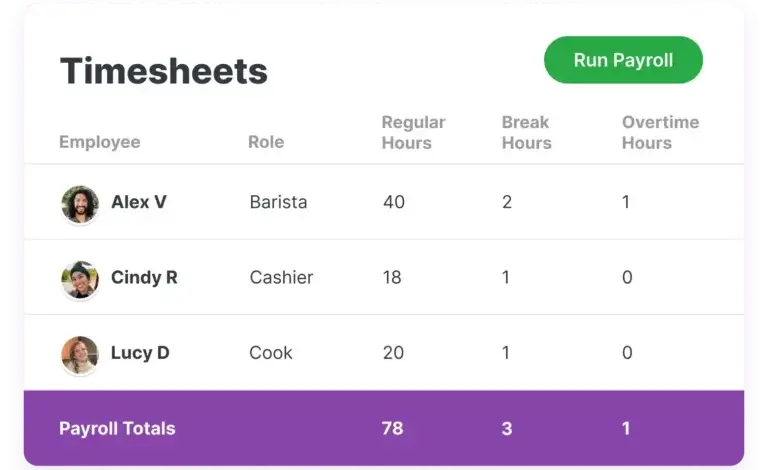
2. Homebase Payroll Processing and Reporting
Homebase’s add-on payroll feature enables users to connect time tracking to payroll and avoid manual wage calculations by automating the entire process. Employers can run payroll instantly using employee timesheets with just a few clicks. The system directly calculates wages and taxes from the timesheet app for multiple locations, eliminating the need for manual input and thereby reducing the risk of error.
Homebase even sends payments to employees, the state, and the IRS automatically. Admins only need to define which bank accounts would receive which payments during setup, and it pretty much runs itself. It also processes tax filings automatically and even issues 1099s and W-2s.
To help keep businesses compliant with labor laws, Homebase helps businesses set up breaks and overtime according to state regulations to calculate hours and wages correctly. It also stores time card records to help businesses stay compliant with FLSA record-keeping rules.
In addition to that, Homebase also empowers employees with perks and pay advances that give them early access to their wages so they can handle emergency expenses or take care of their welfare better. It allows employees to get their hard-earned money before payday without interest charges, credit checks, or late fees. It comes at no expense to the employer, does not impact payroll, and Homebase covers all costs and liability.
While all of these really sound awesome, I just can’t help but point out that this service is a paid add-on, and a relatively pricey one at that if you’re using it to pay entire teams, it costs $6 per employee paid per month on top of a $39 base fee. This isn’t the case for other solutions that include payroll processing features similar to those of Homebase in their plans without the need for additional payments.
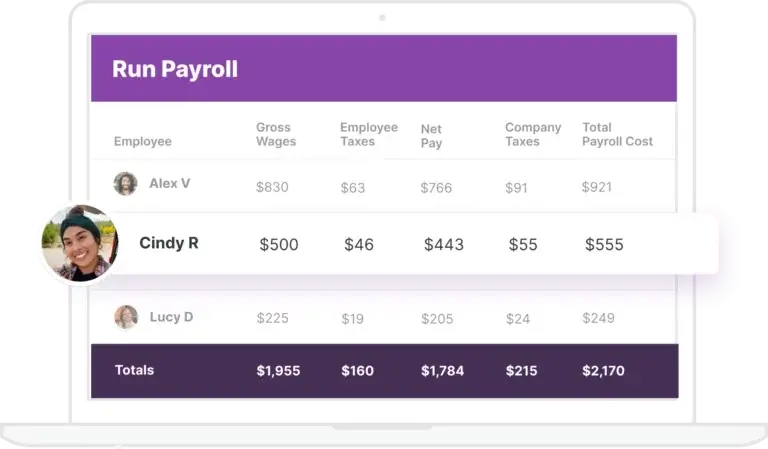
3. Homebase Reporting and Insights
Homebase allows users to run reports to give businesses a firm grasp of their current standing and to help plot future direction based on actual data. The collection of various reporting templates allows users to make sense of the numbers in the way most relevant to their purposes.
The Homebase reports overview gives users summarized information at a glance about how scheduled hours compare against actual time, estimated wages, hours comparison, and wages as sales percentages
The scheduled versus actual hours report shows a comparison chart of scheduled hours against actual time logged by employees on Homebase every week or every month, while the hours versus sales report tracks scheduled labor against sales.
The Homebase labor cost summary report gives an overview of sales versus labor breakdown by hour or by day, and the labor by role report details weekly labor cost by role in a color-coded chart. The hourly labor costs report tracks hourly sales against scheduled labor versus estimated paid labor on a daily basis, while the department report shows weekly sales, shifts, labor expense, and labor as a percentage of the sales of each department.
Homebase also has a shift feedback report that details how employees feel about their shifts and a certifications report that gives visibility into employee certifications and their expiration dates.
While these selections are great, there seems to be a lack of depth and customizability in the reports that businesses need for better decision-making. The templates presented by Homebase are quite basic, and they would do very well to add more options or give their users the power to build their own report structures to reflect their unique analytic needs better.
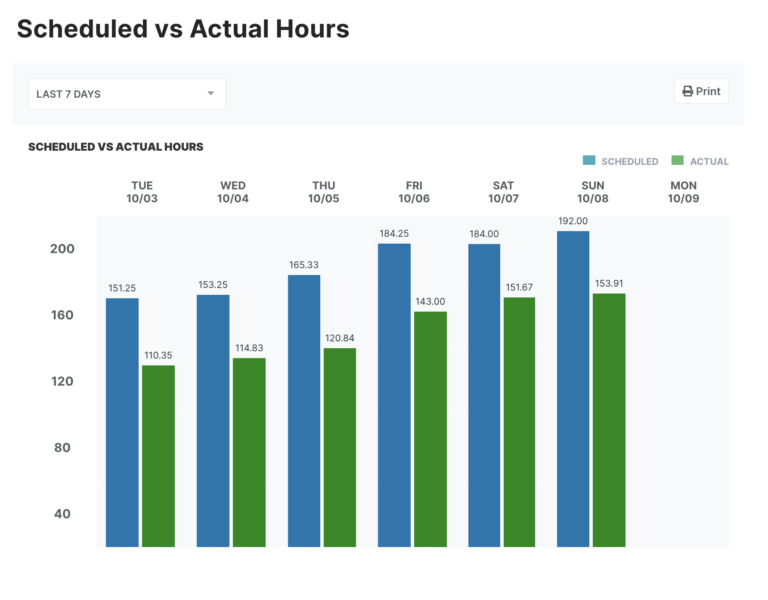
4. Homebase Shift Scheduling
Homebase has an employee shift scheduling system that makes workday planning easier with auto-scheduling features based on sales forecasts, labor targets, and the availability of teams. It also allows users to utilize built-in templates for instant roster creation that cut down on think time.
Homebase does all the minding of employee availability and time off when generating daily or weekly schedules to ensure all locations are optimally staffed at all times. It allows managers to plan ahead by setting rules for black-out dates and time-off requests, and helps them to stay on top of changing availabilities.
With Homebase, businesses can ensure that no employee is overburdened with too many shifts and that the work is divided equally among everyone in the ranks by showing managers their capacities. The scheduling system informs employees instantly when there are any shift changes through the scheduling app as well as through email. Employees also get alerts when they’re late or approaching overtime. And to keep everyone’s efforts on track, managers can add shift reminders and notes to the schedules. For even greater convenience, employers can set up open shifts for employees to claim, or allow workers to exchange shifts with quick approval.
There’s no doubt that Homebase presents a really great suite of scheduling features, but it could use a little more development. For example, employees are only able to set their availability on a recurring weekly basis, which does not consider day-to-day availability. Homebase could remedy this by allowing users to set daily availability for every week or month. Also, the software occasionally doesn’t show all the shifts assigned to certain employees, which can affect operations and cause friction between employees and management.
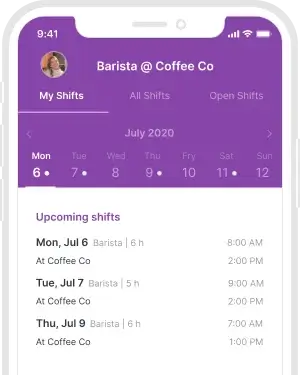
5. Homebase Employee Happiness
With the spotlight firmly focused on hard data and KPIs, perhaps one of the most underrated aspects of maintaining a productive team is employee happiness. Homebase understands this, and has dedicated features to help businesses gain visibility into the human side of work.
With the feedback-gathering feature, employees can tell management how they feel at the end of every shift, allowing employers to measure employee sentiment. The data gathered by this feature are translated into reports that help them to understand trends over time. Employers can then use that insight to enact positive change and keep employees happy, engaged, and feeling valued.
Employees feel valued when their achievements are recognized and celebrated. Homebase allows managers to track excellent employee performance, such as on-time arrivals, so management can give them proper recognition for the value that they bring to the team. Employees can also commend each other for jobs well done and build camaraderie in the process.
And to help the team celebrate each other’s milestones such as birthdays and anniversaries, Homebase stores and creates reminders for those using the team foster. In addition to that, the software also facilitates open communication among team members with its in-app messenger feature, ensuring that important information and meaningful exchanges are possible even when they live on different sides of the globe.

Selected Positive User Feedback:
- “A business owner may assign or allow the employee to set up their clock in and out code. Also, it may be set to take a photo of the employee during the clock in and out sessions to help or eliminate other employees from clocking in and out for them.” – Kevin T. (Source Capterra)
- “It also has an interview feature that allows you to schedule applicants, and it sends emails to them for you. You can also post hiring ads from here.” – Kristen M. (Source G2)
- “I use this to schedule my employees for all my locations. My employees enjoy it, too, because they can request time off, trade shifts, and see when they are scheduled on their phones. I also love the stats where I can keep track of sales and labor.” – Teresa (Source Software Advice)
- “I love to use it to project and see what our coverage looks like with new shifts. It is a great tool for balancing schedules for a support team.” – Verified User in Hospital & Health Care (Source G2)
- “I like that employees can access their schedules from home, allowing them to track their hours and shift trade with other team members. I also like that we can message individual team members or the entire team to document conversations, questions, and corrections.” – Sarah S. (Source Capterra)
- “It’s got a very clean design, well laid out categories, places to log in time, and user friendly. I didn’t get confused by the navigation or feel overwhelmed by the sections even though there’s quite a bit of content.” – Verified User in Entertainment (Source G2)
- “Can easily correct times when an employee has trouble clocking in when in the field, has a section where an employee can put notes to send a message for corrections.” – Barbara C. (Source Capterra)
- “If you worked so many hours at the end of that shift if you needed to, you could borrow against your paycheck in times of an emergency, and then when it come payday Homebase just takes back whatever it was that you borrowed.” – Heather W. (Source Capterra)
Selected Negative User Feedback:
- “It is also sad to see that they have recently started adding a lot of fluff to their product, like hiring, instead of making the core experience easier and faster to use. I would love to see much more emphasis on a fast and easy-to-use product, with lots of features to get my work done quicker.” – Manuel W. (Source Capterra)
- “There have been issues with notifications. I feel like every couple of months, either our Android users or our Apple users will stop receiving notifications. This causes a break in communication with our team.” – Sarah S. (Source Capterra)
- “I would say how logging isn’t always the quickest. The app doesn’t auto-fill the username or have the option to remember it.” – Angie – C. (Source G2)
- “Some of the functions don’t work unless you want to pay an additional fee.” – Lindsey W. (Source Capterra)
- “If you cancel a shift, it doesn’t notify the employee that their schedule has been canceled.” – Melody F. (Source G2)
- “Cost and reporting could be more detailed to be more HR equipped.” – Anna (Source Software Advice)
- “I don’t like the reports; they are clunky and annoying to review. They would not allow for certain reports like What was your Labor % for each day for the week.” – Verified User in Food & Beverages (Source G2)
- “Sometimes it will not allow them to clock in, and they have to download the app again.” – Janmetra (Source Software Advice)
What are Homebase's Review Ratings from Review Sites?
(As of December 2023)
- Capterra: 4.6/5
- G2: 4.2/5
- Software Advice: 4.6/5
- TrustRadius: 8.3/10
- GetApp: 4.6/5
- Google Play Store: 4.4/5
- App Store: 4.8/5
What's My Final Verdict on Homebase?
If you’re looking for a software that can help you manage your team’s schedules with ease, then Homebase is definitely worth checking out. The time clock functionality of the software proves to be a savior in time management – employees can log work hours that get automatically translated into timesheets without any hassle. With the addition of a payroll processing feature, payments, taxes, and payroll management are streamlined into an efficient and hassle-free process.
Using the data collected in time tracking, businesses can gain insight into the numbers with a variety of report templates, and even get a pulse on employee sentiments with employee happiness metrics.
But the real star of the show is the scheduling app. With it, businesses can create schedules and inform teams of any changes in just a few clicks. Coverage is assured with a fair distribution of shifts according to capacities. And when availabilities change at the last moment, employees can swap shifts, or managers can open shifts for employees to pick up.
Of course, like any software, Homebase isn’t perfect. It has its fair share of bugs and glitches that affect user experience negatively. The mobile app needs a bit of work to function optimally. The scheduling system can be a bit inconsistent at times, and I’ve noticed that the app sometimes has issues logging time and sending notifications. In addition to these, Homebase’s reports are insufficient for users requiring more detailed and advanced insights, and some essential features like payroll come at an additional cost. And they keep on increasing prices, too.
But overall, Homebase is an excellent starting point for businesses that are looking to streamline and automate their workflows. So listen, if you’re out in the market for a time and attendance solution that also covers other business needs, you should definitely check out Homebase and give their 14-day free trial a whirl.



