This review covers:
- Overview
- What Do Users Like About Harvest?
- What Don’t Users Like About Harvest?
- What Pricing Plans Does Harvest offer?
- What are the Standout Features of Harvest?
- Selected Positive User Feedback
- Selected Negative User Feedback
- What are Harvest’s Review Ratings from Review Sites?
- What’s My Final Verdict on Harvest?
Overview
When I hear the word “harvest”, the first thing that comes to mind is prosperity. Today, we’re talking about Harvest, a web-based time tracking solution by Iridesco. Let’s discover if, true to its name, Harvest will help you prosper and reap greater profits by making it an integral part of your operations.
Harvest brands itself as the time tracker for businesses that value insight. It makes time and expense tracking a breeze with features that are built around the concepts of efficiency and flexibility. It gives users a variety of options for time tracking and expense tracking on multiple platforms and offers a respectable variety of integrations to help make setup and consolidation into existing workflows and IT ecosystems as painless as possible.
There are many things to love about Harvest, such as its invoicing feature which simplifies the process of creating invoices based on billable hours, sending them to clients, and getting paid online. The team management feature allows businesses to see where employees are putting their hours and gives actionable insight into future projects. And speaking of projects, Harvest has a pretty nifty project management feature that combines progress and budget tracking, ensuring that crucial information is readily available and projects are running as smoothly as possible and within budget to foster collaboration and hit maximum profitability goals.
What I truly like is that all of these helpful features can be used across multiple device platforms, such as on web browsers, Mac or Windows desktop, and iOS and Android mobile. This means that work doesn’t necessarily have to happen in the workplace, and can be done on the go as long as there is a stable internet connection. But even offline, users can still track time and log expenses which will be synced with the Harvest servers once a connection is available.
However, I would like to mention that there are a few bugs and glitches with the app. Time stamps don’t auto-update days when switching from desktop to mobile, and the app tends to be wonky at times. Also, at $10.80 per seat monthly, Harvest is a bit pricey in comparison to similar solutions with better features that are available even on free versions. Integrations are limited and can be a pain to navigate sometimes, and the interface is dated, bland, and could use a bit of work. It doesn’t have GPS tracking, screenshotting, and other productivity monitoring features that are present in most similar software. And in businesses where non-native English speakers occupy a significant space in the ranks, having no other language options for the interface other than English feels a bit behind the times or even outright exclusivist.
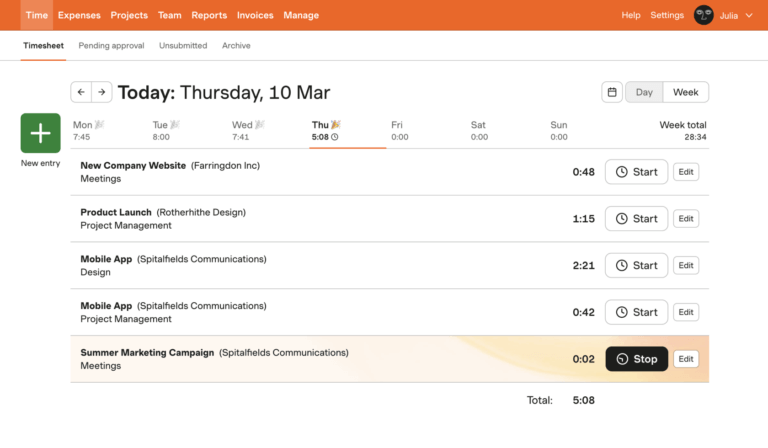
What Do Users Like About Harvest?
- Ability to create budgets for projects
- Segregate time spent on a project
- Create and send invoices
- Intuitive reports
- Easy to use
What Don't Users Like About Harvest?
- High price point in comparison to similar software with equal or better features
- Bugs and glitches
- Syncing issues between desktop and mobile apps
- Integrations are limited and can be troublesome to use
- Lacks GPS tracking, screenshotting, and other productivity monitoring features
- Interface is not available in any other languages except English
What Pricing Plans Does Harvest Offer?
Harvest offers two pricing plans, Free and Pro.
The Free Plan is designed with freelancers and solopreneurs in mind. It can be used by one user and with a maximum of two projects. It offers time tracking, auto-reminders, budget monitoring, invoicing, online payments, reporting, cost and expense tracking, and 50+ integrations.
Harvest Pro is intended for larger teams and growing businesses and has all the features of the Free Plan but with unlimited users and projects. This plan costs a chunky $10.80 per user per month when billed annually, and an eye-watering $12 per user per month when billed monthly.
For larger teams and nonprofits, schools, and universities, Harvest offers a variety of discounts. Teams of more than 50 people and nonprofit organizations get a 15% discount when paying for a year in advance. Schools, universities, and students using Harvest for paid work get a 15% discount when paying monthly, or a whopping 25% when paying for the year in advance. Educators using Harvest in a classroom setting and students using the software for non-paid work get it for free.
For those still on the fence, Harvest offers a 30-day free trial of its Pro version as well.
What are the Standout Features of Harvest?
1. Harvest Time Tracking Activity Feed
Harvest’s time tracking is easy to use on the employees’ end with a simple start-and-stop timer that can be used on multiple device platforms. It empowers employers with detailed views into how time is spent by employees on projects.
A general view of how time is spent by employees on projects can be seen on the Reports > Time page. It shows a summary of all the time tracked by teams and employees within a certain timeframe and on which projects, all in one place.
A more detailed view can be accessed in the detailed time report, which shows how much time was spent on a particular project or task, and by which team or employee. Information can be customized by several filters such as timeframe, team, clients, projects, and tasks. The color-coded display of tasks and timesheets allow for a better visual tracking experience, which facilitates seeing who is on track and who’s lagging.
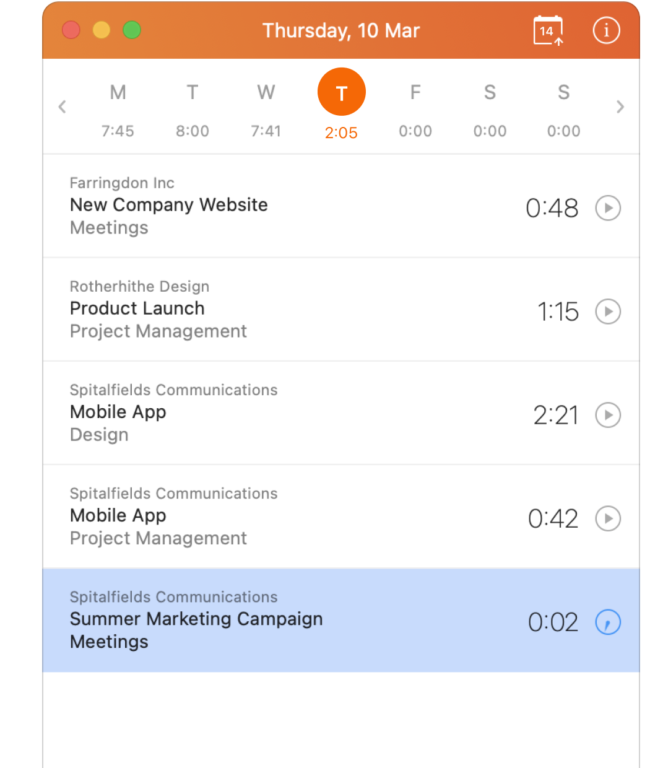
2. Harvest Reporting Engine
Harvest’s reporting engine is a robust set of tools that deliver valuable business insights and analytics to help businesses achieve KPI targets and beyond. It generates focused visual reports based on collected time tracking, performance, and budget data that can be filtered and customized depending on the user’s needs.
Some of the cool (and important) things that Harvest reports and analytics do are visualize capacity by showing who’s swamped and who’s underutilized at a glance, analyze time spent on tasks and pinpoint cost-impacting components of a project with ease, help inform future project scopes and estimates using past project data and internal costs, keep projects profitable by updating budgets as teams track time, and export data to other reporting tools to gain further insight.
What I really find helpful and unique is the heat map that tracks how work is distributed among employees. Like its tactical namesake, the Harvest heat map displays daily availability, weekly capacity, and workload with colors. Green indicates that the person is available, with the darker shades indicating a fuller schedule. Red indicates that a person is overbooked, and therefore shouldn’t be assigned any more tasks. Black indicates that the person has enough scheduled time off to be considered off work for the entire day. Gray with red stripes indicate that a person’s time off and assignment schedules are in conflict, and should be fixed immediately so they don’t create problems down the road. It’s a great way to manage schedules and ensure that every employee is used to the best of their capacity.
I also loved the dynamic integration between Harvest and Forecast which amplifies users’ insights into the path of their projects. It shows project health in real-time visual reports, such as weekly burn and where your project stands against the available budget, summaries that detail when a project will be finished based on captured data, week-by-week analysis of tracked time versus forecasted hours to see if things are going as planned, and drilled-down numbers that let the data speak for itself. It also shows milestones to keep everyone focused on the same page.
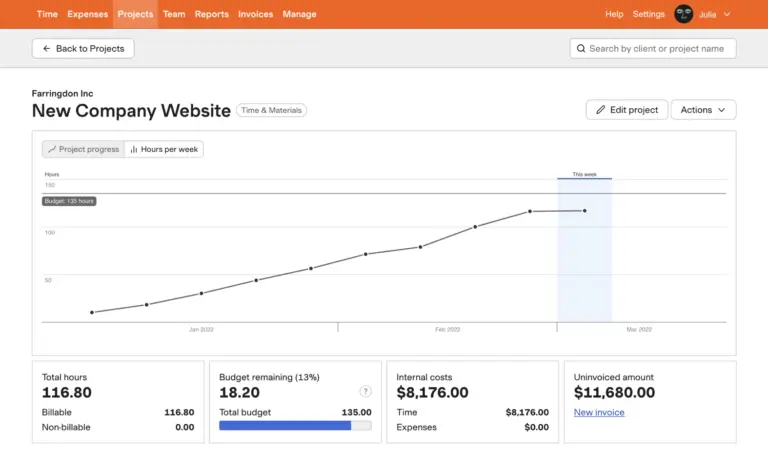
3. Harvest Multi-Device Time Tracking
With the intersections of work and fast-paced lifestyles, a major concern for most users is how to track time on the go. Luckily, Harvest can be used on almost any internet-connected device, making time tracking highly flexible and allowing users to work and track hours anytime, anywhere.
The Mac and Windows apps offer simple and smart desktop-based time tracking that minimizes the disruptions of tab-hunting and expedites clocking in and out using shortcuts, allows users to build a list of favorite projects for easy access, and makes accurate time-keeping easy with the ability to quickly remove idle time in case the timer is accidentally left running.
And if work requires travel or users’ lifestyles need a mobile option, Harvest also offers accurate time and expense tracking, invoice and payments management, and quick insights into teams’ total tracked hours, billable hours, and capacity with reports that are literally accessible in the palm of one’s hand using the iOS and Android apps.
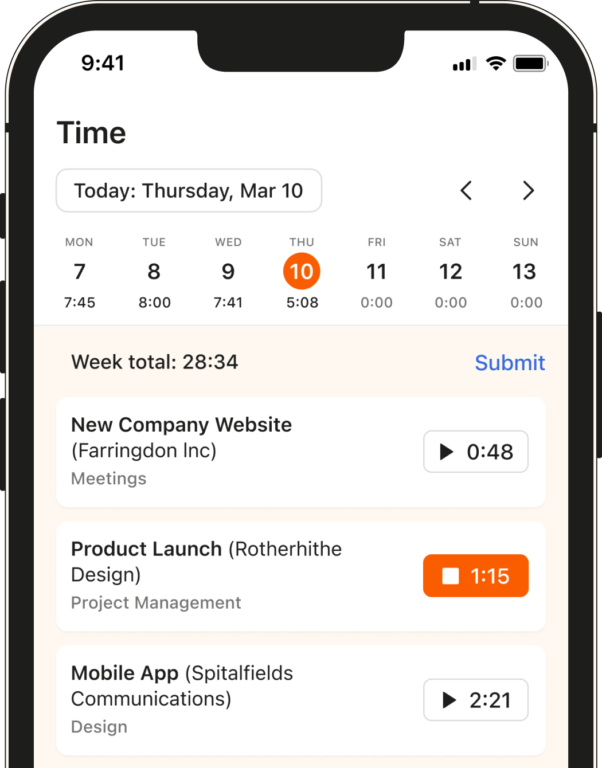
4. Easy-to-Use Invoicing and Collection of Payments
Invoicing and collection of payments are usually stressful with traditional paper-based systems that require poring over tons of sheets and manually entering and computing numbers. This carries a huge risk of error that may affect businesses negatively down the line.
Harvest eliminates this by automatically creating accurate invoices from data captured in time and expense tracking. Once-tedious processes are reduced into a series of clicks, saving time and resources for businesses.
Billing and payments are also a breeze with Harvest. Invoices can be sent via email, and Harvest’s integrations with Stripe and Paypal minimize the time required for payments to mere seconds. Plus, books are kept up to date because invoices are automatically copied to QuickBooks Online and Xero.
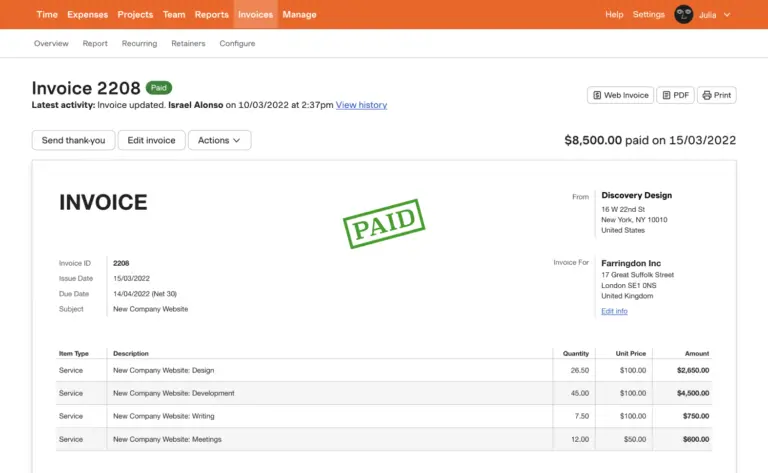
Selected Positive User Feedback:
- “Easy to use and easy to maintain.” Jessica D. (Source Capterra)
- “This is a user-friendly time tracker, and I’ve been using it off and on for over 10 years.” Noelle B. (Source Capterra)
- “For clients that prefer to pay by credit card, it allows you to deliver the invoice via a web portal with the ability to pay via PayPal with your cc.” Will T. (Source Capterra)
- “Another useful feature is being able to set budgets for every project, so you can have a quick overview of how much you have spent and can still spend on a project.” PJ G. (Source Capterra)
- “Very easy to use. Great for professional services organizations that employ different billing models. Reliable – uptime is high. Integrated timesheet and estimate approval and invoicing.” Alex T. (Source G2)
- “Has an option for making notes and leaving comments next to each project so that I know the exact tasks that I was working on.” Tetiana K. (Source G2)
- “Precise time tracking – By rounding up to the next 6 minutes (1/10th of an hour), it makes for easy time tracking and efficient money-to-time billing.” Alan B. (Source TrustRadius)
- “Easy to create invoices.” Brian M. (Source TrustRadius)
- “Tracking billable time – You can set different rates for different people on each project. Or you can charge for the task type. It also will track expenses that you can bill to clients.” McKay S. (Source TrustRadius)
- “Connects easily to other important software we use, such as Asana.” Blythe W. (Source TrustRadius)
- “For admins, the info collected is quantified in a very visual and excellent way allowing us to track time and project expenses.” Amy H. (Source GetApp)
- “The customer service is always quick to respond and has very clear answers.” Lisa D. (Source Get App)
- “You can compartmentalize the time you spent on a project and also view which aspects you spent the most of it, which is great for making adjustments.” Gina L. (Source GetApp)
- “Harvest also makes it really easy to create and send invoices by automatically pulling your billable time. Another plus is seeing when a client views your invoice!” Sarah M. (Source G2)
- “I could easily extract my time logs to justify the costs of completing particular tasks to a client, which is massively important when it comes to software development as costs can often grow substantially.” Seamus M. (Source Capterra)
Selected Negative User Feedback:
- “My biggest complaint is the bland interface. The response time for clicking on most things is between 1 to 3 seconds. It’s almost as if every click is being sent to a server, and the UI only updates when the server responds.” Sebastian R. (Source Google Play)
- “I prefer the older version. The new “improved” version is clunky.” Ansel S. (Source Google Play)
- “Huge downgrade with the new UI. Now it opens to a home screen instead of the time screen, and it requires extra clicks to adjust timers. The notification with the ability to modify a timer is gone.” Andrew N. (Source Google Play)
- “Autopay could be easier to implement and it doesn’t auto update the days.” Brie G. (Source TrustRadius)
- “Hanging issues. No way to batch-assign time to multiple employees.” Joe H. (Source TrustRadius)
- “The mobile app lacks a lot of the functionality that the website offers. If I were to change anything, I’d definitely update the mobile app.” Lynzee J. (Source TrustRadius)
- “ The software hangs alot. No chat feature. Do not auto update the days.” Joann E. (Source G2)
- “Needs more payment methods, including cryptocurrency.” Eric K. (Source G2)
- “Harvest doesn’t support multiple billing entities. If you work from a more complex organizational structure, then Harvest is not for you.” Bjoern S. (Source G2)
- “I dislike the cost. It is very pricey to have each employee have their own Harvest login!” Alice Faye (Source G2)
- “The reporting dashboards are limited; I would love to see more visual ways to interpret my data. Would also love to be able to add recurring expenses within the system.” Chelsea G. (Source G2)
- “I still feel that the project setup scenarios could be simplified and/or streamlined.” Will T. (Source Capterra)
- “Could use more customizing of expenses and taxes and better user interface, the current user interface is bland.” Ken S. (Source Capterra)
- “No real-time phone support. Originally, Harvest had real-time phone support, but a while back, they (suddenly) changed their phone support from real-time to only scheduled appointments.” Lisa S. (Source Capterra)
- “The biggest drawback of Harvest is the price for what you get. For a product that does basically one thing, it costs about as much as the Google office suite.” Steve M. (Source Capterra)
- “Very pricey in terms of the competitors on the market.” Jahangir A. (Source Capterra)
What are Harvest's Review Ratings from Review Sites?
(As of December 2023)
- Capterra: 4.6/5
- G2: 4.3/5
- TrustRadius: 8.7/10
- GetApp: 4.6/5
- Google Play: 4.6/5
- App Store: 4.3/5
What's My Final Verdict on Harvest?
Harvest is a pretty impressive software for time and expense tracking, invoicing, and reporting. True to its name, it does help businesses reap better profits and greater actionable insights by eliminating paper-based systems and replacing them with a user-friendly and time-saving software that does the job of several departments all in one place.
“Simple” is often used negatively to describe things, but I’m going to use it to describe Harvest positively, as its UI truly captures the essence of simplicity. Its features are straightforward and do not burden the user with unnecessary bells and whistles that sound good in marketing campaigns but just clutter the interface in actual usage.
A fine example of these straightforward but solid features is the heat map that shows the availability of employees for tasks — green for available, red for swamped. It’s simple, highly visual, and easily understandable. The fuss-free invoicing and payments system is also commendable, as it takes the pain out of the process, and helps keep books updated with its automatic invoice copying function as well.
But as with any crop harvest, the bushel will always come with a few bad fruits. Some issues with Harvest include bugs and glitches that negatively impact UX, such as syncing difficulties between desktop and mobile that lead to time discrepancies. The limited integrations can make things difficult to navigate, and while not really a dealbreaker, the interface is a little too bland for my liking and could certainly use some work.
But what truly stood out for me negatively is that Harvest doesn’t have GPS functionalities, which means that businesses can’t track the locations of on-the-ground teams and ensure attendance compliance. This limits the usability of Harvest to industries where location isn’t much of a concern, so obviously, construction, field service, logistics, and transportation companies are out. And for its price, which is on the more expensive side of things, I would think twice and ask — is it worth it to get something this expensive with only this much to offer?
Having said that, Harvest is a really good tool for time and expense tracking, gives deep and highly actionable insight into your business, and is highly flexible in terms of platform usage. It’s straightforward and no-nonsense, but sometimes its simplicity is also its downfall, as it lacks key features such as GPS functionalities. If you’re not too bothered by the high price point and its limitations, it might just be a match for you.



