This Review Covers:
- Overview
- What Do Users Like About Findmyshift?
- What Don’t Users Like About Findmyshift?
- What Pricing Plans Does Findmyshift Offer?
- What are the Standout Features of Findmyshift?
- Selected Positive User Feedback
- Selected Negative User Feedback
- What are Findmyshift’s Review Ratings from Review Sites?
- What’s My Final Verdict on Findmyshift?
Overview
Findmyshift, as it’s aptly named, is a scheduling software mainly used to create and manage employee shifts. That’s how it started anyway. Now, the software also offers features to help users track time and attendance, calculate payroll, and manage time off. And while this extensive range of features is pretty impressive, how well do they actually perform? I tried them out myself to find out.
First impressions, I was a little put off with Findmyshift’s interface. It looked pretty outdated and it’s easy to feel overwhelmed with its numerous settings and filters. New users might need a bit of a learning curve, but once you get the hang of it, it does become easy to navigate through the app’s features.
The first thing I liked about this software is its scheduling feature. It’s designed like a spreadsheet where you can easily input shift details and assign them to team members. There’s a drag-and-drop feature which lets you seamlessly transfer shifts from one cell to the other. Definitely a time-saver.
The time and attendance feature wasn’t bad either. There are automated timesheets that free managers and employees from having to manually enter their work hours. The system automatically syncs data from the time clock directly to employee timesheets ensuring accuracy for both payroll and recordkeeping. I did notice though that the time clock couldn’t track breaks and overtime automatically. You had to enter these times manually and leave comments to indicate whether they were paid or not. Not exactly convenient.
As for the time off management feature, I have to say it’s quite comprehensive. The software lets you create custom leave policies for your team, assign them to entitled employees, and have the request and approval process right within the app. To add to that, Findmyshift also notifies both employers and employees of leave actions and updates, keeping everyone in the loop.
All in all, I think Findmyshift is a great scheduling software. Maybe not the best when it comes to time and attendance tracking. But let’s not judge Findmyshift too early now, shall we? Read on to take a closer look at its key features and what else users have got to say about this app.
What Do Users Like About Findmyshift?
- Easy to use, complete with tutorials
- Helpful customer service
- Transparent pricing
- Drag and drop scheduling feature
What Don’t Users Like About Findmyshift?
- Clunky mobile app
- Doesn’t work well with bad reception
- On the pricier side
- Outdated interface
What Pricing Plans Does Findmyshift Offer?
Unlike most software products, Findmyshift’s plans are priced by team and not by user. It has four main pricing plans including Free (Yes, FREE!), Starter, Business, and Enterprise. All plans can be billed monthly or annually, with the latter offering a 15% discount.
Free
With the Free plan, small teams can get access to Findmyshift’s basic features including the scheduling time clock, timesheets, on-screen editor, mobile app, and shift notifications. It also includes limited forward planning (1 week), historical data (1 week), and document storage (10MB). It’s not a lot but it’s a great start for teams looking to streamline their scheduling and workforce management without the cost.
Findmyshift’s Free plan is only good for a maximum of 5 team members and 1 manager though so if you have a larger team, you may want to look at other paid plans.
Starter
The Starter plan can accommodate a bigger team of up to 20 members and 1 manager. It includes everything from the free plan but this time with extended features such as real-time reporting, shift templates, and time off management. The forward planning and historical data are also increased to 1 year and 3 months respectively, and the document storage is upgraded to 100MB.
All these additional features come at a fixed cost of US$25 per team per month.
Business
For US$40 per team, per month, the business plan is suited for large teams of up to 100 team members and 100 managers. It builds on the previous tier’s functionalities and adds in custom database, custom branding, self-scheduling, and payroll calculation features to the mix. It also includes extended forward planning (1 year), historical data (5 years), and document storage (500MB).
Enterprise
The Enterprise plan is priced at US$80 per team, per month. It’s perfect for large enterprises with up to 300 team members and 300 managers.
All features from the previous tiers are included in the Enterprise plan. Additionally, you’ll have access to an extensive 10 years of historical data, facilitating comprehensive insights into your team’s scheduling and attendance patterns. The Enterprise plan also offers a forward planning horizon of 3 years, allowing you to strategize and allocate resources well into the future. The 52-week on-screen editor enhances scheduling flexibility and simplifies long-term planning tasks.
What are the Standout Features of Findmyshift?
We’ve touched on some of Findmyshift’s features in our overview, shedding light on both its strengths and weaknesses. Now, let’s take a closer look at its standout features to help you better decide on whether or not Findmyshift is a good fit for your team.
1. Employee Scheduling
Scheduling is definitely one of Findmyshift’s strong points. Afterall, it is the reason why they created the app in the first place! And I have to say, the scheduling feature is quite robust.
Creating schedules within the app is much like filling out spreadsheets – you just click which cell you want to edit, type in shift details, and hit enter. The drag-and-drop function makes creating schedules even easier. You can drag shift details from one cell to the other, create copies of shifts, adjust facilities, and add comments.
If you don’t want to create a schedule from scratch, there are schedule templates available that you can simply edit to fit your company’s needs.
Shifts are flexible; whether you enter specific hours or a simple time range, the platform uses this information for reminders and reporting. And you can plan shifts from weeks to months in advance.
For efficient roster management, Findmyshift offers a multi-cell editing feature, enabling users to make changes across up to 140 days at once. The calendar integration enhances accessibility, allowing staff to access their schedules from their phone’s calendar, set alarms for upcoming shifts, and integrate the roster seamlessly into their daily lives. Additionally, Findmyshift’s built-in shift request process simplifies communication, eliminating paperwork and phone calls.
Overall, Findmyshift offers a robust scheduling tool with essential features. The interface may appear somewhat dated, but I think its user-friendliness pretty much makes up for it.
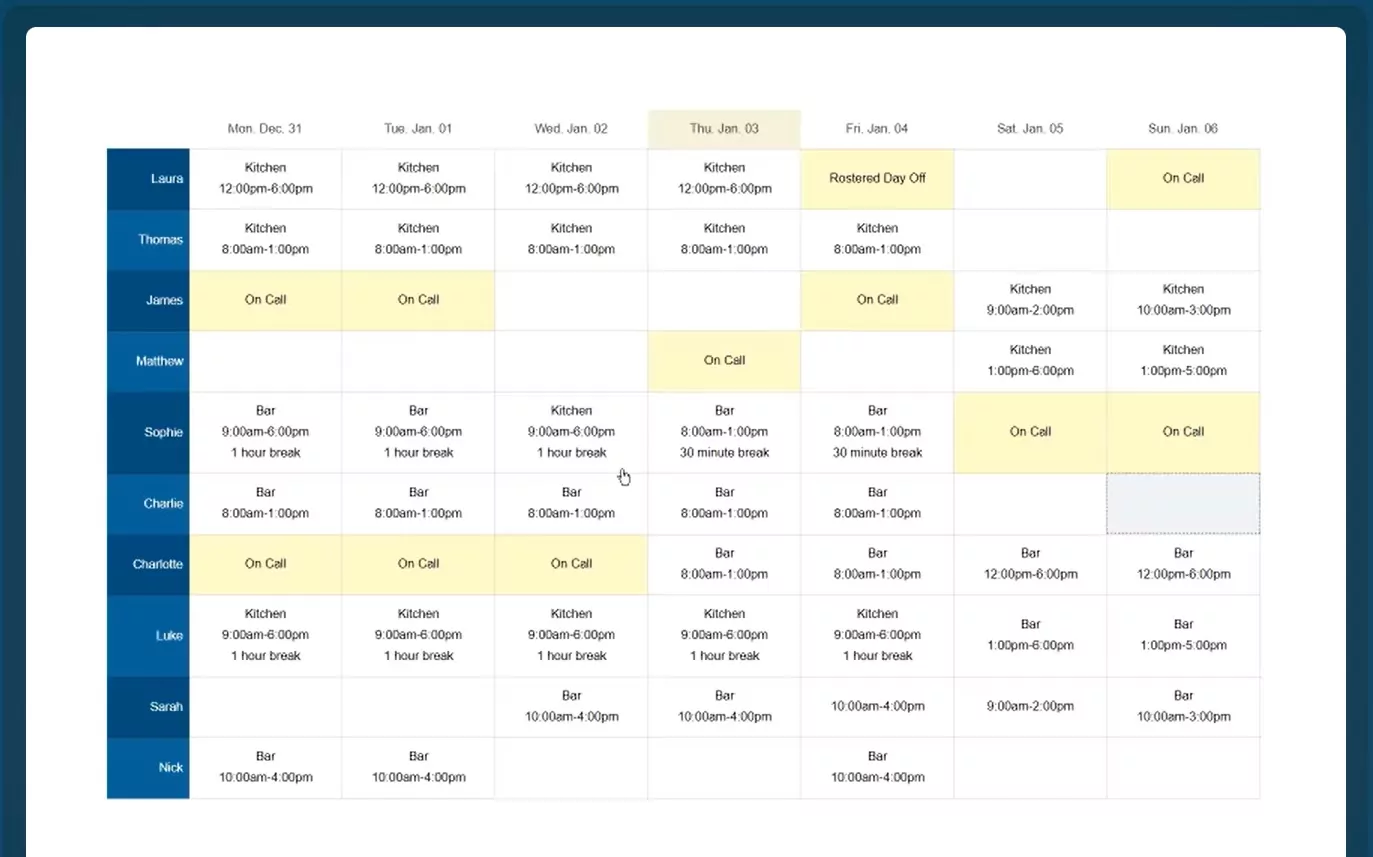
2. Time and Attendance
Findmyshift’s time and attendance feature isn’t all that powerful but it does the job of simplifying the process of tracking your employees’ work hours, ensuring accurate payroll and reporting. Instead of overwriting scheduled hours, actual hours are stored as timesheets, submitted by either employees or managers. This not only streamlines the payroll process but also provides valuable insights into labor costs.
Employees can use a PIN or password to log their attendance. There’s also an auto clock-out feature for those who forget to clock out, which, we have to admit, can happen even to the best of us! It’s definitely handy to have this feature around.
For added flexibility, Findmyshift allows users to track time and attendance via the web, mobile app, or a dedicated time clock station. The time tracking via the website isn’t turned on by default though so you’ll have to enable it first.
One notable advantage of Findmyshift’s time and attendance feature is its ability to notify managers when employees deviate from their scheduled hours, whether they clock in or out early, late, or not at all.
Managers can opt for automated timesheets generated directly from the employee time clock or they can let employees manually fill them up. The timesheets, once submitted, undergo manager approval, ensuring accuracy before inclusion in payroll and cost reports.
All in all, I think this feature checks out. It’s pretty straightforward to use and the multiple clock-in options provide an extra layer of accuracy to time and attendance tracking. If I could add a few things though it would be break and overtime tracking. Currently, you have to enter breaks and overtime manually on the schedule and leave a comment indicating if a break is paid or not. Kind of a hassle.
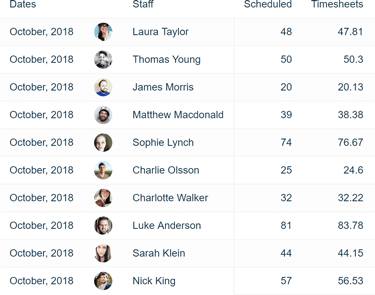
3. Time Off Management
Time off is seamlessly integrated into scheduling with Findmyshift, providing a user-friendly approach to managing employee availability.
Right from the schedule display, you’ll be able to see an overview of who’s available and who’s not when assigning shifts. The system also alerts you if an employee already has shifts scheduled during the requested time off to avoid any conflicts.
You create custom leave categories such as maternity leave, paternity leave, or regular vacations, and assign them to entitled employees. There’s also an option to set pay rates for leaves and holidays and indicate whether they’re recurring or not.
To enhance communication and response times, Findmyshift provides instant notifications for new vacation requests, date changes, or cancellations. Notifications are delivered via emails, text messages, and push notifications, keeping everyone in the loop and facilitating quick responses to time-off requests.
Unlike the scheduling feature, time off management using Findmyshift can carry a bit of a learning curve. There are several filters and settings you’ll need to learn to navigate with the time off planner.
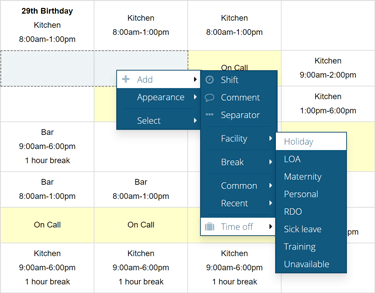
4. Reporting and Payroll
By seamlessly combining scheduled hours and employee pay rates, Findmyshift offers real-time forecasting of labor costs as you work on your schedule. You have the flexibility to input various compensation elements, including hourly rates, day rates, salaries, overtime rates, rate rules, ad-hoc adjustments, holiday rates, split shifts, and unpaid breaks.
The reporting dashboard provides an easy-to-understand visual representation of your team’s hours, pay, and shifts through over 40 interactive charts. This top-level view allows you to quickly identify key insights such as who is working the most shifts, who is earning the most overtime, who is taking the most sick days, and who is working the longest shifts.
The system also ensures easy access to historical data, providing a safety net to go back and check how the previous month’s payroll was calculated. How far you can go back and check on your team’s historical data mainly depends on which plan you’re subscribed to though. The free plan only gives you a week. Not that helpful if some employees have some inquiries about their payroll from last month.
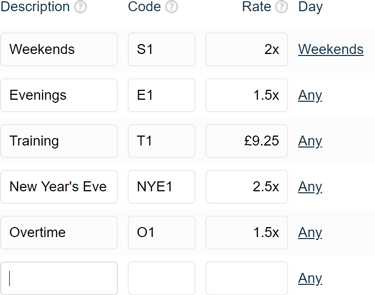
Selected Positive User Feedback
- “It’s easy to use and the customer service is prompt and helpful“ – Hannah D. (Source GetApp)
- “Good and easy to use as well as intuitive” – Neil E. (Source GetApp)
- “good layout, and easy to see who is working what shift to fill in coverage needs.” – Zach W. (Source Capterra)
- “Initial set-up for administrators and subsequent roll-out to the whole Team was seamless. The navigation is user friendly.” – Cheryl P. (Source Capterra)
- “Easy to use, change, make corrections and keep all team informed. All info in one place but available from everywhere.” – Alexis K. (Source GetApp)
- “Customer support is excellent, the system is relatively easy to use.” – Nuisin J. (Source GetApp)
Selected Negative User Feedback
- “There is no integration technically to, for example, our payroll. this is therefore a manually intensive process“ – Shelley W. (Source Capterra)
- “The mobile app is a bit clunky and has limited functionality.“ – Tom F. (Source GetApp)
- “When inputting shifts it is very time consuming as nothing is saved.” – Hannah G. (Source Capterra)
- “Awful! It sometimes freezes on dates a week ahead and won’t let you move back to proper date! Can’t clock in in bad reception area.” – Violarose (Source Google Play Store)
- “Couldn’t change the settings to local currency” – Alexis K. (Source Capterra)
- “Mobile app working very slow” – Anna (Source Software Advice)
What are Findmyshift’s Review Ratings from Review Sites?
(As of January 2024)
- Capterra: 4.7/5
- G2: 4.8/5
- GetApp: 4.6/5
- Google Play: 4.7/5
- App Store: 4.4/5
What’s My Final Verdict on Findmyshift?
I wouldn’t say I’m too impressed with Findmyshift. The interface could use some work and so does the time tracking function. The reports are great but go a tad bit overboard. I mean, do you really need that many charts?
However, when it comes to scheduling and time off management, I can say Findmyshift does a stellar job. Planning schedules for weeks and even months ahead was easy and the time off management feature had all the necessary functionalities to make leave management a breeze from customizable leave policies, leave notifications, and an in-app leave approval process.
If you’re a business looking to streamline scheduling and leave management, I would say give Findmyshift a shot. They have a free demo that you can play with to get a good feel of the app. If you’re more focused on streamlining time and attendance tracking though, I do think there are plenty of better options out there. Try checking our top 6 time and attendance software and you’re sure to find what you need. Cheers!



