This Review Covers:
- Overview
- What Do Users Like About the DOL-Timesheet?
- What Don’t Users Like About the DOL-Timesheet?
- What Pricing Plans Does the DOL-Timesheet Offer?
- What are the Standout Features of the DOL-Timesheet?
- Selected Positive User Feedback
- Selected Negative User Feedback
- What are DOL-Timesheet’s Ratings from Review Sites?
- What’s My Final Verdict on DOL-Timesheet?
Overview
The DOL-Timesheet is a timesheet app developed by the US Department of Labor (DOL) with the aim of helping employees and employers keep track of work hours.
Being from the Department of Labor and all, it’s got a great list of features geared towards compliance. This includes automated timesheets, overtime tracking, pay calculations, and break tracking.
The mobile app is easy to use and set up. It even asks which state you work in and displays the state minimum wage, allowing you to easily cross-check it with your work rate.
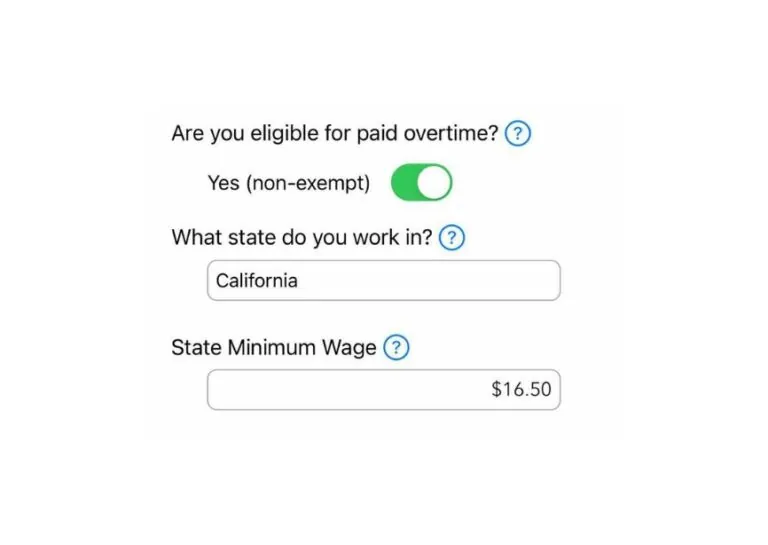
You can use the app to track time for different employers or clients. There’s also an option to switch your rates as needed.
DOL-Timesheet’s simplicity is what makes it a practical choice for basic time tracking. However, this also means it’s very limited in features.
The app can’t track time against specific tasks or projects and it doesn’t have reporting, GPS tracking, or secure clock-in features. It’s also limited to mobile use so you can’t access it from a desktop or sync data across multiple devices.
Don’t get me wrong, the DOL-Timesheet definitely gets the job done when it comes to simple time tracking. But while a simple time tracking solution is great, it might not be the most ideal choice for companies with larger teams and more complex project structures.
What Do Users Like About the DOL-Timesheet?
- Easy to use
- Key labor law glossary
- Automated salary computations
What Don’t Users Like About the DOL-Timesheet?
- Lacks reporting capabilities
- Offers only basic time tracking
- Only available on mobile
What Pricing Plans Does the DOL-Timesheet Offer?
The DOL-Timesheet is completely free to use, with no hidden fees or premium upgrades. It’s developed by the U.S. Department of Labor as a public service to help employees and employers track work hours without any cost barriers.
What are the Standout Features of the DOL-Timesheet?
1. Time Card
With the time card feature of DOL-Timesheet, you can track work hours, breaks, and overtime with a few quick taps.
Unlike other time trackers, you don’t have the option to track specific activities or projects. You can’t add notes with your time entries either. What you can do is track time against different employers or clients and switch your work rates as needed.
Time entries can also be added manually with custom start and end times as well as break durations.
DOL-Timesheet keeps it simple when it comes to time tracking. No time tracking reminders, no location time stamps, and no biometric clock-in options. For some, this simplicity keeps things hassle-free. But if you need more advanced features for accuracy and security, the DOL-Timesheet isn’t the most ideal solution.
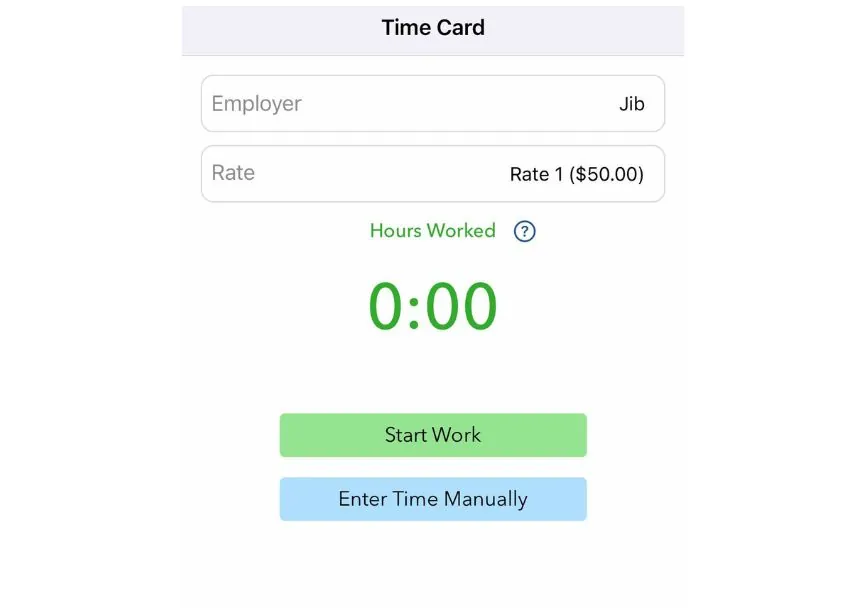
2. Timesheet and Pay Calculations
Another way DOL-Timesheet helps with compliance is through its automated timesheet and pay calculations feature.
All your tracked time entries on the app are synced straight to the timesheets tab and you can export them but only as a text document. Timesheets can be filtered by client and viewed by custom pay periods. What I don’t like though is how time entries are displayed in list form. It’s just not easy on the eyes! Especially if you’re looking at a month’s worth of time entries.
Beyond just time entries, the app provides pay period summaries and weekly summaries that break down total hours worked, break hours, and overtime. You also get a detailed earnings report complete with straight time and overtime calculations.
The best part? The app automatically implements the applicable state and federal overtime rates, so you don’t have to worry about setting limits or rates manually.
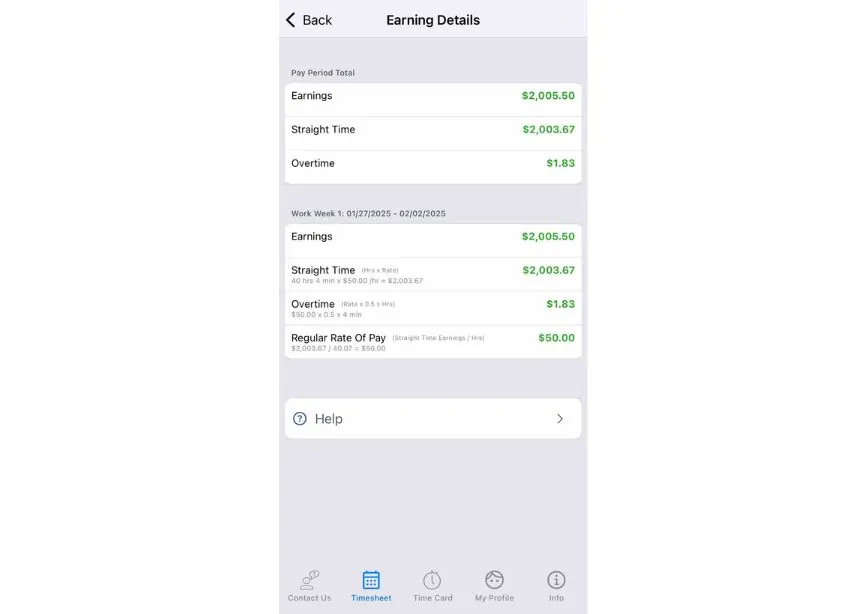
3. Info Glossary
DOL-Timesheet offers a handy glossary explaining key payroll and labor terms. This document defines overtime rules, wage classifications, and break requirements, along with other employment terms as defined by U.S. labor laws.
It’s great if you need quick explanations of complex work-hour policies and wage regulations. Having this information readily available can prevent misunderstandings and help both employees and employers navigate labor laws with confidence.
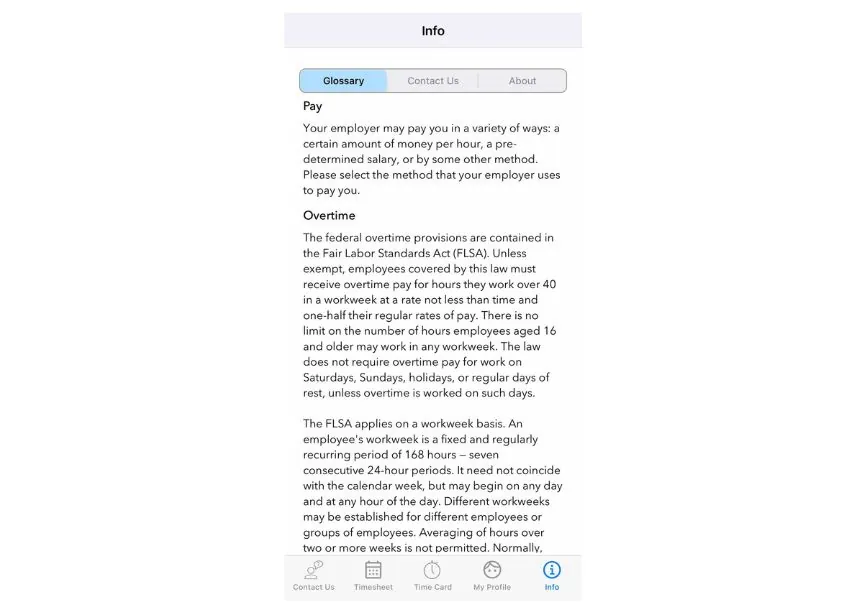
Selected Positive User Feedback
- “This app helps me feel better after I was sure I wasn’t getting paid for all my time worked! I clock in here at the same time as I do at work for my peace of mind thank you” – Nickie_421 (Source: App Store)
- “App is simple and works well. I understand it’s only labeled at a time sheet app but tax deductions would put this app a bar above the rest.” – nadnassmam (Source: App Store)
Selected Negative User Feedback
- “Really do not like the redesigned app. I use this to keep from going into overtime since I split my day in two different departments. This app does not show total hours worked for each day, so I cannot easily tell if I am about to go over for the day.” – Lilau13 (Source: App Store)
- “I love the accuracy in the app as well as the fact it shows you what you’ve made within periods of time…. Only thing I hate is at time, a pay period disappears!!! When I try to go back to it the whole pay period is gone….” – Scárlette Rosé (Source: App Store)
What are DOL-Timesheet’s Ratings from Review Sites?
As of February 2025
- Google Play Store: 3.3/5
- App Store: 3.2/5
What's My Final Verdict on the DOL-Timesheet?
DOL-Timesheet is a simple timesheet app but it does get the job done. Users will definitely appreciate its easy to use time card and handy labor law glossary.
There’s still a lot of limitations with the app, of course. No advanced reporting, no clock-in security measures, and no app integrations that could have significantly streamlined your workflows. Still, for a free public service provided by the US Department of Labor it’s a decent option for basic time tracking.
If you need a simple, no-frills solution to track hours while staying compliant with labor laws, the DOL-Timesheet will work for you. But for businesses or teams looking for more robust features, you might want to opt for other time tracking options.



