This Review Covers:
- Overview
- What Do Users Like About Deputy?
- What Don’t Users Like About Deputy?
- What Pricing Plans Does Deputy Offer?
- What are the Standout Features of Deputy?
- Selected Positive User Feedback
- Selected Negative User Feedback
- What are Deputy’s Ratings from Review Sites?
- What’s My Final Verdict on Deputy?
Overview
Deputy is a cloud-based time tracking and scheduling solution designed to simplify workforce management for businesses of all sizes.
Beyond time tracking, Deputy offers a full suite of HR tools, including project and task management, Paid Time Off (PTO) management, shift scheduling, performance monitoring, and even employee hiring and onboarding assistance. Its long list of features also include facial recognition, real-time digital timesheets with automatic wage calculations, GPS tracking, and detailed reporting.
It’s exactly this versatility that makes Deputy a compelling choice for businesses looking for an all-in-one tool to streamline their operations.
However, being a jack of all trades comes with its trade-offs. While Deputy has plenty of features, it’s also littered with issues. For one thing, the leave management feature is difficult to set up and leave balances on the app are sometimes mismatched. The mobile app also suffers from slow loading times and occasional crashes, making it less reliable for daily use.
Customer support is not an area where Deputy excels either. Most of their support is chat or email based, and responses take time. Resolutions can take even longer.
Now, before you decide on whether or not Deputy is a good fit for you, it’s only fair to closely examine what else Deputy has to offer. So, without further ado, let’s dive right in!
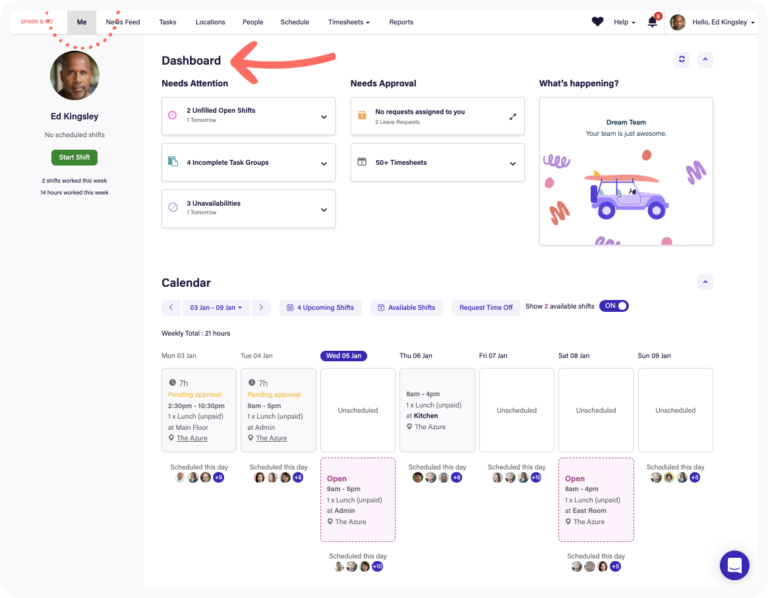
Photo from Deputy
What Do Users Like About Deputy?
- User-friendly interface
- News feed is great for team announcements and updates
- Schedules are neatly organized
What Don't Users Like About Deputy?
- Poor customer service
- Slow loading times and randomly crashes on mobile
- Leave and holidays are difficult to set up
What Pricing Plans Does Deputy Offer?
Deputy has four paid plans: Scheduling, Time and Attendance, Premium, and Enterprise.
Each plan is built with a specific target and the good news is you can try out all of them for free for up to 31 days.
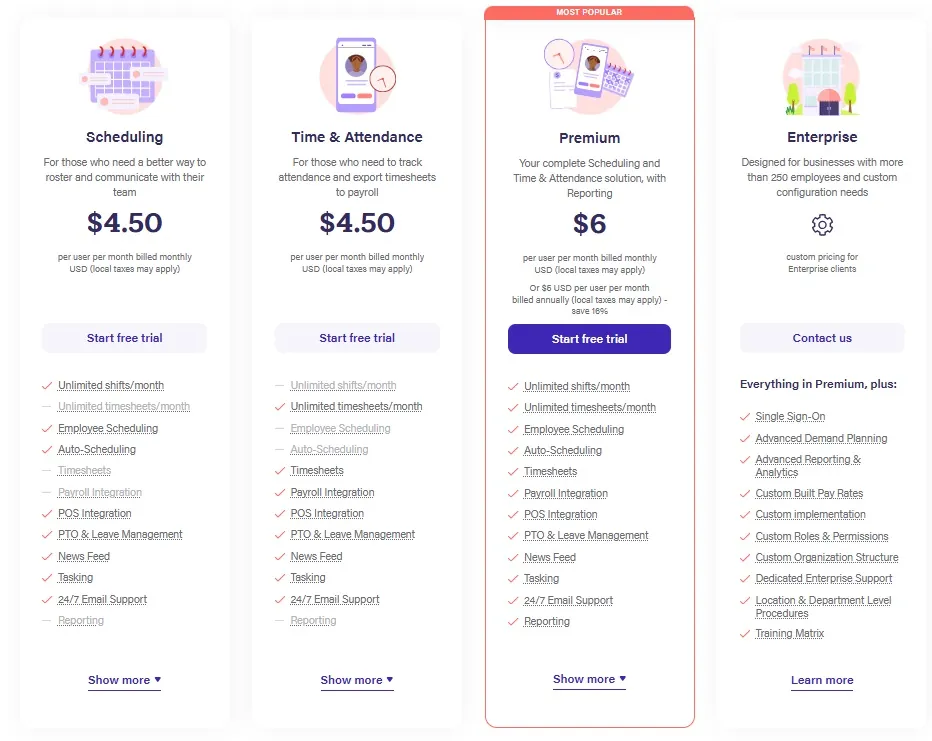
Photo from Deputy
Deputy’s lowest pricing tier is geared towards scheduling and it’s fairly comprehensive for managing employee shifts and leaves. I personally like the News Feed feature, which works much like your news feed on social media. You can post shift announcements, tasks, and project files so everyone can stay in the loop.
The Scheduling plan, while great, does have some limitations though. It doesn’t let you access timesheets, reports, and payroll integrations. For these added features, you’ll have to upgrade to their Time and Attendance or Premium plans.
If you won’t be needing Deputy’s services all year long, you can also opt for their Flexi Weekly Plan. This is designed for seasonal businesses that need all the features of the Premium Plan and the flexibility to pay only $2.50 per active user per week, and $0.50 per inactive user per week.
Weekly plans aren’t a common offering from these types of software so it’s great that Deputy has this option.
Having reviewed a majority of the time tracking software in the market, I’d say Deputy falls within the mid-price range. It’s a bummer though that they don’t offer a 100% FREE time tracking software. But all things considered, Deputy does offer fairly good value for its price.
What are the Standout Features of Deputy?
1. Auto-Scheduling
Instead of creating your schedule shift by shift, Deputy’s auto-scheduling feature lets you quickly generate a schedule tailored to your organization’s needs.
This definitely takes the guesswork and agony out of scheduling and ensures that schedules are optimized with the right number of workers in every shift. You can create schedules based on agreed regular working hours. There’s also an option to base schedules on more elaborate factors such as sales, foot traffic, and season.
The latter is a bit more complicated though, since you’ll need to input a lot of data into the app first. However, once that’s done, Deputy does the heavy analyzing work with the help of AI. It will analyze your data and create optimized schedules for your team. Pretty neat!
After schedules are published your staff are automatically notified so they stay in the loop.

Photo from Deputy
2. Meal and Rest Break Management
Managing meal and rest breaks is a key part of creating a balanced work schedule. Deputy does a pretty good job in this area.
With the app, you can schedule multiple breaks, including paid and unpaid, and track them to ensure employees take their breaks at the right times. Break durations can be customized, whether it’s for a 1-hour lunch break or just a quick 15-minute rest. The system automatically flags any missed breaks and requests employee confirmation of their activity.
Additionally, Deputy stores a clear, accurate record of all break details, so you can be confident in your break compliance.
For businesses in areas with complex break laws, Deputy offers pre-made shift templates that guide you on required breaks.
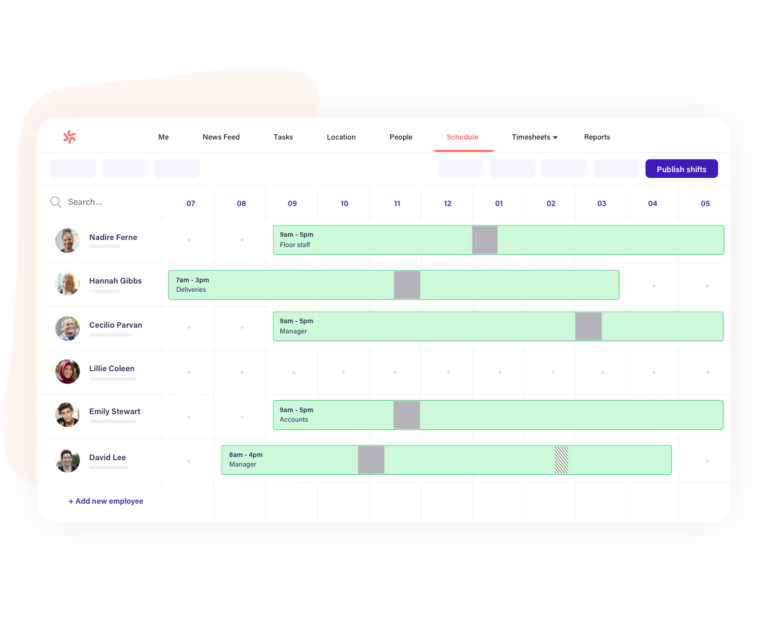
Photo from Deputy
3. Time and Attendance Tracking
Beyond just tracking breaks, Deputy also helps you keep track of your employees’ attendance and work hours.
Managers can view real-time attendance to stay updated on who’s working, who’s late, and who’s on break. With GPS location stamps and facial recognition, you can verify that employees are clocking in and out at the correct locations, preventing time fraud and buddy punching.
Once timesheets are recorded, managers can quickly approve them individually or in bulk. They can then be exported directly to payroll software with just one tap, saving time on administrative tasks.
Deputy can also automatically calculate wages, including overtime and different pay rates, based on local laws or specific employment contracts.
For mainly a scheduling app, I’d say Deputy is pretty adept at time and attendance tracking.

Photo from Deputy
4. Payroll Integrations
Deputy integrates with various payroll software to save time and provide even deeper insight into captured time data. These integrations include Xero, QuickBooks Online, ADP, MYOB, Access WageEasy, and more.
Aside from payroll software, Deputy also integrates with point of sales, human resources, storage, sales forecasting, financial wellness, and other software to greatly improve its usability and functionalities. Plus, its integration with Zapier opens up even more possibilities.

Photo from Deputy
Selected Positive User Feedback
- “Overall, easy to use and efficient for daily operations because of interface, and real-time updates.” – Sunil B. (Source: Capterra)
- “I like the schedule page on Deputy. I like that shifts and days are laid out in a neat grid, and that you can see unavailablity/time off when working on a schedule. I also, like the overall look of Deputy, it is very clean.” – Verified User in Consumer Services (Source: G2)
- “One of the best things about Deputy is its user-friendly interface, which makes scheduling, time tracking, and shift management seamless. It also offers great flexibility with real-time updates and easy communication, helping to reduce admin time and improve overall efficiency.” – Nupur M. (Source: G2)
- “Improved communciation with staff, employees appreciate app’s ease of use and the ability to check their schedules. Drastically reduced errors in rostering. Timesheet system is of great help for payroll.” – Verified User in Hospital & Health Care (Source: G2)
- “Scheduling tool is phenomenal, I love the way it moves right over to the timesheet and is easy to use for my team members. The timeclock is simple and easy to install. We also love the tasks app and the integration with our payroll software.” – Shelly M. (Source: G2)
- “This is a great tool for scheduling that prevents confusion and makes the workplace feel more fair and interconnected.” – Derek J. (Source: Capterra)
Selected Negative User Feedback
- “Lack of customer service support, along with few customization options, and lack of accessibility features!” – Sunil B. (Source: Capterra)
- “The customer support from Deputy is honestly some of the worst I’ve ever encountered. Everything is chat/email based, you can’t get anyone on the phone and their entire support function is offshored, so I find myself having to explain things repeatedly, and often end up without a resolution.” – Katy W. (Source: Capterra)
- “There is no way to deny a shift request without changing the shift settings or deleting and reposting.” – Kevin L. (Source: G2)
- “So bad. Slow, not update properly. Especially I can’t see any latest company news feed.” – M M (AUS life) (Source: Google Play Store)
- “Sometimes it takes awhile to update people’s timesheets” – Faith P. (Source: G2)
- “One downside of Deputy is that the mobile app can occasionally be glitchy, causing delays in clocking in or accessing schedules. Additionally, some advanced features might require a bit of a learning curve for new users” – Nupur M. (Source: G2)
What are Deputy's Ratings from Review Sites?
As of January 2025
- Capterra: 4.6/5
- G2: 4.6/5
- TrustRadius: 8.1/10
- GetApp: 4.6/5
- Google Play Store: 4.8/5
- App Store: 4.8/5
What's My Final Verdict on Deputy?
Deputy is a very good solution for businesses that need a complete admin and HR tool to increase productivity and streamline processes. When utilized properly, I think it can deliver amazing results.
With its suite of features, including AI-powered auto-scheduling, break management, touchless facial recognition for clock-ins, and more, Deputy effectively addresses the diverse needs of modern businesses.
That said, Deputy is not without its limitations, with occasional glitches, a subpar mobile app experience, and even more subpar customer support. These issues, while not absolute deal-breakers, underscore areas where the platform could improve to better serve its user base.
For businesses willing to navigate these drawbacks, Deputy offers great value, combining functionality and compliance into one package. I’d say give it a go and see if it fits and improves your workflow.
As for my final verdict on Deputy, I’d give it a good 4/5. It’s a great HR app, but it’s still got a few ways to go to be the best in time tracking.



