This Review Covers:
- Overview
- What Do Users Like About ClockShark?
- What Don’t Users Like About ClockShark?
- What Pricing Plans Does ClockShark Offer?
- What are the Standout Features of ClockShark?
- Selected Positive User Feedback
- Selected Negative User Feedback
- What are ClockShark’s Ratings from Review Sites?
- What’s My Final Verdict on ClockShark?
Overview
ClockShark, a time tracking software that can chomp down your time tracking, scheduling, time off management, customer management, and job costing woes into bite-sized tasks. If you caught that pun then great.
One of the things I love about ClockShark is how user-friendly its time tracking feature is. No one needs to be a tech whiz to use it – everyone can easily track hours using their smartphone, web browser, or even a handy time kiosk in their office. Clocking in can even be as simple as a quick face scan, thanks to ClockShark’s advanced facial recognition technology.
Another thing I liked about ClockShark was its job management and collaboration features. You can track project progress right from the calendar and see the time spent for each one under the timesheets tab. Not only that, but you can also leave comments and attach necessary files under jobs so they’re easily accessible to all project collaborators.
Unfortunately, an area where it fails to deliver is its mobile app. The app’s clunky design and frequent glitches have brought down its App Store rating to a measly three stars. And if you’re working remotely, the poor data synchronization is a bit of a headache.
For an app that heavily endorses itself as an ideal time tracking app for field service or construction businesses, reliable mobile tracking, even with a weak network connection, should be a given.
But let’s not judge ClockShark on whether it’s not a good fit for your needs with just this overview. So without further ado, let’s dive right into this ClockShark review and sink our teeth (as sharks would) into its standout features and what else users have to say.
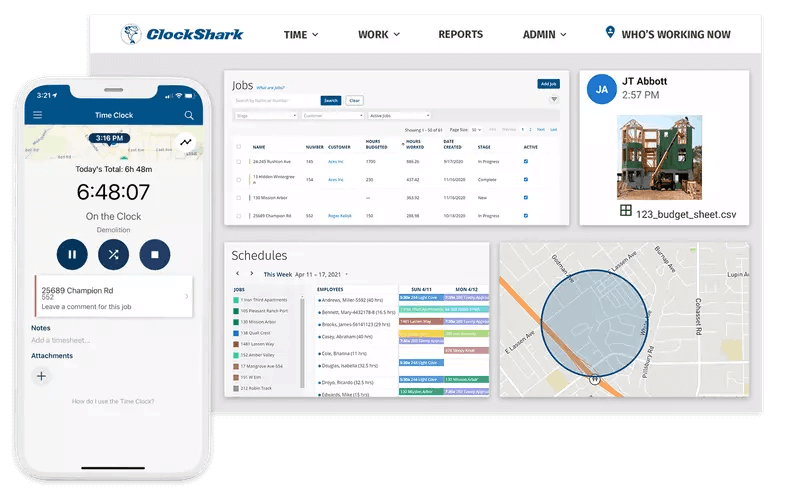
Photo from ClockShark
What Do Users Like About ClockShark?
- Easy setup and launch
- User-friendly
- Responsive customer service
What Don't Users Like About ClockShark?
- Expensive pricing
- Issues with the server causing problems with syncing
- Reporting features could be more detailed
What Pricing Plans Does ClockShark Offer?
ClockShark has two pricing plans, Standard and Pro, with base and user fees billed monthly. These plans are designed for various business needs, from basic to advanced.
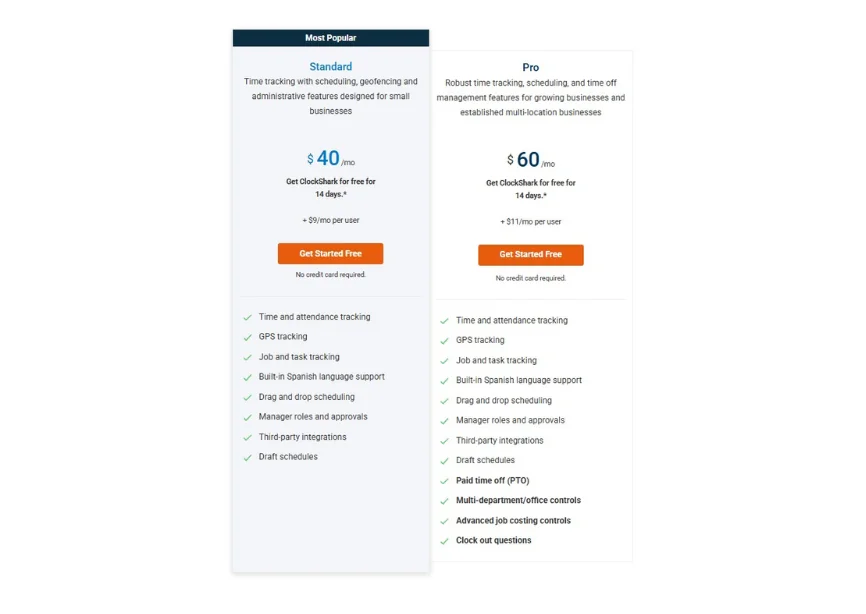
Photo from ClockShark
The Standard plan, with a price tag of $9 per user per month plus a $40 monthly base fee, allows users to track time and attendance via ClockShark’s web and mobile apps. Aside from time and attendance tracking, the Standard plan also includes drag-and-drop scheduling and job and task tracking.
The Pro plan, on the other hand, goes for $11 per user month, on top of a $60 monthly base fee. It has the added advantages of PTO management, advanced job costing, and multi-department controls.
I’ve reviewed most of the time tracking software in the market and I have to say, ClockShark is downright expensive. Its line up of features are great but they don’t really give you enough value for that price.
What are the Standout Features of ClockShark?
1. Employee Scheduling
ClockShark does a pretty good job at streamlining scheduling for teams. With just a few clicks, you can add shifts for each employee or your entire team at the same time. There’s even a drag-and-drop editor that allows managers to quickly create and update work schedules from their phones or computers.
The schedule calendar offers daily, weekly, biweekly, and monthly views, letting you focus on a single workday or plan ahead. Project progress during shifts isn’t automatically updated on the calendar, which is a bummer. You’ll have to do that manually.
Employees automatically receive notifications about schedule updates, allowing them to view shifts, job details, and instructions instantly. This eliminates unnecessary, which eats up a ton of time.
All of those things are great, but to keep this ClockShark review honest, it must be noted that there can be a bit of difficulty adding sick days for employees.
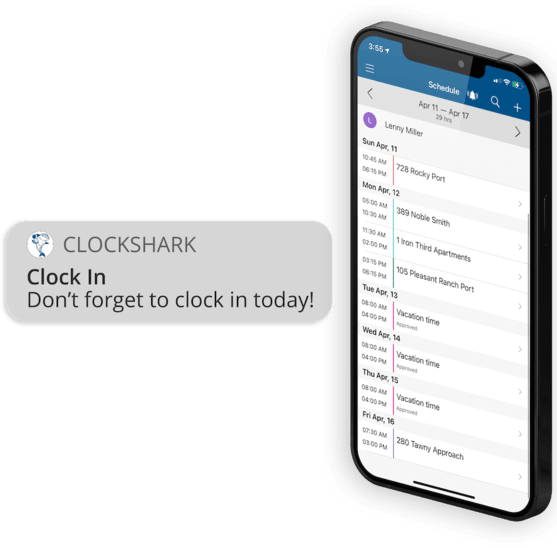
Photo from ClockShark
2. GPS Tracking
ClockShark’s GPS tracking feature is a powerful tool for tracking real-time employee location alongside their hours. It works by collecting GPS data every 10-15 minutes from employee mobile devices while they’re on the clock. This will require employees to have the correct Location Permission settings; for newer devices, this means enabling Precise Location.
GPS data is displayed under the Timesheets tab as location pins. Clicking on any of these pins will give you access to details of the recorded location, the time it was taken, and the specific job and task the employee was working on.
ClockShark’s GPS tracking also records travel time and distance, making it easier to track and reimburse mileage expenses. This helps businesses manage costs efficiently while ensuring fair employee compensation – it’s a win-win!
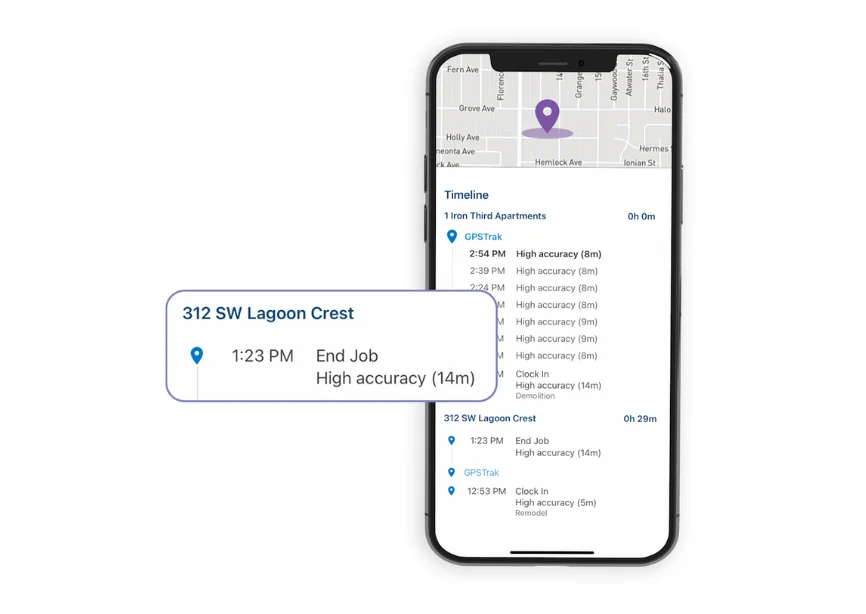
Photo from ClockShark
3. Job Management
ClockShark’s job management feature makes it easy for managers to keep track of jobs and tasks assigned to employees, all in real time.
Creating jobs is a breeze, requiring just a few clicks to get started. When you create a job, you can specify the associated customer and job location. You can even restrict employee access, and track labor budgets by setting the total hours budgeted for the job. When employees approach the set budget, managers receive email notifications to stay on top of project progress.
For each job created, employees can easily access information, including the estimated hours needed to complete the job, the actual hours worked, and the current “stage” of the job’s progress. However, they will have to update job stages manually, which can be a bother.
ClockShark simplifies job management further by letting you add comments and attach files directly to jobs, keeping all details in one place. This ensures clear communication, prevents lost documents, and helps teams stay on track for faster project completion.
![]()
Selected Positive User Feedback
- “I love that our teammates can clock in and out of jobs with ease. No more confusing paperwork! It’s all digital now & makes time-keeping way less overwhelming!” – Louisa J. (Source: G2)
- “Clockshark is a great time-tracking software. We switched from a different software due to multiple issues. With Clockshark, jobs, tasks, and employees are all easily added. There is GPS tracking to ensure that employees are clocking in at the correct time and at the correct job. PTO policies and requests and easily managed.” – Kacey M. (Source: G2)
- “The customer service is wonderful. We had a very manual system before and this makes my life so much easier. It was easy to learn. It works with my Desktop Quickbooks, which is the best. I use it daily so it is nice to have a user friendly program.” – Verified User in Construction (Source: G2)
- “ClockShark has helped us hone in on employee hours and job costing.The customer service was very prompt and actually the quickest response I have ever received. It syncs pretty easy with quickbooks..” – Verified User in Construction (Source: G2)
- “ClockShark is a tool that helps in time-keeping efficiently. It has a very user-friendly interface. It can also integrate with other tools and help track time. Its pricing is also very competitive. It also helps manage payroll and track employee progress.” – Chitrang S. (Source: Capterra)
Selected Negative User Feedback
- “Not the best customer service and defiantly has server issues a lot” – C R. (Source: Capterra)
- “Reporting features could be more detailed.” – Verified Reviewer Rev dev Fratt (Source: Capterra)
- “The geofence cannot be enabled by default when adding a new job. I use Zapier to create my jobs in Clockshark and there’s no way to automatically enable the geofence.” – Drew F. (Source: Capterra)
- “We do not like that it pings you to remind you to clock in or take a break even if you have already clocked in and taken a break..” – Mindy H. (Source: G2)
- “We frequently encounter synchronization issues where employees’ clock-in and clock-out times are not consistently captured accurately.” – Amali J. (Source: G2)
- “The only thing we have found is that it does not sync overnight like we thought it would” – Christine S. (Source: G2)
What are ClockShark's Ratings from Review Sites?
As of February 2025
- Capterra: 4.7/5
- G2: 4.6/5
- TrustRadius: 8.6/10
- GetApp: 4.7/5
- Google Play Store: 3.8/5
- App Store: 2.9/5
What's My Final Verdict on ClockShark?
As we draw this ClockShark review to a close, I must say that the software has much to offer, be it time tracking, scheduling, job management, or even payroll. It puts together all of these valuable functions into one convenient platform. And the fact that you can use it on your smartphone, tablet, web browser, or a shared time kiosk is a huge plus.
Its time tracking feature is gill-ty (pun intended) of being really easy to use, requiring only a few clicks to get users started. The scheduling and job management features help simplify the time-consuming processes of scheduling employee shifts and monitoring project progress. I also liked how project collaborators can easily communicate through the comment section of the project.
Now, I promised a fair and honest ClockShark review, so I must say that there are still some things that hold me back from giving ClockShark a stellar review. For one thing, the interface could use a huge improvement. The web app felt clunky and wasn’t as intuitive as I would’ve hoped. The mobile app, while easy to use, is riddled with bugs and glitches. It’s also close to unusable when you don’t have a strong internet connection.
Having said all of that, I think ClockShark would still make a good choice for small to medium businesses looking for an all-in-one time tracking and scheduling solution. It may not be the most reliable solution for remote or field workers, though. I recommend carefully evaluating the advantages and disadvantages of ClockShark to determine how it aligns with your organization’s requirements.
I hope this ClockShark review helps you make the right catch!



