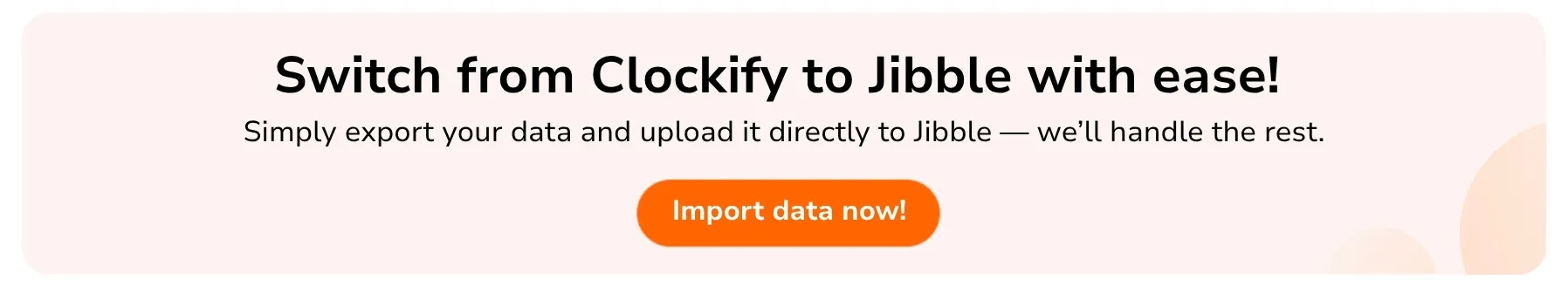This Review Covers:
- Overview
- What Do Users Like About Clockify?
- What Don’t Users Like About Clockify?
- What Pricing Plans Does Clockify Offer?
- What are the Standout Features of Clockify?
- Selected Positive User Feedback
- Selected Negative User Feedback
- What are Clockify’s Ratings from Review Sites?
- What’s My Final Verdict on Clockify?
Overview
Clockify is one of three apps offered by CAKE.com in its modern productivity suite. It’s basically a time tracking software that helps teams easily track, bill, and schedule their work hours.
Among its many uses, I personally think that Clockify’s full potential shines through when used as a time and productivity tracker. It lets you see who’s working on what, what sites and apps users visit and use on the clock, and provides an analysis of your time data.
With 80+ web app integrations such as Google Calendar, Jira, Todoist and many more, Clockify easily merges itself into your team’s routine.
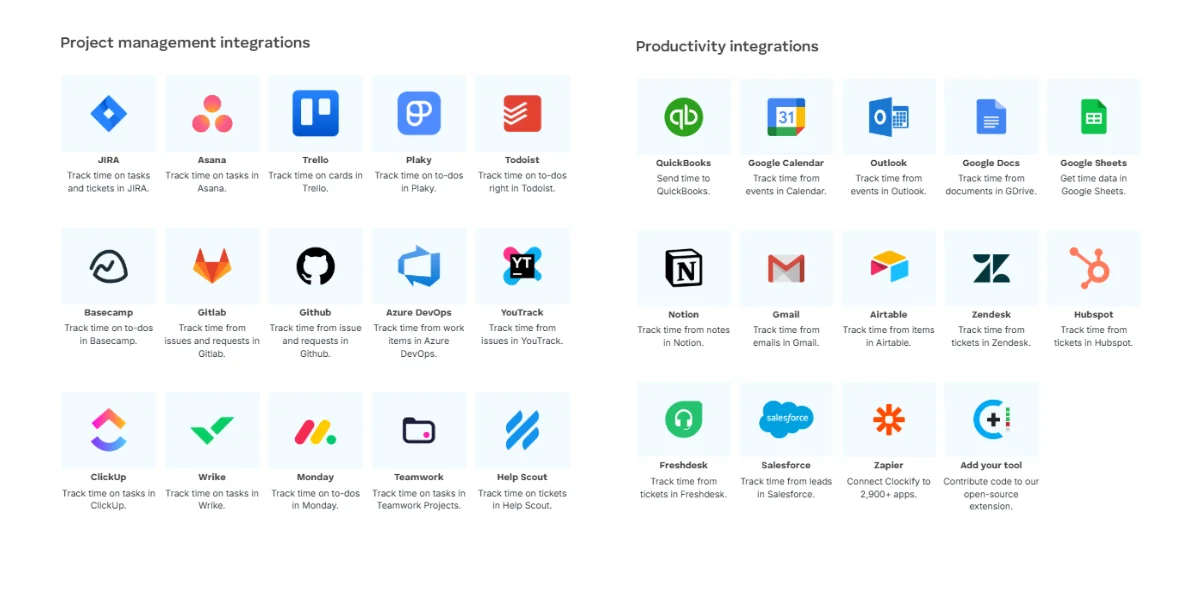
Photo from Clockify
The app’s versatility doesn’t stop with integrations. It also works across different operating systems, be it Windows, Linux, or Mac. And there are browser extensions for Chrome, Firefox, and Edge. For workers on the go with mobile devices, the Clockify app is available for both iOS and Android.
I have to say, I am impressed by Clockify’s very simple and polished interface. It’s easy to use even for absolute beginners. But apart from the good stuff, we also need to look at some of the issues affecting this software. After all, I promised you an honest review, didn’t I?
Clockify has had a handful of user reported issues such as bugs causing missing time entries and events being tracked on the wrong dates. One user had to refresh the app every 10 seconds otherwise it would lose track of jobs and get the dates wrong.
The mobile app is problematic too, with users experiencing log in errors and lost time data. This explains its lousy average rating of 3.6/5 on the Google Play Store.
There’s also a crucial feature which I think is missing from Clockify’s time kiosk – facial recognition. It’s unfortunate because this could have really enhanced security to ensure accurate time tracking and prevent time theft.
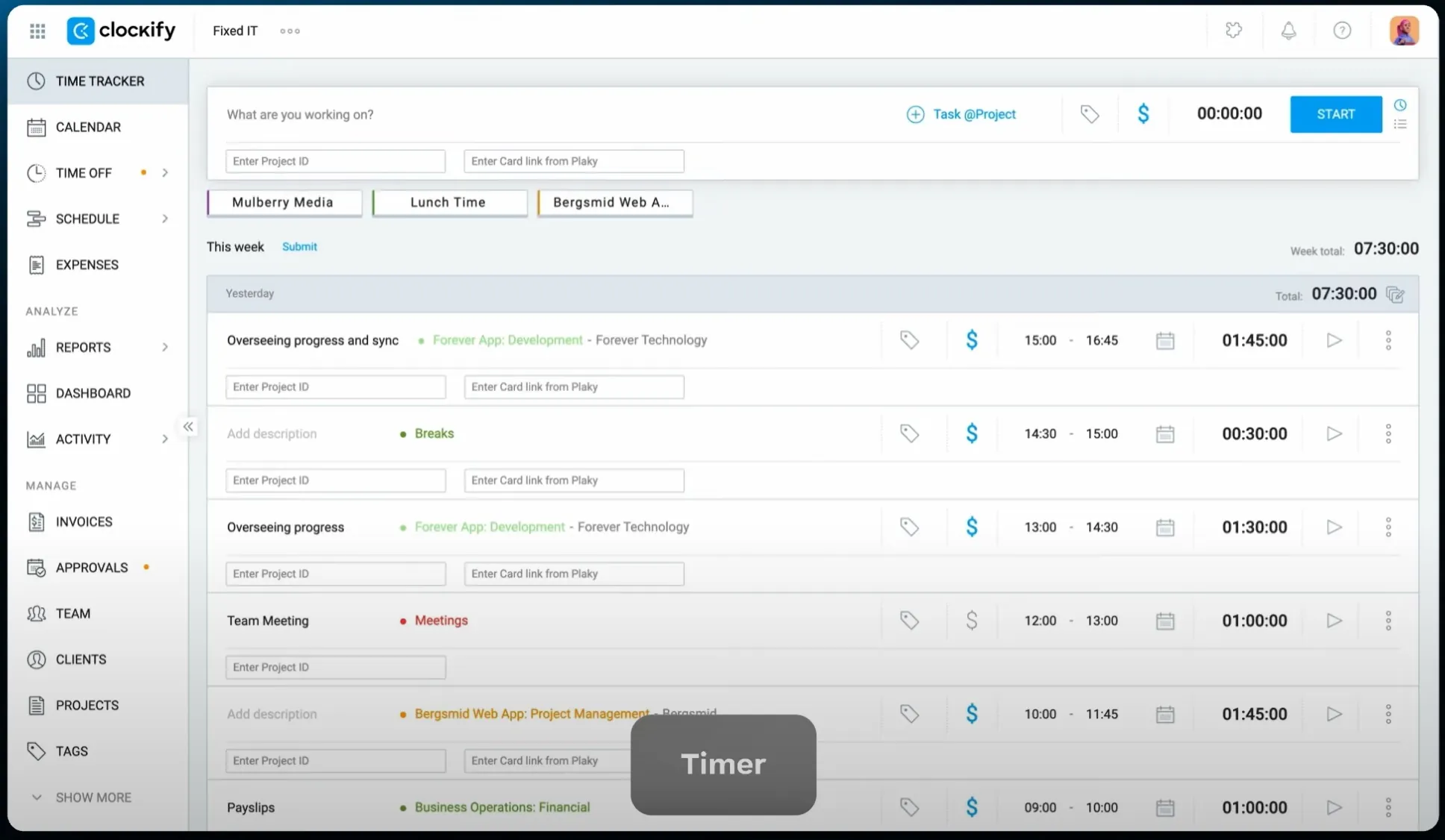
Photo from Clockify
What Do Users Like About Clockify?
- Good selection of features on the free plan
- Easy-to-use interface
- 80+ integrations
Find more on what users love about Clockify.
What Don't Users Like About Clockify?
- Mobile app doesn’t sync correctly with other platforms
- Issues with logging in
- Lost time data
Find more on what users hate about Clockify.
What Pricing Plans Does Clockify Offer?
Clockify has six pricing tiers:
- Free
- Basic
- Standard
- Pro
- Enterprise
- CAKE.com bundle plan
Paid plans begin at US$3.99/mo/user (annually), and features vary depending on your level of need, scaling up in quantity and quality with each tier.
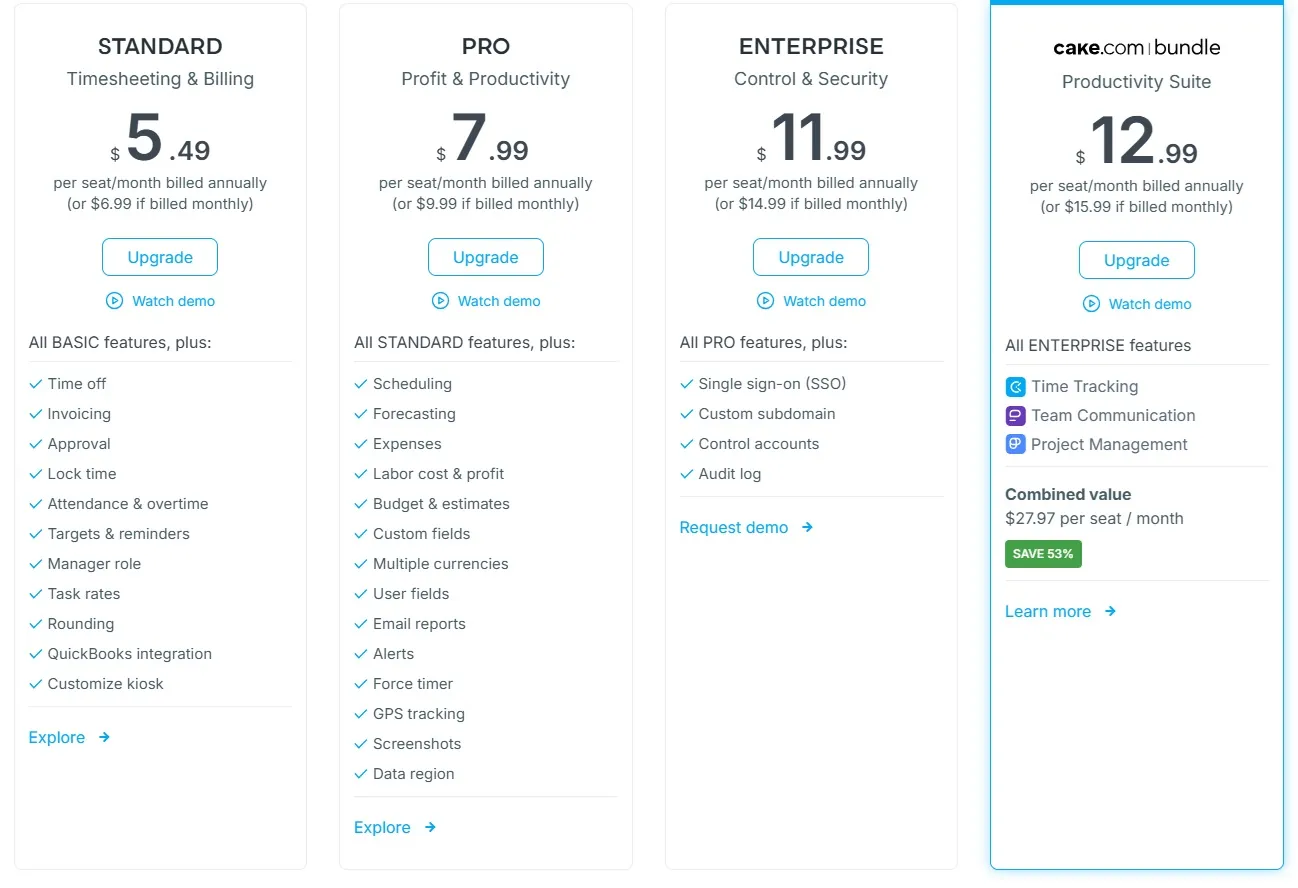
Photo from Clockify
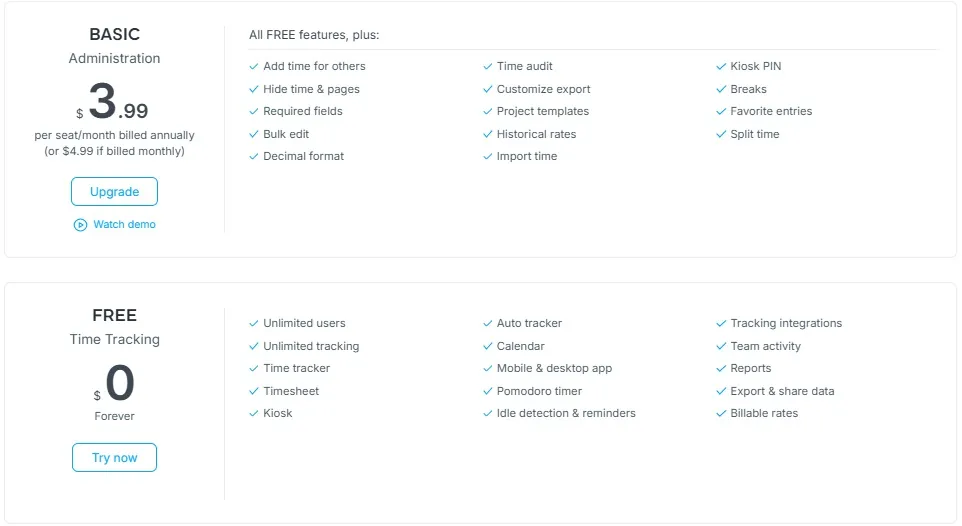
Photo from Clockify
So, do Clockify’s pricing tiers offer good value for your team? Well, Clockify’s lowest price tier, the Basic plan, goes for $3.99/mo/user annually or $4.99/mo/user monthly. It includes basic time tracking, break tracking, time audits, split time entries, and more.
If you had 5 employees, this would cost you $19.95 monthly – not bad at all. But as your team grows, this cost could easily get expensive.
There are other options in the market offering similar features for less. For example, with Jibble’s time tracking software, a 5-employee team would only cost you $17.45 a month on the Premium plan ($3.49/user). That’s $2.50 savings monthly without compromising on features. Jibble also has a 100% FREE plan for unlimited users.
Clockify has a free plan too, of course. The free plan is limited but includes time tracking, access to the mobile and desktop app, Pomodoro timer, idle detection, reports, and so on. For a free plan, I’d say it’s still enough for your basic time tracking needs.
Want a better alternative to Clockify? Jibble is the best Clockify alternative.
What are the Standout Features of Clockify?
1. Time and Activity Tracking
With Clockify, users will be able to see exactly how their time is spent across the day. Beyond simple time tracking, the software can record all apps and URLs visited for more than 10 seconds or according to a period defined by administrators.
You can view up to a week of past activity and convert records into time entries with a click. Activities can also be merged, added in bulk, or deleted permanently.
For better accountability, Clockify includes features like screenshot monitoring (only on the desktop app), idle detection, which flags periods of inactivity, and reminders for meeting time quotas.
There’s also what Clockify calls timesheet locking which prevents users from editing their previous time entries or adding new time entries to past days. Great for keeping timesheets secure and accurate.
Last but not least, GPS tracking allows admins to monitor the movement of on-site workers and their location history throughout the day. This is as long as they are logged in on the Clockify app. It’s a pretty handy feature especially for field workers or any team working across different site locations.
Photo from Clockify
2. Break Tracking
In addition to tracking time spent on work, Clockify also allows users to track their breaks throughout the workday.
This feature is pretty straightforward to use and gives managers the exact time breaks started and ended. There’s no option to set time limits on breaks, which feels like a significant oversight. Adding this option would help prevent misuse and excessive downtime.
Another downside is that break tracking is a paid feature on Clockify. It’s only available on paid subscription plans so if you’re on the free plan you won’t get to test it out.
Photo from Clockify
3. Time Off Management
Clockify’s time off management feature allows businesses to set up and manage different leave types and holidays.
The set up part can be a bit tedious at first but I do like how you can customize every detail of your company leave policies. You can set accrued time off balances for specific months or the entire year, enter leave allocations in days or hours, set certain holidays as recurring, and even color code them.
Once set up, you can assign leaves to employees and allow them to request for leaves via the Clockify app. Approvals can be made by authorized users, streamlining the entire process.
I love the amount of thought that Clockify developers poured out on this feature, as the policy input fields cover all bases and leave no consideration hanging. The fact that they can be easily edited, archived, or deleted earns them extra points in my book as well.
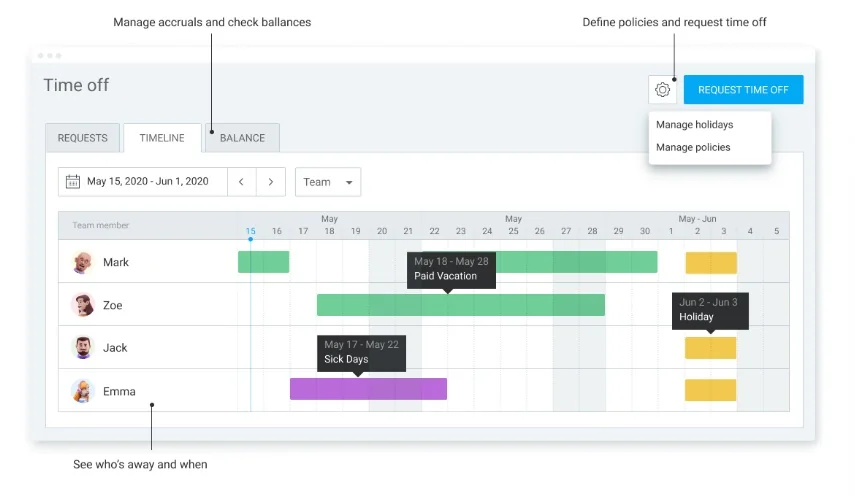
Photo from Clockify
4. Reporting
With Clockify, users will be able to see exactly how their time is spent across the day.
Right from Clockify’s dashboard, you’ll be able to get a good overview of your team’s activity, break statuses, what they’re currently working on, what their last activity was, and so on.
The dashboard also shows each employee’s total tracked time for a date range, which is helpful in quickly determining who didn’t track time or who didn’t reach the quota for the selected period.
If you want to drill down into the details further, you can access and generate various reports on the app, including:
- Summary Report – Groups time entries by factors such as project, date, client, user, group, and tags.
- Weekly Report – Displays time and activity in detail by limiting date ranges to seven days, useful for verifying productivity levels on a weekly basis.
- Detailed Report – Provides more granularity by showing the details of time entries one by one and not in groups, also allows for admins to edit time entries.
If the Clockify report templates don’t quite give the structure required by your analytical needs, admins can customize reports by exporting it to CSV and creating the required presentation using pivot tables in Excel or Google Sheets.
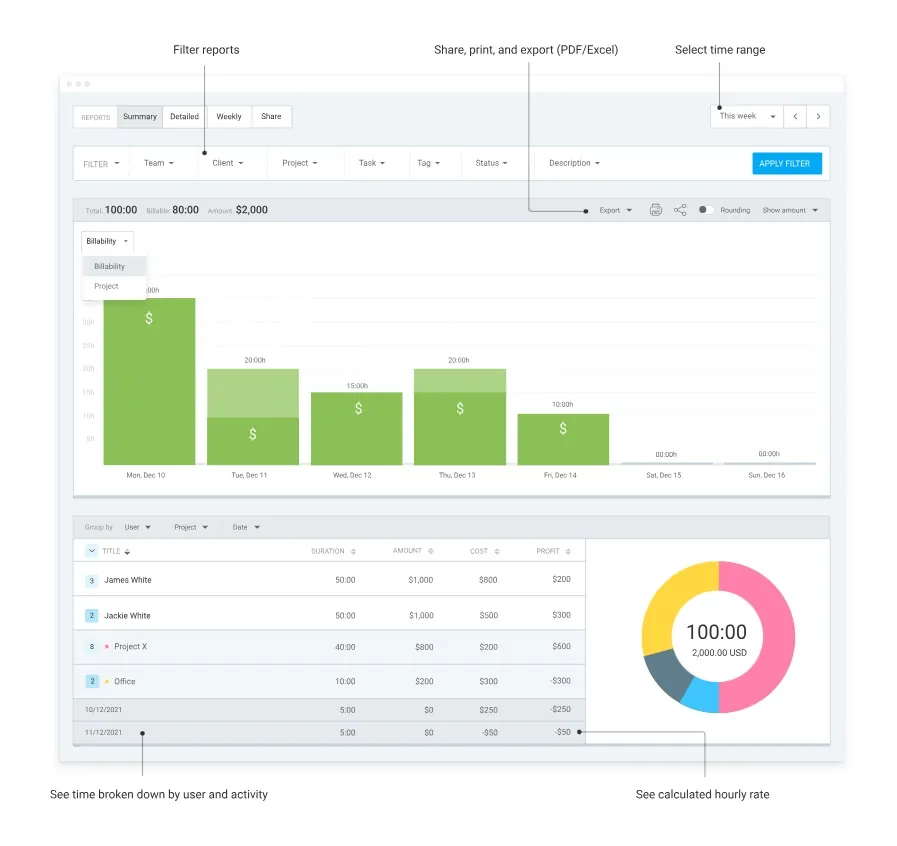
Photo from Clockify
Selected Positive User Feedback
- “I would highly recommend Clockify to any team looking to improve their time tracking and project management processes…” – Caroline W. (Source: GetApp)
- “Having the flexibility to manage multiple clients, projects, and tasks greatly simplifies my invoicing process…” – Alexandre P. (Source: GetApp)
- “The free plan for this software is really generous and it’s got all the features that you need to run a freelance business.” – Milly B. (Source: GetApp)
- “The integration with other tools is seamless, which enhances productivity.” – Diego F. (Source: G2)
- “Helps me track timesheets and time worked for my staff. It makes doing weekly wages easier.” – Verified viewer in Hospitality (Source: Capterra)
- “The insightful time reports give every single data needed to analyze time spending habits. Integration with project management products help keep track of time to ensure timely work completion.” – Rebecca C. (Source: Capterra)
Selected Negative User Feedback
- “I have to refresh this app every 10 seconds otherwise it loses track of jobs, mixes up days, loses time and just becomes a complete cluster.” – Chris Kearsley (Source: Google Play Store)
- “After tracking my work time for a few weeks the app forced me to create an account today. Which by itself is ok – but after creating an account the app deleted all my previous time records without any warning, instead of at least offering me to store them in my account. Don’t use the app for anything important you cannot lose.” – Michael Abid (Source: Google Play Store)
- “The mobile app doesn’t sync correctly with the desktop app, the time doesn’t always start or stop, and it crashes my phone every day.” – Riccardo Righi (Source: Google Play Store)
- “Project organization can get messy without proper planning and forethought. This makes reporting especially challenging, as the drill-down UI isn’t particularly intuitive. Clients and projects are in their own separate dropdowns, making things clunky.” – Kevin C. (Source: G2)
- “Their support and the constant bugs leading to a loss of confidence in their product.” – Verified User in Mechanical or Industrial Engineering (Source: G2)
- “don’t use the app if you want android functionality. as a browser timekeeper, works fine.” – Travis Johnson (Source: Google Play Store)
What are Clockify's Ratings from Review Sites?
As of January 2025
- Capterra: 4.8/5
- G2: 4.5/5
- TrustRadius: 8.6/10
- GetApp: 4.8/5
- Google Play Store: 3.6/5
- App Store: 4.6/5
What's My Final Verdict on Clockify?
The flexibility built into Clockify’s time tracking feature is commendable and their concern for employee privacy is worth noting as well. Its time off management features can be daunting to navigate at first, but it does cover a whole lot of ground and ensures that all leave factors are accounted for.
The break tracking feature is quite useful for ensuring that employees take meal breaks and rest periods during workdays. But it could be made even better by having customizable break durations.
The reporting options are great and I love that there are so many options to present data with filters and there’s even an option to create custom reports.
However, Clockify has very serious issues with its clunky Android app and is plagued by frequent bugs. The software’s offline versions on both web and mobile also have very limited functionality and run the risk of losing data. This doesn’t make it the most ideal choice for teams on the go.
The lack of biometrics such as facial recognition is also a miss for Clockify Kiosk. It could have really enhanced security and prevented time theft for businesses.
But listen, given Clockify’s affordable pricing and wide variety of features, the software is a very viable time tracking solution for most businesses.
If users can overlook some of its issues, I’d recommend that they give it a whirl and perhaps try the free plan to see if it would fit their workflows.