This review covers:
- Overview
- What do users like about ClickTime?
- What don’t users like about ClickTime?
- What Pricing Plans does ClickTime offer?
- What are the Standout Features of ClickTime?
- Selected Positive User Feedback
- Selected Negative User Feedback
- What are ClickTime’s Review Ratings from Review Sites?
- What’s my Final Verdict on ClickTime?
Overview
Keeping track of projects is hard. I should know I’ve managed countless projects over the years, many of them simultaneously. So it’s no wonder why more and more managers have set their eyes on time tracking software and project management tools to take off some of the load. And there are tons of those sorts of tools out there, one of which is ClickTime.
ClickTime mainly operates as a time tracker with project management, resource management, expense tracking, time management, and reporting capabilities. Pretty comprehensive. What’s cool about ClickTime is how easy it is to use – just click a button to start the stopwatch and log your work hours. It can monitor regular hours along with overtime. Users can also choose to enter time entries manually.
Another thing I liked about ClickTime is how its project management feature allows managers to create custom projects, set billing rates, add tasks, allocate hours to each task, and assign them to employees easily. Real-time project data is accessible via visual reports and dynamic dashboards. You can even see total project costs, profits, and profit margins so you know exactly how your projects are performing.
And when you’re ready to generate custom reports, ClickTime’s reporting feature has got your back. There are over 60 types of reports that you can generate. There’s also an option to create your own report along with custom fields for further flexibility.
There’s definitely a lot to like about ClickTime, but there are also some issues with this software, and I’m going to be completely transparent about them. After all, I promised you an honest review, right? For one thing, the charts and graphs aren’t visually oriented, and the interface is unappealing – which I wish it were. Sometimes the time tracker also glitches out. The biggest bummer about ClickTime, though, is that there are so many subfeatures and minor details that the software misses out on, like admins not being able to adjust expenses after submission or the ability to add digital signatures. Although these details are minor, if put together, they would make ClickTime a more polished version of what it already is.

What do users like about ClickTime?
- Efficient organization
- Easy-to-use UI
- Autosaving is useful
- Mobile app makes expense tracking a breeze
- Regular schedules can be saved
- Many reporting options
What don't users like about ClickTime?
- Lack of important subfeatures
- Time tracker experiences glitches
- Lack of customization
- The interface lacks visual appeal
What Pricing Plans does ClickTime offer?
ClickTime offers four pricing tiers: Starter, Team, Premier, and Enterprise. Each plan is designed to accommodate different business needs. Good news for those who want to explore ClickTime’s features first before committing: there is a 14-day free trial that provides a comprehensive overview of what the platform has to offer.
Starter
At $10 per user per month when billed annually, the starter plan includes ClickTime’s basic time tracking features, allowing users to track time on laptop or mobile, access daily, weekly, and biweekly timesheets, add timesheet notes, and customize time entry requirements.
This plan also grants access to ClickTime’s extensive reporting tools, with over 70 pre-built reports, customizable data export options, and informative company dashboards, enabling businesses to gain valuable insights into time utilization and project performance.
For those businesses in need of comprehensive expense tracking, this feature is available at an additional cost of $2 per person per month. This add-on includes expense approvals, receipt capture, and powerful expense reporting capabilities, further enhancing the financial management capabilities of the Starter plan. Additionally, users of this plan can access reliable support through both phone and email, ensuring that any inquiries or concerns are promptly addressed by the support center.
The starter plan can only accommodate up to 25 users though, so if you have a much larger team, then you’ll need to consider higher-tier plans.
Team
The team plan includes all the features from the previous tier, but this time with time off management and integration capabilities. Time off requests and approvals can be made right within the app, streamlining the process for both employees and managers. This feature also keeps track of accrued sick, vacation, holidays, and other leave types. The added Time Off Calendar Feed feature provides a clear visual representation of scheduled time off, ensuring optimal resource allocation within the team.
The time tracking feature is expanded with the addition of Advanced Billing Rates, Employee Costs, and Custom Fields. More reports are also accessible, including Billable vs. Non-Billable Hours, Overtime, Productivity and utilization, Billing and Costing, and Employee Performance.
Unlike the Starter plan, which can only be integrated with QuickBooks, the Team plan lets users integrate with Zapier and gives access to ClickTime’s REST API Access for a wider integration capacity.
As you would expect, these added features come at a cost. The Team plan costs $13 per user per month when billed annually. It can cater to up to 200 users.
Premier
At $24 per user per month, the Premier plan gives users access to the full suite of ClickTime’s features. It includes everything from time tracking and time off management to expense tracking and integrations. On top of all that, it introduces approval workflows, advanced billing rates, and project and financial insights through its project performance dashboards and over/under budget indicators.
The Premier plan also has a Resource Management and Planning feature, which provides a view of project performance, real-time employee availability, actuals vs. estimates, employee billing goals, company-wide utilization, and under/overstaffed projects.
Enterprise
The enterprise plan can be configured to meet the unique requirements of your organization, making it an ideal choice for businesses seeking specialized time tracking solutions. You can choose custom integrations and which features are most crucial for your team. For the pricing and specifics of this plan, you’ll need to contact ClickTime to request a quotation.
What are the Standout Features of ClickTime?
1. Time Tracking
ClickTime allows users to track time via their web app, mobile app, or third-party integrations. You can’t go wrong with either method because they’re all pretty easy to use; the mobile app may not be as feature-rich as the web version, though.
Under the ClickTime Timesheets tab, employees can manually enter their time entries and specify how many hours they spent and which project, client, and task they worked on. Or they can use the stopwatch to track time on their behalf. Another way employees can record their time is through ClickTime’s quick time entry feature, which enables users to swiftly copy over previous time entries from the day or week. This is especially useful for those working on the same projects regularly.
The system records all employee hours, including overtime, enabling you to monitor extra hours worked and associated costs. The app already has preset overtime rules, such as Federal Overtime and California Overtime, but custom overtime rules can be set for specific employment types. There isn’t a way to track breaks using the timer though. It also doesn’t alert users if they leave their timers on, which believe me can happen.
Once timesheets are complete, employees can submit them for approval. For added accountability, you can even require employees to attest that their timesheet is accurate upon submission. If someone’s running late on submitting their timesheet, you can conveniently send them a reminder via email right from the Timesheets tab.
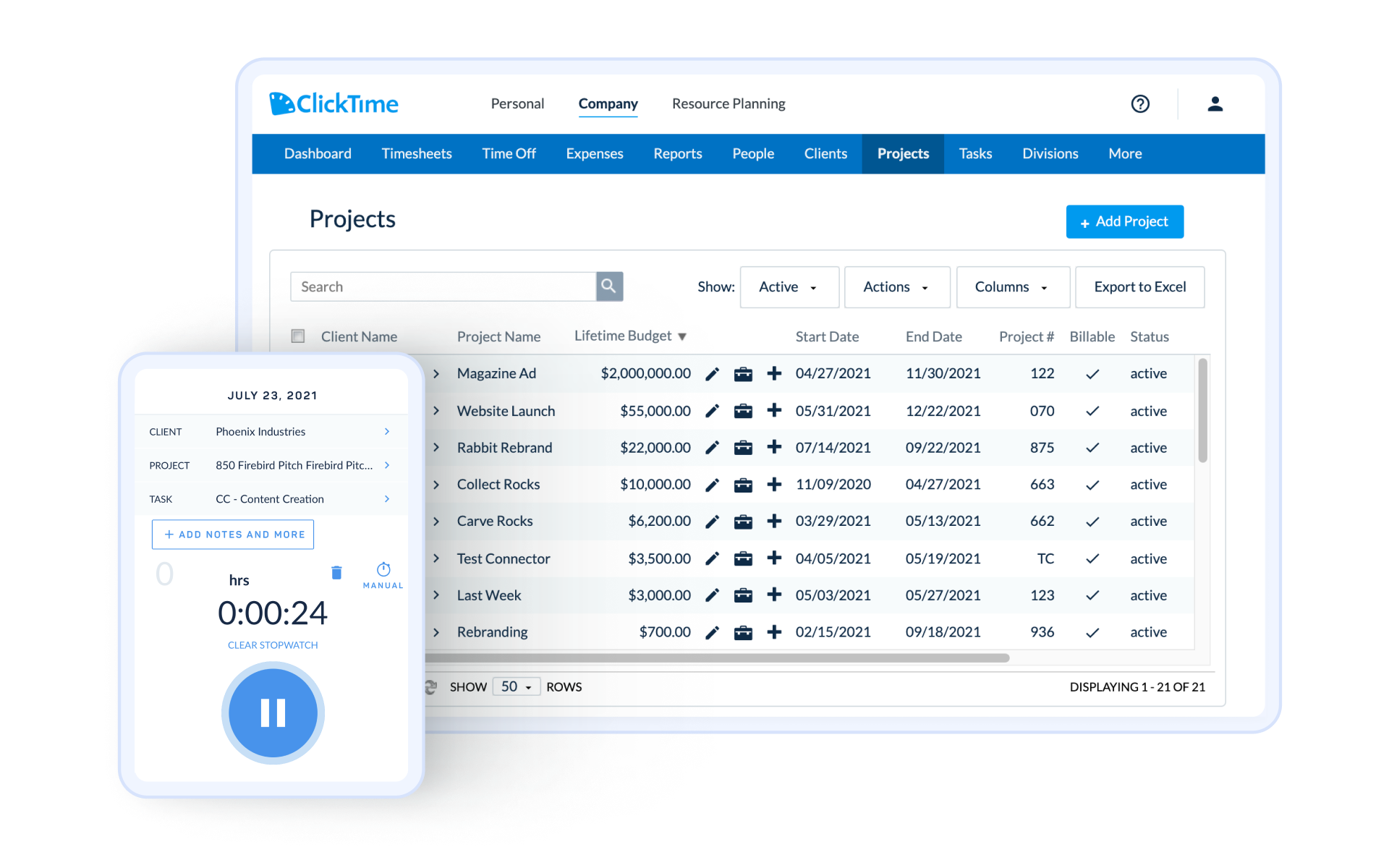
2. Time Off Management
ClickTime’s Time Off management feature brings convenience and efficiency to the complex task of managing employee leave. You can set custom leave types, starting leave balances, accrual rates, which employment types are entitled to the leave, and whether or not employees need approval for the time off.
Employees can easily request time off directly within the application. They simply need to select their leave type and provide the leave duration while adding extra details and notes about the holiday. Managers benefit from instant notifications of these requests, streamlining the approval process.
The system also offers enhanced employee leave reports, offering a comprehensive view of accrued vacation time, sick leave, and other non-worked hours. This way, employees can manage their schedules more effectively. Plus, you won’t have to deal with your employees constantly asking how much leave they have left. Leave balances can be adjusted by managers when necessary. Details of any added or subtracted leave will be chronologically displayed on the employee’s leave table.
Having all leave data in one centralized platform is definitely a huge perk that makes leave management much more efficient and hassle-free.
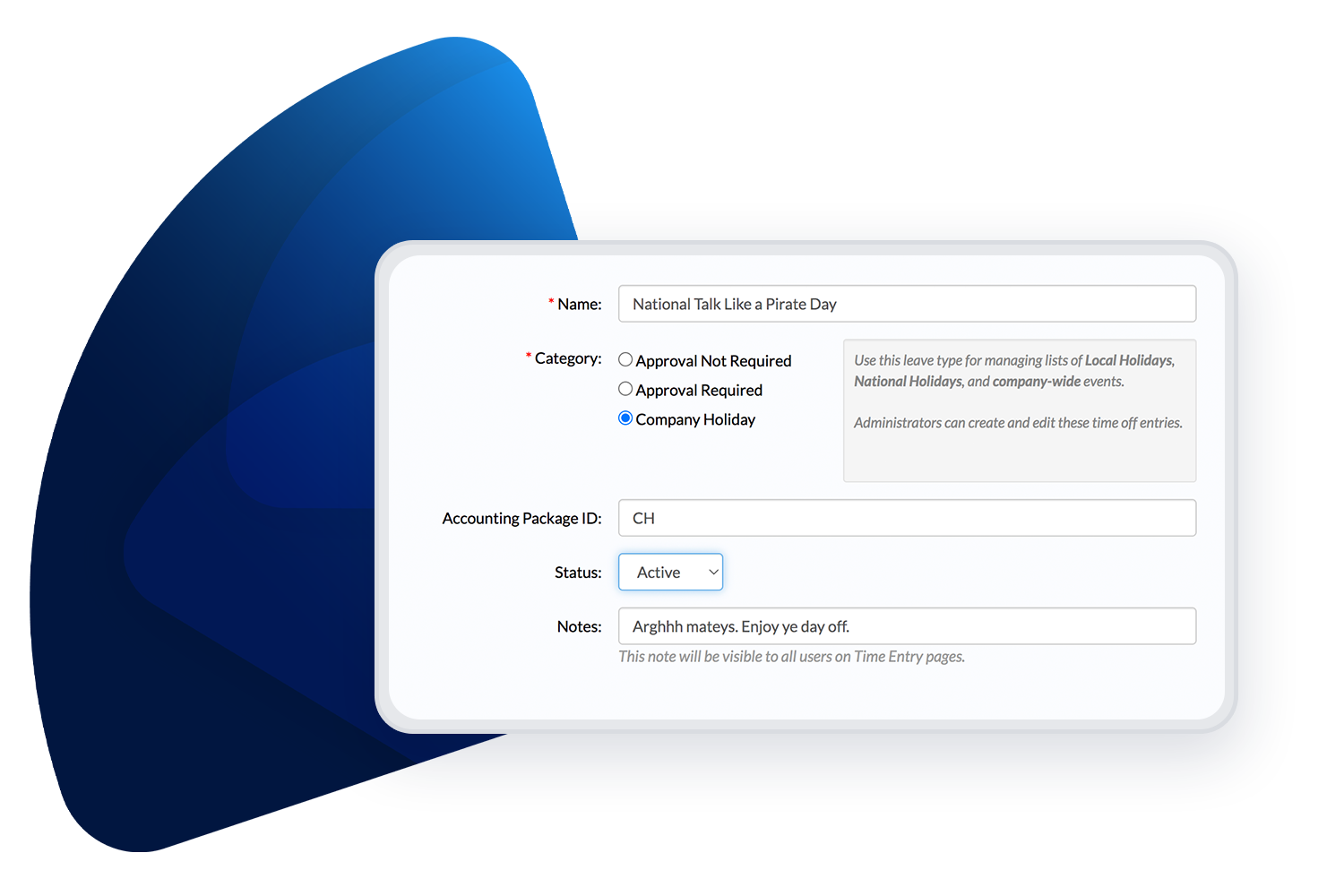
3. Project and Resource Management
ClickTime’s Project and Resource Management feature is a comprehensive solution designed to help businesses plan, execute, and monitor their projects.
When adding a new project, you can create individual tasks, allocate hours to each task, and specify billing rates. ClickTime then automatically uses this data to calculate your project budget. And since budgets can change from time to time, ClickTime makes it easy to edit or update project budgets when necessary.
Data on project progress, total profit, cost, and profit margin can be viewed on ClickTime’s visual reports and dynamic dashboards so you can gain real-time insights into your project budgets to ensure profitability. As part of its resource management feature, you can also check employee availability before assigning them to projects, ensuring that no one is assigned too much workload.
Other related expenses can be linked to specific projects, and these costs are automatically integrated into timesheets and budget dashboards. There’s also an option to record expenses right on your phone for convenient on-the-go time tracking and expense recording. By tracking time and expenses on past and current projects, managers can predict future projects’ requirements and trends, making their business decisions much more precise.
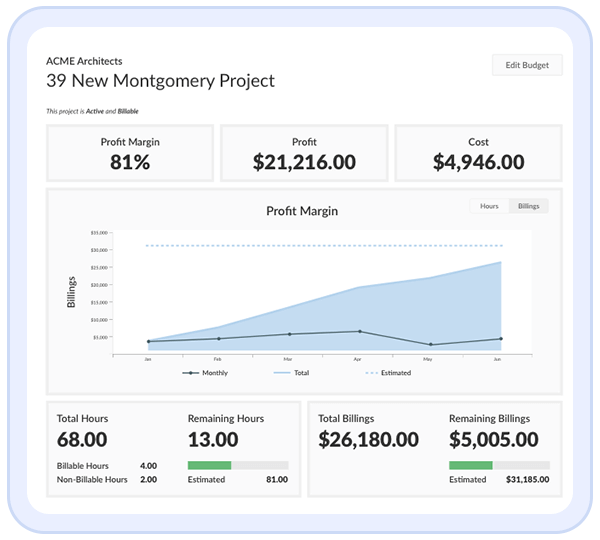
4. Reporting and Analytics
ClickTime’s reporting feature empowers you to gain deep insights into various aspects of your business, enhancing your ability to manage and make informed decisions. With more than 60 out-of-the-box reports, you can easily aggregate, summarize, and display data to understand your staff’s activities better and how they allocate their time.
These reports cover a wide range of functions, such as project budgeting, timesheet management, expense reports, overtime reporting, and employee performance reports. You can also create custom reports tailored to your specific needs using the Report Builder. The Report Builder provides customization options, allowing you to add columns, apply formulas, and choose the type and format of data to display. It supports up to 15 custom fields for further flexibility, and if you require more, the Customizable Data Export feature is available. I have to warn you though, creating custom reports can be complicated at first and may take some time to get used to with all the configuration options you’ll be dealing with.
Reports can be exported as Excel or CSV files. For recurring reports, you can have them scheduled and delivered via email for easy sharing with your team and stakeholders. Talk about convenience.

Selected Positive User Feedback:
- “Users can enter time and expenses from the ClickTime App or website from anywhere they’re working (or vacationing).” – Paul P. (Source Capterra)
- “ClickTime is very convenient for consulting teams that are geographically dispersed, like my company … It’s quick, easily accessible from anywhere, and allows painless centralized processing.” – Oleg T. (Source G2)
- “The mobile app makes mileage, expenses, and receipts a breeze to track paperlessly. Time tracking, time off management, and resource planning empower our account managers to use our clients’ dollars wisely and our team members to manage their time ” – Lisa (Source Software Advice)
- “As an administrator, I like the time off module because it helps to track vacation requests and automatically sends them to a supervisor (reducing time and paper). The vacation accrual feature in this module is also helpful to reduce time and allows employees to check their balance at any time without bugging me for it.” – Brittany E. (Source Capterra)
- “The “Quick Week” option in Clicktime is extremely helpful in saving time. The best feature I have seen in different timesheets in different companies that I have worked for. Mainly because it also copies not just the time coding details (project details), but also the hours coded in the previous week.” – Tarpan M. (Source G2)
- “Easy to use – to input time simply choose the client and project and enter your hours. It autosaves after a few seconds if you don’t manually save.” – Verified User (Source TrustRadius)
- “The software enables me to have employees enter time and expenses themselves with a high degree of accuracy, quickly, and easily. I did not have to reconfigure my operations to use the software. It worked how I was configured because of its adaptability.” – Joel C. (Source Capterra)
- “The reports generated can be in various forms, giving ease in determining the billable and unbillable hours. The best part is I know if I have exceeded my working hours in that given day, which gives me an idea to work more efficiently and increase my productivity.” – Ryan F. (Source G2)
- “ClickTime was pretty easy to set up and implement. Moving from an excel timesheet to an online process makes the administrative aspects of time records management so much easier.” – Adam (Source Software Advice)
- “Using both the online ClickTime portal as well as the IOS app have made tracking employee time easy.” – Mic W. (Source Capterra)
- “I like that you can save regular schedules so that you don’t need to go through each box if your schedule is the same. The autosave feature is great as well!” – Samantha G. (Source G2)
- “ClickTime expense report system and ClickTime app helps an organization track and allocate project cost to each individual project.” – Verified User (Source TrustRadius)
- “Great reporting and lots of customizations we could make to our reports. Very stable platform. In 8+ years it was almost never down.” – Tom A. (Source Capterra)
- “The project hours to billing equivalency and the option to quickly see how much budget and/or project hours are remaining is the best feature of ClickTime – it eliminates unnecessary manual calculations that I had to do with former tools I’ve used.” – Christina S. (Source G2)
- “Our organization recently upgraded and added the Insights feature to our ClickTime account. This feature provides more in-depth budget tracking and a quick way to look at all grants from one screen in real-time. Not only does this provide more in-depth analysis of specific budgets (over the life of a grant), it saves time by allowing management to do quick financial check-ins, in between more in-depth reporting.” – Shannon (Source Software Advice)
Selected Negative User Feedback:
- “Sometimes the Stopwatch or the other method wouldn’t hold the time you put in and cause you to have to backtrack, but this does not happen often.” – Lucas P. (Source Capterra)
- “If there is one thing that I’d like ClickTime to improve, it would be the custom report generator … I manage to get by, but the process is not user-friendly at all, and the end result doesn’t look good at all.” – Oleg T. (Source G2)
- “There is not an easy-to-use build-in way to monitor jobs on a project-to-project basis from budget to actual. We are currently adopting the Project Insights Tool that covers many of our needs but doesn’t provide some features that we need to make it completely useful.” – Shelley (Source Software Advice)
- “It would be helpful to be able to adjust expenses on the admin side after they have been submitted. If a change needs to be made to an expense project/job, the admin can not adjust it. Instead, you have to reject it, have the employee change it, and then resubmit it. It also lack customisations.” – Brittany E. (Source Capterra)
- “By default, there could be a feature to prepopulate the timesheet for an entire month or at least a whole week without the need to click on the “Quick week” button. It should be AI-driven – the timesheet is pre-filled, and then the user is then expected to either confirm the information or edit it.” – Tarpan M. (Source G2)
- “The mobile interface is not as feature-rich as the desktop version and not usable by us for billable hours tracking. Lacks customizations and interface is not apppealing.” – Matt Ryechener (Source TrustRadius)
- “Not having a plan that covers multiple people for a flat rate is an issue. Also, given the frequently changing staffing levels and that I use per diem employees, the monthly subscription by a person, while flexible for most, is an issue for my operations.” – Joel C. (Source Capterra)
- “The UI can be more user-friendly by making it more interactive. Can also have a dynamic pie chart/graph indicating the time spent in various activities, which can make the interface more friendly.” – Ryan F. (Source G2)
- “It would be helpful for the expense section to allow for a digital signature. I realize that there is user-based permissions and audit trail, but some of our funders still require a signature.” – Adam (Source Software Advice)
- “We’ve had trouble integrating ClickTime into our Quickbooks, it may be user error, but we’ve not quite figured it out yet.” – Mic W. (Source Capterra)
- “There can be some improvements by providing tools like charts every week, which helps us (the users) to analyze our work for that particular period more easily by devoting less time.” – Snehal R. (Source G2)
- “Overall, ClickTime does a good job; just a bit of work on the website design and ClickTime App would make the experience feel better while using it as it is not fully-functional.” – Verified User (Source TrustRadius)
- “There are glitches in the timekeeping system that can sometimes occur, and it won’t record the time, or it will turn it into a manual entry rather than a timed entry, so then we have to recreate the entry by hand and we might have lost some of the data integrity.” – Wendy S. (Source Capterra)
- “ Time-tracking feature has glitches. When multiple tabs of ClickTime are open, it’ll often override the latest information you’ve saved. I have a horrible habit of opening multiple tabs, so I’ve run into situations where time entries have disappeared because of an old, rogue ClickTime tab that I hadn’t closed.” – Christina S. (Source G2)
- “In relation to the Insights feature, the budget summaries and analysis do not include any associated expenses, so a separate report has to be completed to get the full budget picture.” – Shannon (Source Software Advice)
What are ClickTime's Review Ratings from Review Sites?
(As of December 2023)
- Capterra: 4.6/5
- Software Advice: 4.5/5
- GetApp: 4.6/5
- G2: 4.6/5
- TrustRadius: 8.3/10
- App Store: 3.5/5
- Google Play Store: 4.2/5
What's my Final Verdict on ClickTime?
With ClickTime’s desktop version and mobile app, companies can track hours, generate custom reports, track expenses, manage overtime, and assess work performance. The reports come with a ton of templates, and the intuitive dashboards do a great job of giving businesses easy access to employee and project data.
I love how resource planning tools help manage time and resources while predicting project profitability. And let’s not forget about the automated timesheets that keep payroll organized – and accountants happy.
But let me tell you, it’s not all sunshine and rainbows with ClickTime. While the software offers a wide variety of features, it seems to overlook some details that would make the experience smoother for users. I also feel the time tracking functionality isn’t very robust. Further, I’m disappointed that the software crashes frequently and also lacks customization options and in-depth insights. Let’s also not forget the Starter plan’s US$10/user/month price tag. That’s definitely much more expensive than other options in the market that offer more or less the same features.
All things considered, I would still say ClickTime is a solid choice for businesses looking for an all-in-one solution that offers a little of everything. That is, of course, if you’re willing to spend more money and deal with software crashes here and there.



