This Review Covers:
- Overview
- What Do Users Like About Buddy Punch?
- What Don’t Users Like About Buddy Punch?
- What Pricing Plans Does Buddy Punch Offer?
- What are the Standout Features of Buddy Punch?
- Selected Positive User Feedback
- Selected Negative User Feedback
- What are Buddy Punch’s Ratings from Review Sites?
- What’s My Final Verdict on Buddy Punch?
Overview
Buddy Punch is a cloud-based time clock software that simplifies employee scheduling, time tracking, and payroll. It’s a great all-in-one app but is it the right fit for your time tracking needs? And is it worth the cost?
Well, I tried the app out myself and I can say it holds much potential.
I think it’s great how it lets users track time in a variety of ways. Employees can clock in using facial recognition, PIN, QR code, or a traditional login, while GPS tracking, photo-on-punch, and IP address restrictions prevent off-site and buddy punching. The mobile app can also function as a time clock kiosk for on-site employees.
Timesheets are generated automatically, compiling clock-in and clock-out data for easy review. Managers can edit timesheets if needed, and the system calculates overtime accurately. Employees can also track project hours using job codes and select their work location when clocking in.
It’s also great how Buddy Punch can integrate with QuickBooks, Gusto, ADP, Paychex, and other payroll software, with options to export reports in various formats.
Despite these useful features, Buddy Punch still has some notable drawbacks. Users report bugs, crashes, and slow performance, which can lead to incorrect time tracking and require manual edits. The lack of an offline mode is also a major downside for businesses operating in areas with unreliable internet.
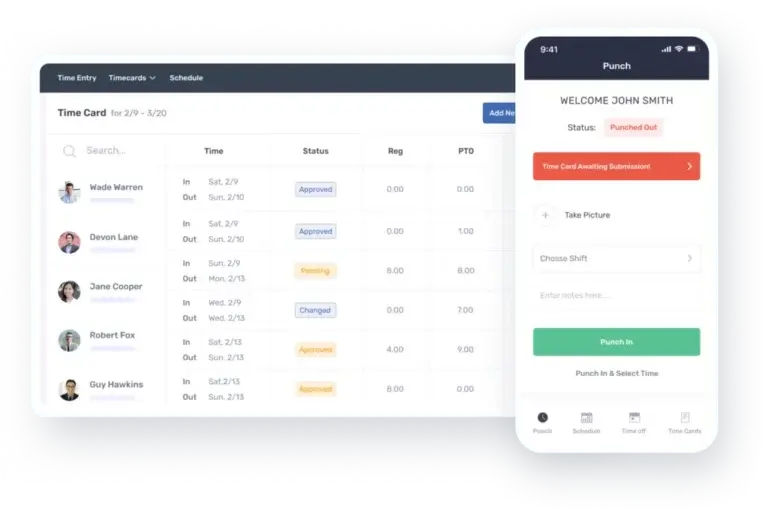
Photo from Buddy Punch
What Do Users Like About Buddy Punch?
- Great customer service
- Easy-to-use software
- Multiple punch-in options including facial recognition
Find more about what users love about Buddy Punch.
What Don't Users Like About Buddy Punch?
- Mobile app is subpar
- Occasional bugs and crashes
- No offline mode
Find more about what users hate about Buddy Punch.
What Pricing Plans Does Buddy Punch Offer?
Buddy Punch offers three pricing plans to cater to the needs of different businesses. Plans range from $5.49 to $11.99 per user per month when billed monthly, plus a base fee of $19 per month.
Although they do not have a free plan, each tier includes a 14-day free trial period to help users decide which plan fits their needs best.
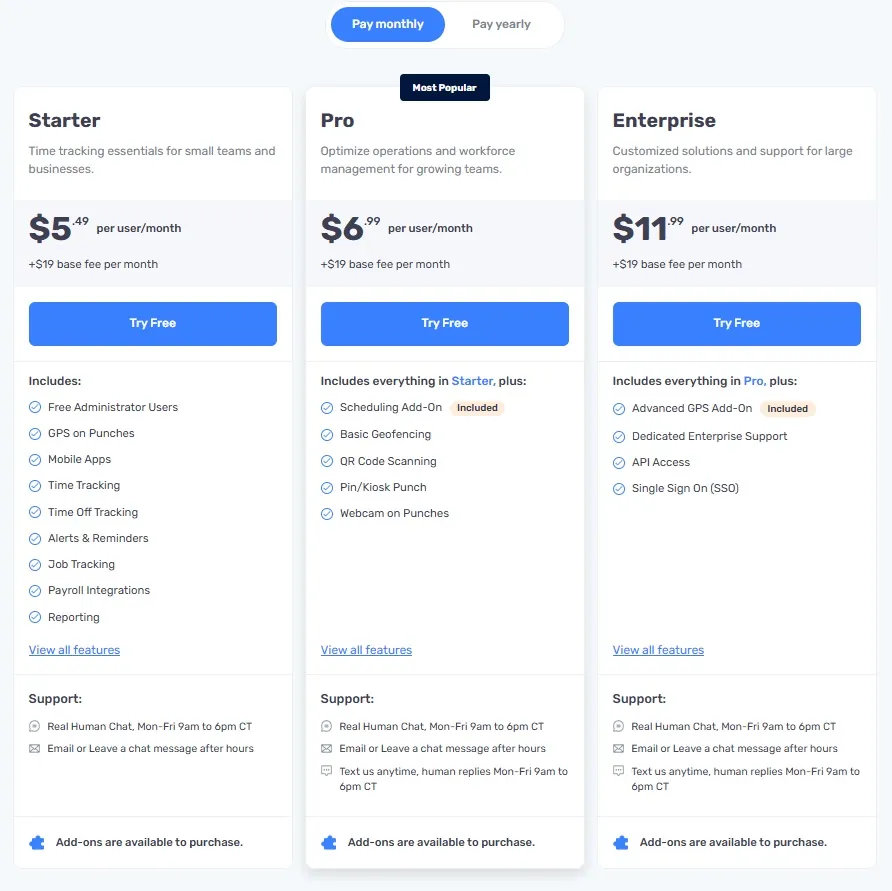
Photo from Buddy Punch
The Starter plan covers essential time tracking features, including automatic overtime calculations, time off tracking, job and location tracking, pay rate calculations, and on-demand reporting. It’s a solid choice for small teams looking for a straightforward solution.
If you need more advanced capabilities, the Pro and Enterprise plans introduce features like expanded GPS tracking, geofencing, and shift scheduling.
There are also feature add-ons that you can top up with your existing plan such as Payroll, Scheduling, Real-time GPS, Data Retention, and Custom Reporting. They can with an additional fee of course, ranging from $1 to $6 per user per month.
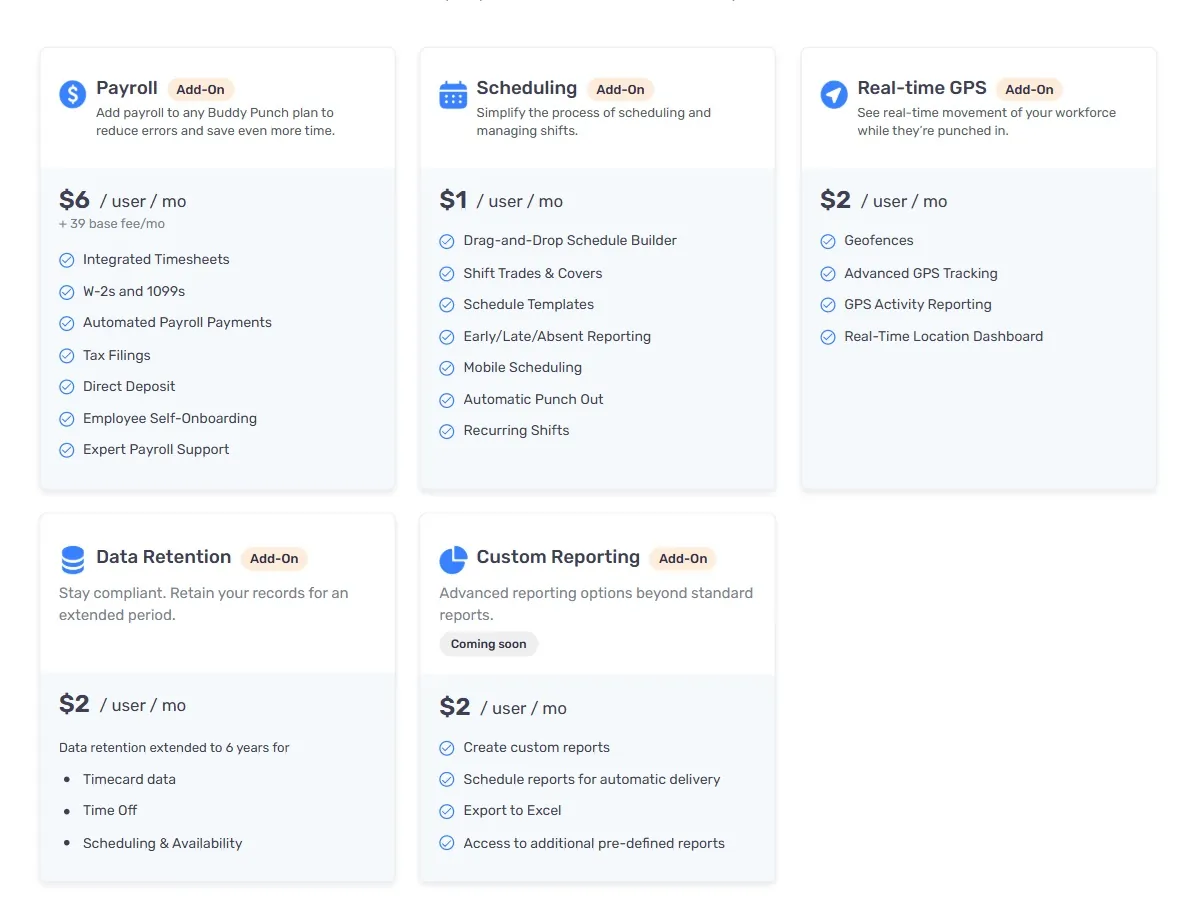
Photo from Buddy Punch
Having a good look at all the features of Buddy Punch, I have to say, it’s still significantly more expensive than other time tracking options in the market. For a 5-member team on the Buddy Punch Starter plan, you’d be paying $46.45 per month. And that’s just on the app’s key features. Should you need add-ons, it will cost you even more.
Compare that to a time tracking software like Jibble, which only charges $2.99 per user per month on its Premium plan. The plan already includes time and attendance tracking, GPS tracking, biometric verification, screenshot capturing, group management, and so on. And for a 5-member team that will only cost you $14.95.
There’s definitely more cost-effective alternatives to Buddy Punch so I suggest you try their free trial first before committing to their paid plans.
Read more about the 5 things you MUST know about Buddy Punch’s pricing.
What are the Standout Features of Buddy Punch?
1. Time Tracking
Buddy Punch makes tracking employee work hours simple and flexible. Employees can clock in and out from any device, whether it’s through a web browser, iOS, Android, or ChromeOS apps. It’s pretty easy to use too, with a rather simple interface.
For workplaces that prefer a shared system, a central time clock kiosk can be set up on a tablet, allowing staff to clock in using a PIN, QR code, or their username and password. Facial recognition can also enabled to prevent buddy punching and increase time tracking security.
A unique element to Buddy Punch’s time tracking features is that it can prevent early clock-ins, round punches to scheduled times, and automatically deduct unpaid breaks. This can significantly help businesses reduce labor costs. It’s also great that the app offers real-time notifications for missed shifts, early clock-ins, or overtime risks.
Should managers need timesheet reports for recordkeeping or payroll, they can be easily exported in Excel, PDF, or CSV formats via the app.

Photo from Buddy Punch
2. GPS Tracking and Geofencing
For closer monitoring, Buddy Punch collects GPS data with each punch to ensure employees are at the right location.
The GPS tracking feature provides on-the-go monitoring, allowing access to real-time location data whether in the office or traveling. Managers can choose which employees to track, making the GPS feature optional or mandatory as needed.
A good thing is that Buddy Punch takes a privacy-first approach by monitoring only during work hours, ensuring employees’ privacy outside of work. Its user-friendly interface makes the GPS feature simple for both administrators and employees, and it offers reliable and accurate location tracking for effective workforce management.
There’s also a geofencing feature which essentially allows you to set virtual boundaries around your work sites. You can assign multiple geofences to employees, making it easy to switch between job sites. Businesses can also customize the geofence size, from 150 feet for small teams to 5,000 feet for larger operations.
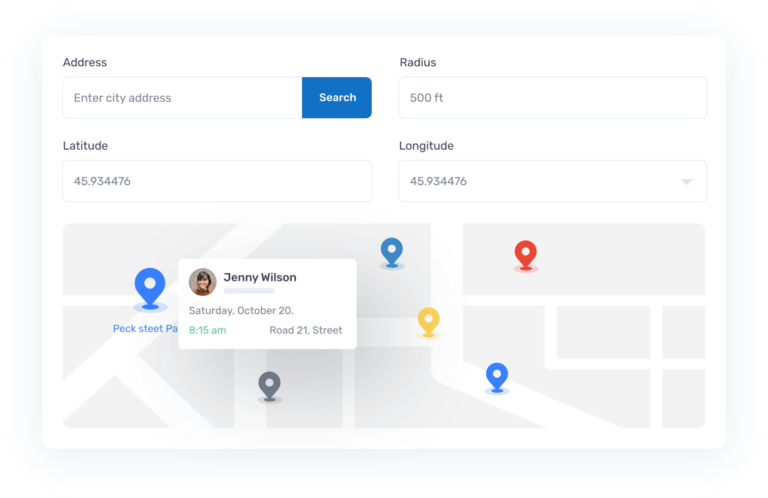
Photo from Buddy Punch
3. Job Codes
Buddy Punch’s job code feature helps businesses track exactly how employees spend their time. It lets employees assign their hours to specific projects or tasks, making time tracking more detailed and accurate.
Before clocking in, employees select a job code, and Buddy Punch automatically records how long they work on that task. They can switch between job codes easily, and admins get a clear view of where time is spent.
It’s a handy feature to have so businesses can better understand project costs and ensure time is allocated efficiently.

Photo from Buddy Punch
Selected Positive User Feedback
- “Buddy Punch has helped our business save money by tracking employee work hours and by helping staff schedule easier. Staff love that they can see the schedule and request off right from their phones.” – Nellie S. (Source: G2)
- “What I really like about Buddy Punch is how easy it is to use. Unlike some other systems, it’s not confusing at all. It’s designed in a simple way that’s not complicated. Plus, it’s really easy to edit and check past time cards, including time off summaries. It just makes it easier for me to start and finish my work shift.” – Sheila C. (Source: G2)
- “Clocking in is so easy. Monitoring time off requests is easy, too! The sync from time cards to payroll is also a big time saver for us, though there was a bit of a learning curve and work with IT to get that to function properly.” – Amanda T. (Source: G2)
- “We have had a great experience with nothing to complain about. It has made our payroll and tracking easier and more efficient.” – Scott D. (Source: Capterra)
- “The platform is user-friendly and offers a reliable way to monitor and manage employee time. The time cards and editable punch times feature is particularly useful for ensuring accuracy and flexibility in recording work hours.” – Andrea I. (Source: Capterra)
Selected Negative User Feedback
- “Occasionally, staff has issues punching in due to internal or external causes.” – Verified User in Education Management (Source: G2)
- “My only complaint would be that sometimes if you try to punch in at say 8:34 it’ll round up your time so you have to edit it.” – Janessa S. (Source: G2)
- “Sometimes the website will glitch and will not pick up the punch in/out.” – Verified User in Insurance (Source: G2)
- “It could be more user friendly when searching for specific people and their clock history. Sometimes buddy punch will reset the criteria for searching for a person after a person was already selected.” – Verified User in Mental Health Care (Source: G2)
- “I don’t like the way they record the minutes. I would prefer that it just show minutes as opposed to partial hours.” – Karen H. (Source: Capterra)
What are Buddy Punch's Ratings from Review Sites?
As of February 2025
- Capterra: 4.8/5
- G2: 4.8/5
- TrustRadius: 8.5/10
- GetApp: 4.8/5
- Google Play Store: 4.8/5
- App Store: 4.9/5
What's My Final Verdict on Buddy Punch?
There’s plenty to like with Buddy Punch. It simplifies scheduling, time tracking, and payroll with an easy-to-use interface and multiple clock-in options like facial recognition, PINs, and QR codes. The geofencing feature is also a plus, ensuring employees are clocking in from the right location. And with overtime alerts, automated timesheets, and job codes, managing work hours becomes so much easier
Another thing I appreciate is how Buddy Punch integrates with QuickBooks, Gusto, ADP, and Paychex, making payroll processing smoother. But it’s not perfect.
The lack of an offline mode is a major downside, especially for businesses in areas with unstable internet. User reported issues about occasional bugs and performance issues that disrupt tracking, can be concerning given how accuracy is key to time tracking.
While there’s a free trial, the fact that there’s no free plan might make some businesses think twice, especially smaller ones looking for a more budget-friendly solution. Overall, Buddy Punch gets a lot of things right, but it’s worth weighing its strengths and weaknesses before committing.



