This Review Covers:
- Overview
- What Do Users Like About Beebole?
- What Don’t Users Like About Beebole?
- What Pricing Plans Does Beebole Offer?
- What are the Standout Features of Beebole?
- Selected Positive User Feedback
- Selected Negative User Feedback
- What are Beebole’s Ratings from Review Sites?
- What’s My Final Verdict on Beebole?
Overview
Beebole is a cloud-based time tracking solution and project management software that claims to be an all-in-one solution for various business needs. Its flexible features allow businesses to track data only for the things they need or for everything, such as attendance, employee time, time off, project progress, billing, and more. It’s available as a desktop app and on mobile, so users can work in the comfort of their homes and offices or go wherever work takes them.
Beebole’s time tracking functionality allows users to accurately capture the hours they spend on clients, projects, and tasks using manual entry or timers on both desktop and mobile apps. It also tracks breaks and helps keep businesses on top of billable and non-billable hours. Plus, employers can set automated tracking reminders for teams so they don’t forget to submit timesheets on time.
Aside from time tracking, Beebole also streamlines PTO tracking and absence management by allowing businesses to set time off policies and quotas while giving clear visibility into employee leave balances. Employees can request full days, half days, or specific hours off, and managers can approve or deny requests—all in one place.
To expand its functionality and usability, Beebole also has helpful integrations that make work easier and smarter. Integrations allow users to link their accounts with Google Workplace, share and collaborate on Google Sheets, and craft reports for unique business analytic needs using Excel.
Now, all of those things are truly impressive, but I promised you a fair and honest review, so we also have to discuss where Beebole falls short.
Beebole lacks GPS tracking, geofencing, and facial recognition, making it unsuitable for fieldwork industries like construction, healthcare, and retail. It also misses key features like invoicing and two-step approvals. The admin interface is complex and difficult to navigate, posing a steep learning curve for both managers and employees. Additionally, the mobile app is unintuitive and lacks functionality compared to the desktop version.
It’s a lot to consider. But before we make any judgments on Beebole, it’s only fair that we should examine in detail what it has to offer first. So, without further ado, let’s dive into it!

Photo from Beebole
What Do Users Like About Beebole?
- Straightforward pricing
- Robust customization options
- Detailed reports
- Smooth integration with other software
What Don't Users Like About Beebole?
- Steep learning curve
- Underdeveloped mobile app
- Missing features like two-step approvals and invoicing
- Reporting feature can be hard to navigate
What Pricing Plans Does Beebole Offer?
Beebole offers all its features at a single flat rate of €6.99 per user per month, calling it the “Everything but the kitchen sink” plan—a refreshing alternative to tiered pricing.
With this plan, users can track unlimited clients, projects, subprojects, and tasks using an easy-to-use time clock. They can approve and lock timesheets, track billable vs. non-billable hours, monitor budgets and costs, assign user roles, set automated reminders, generate customizable reports, and track overtime and PTO. Live one-on-one support is also included.
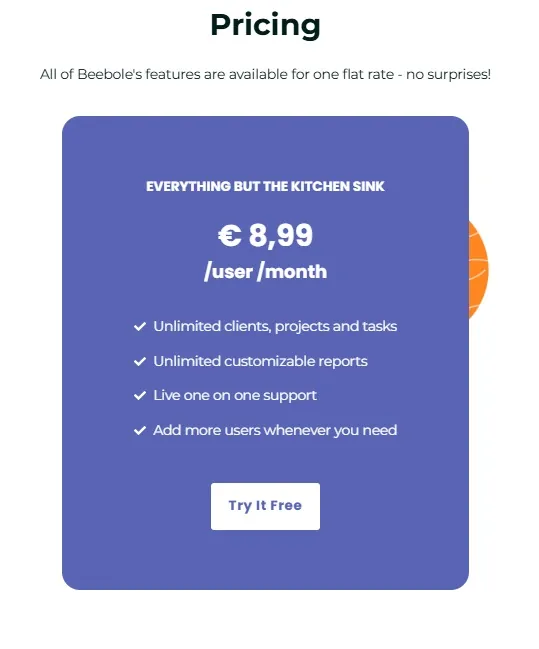
Photo from Beebole
With this plan, users will also get access to Beebole’s mobile app which they can use to track time with a one-tap timer and submit timesheets from anywhere, even offline.
The app integrates with various productivity tools, streamlining workflows and reducing the need for manual data entry. For businesses with unique needs, Beebole also offers a free API, allowing for custom integrations and extended functionality. Additionally, Beebole supports 11 languages, making it accessible to teams across different regions.
Beebole doesn’t have a free plan which is unfortunate but they do offer a 30-day free trial with no credit card required. Users can also get a 10% discount for annual payments, as well as discounts for NGOs and schools.
I think it’s great that Beebole offers such straightforward pricing. The price itself though is pretty steep compared to other time tracking options you have in the market. And given the features that come with that price, I don’t think you’re getting the most value for your money.
What are the Standout Features of Beebole?
1. Project Time Tracking
Beebole makes time tracking simple by letting users track time across clients, projects, subprojects, and tasks using straightforward time clocks. You can also enter manual time entries and even add comments to time entries for better communication with managers.
Aside from regular work hours, users can also record breaks, time off, and absences on the Beebole timesheet module. Once completed, timesheets can be submitted with a single click.and managers can review, approve, or reject them through Beebole’s approval module. They can also lock/unlock hours, send reminders, mark hours as billable or non-billable, update billing, and submit timesheets on behalf of employees.
While Beebole’s time tracking is efficient, it lacks certain accountability features like facial recognition, GPS tracking, and geofencing, which may be a drawback for businesses needing stricter verification.
Additionally, the mobile version isn’t as robust as the desktop platform, limiting its functionality for on-the-go teams. Because of this, I’d say Beebole is best suited for office-based work rather than industries requiring location-based tracking.

Photo from Beebole
2. Time Off Tracking
With Beebole, businesses can set up PTO policies and assign absence quotas for individuals, teams, or the entire company. Absences automatically sync between the timesheet and time off modules, ensuring accurate records. Managers can create and customize absence types like leave, PTO, and sick days, tracking them in full days, half days, or hours with flexible quotas.
Beebole offers a flexible approach to time off requests, allowing employees to select dates, choose an absence type, and set the duration. For multiple days, they can simply drag across the calendar. Absences can also be recorded directly in the timesheet module by adding an absence row in place of a project, with the option to specify the type and duration.
Once submitted, managers receive an email notification and can approve or reject requests through the approval module. Employees are notified of the decision, and the request status updates automatically.
To streamline approvals, managers can review requests in bulk, lock time off entries, and track absence balances. These features reduce administrative work, but the process could be more intuitive by allowing direct submission of requests without extra steps.
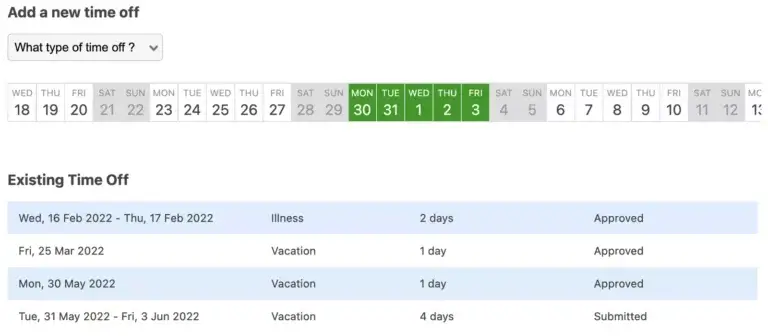
Photo from Beebole
3. Employee Time Reports
Reports provide crucial business insights by tracking real-time data. Beebole lets users generate unlimited reports using the reports module or the chart and table module, covering 45 data types like absences, budgets, costs, profits, and projects. Access depends on user roles—admins see all data, managers view team and project details, and employees can only see their own.
Users can customize reports by selecting data types, adding or removing columns, applying filters, and adjusting currency settings. The chart and table module offers a visual approach, making it easier to interpret data. Reports, tables, and charts can be exported as PDF, XLSX, or CSV files and shared via Google Drive or OneDrive. Beebole also supports QuickBooks exports.
Despite its flexibility, Beebole lacks a dedicated overtime tracking module. To track overtime, users must manually set daily and weekly work hours in the timesheet settings and add overtime columns to reports—a tedious and inefficient process.
Navigating Beebole’s reporting system can be frustrating too. The numerous drop-down menus are unintuitive and outdated, making customization more complicated than necessary. Additionally, reporting features are only available on the desktop version, limiting functionality on mobile.

Photo from Beebole
4. Beebole Integrations
Aside from the previously discussed importing and integration capabilities with QuickBooks for Windows, Beebole also integrates other accounting, invoicing, and HR, solutions. It also integrates with various third-party tools to expand its usability and functionalities. Users can connect their Beebole accounts with Google Workplace, Microsoft Azure, and Microsoft 365 for various cloud-based computing, collaboration, and productivity needs and services.
For heightened security, users can also integrate Beebole with SSO solutions such as Okta and OneLogin.
To enhance Google spreadsheets and for the ability to retrieve real-time data from their Beebole accounts, users can get the Google Sheets add-on. It allows greater customizability in reports with pivot tables and charts and more complex calculations. It can also be used to send updated reports through automated emails to specific stakeholders.
The Excel add-in for Beebole also allows users to enhance their spreadsheet experience by allowing users to build custom tables and retrieve real-time data from their Beebole accounts.
Selected Positive User Feedback
- “Beebole is very simple and easy to use. We use it mainly for time records and project budget tracking. Customization is great, and the reports are also super useful and can be customized endless ways.” – Anonymous (Source: Software Advice)
- “Beebole initially attracted me due to its robust features and low cost, which was important when starting my business.” – Anonymous (Source: Software Advice)
- “This app is the most straightforward and efficient use of my time for tracking projects and different scopes within a project. It gives us accurate and detailed information to include with client billing.” – Philip (Source: Software Advice)
- “I love the ability to easily input new clients and create multiple projects and sub-projects for existing clients. Inserting different phases and tasks under a project is also beneficial.” – Lavina (Source: Software Advice)
- “It has an excellent interface, rich functionality, robust reporting capabilities, and API integration.” – Janusz K. (Source: GetApp)
- “Very user-friendly, very visual online timesheet system. Easy reporting with nice graphs for the administrator and the user.” – Alicja S. (Source: GetApp)
- “Beebole makes it easy to input all the work I do each week. By telling me how many hours I have remaining for each day becomes easy to know what to put where.” – Deniz A. (Source: GetApp)
- “Beebole has a straightforward and nice-looking user interface. The best part of Beebole is the ability to view reports based on an employee, a contract, a task, and by month.” – Evi J. (Source: Capterra)
Selected Negative User Feedback
- “I think that this tool lacks nothing as a timesheet. The budget part is perhaps the least complete and flexible” – Donatella T. (Source: Capterra)
- “The reporting, while comprehensive, is a bit cumbersome to use at times. I would appreciate the ability to have project burndown charts available.” – Brad F. (Source: Capterra)
- “when I try to run reports on extensive project histories, it sometimes takes a while to load, which can be frustrating when I’m in a hurry.” – Sneha S. (Source: Capterra)
- “Not so user-friendly in allocating roles, generating reports, getting data etc.” – Verified User in Research (Source: G2)
- “Not enough functionalities. Not interractive with others apps for the price paid.” – YOUSSEF F. (Source: GetApp)
What are Beebole's Review Ratings from Review Sites?
As of March 2025
- Capterra: 4.6/5
- G2: 4.5/5
- GetApp: 4.7/5
What's My Final Verdict on Beebole?
Beebole is a great tool for tracking time and progress for projects accurately and for addressing a lot of other pain points in the modern workplace. It is highly customizable and allows users to tailor the solution according to their unique needs.
The time tracking functionality I’d say is good, allowing users to accurately capture the hours they spend on clients, projects, and tasks using manual entry or timers.
It’s great that the app is available for both desktop and mobile, but the desktop version is far superior in functionality and usability than the mobile apps which in my opinion are underdeveloped and lack essential features.
Beebole’s interface can be tricky to navigate too, and without GPS tracking or a smooth mobile experience, it’s not the best fit for teams on the go.



