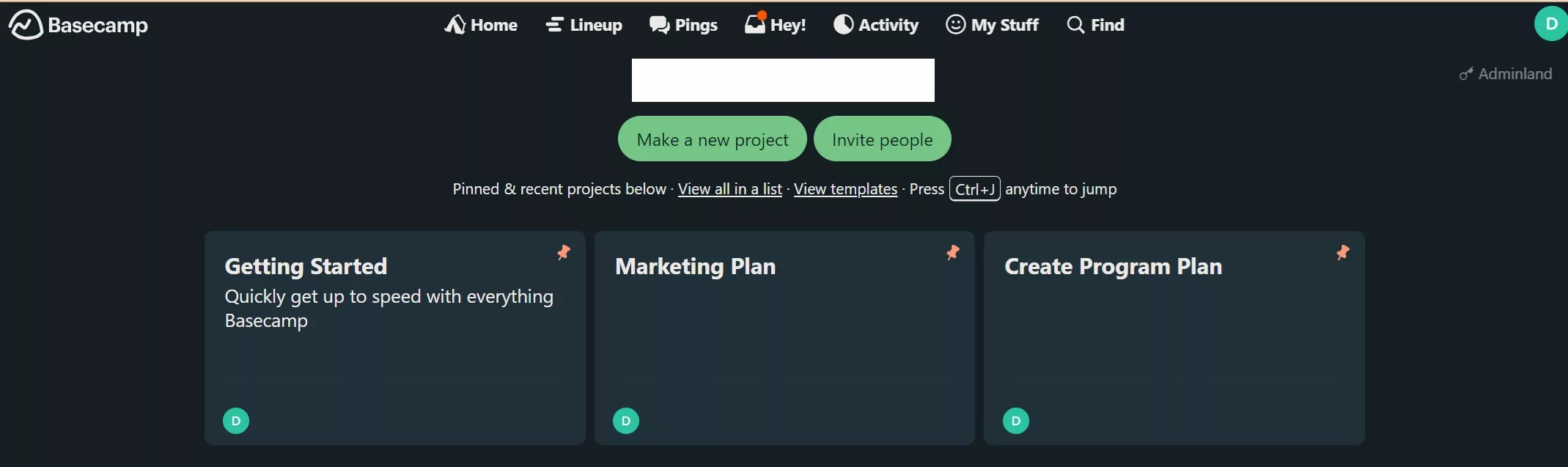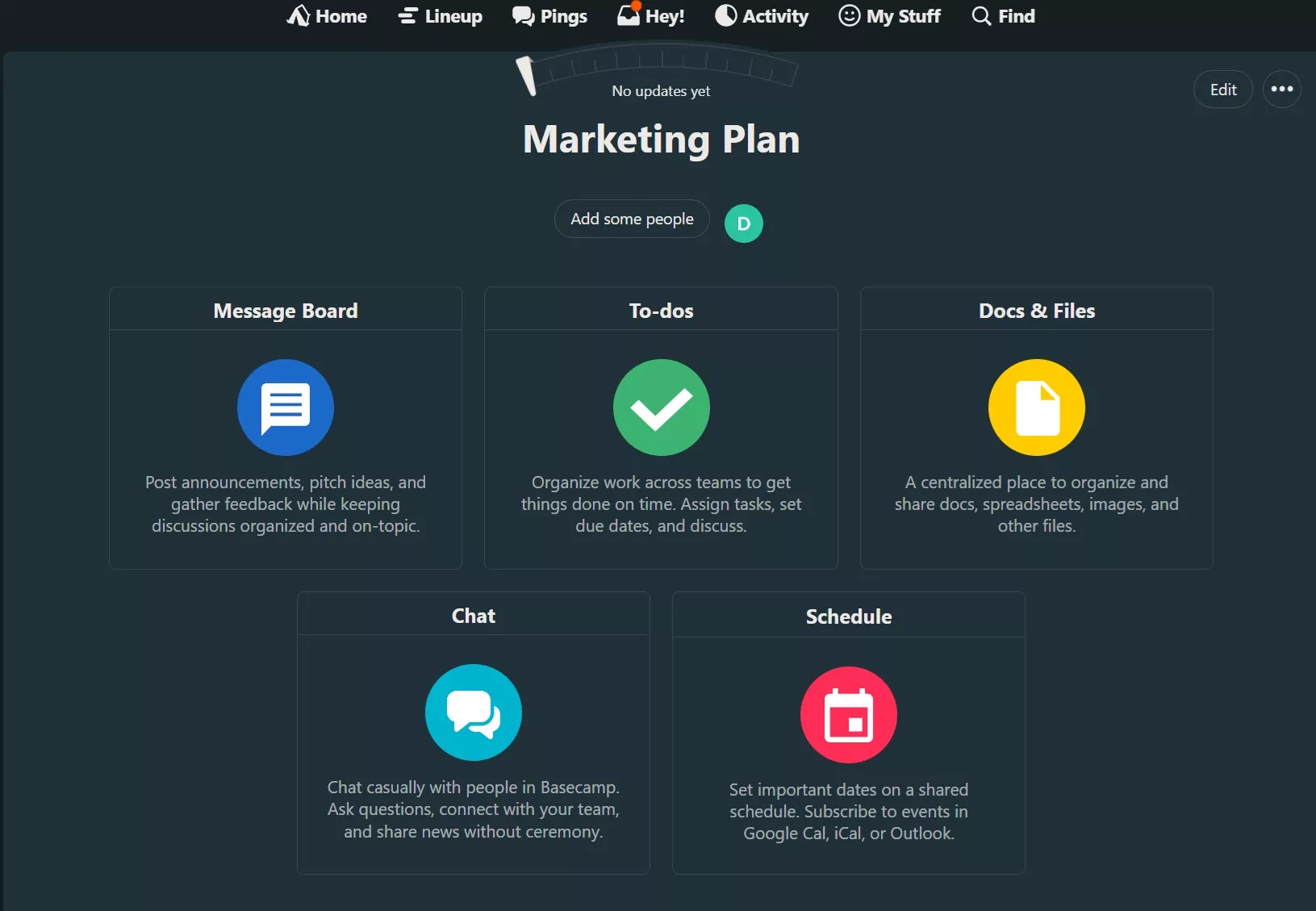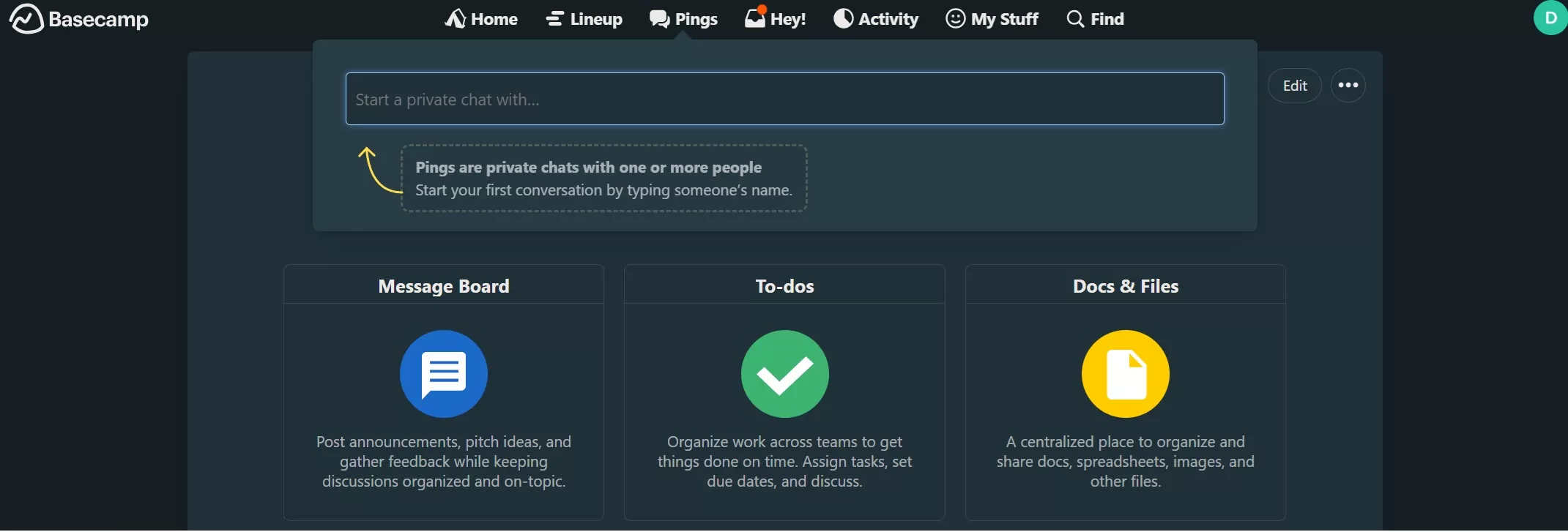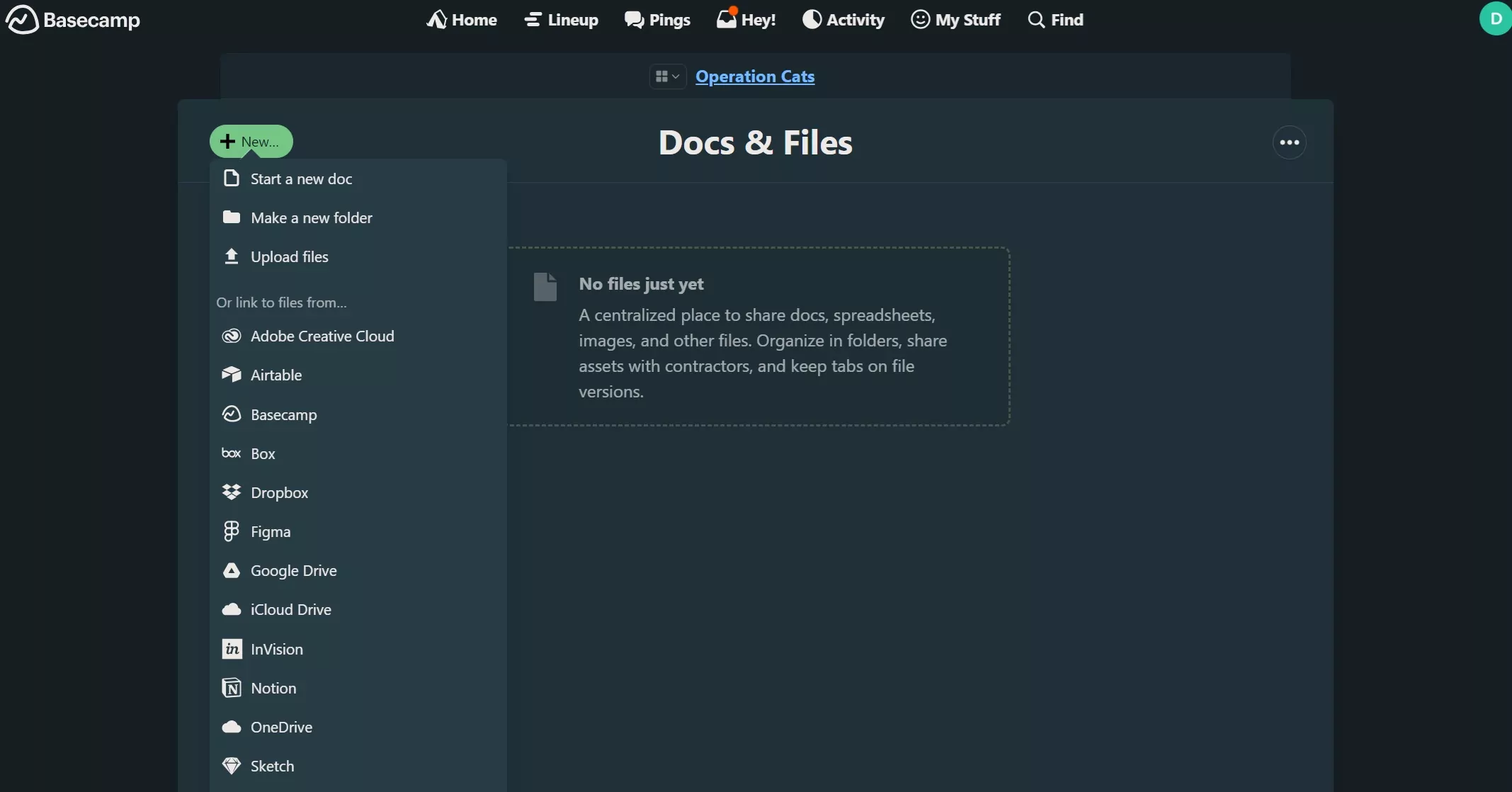This Review Covers:
- Overview
- What Do Users Like About Basecamp?
- What Don’t Users Like About Basecamp?
- What Pricing Plans Does Basecamp Offer?
- What are the Standout Features of Basecamp?
- Selected Positive User Feedback
- Selected Negative User Feedback
- What are Basecamp’s Review Ratings from Review Sites?
- What’s My Final Verdict on Basecamp?
Overview
Basecamp is a comprehensive project management software designed to help teams organize and manage their work efficiently.
Unlike other project management tools that feature advanced charts and graphs along with stats-heavy spreadsheets, Basecamp goes the simpler route. It focuses on providing a user-friendly, intuitive interface that emphasizes straightforward communication and project management.
The question is: does this approach work to users’ advantage? I had to try Basecamp myself to find out.
The software provides what it refers to as “every feature you need” which includes straightforward message boards, to-do lists, project scheduling, collaborative writing, and file sharing. And while these features may be enough for some, there are users who have expressed concerns about its limitations.
Sure you can create projects and organize them on one centralized platform, but Basecamp doesn’t even have a feature to track project time. Not great if you’re billing projects by the hour. There is a reporting feature but it’s basically just an overview of project data, no insightful charts or export options.
From my experience, it’s clear that Basecamp’s simple approach to project management isn’t for everyone. But before I give in my final verdict, let’s explore Basecamp’s standout features further along with what actual users have to say. Because I did promise you an honest review, didn’t I?
What Do Users Like About Basecamp?
- Simple interface
- Built-in messaging feature
- Project notifications
- Daily summaries sent via email
What Don’t Users Like About Basecamp?
- Limited reporting feature
- Difficulty viewing documents
- Customer support is a bit slow
What Pricing Plans Does Basecamp Offer?
Basecamp offers two pricing plans: Basecamp and Basecamp Pro Unlimited. The plans are structured to cater to freelancers and small teams as well as growing businesses, larger groups, and companies.
Basecamp
Going for $15 per user per month when paid on a month-to-month basis, the Basecamp plan is ideal for freelancers, startups, or smaller teams. This plan includes features you need to manage projects effectively such as a project dashboard, file sharing, in-app chats, and more. It also offers 500 GB of storage for files and documents.
Basecamp Pro Unlimited
Basecamp Pro Unlimited is designed for growing businesses, larger groups, and companies that want the the full Basecamp experience. It includes every feature Basecamp offers plus additional perks. You get a 1:1 onboarding tour with the Basecamp team, 5 TB of storage, and first-in-line 24/7/365 priority support.
This plan also offers the Admin Pro Pack for greater control over access and permissions. Basecamp Pro Unlimited costs $299 per month for unlimited users if billed annually, or $349 per month if you prefer to pay monthly. This plan provides a fixed price for your entire organization, with no per-user charges.
What are the Standout Features of Basecamp?
1. Project Management
Basecamp’s project management feature is designed to make organizing and managing your work as straightforward as possible. After trying it out, I can say it does live up to its promise.
Creating projects was fairly easy, although I have to say, the interface could take some getting used to. For each project you make you have the option to select which Basecamp tools you want to activate such as a Message Board, To-dos, Chat, Schedule, and more.
You can add your company logo and pin your most important projects at the top for easy access. Recently visited projects show up below, so the things you’re working on frequently are always close by. While the logo is shared across your account, every team member can customize their homepage to suit their preferences.
Basecamp’s to-do lists are a core part of its project management toolkit. These to-do lists help you keep track of all your tasks. You can create as many lists as you need and assign tasks to multiple team members.
The lack of a time tracking feature is definitely an important missing piece to Basecamp’s project management suite but there are some time tracking integrations available that you can use to track project time.
All in all, I liked Basecamp’s project management features. They’re simple, effective, and just enough for uncomplicated project management needs.
2. Team Chat
Basecamp’s chat feature is designed to keep everyone on the same page. All team members see the same version of the full conversation, ensuring that everyone is up-to-date without the need for forwarding emails. This streamlines communication and helps maintain clarity across the team.
Basecamp also understands that not everyone needs to be notified about everything. The software smartly notifies only the people who need to know, reducing unnecessary distractions and allowing team members to focus on their work without constant interruptions.
For more private or direct conversations, Basecamp offers “Pings.” Pings are private chats that you can have with one or more people, making it easy to have side discussions or address specific issues without involving the entire team.
3. File Sharing
Projects involve a lot of back and forth when it comes to files, it can get really frustrating at some points. Basecamp’s file-sharing feature is designed to simplify this process. It provides a centralized place to share documents, spreadsheets, images, and other files, making it easy to keep everything organized and accessible.
You can organize your files into folders, ensuring that everything is neatly sorted and easy to find. This is especially useful when managing large projects with numerous assets. Sharing files with contractors or other external team members is straightforward, ensuring everyone has the information they need.
Basecamp also helps you keep tabs on file versions, so you always know which is the most current. This feature reduces confusion and ensures that everyone is working with the latest information.
Selected Positive User Feedback
- “I love how easy Basecamp is to use. It’s straightforward to manage tasks, messages, and files. Plus, collaborating with my team is seamless.” – Derrick X. (Source Capterra)
- “Basecamp offers a user-friendly interface and effective collaboration tools, despite some limitations. It’s a solid choice for project management and team coordination.” – Noer Iman Drestha D.” (Source Capterra)
- “Great on onboarding experience, everything I was looking for in a planning app.” – Ben Kenawell (Source Google Play Store)
- “Basecamp is a very easy to use application, what I like most is that you can do different projects separately and therefore, tracking projects does not take as much time.” – Marilin B. (Source Capterra)
- “The platform is not too complicated, and has all of the functions needed to manage projects. The do list function allows me to map out the entire project, and follow progress throughout.” – Lucas S. (Source Capterra)
- “I love this software for its User friendly interface and its seamless file sharing feature” – Randy M. (Source GetApp)
- “I like the ease of interacting with others and keeping all communication within one project. It’s simple to update information and add new task.” – Darlynna M. (Source G2)
- “Easy to communicate with team members and assign them respective task. Good communication medium for remote workers.” – Tania A. (Source GetApp)
Selected Negative User Feedback
- “There is a lot of hidden costs that creep in and sometimes they didn’t catch up to the features that should be offered.” – Verified Reviewer (Source Capterra)
- “Sometimes their customer support system is a bit slow” – Mayra O. (Source GetApp)
- “I don’t love that there is not a more centralized way to chat with coworkers, or that there isn’t a great way to organize multiple chunks of projects.” – Verified Reviewer (Source Capterra)
- “Not able to view documents in the app without downloading.” – Kenneth C. (Source G2)
- “I had some difficulty using Basecamp in sorting through folders and sometimes felt it was not as customizable for my different teams than I needed” – Caroline D. (Source Capterra)
- “Issue facing in proper time tracking.Limited reporting and exporting capabilities.” – Jomon F. (Source Capterra)
- “It felt a bit dated at times in style due to it’s basic outline” – Frankie P. (Source Capterra)
- “It lacks advanced project management features compared to other tools and is a basic tool for project management.” – Tina M. (Source GetApp)
What are Basecamp’s Review Ratings from Review Sites?
(As of June 2024)
- Capterra: 4.3/5
- G2: 4.1/5
- TrustRadius: 7.9/10
- GetApp: 4.4/5
- Google Play Store: 4.7/5
- App Store: 4.7/5
What’s My Final Verdict on Basecamp?
Basecamp’s simplicity is its strength and its weakness. For smaller teams or those who prioritize simple project management and ease of use, Basecamp is an excellent choice. Its project management, team chat, and file-sharing features are designed to keep everyone on the same page, reduce unnecessary distractions, and make collaboration effortless.
However, for larger teams or projects that require more advanced tracking and reporting capabilities, Basecamp might feel limited. You may find yourself needing additional tools to cover the gaps, which can lead to inefficiencies and additional costs.
The decision is up to you, really. Assess your needs, consider the complexity of your projects, and think about the tools that will best support your workflow. If you do go with Basecamp, I don’t think you’d be making a mistake. It definitely remains a solid choice for simplified project management.