This Review Covers:
- Overview
- What Do Users Like About ActivTrak?
- What Don’t Users Like About ActivTrak?
- What Pricing Plans Does ActivTrak Offer?
- What are the Standout Features of ActivTrak?
- Selected Positive User Feedback
- Selected Negative User Feedback
- What are ActivTrak’s Review Ratings from Review Sites?
- What’s My Final Verdict on ActivTrak?
Overview
ActivTrak is a workforce productivity and analytics software that was launched way back in 2012. The app enables businesses to track time, monitor employee activities, and generate powerful insights into work trends as well as time utilization. They initially started as an employee monitoring company, evolving to a more privacy-conscious productivity platform, although their existing monitoring features would make some people think otherwise.
From the get-go, I did like the look and feel of the app. It was easy to move from one feature tab to another and explore all its different features. The visual data charts were also great at making data more accessible and understandable.
You can get a bird’s eye view of real-time employee activities right from the Overview dashboard. You’ll also be able to see which app or website employees are on, productivity trends, and top users and groups. All this data is great, but it can be hard to make sense of. Fortunately, ActivTrak has what’s called an “ActivTrak Coach”. This feature serves as a virtual coach for your team, helping managers identify early indicators of burnout or low focus and recommending actions to improve productivity. The bad news is that ActivTrak Coach is only available on the Professional plan. So, if you’re not subscribed to it, you’re going to have to figure out all this data on your own.
ActivTrak offers four plan tiers, with the paid plans ranging from $10 to $17 per user per month. For larger organizations with more complex needs, ActivTrak has an Enterprise plan offering a broader range of functionalities such as productivity trackers, extended data history, and even a dedicated technical account manager. For those seeking basic tracking and reporting capabilities without financial commitment, the Free plan also offers a viable option. It’s only limited to 3 users, though.
Now, despite being a “privacy-conscious productivity platform,” ActivTrak tracks mouse and keyboard activity within the active window of a user’s computer. It also goes as far as gathering info about employee apps and website usage, taking screenshots and live screen views. I’m all for understanding productivity and time utilization trends, but these aren’t exactly “privacy-conscious” features and can cross the line for some employees when it comes to privacy.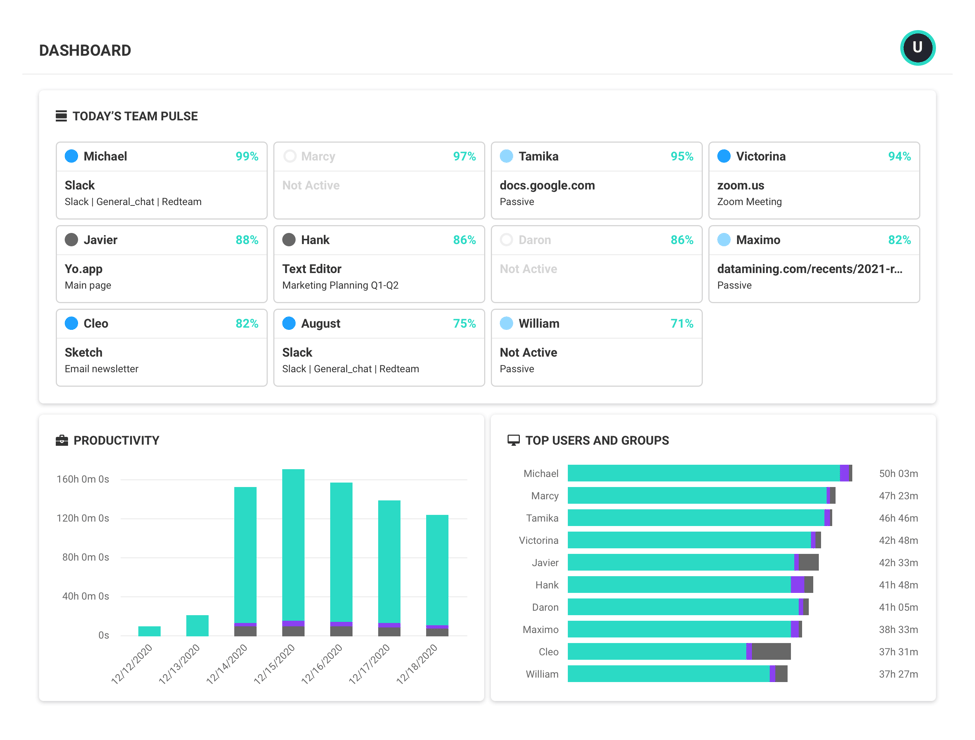
What Do Users Like About ActivTrak?
- Insightful and comprehensive reporting features
- Easy to set up and use
- Allows you to monitor employee productivity
What Don’t Users Like About ActivTrak?
- Glitches forcing you to reinstall the software repeatedly
- Employee activity tracking may come off as intrusive
- Auto renews annual subscription
- Lack of mobile app
What Pricing Plans Does ActivTrak Offer?
ActivTrak offers several pricing plans and add-ons to meet the needs of different users and organizations. The features available increase with each tier, making it easy for businesses of all sizes to find a plan that suits their specific requirements.
Free
Good news for individuals and small teams seeking to gain productivity insights without the hefty price tag. ActivTrak’s free plan is designed to provide valuable monitoring tools while accommodating the limited needs of small organizations for zero cost.
This plan includes essential features like the Activity Dashboard, which gives you a bird’s eye view of your team’s digital activities. With just a quick glance, you can check crucial data on work hours, websites visited, application usage, and more. In addition to the Activity Dashboard, you’ll also get access to a host of reports that reveal productivity trends, top users, top websites, and so on. For those looking to maintain focus and limit distractions, the Free Plan even offers website-blocking capabilities.
This is definitely a good starting point to grasp productivity trends, set goals, and make data-driven decisions to improve your team’s efficiency. It’s important to note, though, that the free plan can only retain 30 days’ worth of data history, which is not much if you want to analyze work trends more accurately. It’s also limited to only three users, so if you have a bigger team, you’ll have to go with their paid plans.
Essentials
The Essentials plan starts at $10 per user per month when billed annually. It builds on the Free Plan by introducing key functionalities. These include ActivTrak’s real-time activity reports, which give you up-to-the-minute insights into your team’s actions, the Team Productivity Pulse, and the ability to detect USB device and file transfers, bolstering your security measures.
Aside from these, you’ll also get to automate user management via Azure AD and activate activity alerts and notifications. For added convenience, while using the app, you can activate Single Sign-On (SSO) authentication. This lets users use one login and password to access multiple software systems.
Want more measures for employee monitoring? Well, ActivTrak offers various add-ons that can be tailored to your specific needs.
An additional $2 per user per month unlocks features like screenshots and screen views, alarms for app terminations, pop-up notification, as well as detailed web activity tracking, including title bars, URLs, and subpages.
ActivConnect, priced at $3 per user per month, provides additional capabilities, including data export and query options, app integrations, and starter templates for Business Intelligence (BI) tools like Power BI, Google Looker Studio, and Tableau.
Unlike the Free Plan, which is only limited to 30 days of data history, with the Essentials plan, you’ll get access to 6 months’ worth of data. It can also accommodate unlimited users.
Professional
With ActivTrak’s Professional Plan, you’ll get access to all of the features from the previous tiers and additional capabilities such as remote vs. in-office productivity analysis, an organizational health dashboard, and the ability to set and track team productivity goals. You can also measure your team and individual productivity against benchmarks, analyze workload balance, assess burnout risks, and receive insights to improve work efficiency and focus.
The Professional Plan doesn’t stop there; it also empowers you to identify inefficiencies and distractions within your workforce, offering practical recommendations for improvement through the Coach feature. The data history is also increased to 12 months.
All of these additional features will cost you, of course. The Professional plan is priced at $17 per user/month when billed annually.
Enterprise
This plan is designed specifically for large organizations, offering a unified solution to maximize their productivity goals. With this plan, organizations benefit from a range of valuable features. It accommodates unlimited users and extends data history to a substantial 24 months, allowing organizations to access deep insights and historical trends.
An upgrade from the Professional plan, the Enterprise plan introduces the ActivConnect feature, BI starter templates for various platforms, app integrations, and much more.
Furthermore, the Enterprise plan offers signature support with a dedicated technical account manager, priority ticket routing, customized BI dashboards, and insightful workshops to turn data into actionable strategies. It’s a comprehensive solution that equips large organizations to optimize productivity and make informed decisions.
The pricing for this plan is only available upon request for a quotation.
What are the Standout Features of ActivTrak?
Dashboards
There are several dashboards in this app with the three main ones being: the Executive Summary Dashboard, the Team Comparison Dashboard, and the Workload Balance Dashboard. Each of these dashboards provides valuable data on employee hours and activities with visual charts for easy interpretation.
The first one provides a high-level overview of organizational health, showing productivity and time utilization trends. The team comparison dashboard shows your teamwork habits, how much time is spent on productive activities, and how time is divided between collaborative and focused time. And the Workload Balance Dashboard lets you view utilization levels per user and how workload varies per week. This can help you see persistent trends that can signal issues and find opportunities to redistribute work better and avoid burnout.
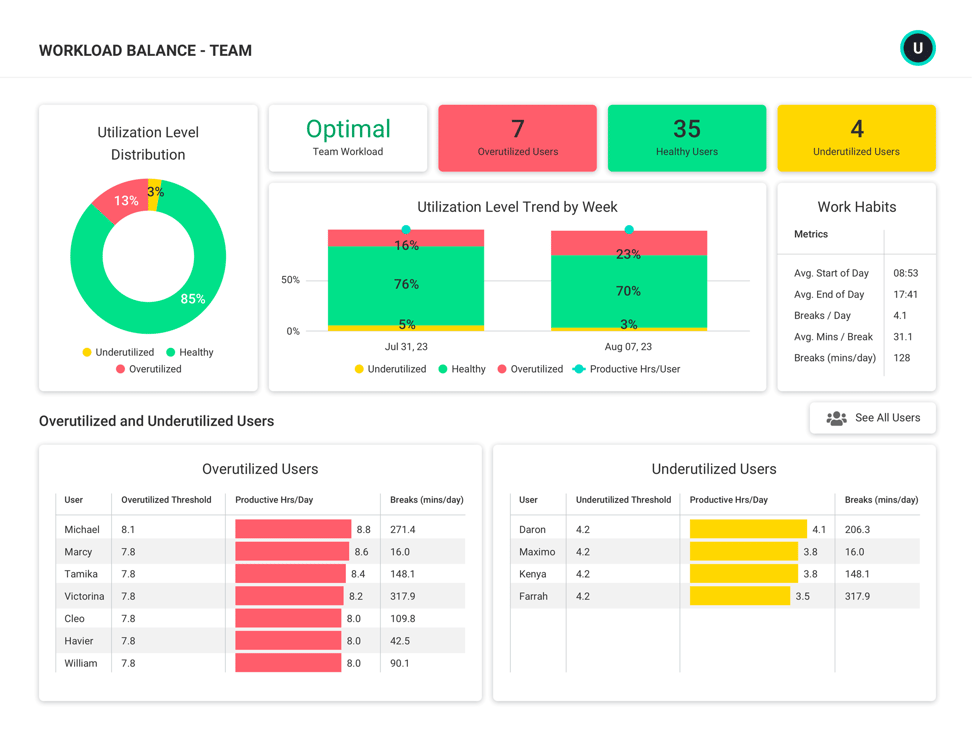
Time Tracking
Unlike most time tracking apps that require you to clock in and out manually, ActivTrak automatically tracks the time the moment an employee logs in to their device. It tracks time spent on website applications, as well as idle time. Recorded time data is categorized either as focus time, collaborative time, or productive time.
Focus time refers to when an employee works on a single task without interruptions or doing multiple things at once. Productive time, on the other hand, refers to the time a user spends on “productive” apps, both active and passive. And collaborative time is the time spent on two-way communication using digital collaboration tools like meeting software, chat, and messaging tools.
All of this time data factors into ActivTrak’s productivity and time utilization reports.
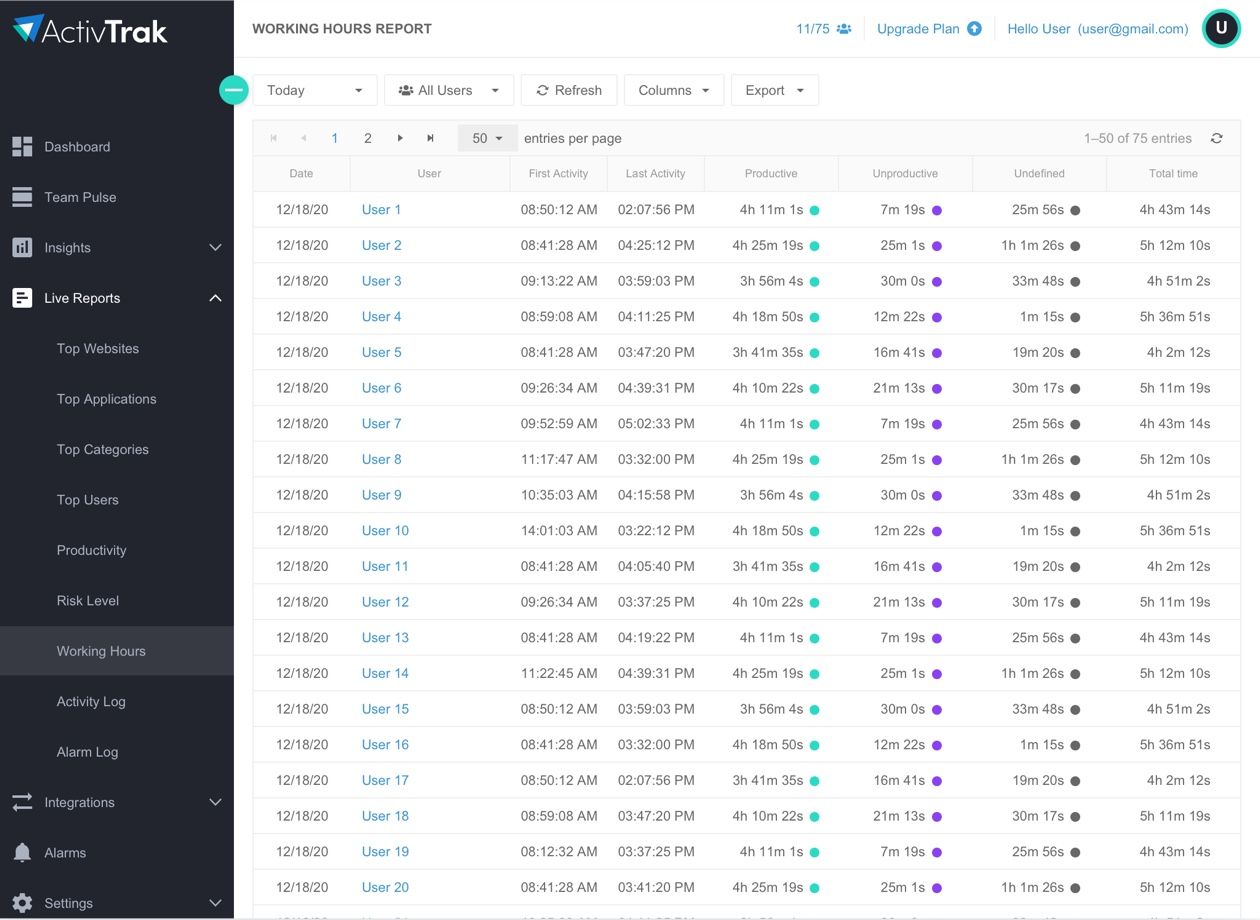
Employee Monitoring
Before you can fully make use of ActivTrak’s features, you’ll need first to install what’s called an “ActivTrak Agent” into your employee’s devices. This tool monitors mouse and keyboard activity in the active window of the user’s computer.
Administrators can use screenshots to gain a clear picture of user activity on computers with the ActivTrak Agent. These visual records help in understanding what actions were taken and provide insights into how teams work.
ActivTrak takes employee monitoring up a notch with its Team Pulse Screen Views feature, offering real-time glimpses into users’ screens directly from the Team Pulse Dashboard. By default, they are turned off for all ActivTrak plans but can be enabled for a fee through the Screen Details Add-on.
Enabling this feature might reveal users’ screens and potentially expose sensitive data, though. So, it’s best to use it with caution.
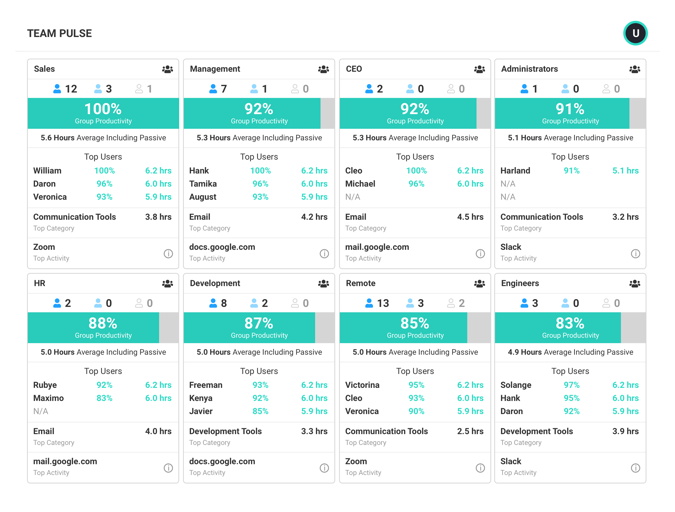
Reporting
The substantial amount of information that ActivTrak collects is what makes its reporting one of its most valuable features. There are several reports that you can access within the app. One of which is the Team Productivity Report. It offers a daily breakdown of time allocation between productive and unproductive tasks. It also allows users to examine productivity trends over different timeframes – week, month, and year. This data provides insights into average working hours, ensuring alignment among dispersed teams.
The Activity Breakdown & Trends report delves even deeper, offering a granular view of individual team member performance in relation to preset productivity goals. It presents long-term trends, aiding in the assessment of shifts in workload and team engagement. Additionally, this report analyzes application and website usage by category, shedding light on how well these align with team members’ roles and priorities.
The Work Inefficiency Sources report is tailored to pinpoint areas of inefficiency. It offers data on the average length of focus sessions, aiding in the identification of applications and websites that frequently distract team members from focused work.
You can download these reports either as CSV or PDF files. You can also schedule some reports to either be sent daily, weekly, or monthly to you and your team.
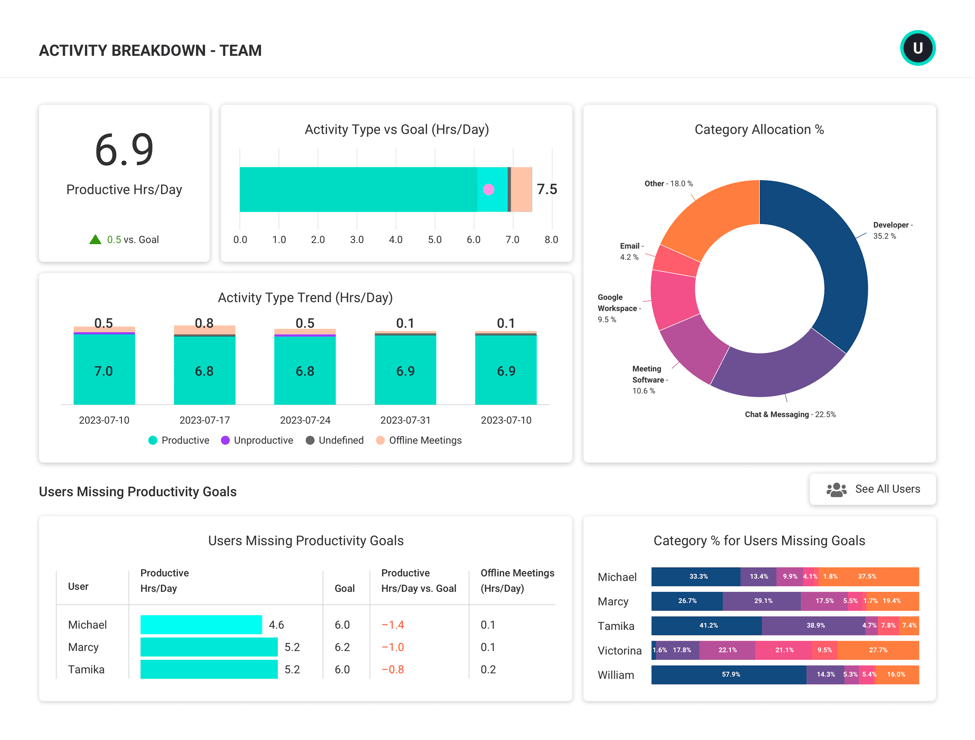
ActivTrak Coach
Data is only as good as your ability to interpret and apply it effectively. To help you fully utilize all the data you’re getting from the app, ActivTrak has a Coach feature. Think of it as sort of a virtual coach for your team, providing you insights into how to further improve productivity based on collected data.
It helps managers identify early indicators of burnout or low focus and offers recommended actions to help resolve it. It also helps you compare focus time, collaborative time, and productive time. Each week, ActivTrak’s Coach can send you notifications on new coaching opportunities to maximize your team’s performance.
The downside here is that the Coach feature is only available on the Professional plan. If you’re on the free plan or subscribed to lower tiers, you’ll be left to figure out all reports and data on your own.

Selected Positive User Feedback
- “Provides tracking & monitoring of employee activity & productivity efficiently.Helpful insights are provided to line managers to address concerns before they become an issue.” – Sean L. (Source GetApp)
- “Love the reporting! Being able to see overall productivity and then break it down by web and application usage is wonderful.” – Robert C. (Source G2)
- “It has great reporting capabilities.” – Eddy H. (Source GetApp)
- “ActivTrak is easy to use, set up and work with. I love the weekly insights it gives you, also the coaching opportunities as well.” – Lynnzee J. (Source GetApp)
- “Easy to use, superb customer service, great reporting functions” – Mariya L. (Source G2)
- “Detailed reports and easy setup & configuration.” – Pauls L. (Source G2)
- “ActivTrak has really shown which employees are most productive. All of the various reports and insights have been so helpful in showing employees what could be better throughout their work day.” – Holly J. (Source G2)
Selected Negative User Feedback
- “Good luck trying to cancel it when it does not work for you. I tried cancelling it and they wouldn’t so I cancelled the card and now they are trying to send me a bill for a month I was not even using the software.” – David C. (Source GetApp)
- “It takes quite a bit of work to find out where to look for the information and which filters to use to get exactly what you need.” – Timothy B. (Source GetApp)
- “The level of detail available is a little overwhelming, its taken a while to understand to set up and understand reports” – Samantha L. (Source G2)
- “They bill you for a year before you even get to see the contract for the product, NO REFUNDS for any reason. NO support available and sales persons are hard core obnoxious.” – Karin V. (Source G2)
- “Constant reinstalls required to keep things running became more of a pain than it was worth. Hard to track employees quietly when you have to do a reinstall twice a week to keep stats running.” – Verified User (Source TrustRadius)
- “Classifying events can be a very tedious exercise. I’m not sure what the solution is (maybe bulk updates?), but providing a more efficient way to classify events would be nice.” – Faizal K. (Source G2)
- “A lot of jumping around initially and takes a bit of time to learn what everything is.” – Daniel O. (Source G2)
What are ActivTrak’s Review Ratings from Review Sites?
(As of December 2023)
- Capterra: 4.6/5
- G2: 4.4/5
- TrustRadius: 8.9/10
- GetApp: 4.6/5
What’s My Final Verdict on ActivTrak?
As a workforce productivity and analytics software, I think ActivTrak does a pretty good job. It offers valuable insights into employee activities in the workplace and gives you a good view of where time is spent. It tracks and records user activity on applications and websites, allowing managers to understand better how employees spend their time at work. This data can be immensely valuable for identifying areas of inefficiency and addressing potential distractions or productivity bottlenecks. Being able to access and export these detailed reports easily is definitely a plus.
The amount of insights that ActivTrak provides is definitely great, but it can also easily get overwhelming. You have all this data without knowing what to really do with it. Do you really need it all?
How the app collects all this data can also be concerning, and can even raise issues related to employee privacy. Would employees really be able to work properly when they know they’re being monitored this closely? Will that not create a sense of distrust between you and your team? I’ll leave it to you to answer these questions. Hopefully, it will help you come to a conclusion on whether or not ActivTrak is right for you.



