actiTIME is a time tracking software that has some serious issues. From its lack of GPS tracking, not-so-stellar mobile app, and basic interface, there are plenty of reasons you shouldn’t be using actiTIME. In this article, we go through five of them.
1. Basic Interface
Some users have been saying that actiTIME’s user interface is too basic, with no ocular delight, no dark mode, and no big minimalistic icons and text. This holds true for both its mobile and desktop applications.
But while it is pretty basic, it does take a while to navigate. The Tasks tab can feel a bit cluttered especially if you’re working on multiple projects. Generating new reports can also take a while to learn with the overwhelming number of options. For new users, especially, it can be pretty frustrating to figure out how everything works and where to find the features they need.
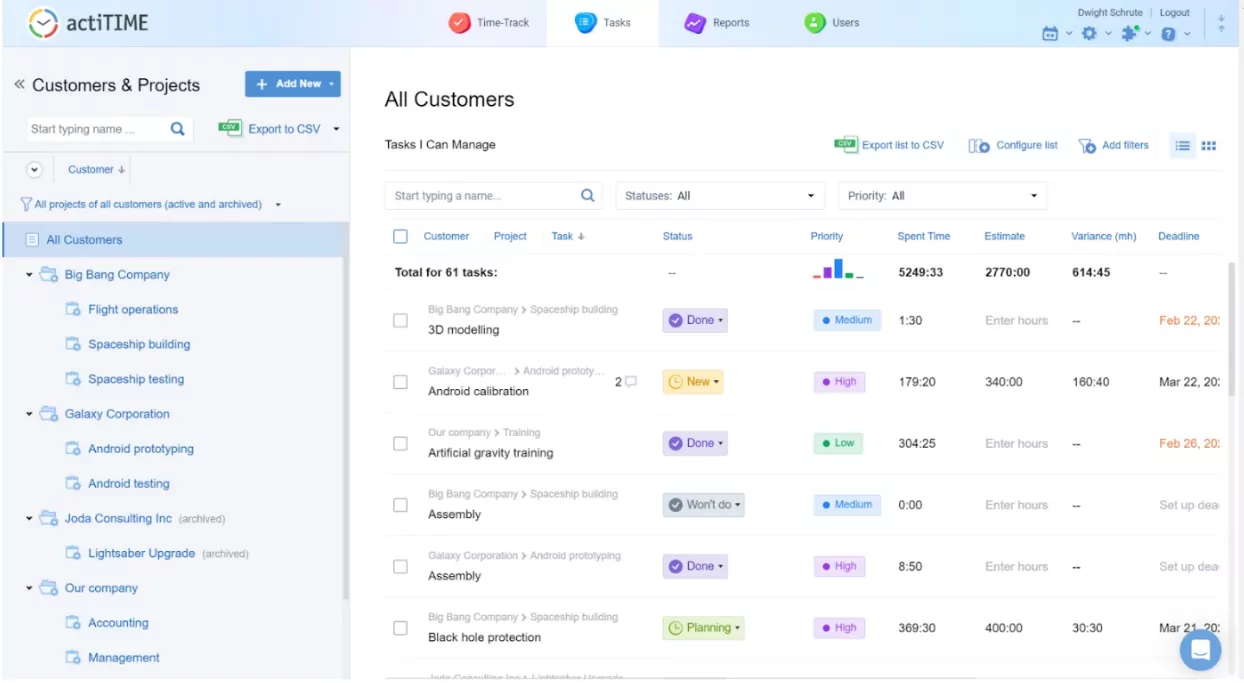
2. Not-so-stellar mobile app
actiTIME’s mobile app isn’t the best mobile timesheet app out there. This is shown in their measly reviews from the Google Play Store (3.6) and the App Store (3.1). Although, to their credit, they have made a few fixes since but the mobile app still falls short compared to other mobile time tracking options.
For one thing, there aren’t any mobile notifications for when to clock in and out. This is really important for ensuring you always remember to track your time. Managing tasks on mobile can also be a bit confusing, with a long list of details you need to fill out to create new ones. To add to that, there’s also limited functionality on mobile versus on desktop. You can’t create reports or manage other important user details, which is a bit of a bummer.
3. No GPS tracking
actiTIME doesn’t have GPS tracking. So, if you need to track your location data along with your work hours, you’re out of luck for now.
This can be a real drag for users who work remotely and for the ones working on-site who need to keep track of their location and hours accurately. Without GPS tracking, users are forced to manually input their location data, which not only adds extra time and effort but also introduces the possibility of errors and inaccuracies. For remote workers, this means spending valuable time documenting their whereabouts instead of focusing on their tasks.
4. Difficulty in generating detailed reports
actiTIME lets you generate tons of reports, but they can honestly be a bit confusing for new users. With so many choices and filters available, it’s easy to get lost and confused.
Some reports also require you to fill up several data fields. This can be bothersome for those who need to easily analyze their time and productivity data to improve their workflows. If you can’t quickly get the data you need, you’re missing out on valuable insights that could make a big difference.
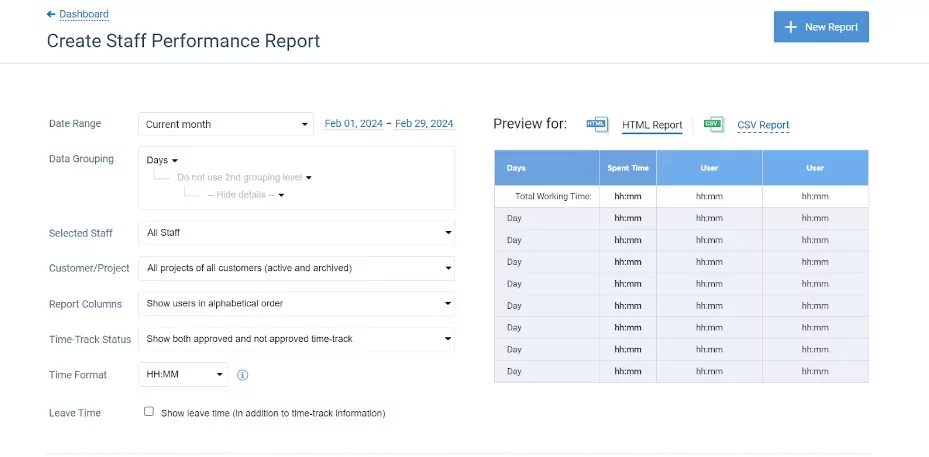
5. Lack of a facial recognition feature
The absence of a facial recognition feature in actiTIME is a major letdown. In workplaces where buddy punching and time theft are rampant, this feature could have been a game-changer.
Facial recognition adds an extra layer of security, ensuring that employees are physically present when clocking in or out, thus minimizing the risk of fraudulent time entries. Without this feature, actiTIME falls short of addressing one of the most pressing issues in workforce management.
Conclusion
It’s clear that actiTIME has some serious flaws, but no product is perfect. There are some things to love about actiTIME, like its amazing integration options, great project and team management features, and responsive customer support which can make it a good choice for some businesses. If you’re having trouble in deciding which software would best suit your business, try checking out our list of top time tracking software for 2024 to help you out.


