

















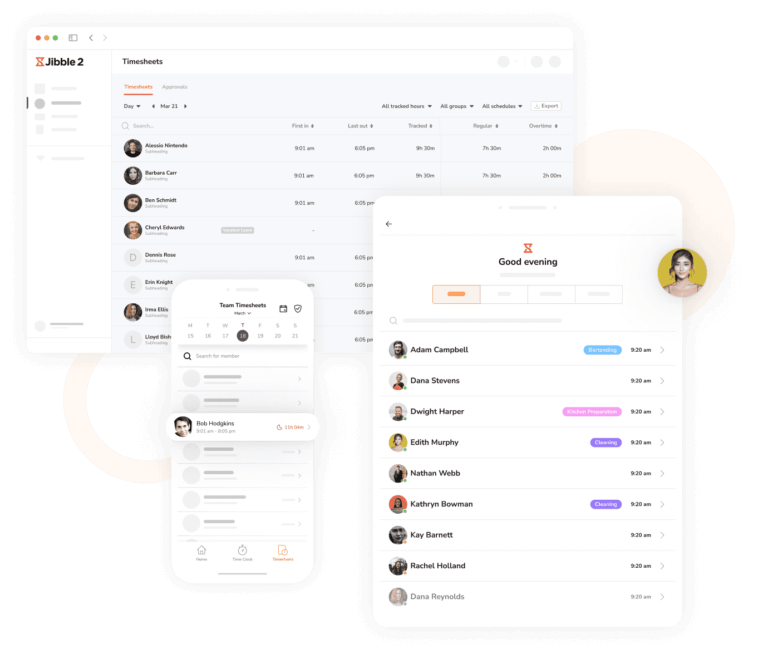
Whether your team is on the move or stationed at their desks, they can take Jibble with them. Access the Jibble app on your iPhone or Android device, or use the web app or Google Chrome extension on your laptop or desktop. Flexibility is the name of the game, and Jibble is acing it!
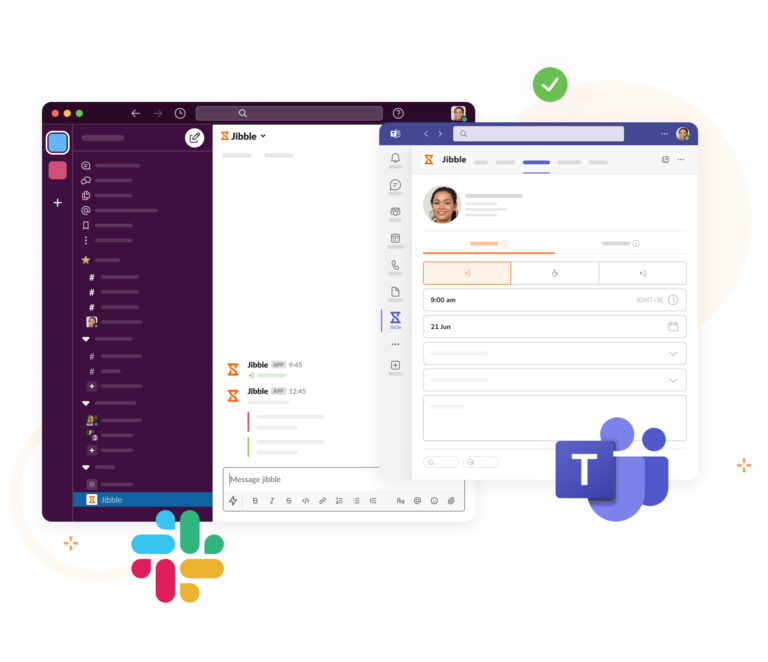
We all know how important Slack and MS Teams are for remote teams, which is why we’ve made our Slack and MS Teams integrations seamless.
With Jibble, you can clock in and out directly from your team’s central messaging tool. Enjoy the convenience of quick shortcuts and smart notifications. You can also view daily summaries, weekly timesheets, and logs directly within Slack or MS Teams.
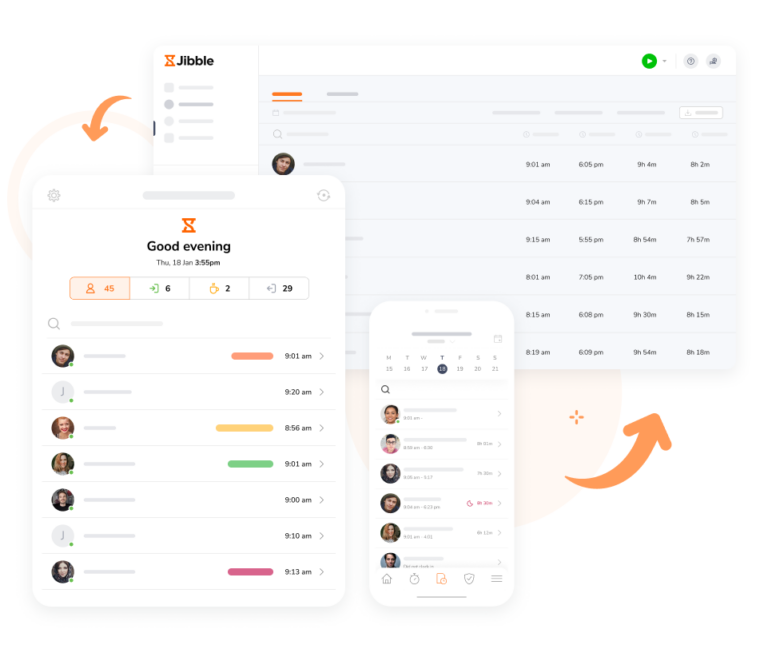
A huge part of work management is attendance and time tracking. They’re necessary metrics that uphold productivity. And with the Jibble remote attendance system, you can have up-to-the-minute attendance and time data at your fingertips.
Jibble automatically syncs attendance and time data from the app to the cloud. This lets you access real-time attendance data anytime, anywhere—no need to worry about manual updates or delays.
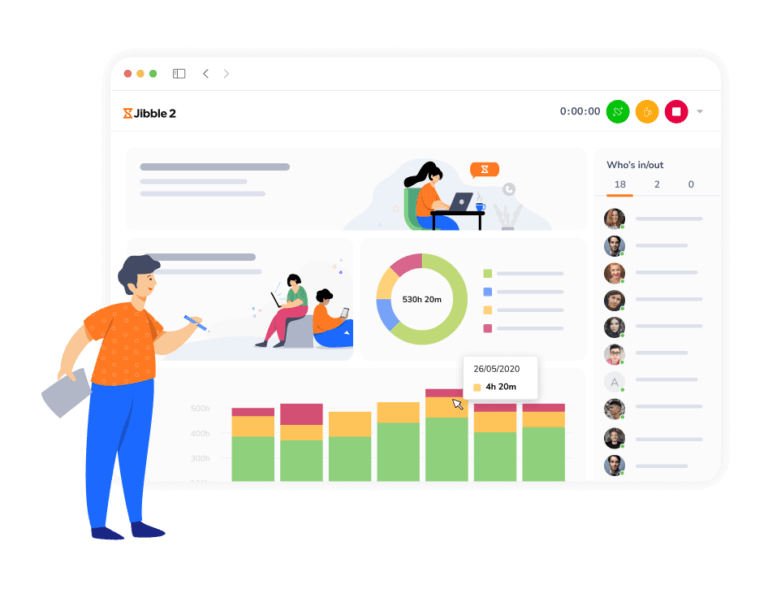
No more wasting time figuring out complicated software or getting lost in a sea of confusing features. Clock in with just a few clicks. Jibble’s intuitive design allows you to focus on what matters most – managing your remote team effectively and optimizing their performance.
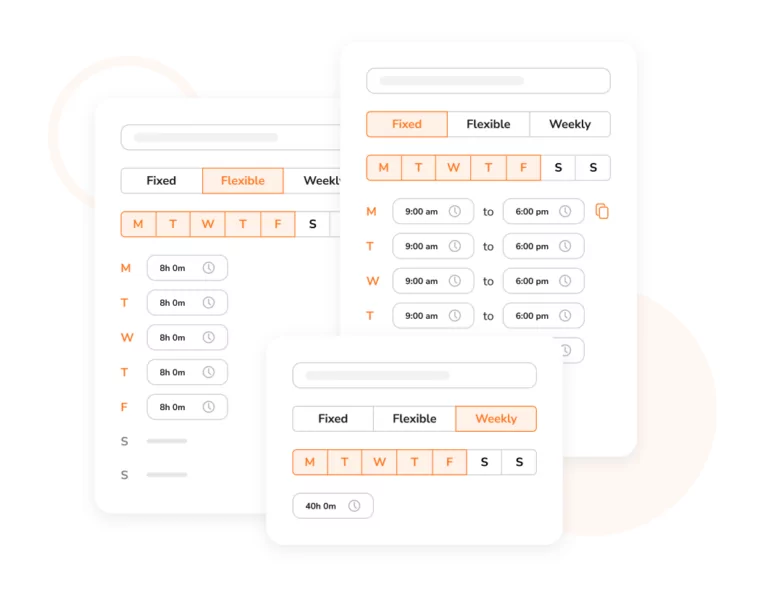
With Jibble, you can create multiple work schedules to accommodate teams spread across different time zones or locations. Choose a default work schedule and seamlessly assign new members to it for organized workforce management.
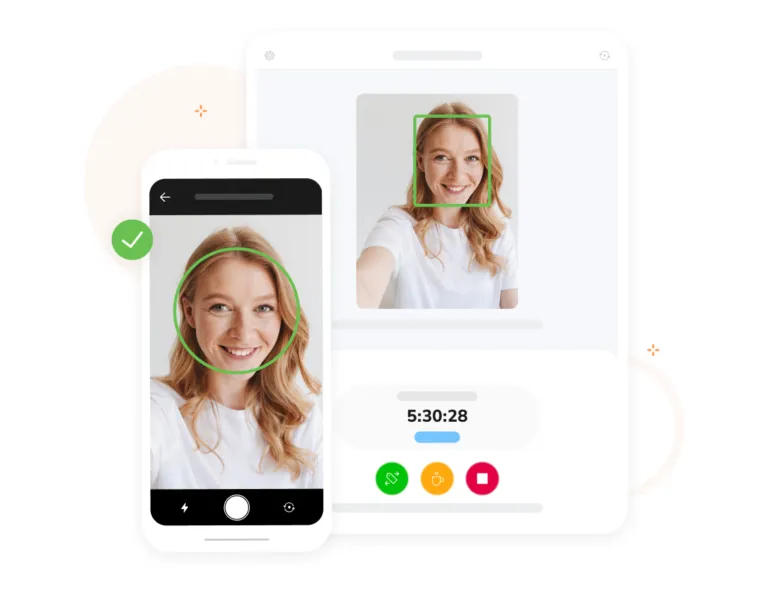
Keep your remote team’s attendance in check with facial recognition technology. Jibble’s advanced AI-powered facial recognition helps you ensure that only authorized team members can clock in.
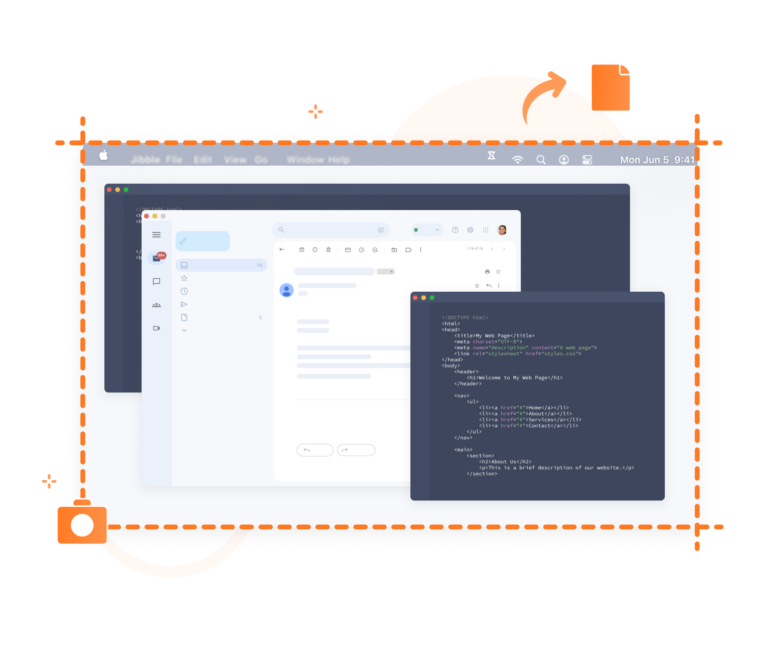
Jibble’s time tracking with screenshots feature adds a visual layer to remote work monitoring, taking snapshots at random 10-minute intervals throughout the workday. This way you can keep tabs on your team’s activities and progress with a quick visual check.
Plus, the added benefit of privacy features, like blurring and individual control, ensures a balanced approach to monitoring, respecting the personal space of each team member.

It’s hard to monitor team activities when working remotely. But with Jibble’s intuitive dashboard, you’ll have a comprehensive view of what your team is up to. View tracked hours, who’s in/out, what activities and projects they’re working on, and more. Pick from the daily, weekly, or monthly views so you can easily monitor your team’s productivity and attendance trends.
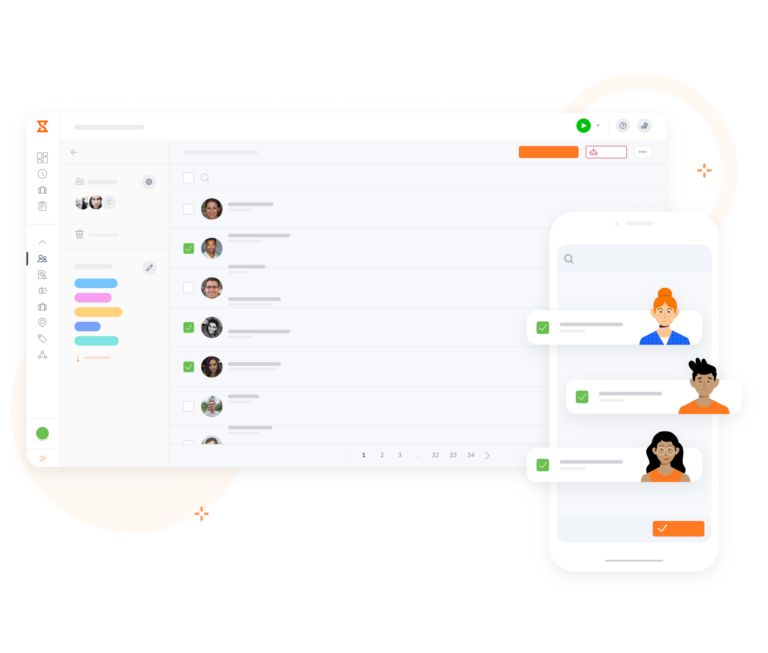
Take full control over who can access what within your organization. Jibble allows you to assign different roles, such as Admin, Manager, or Member, to your team members. This means you can grant or restrict time-tracking capabilities as needed, ensuring the right people have the right level of access.
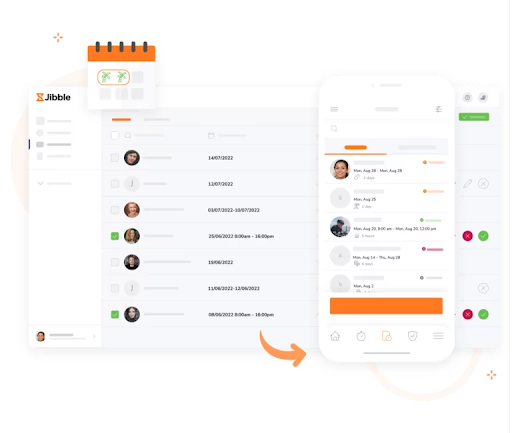
Managing time off for your remote team has never been simpler with Jibble’s time off tracker. Create custom leave policies, assign time off, and track upcoming leaves with Jibble. You can also check on how much leave has been accrued, taken, and remaining.
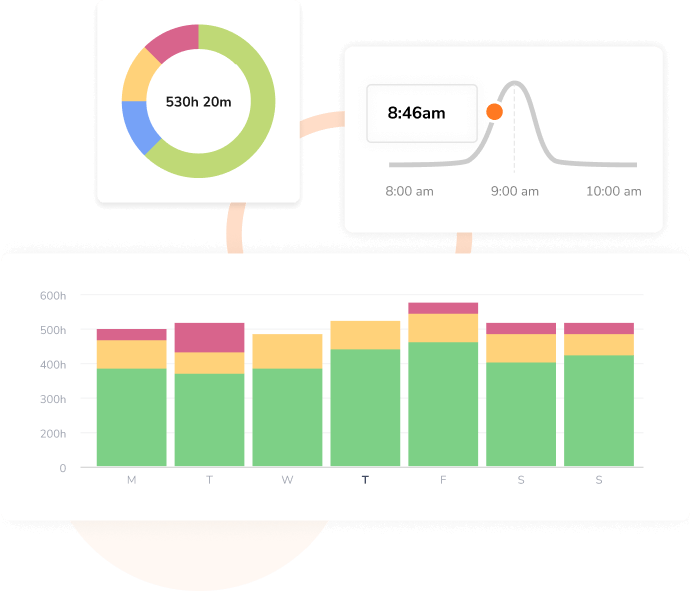
Gain deeper insights into your staff’s work hours with customized reports and visual charts. Easily filter, sort, and export data by user, activity, or project to identify productivity trends and manage time efficiently.

Jibble offers multiple overtime settings, allowing you to customize overtime policies to suit your organization’s needs. Set weekly overtime limits to keep your workforce in check and comply with labor regulations.
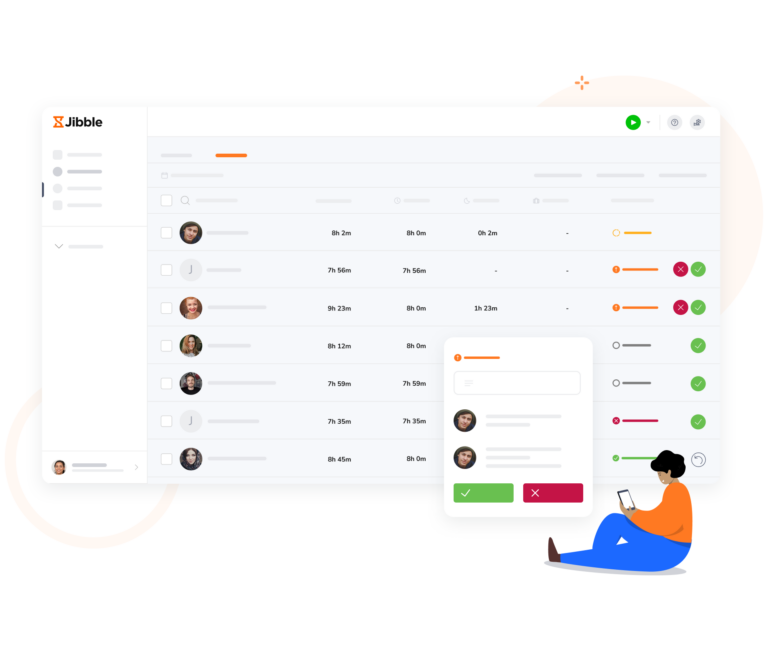
Whether you’re on the go or at your desk, you can effortlessly review and approve timesheets directly within the web app. Remote team members can submit their timesheets, and managers can swiftly review and approve them, ensuring accurate pay calculations for remote work.
Simplify your remote team’s payroll process with Jibble’s seamless integration with popular accounting software like Xero, QuickBooks Online, Deel, and more. Say goodbye to manual data entry and ensure everybody gets paid the right amount every single time.
One of the main perks of working remotely is that you can work anywhere. The con is that the internet may not always be reliable.
With Jibble you don’t have to worry about internet interruptions or missing data. Jibble securely stores your time entries and automatically syncs them when you’re back online. The facial recognition and GPS tracking features also remain functional even without internet.
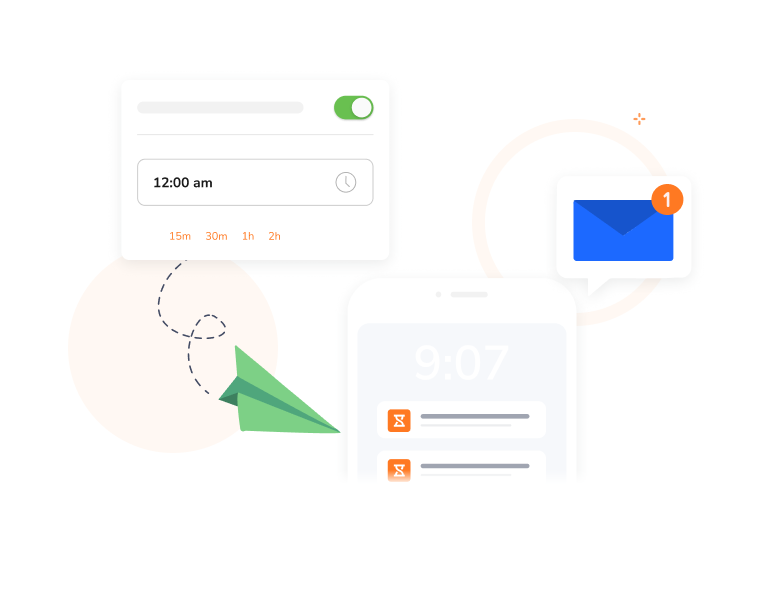
Jibble’s reminders cover all the bases. They remind your team to clock in when they start work and clock out at the end of the day. The system can also automatically clock your team out after a specified time.
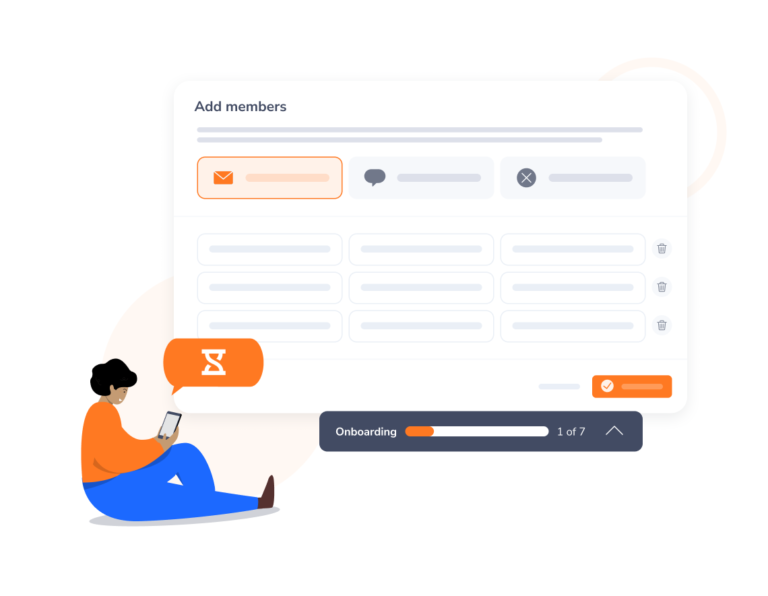
Invite your employees in a few clicks and watch them start jibbling in and out within minutes. Need guidance? Our customer support team is just a chat away, ready to assist you whenever you need it.
Really very pleased with Jibble... very easy to navigate and customer support is outstanding. Easy to clock in and out and make adjustments. Plus, reports are very easy to request.
Accurate time/attendance tracking that's transparent to the employee but tamper-proof, and on-demand to any device. Payroll is inching closer to total automation!
Pros: Jibble facilitated our time tracking of employees on different sites. Customer service was very receptive. Cons: Orange isn't my favorite color.
I love the web dashboard that gives me the ability to quickly see hour spent on projects. Seamless, easy to use, and the Jibble support team is extremely responsive!
Pros: ease of use, functionalities that no other timesheet application offers, a great API. Support is awesome. Perfectly suited for a company that uses multiple online systems.
It has allowed me to track my personal time and the time my team puts into different tasks. It provides a weekly report on how we did and allows us to create a monthly report, as well. What I enjoy most about it is the colorful and user-friendly dashboard that is integrated within such a robust software.
I love having the Slack integration so my team can quickly and easily Jibble in and out without opening their browser or accessing the site. It is extremely efficient and easy.
The software has loads of features. Jibble has some useful features such as multi-teams integration with MS Teams and keyboard shortcuts which would make it more useful for larger organizations with different teams.
Jibble made it easy for us to track everyone's punch cards and payroll... it is user-friendly and handy.... I love how the punch cards can be integrated with Slack. We can conveniently review our staff attendance in real-time without having to pull reports. All of the features are relevant to our business processes.
Jibble has incredible integration with Microsoft Teams, and I believe it's the only valid way to track time when dealing with freelance employees. It is very easy to use and also very affordable.
Half of our employees work remotely and use Slack about 90% of the time. Having Slack integration and a user-friendly interface made Jibble very easy to deploy. Even the most technology averse members like using it and love its accessibility.
The GPS location makes it easy to locate where the employee is working from. Most of our employees started working from home when the pandemic started thus we needed a timecard to be able to track work hours. Timekeeping for work-from-home employees is solved.
Some frequently asked questions...
A remote work team management system is a digital platform designed to help businesses manage and coordinate remote teams efficiently. It provides tools for task assignments, time tracking, communication, and collaboration.
Remote teams can benefit from a remote work team management system in more ways than one. Here are just some of the main benefits you can reap:
Absolutely! Jibble offers a 100% free remote work team management system with essential features to get you started. You can use it to track time, schedule shifts, manage leave, generate reports, and plenty more! It’s your all-in-one tool for getting your remote teams organized and thriving.
Yes, Jibble is a gem when it comes to compatibility! This makes it perfect for remote teams.
It works like a charm on various devices and operating systems, including Windows, macOS, iOS, and Android. So, you and your team can effortlessly access it anytime, anywhere.
With Jibble, you can register as many employees as you need. Whether you have a small team or a growing workforce, Jibble has got you covered. Scale up or down with no worries. Plus, it’s free for unlimited users, so you don’t have to worry about the costs!
Manage time and attendance with the ultimate work management app...
Track time now - it's FREE!
