

















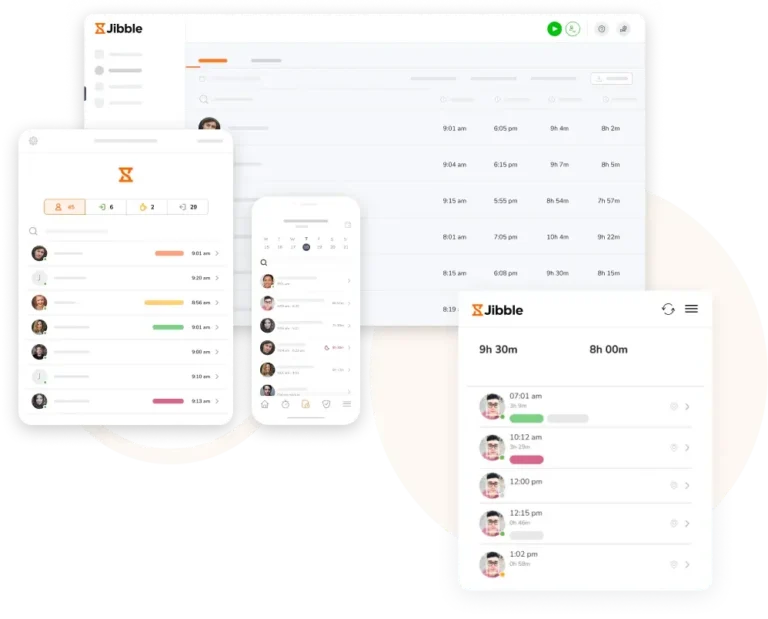
Track remote employees’ hours, whether they’re at home, on-site, or traveling. All data is automatically synced across all devices, ensuring accuracy and up-to-date information.
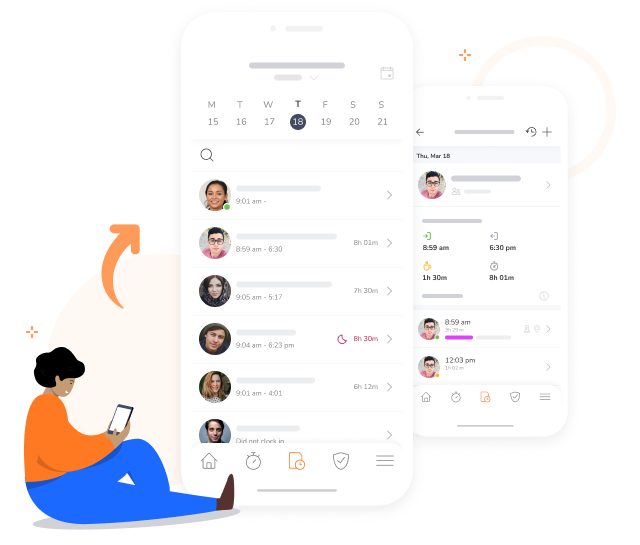
Monitor your remote team’s attendance with real-time insights. Quickly see who’s present, absent, or late, and receive alerts for any unexpected absences or tardiness.

Assign activities and projects to team members and gain clear insights into time allocation across individual tasks and projects. Jibble provides you with the tools you need for complete transparency.
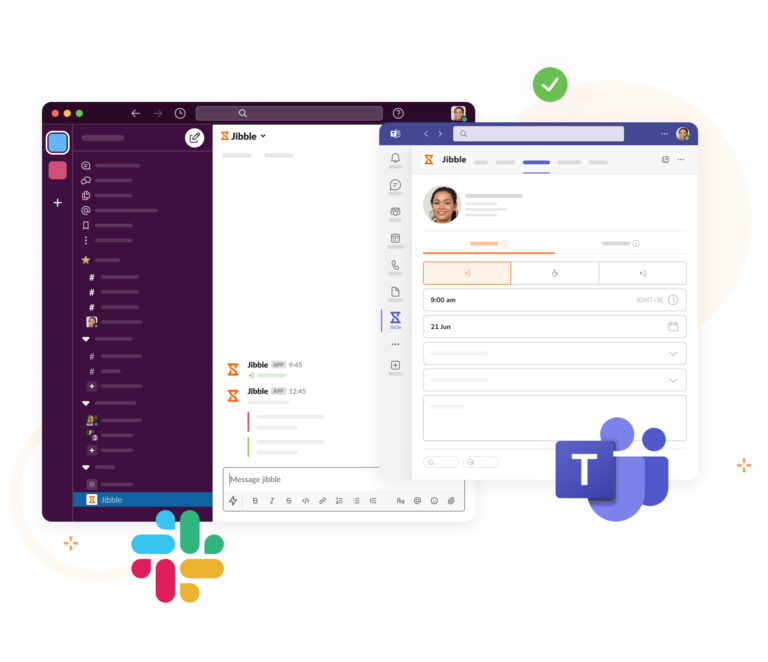
Log hours and have team discussions directly within Slack and Microsoft Teams. No more switching apps or losing track of time – remote work just got a whole lot smoother!
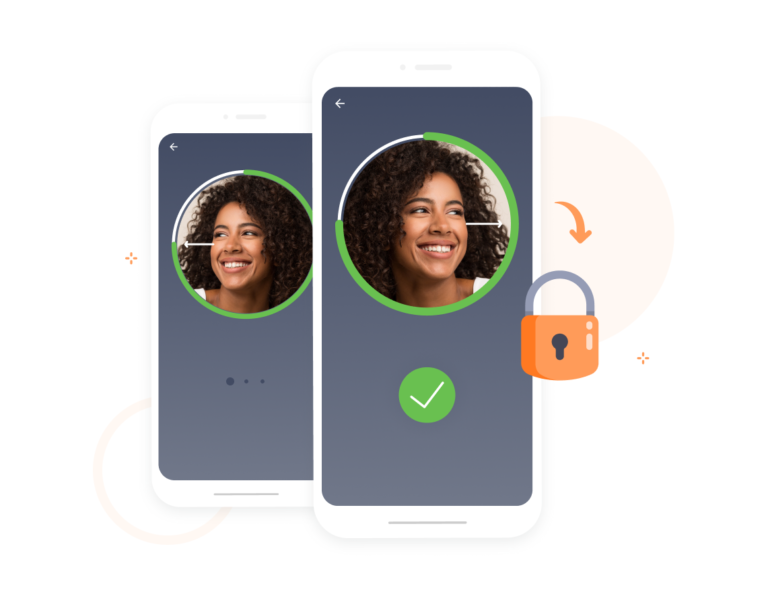
Enhance accuracy and prevent time theft with facial recognition technology. Employees can verify their identity when logging hours with a simple tap and snap.
Ensure employees are where they need to be for assignments, meetings, or client visits, even when offline! Then, view location histories of clock-ins and clock-outs to monitor remote work activities.
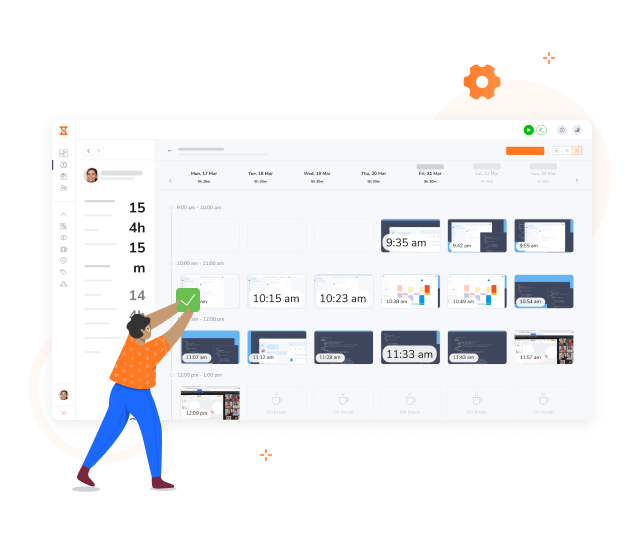
Periodically capture screenshots to monitor the progress of remote employees, providing visual confirmation of their work even when you’re not around.

Get a real-time view of your team’s activities with Jibble’s dashboard. Instantly see who’s working, on which projects, from where and use filters to focus on the most relevant data, all in one convenient place.
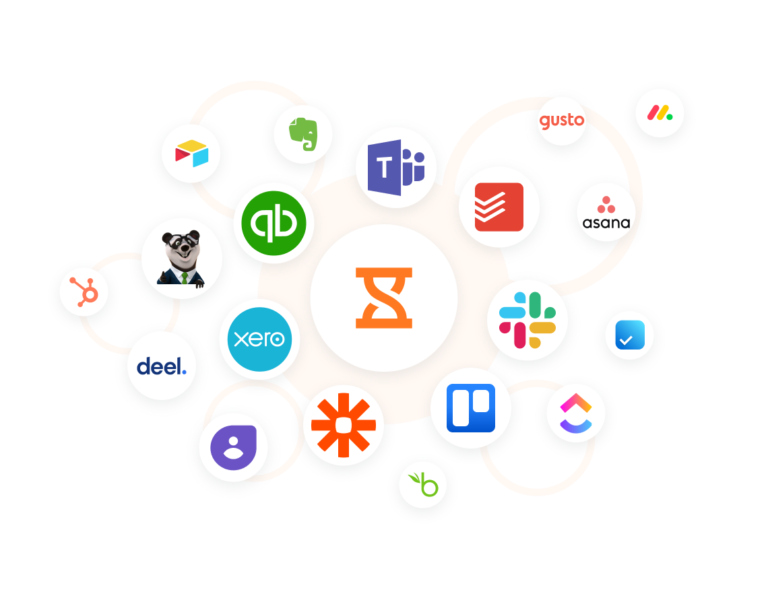
Streamline your payroll process by integrating Jibble’s time and attendance data directly into your payroll systems, including Xero, QuickBooks, and Deel.

Unlock valuable insights into your remote workforce with comprehensive reports on time tracking, attendance, team productivity, and more.
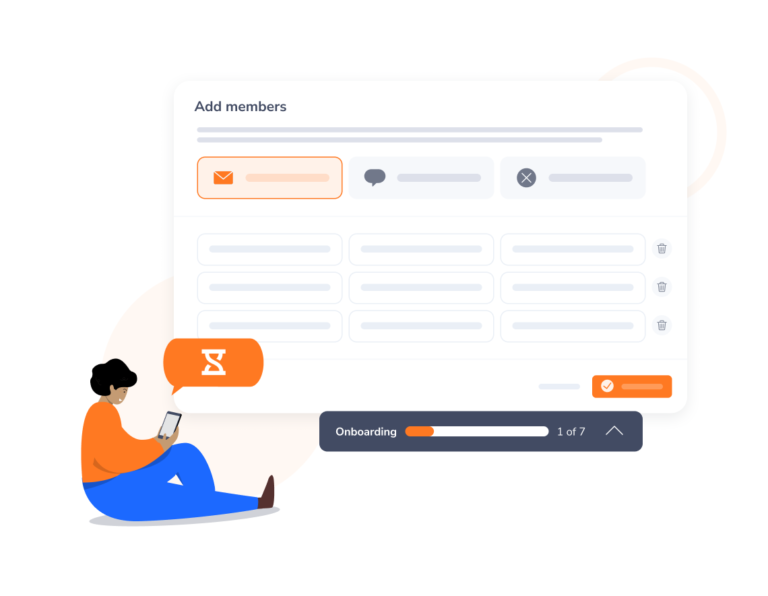
Managing a remote workforce can be challenging, but with Jibble, it’s seamless and easy. Simply sign up for an account and start managing your remote team for FREE!
Jibble has been very useful so far. The geofencing feature ensures our remote team attendance from authorized locations only.
I love having the Slack integration so my team can quickly and easily Jibble in and out without opening their browser or accessing the site. It is extremely efficient and easy.
Jibble has incredible integration with Microsoft Teams, and I believe it's the only valid way to track time when dealing with freelance employees. It is very easy to use and also very affordable.
I use Jibble to manage my time as I work from home and I could not have chosen a better software. The level of details in Jibble is AMAZING! I can easily adjust clock-in and clock-out times on my timesheets.
Jibble made it easy for us to track everyone's punch cards and payroll... it is user-friendly and handy.... I love how the punch cards can be integrated with Slack. We can conveniently review our staff attendance in real-time without having to pull reports. All of the features are relevant to our business processes.
Jibble is being used by our employees who are working at home. It is very useful and efficient during this time of the pandemic. It has a simple interface and easy functionality and getting reports of attendance is easy and with visual quality, as it also has bar graphs for analysis.
With a simple click, I can access the Jibble app from desktop, mobile or web browser. This makes it really easy for me to clock in and out with a work-from-home setup. The timesheets help me easily check whether I've completed my required work hours. Overall, Jibble is a user-friendly app for remote workers.
Jibble is a great time tracker for remote employees. Most of our employees started working from home when the pandemic started, so we needed a software to make sure everyone's hours are logged in properly. The GPS location tracking makes it easy to locate where the employee is working from.
Some frequently asked questions...
Remote employee management software is a digital tool designed to help businesses efficiently manage their remote workforce. It typically includes features like time tracking and attendance monitoring, aimed at ensuring productivity and accountability among remote employees.
Remote employee management software is essential for several reasons:
Yes! Jibble is a 100% FREE remote employee management software for an unlimited number of users. With Jibble, you can track time, monitor attendance, and manage tasks and projects for your remote workforce, all without any cost.
Get jibbling with the ultimate remote employee management app.
Track time now - it's FREE!
