









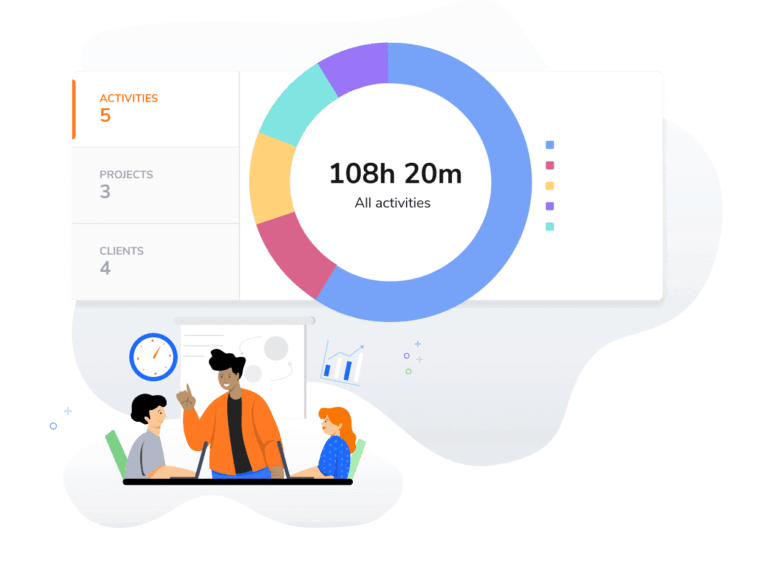
Configure project settings in Jibble’s project timesheet software to monitor employee work hours across different activities, projects, and clients. This helps you understand precisely where your team’s time is allocated, making it easier to identify bottlenecks and optimize workflows.
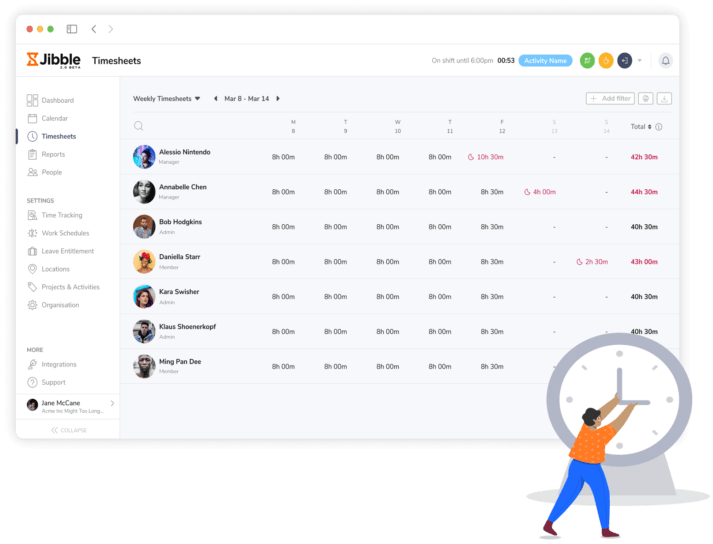
When your employees clock in, Jibble automatically syncs their time entries to timesheets, ensuring nothing gets lost in the process. Easily view work hours by project, activity, or client with just a few clicks.
Jibble is everywhere you need it to be. Access the app on your mobile or tablet with the iPhone or Android app, or switch to the web app or Google Chrome extension when working on your laptop or desktop.

Designed for simplicity, the dashboard gives you the low down on who’s in, who’s out, what projects the team has been working on, and for how long. Tailor dashboard views by day, current week, or the entire month for an ever broader view of the information you need.
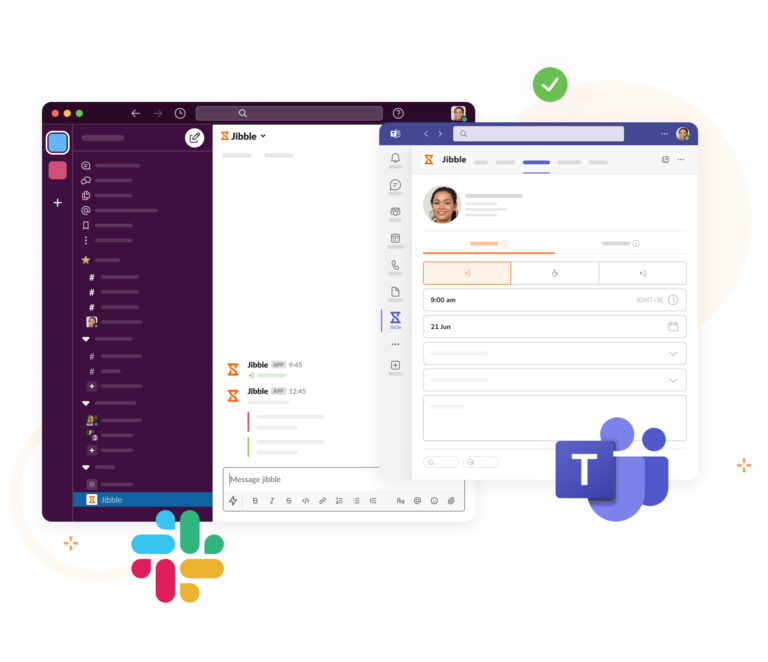
Chatting about your project on Slack or Microsoft Teams? No need to go anywhere.
Clock in and out directly from your team’s messaging tool, taking advantage of quick and easy shortcuts or simple slash commands to track time as soon as your team starts their day. You can also access timesheets and view daily summaries right from Slack and MS Teams.
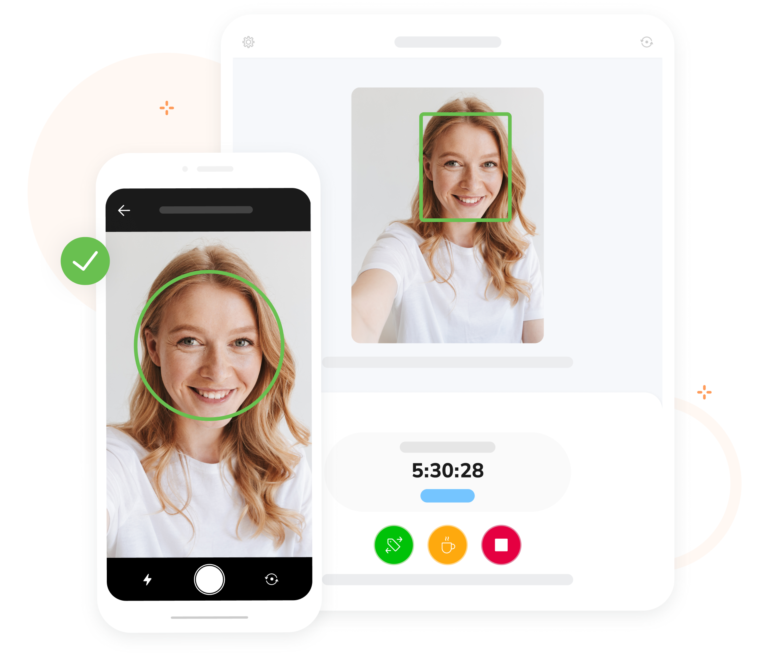
By enabling facial recognition, you can ensure that only authorized individuals can clock in using their mobile devices or a shared kiosk. Jibble’s advanced AI technology guarantees that the right person is present at the right location, providing you with peace of mind and eliminating the risks associated with inaccurate timesheets.
The internet isn’t always reliable, but Jibble is. The Jibble project timesheet software stores your time data offline and automatically syncs it to timesheets when you’re back online, ensuring no time entry goes untracked!
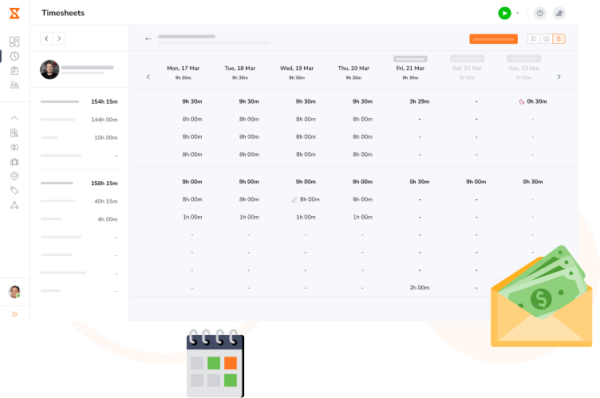
Set custom pay rates, whether hourly or project-based. Using your custom rates, Jibble automatically calculates project costs ready for your next payroll and billing period.
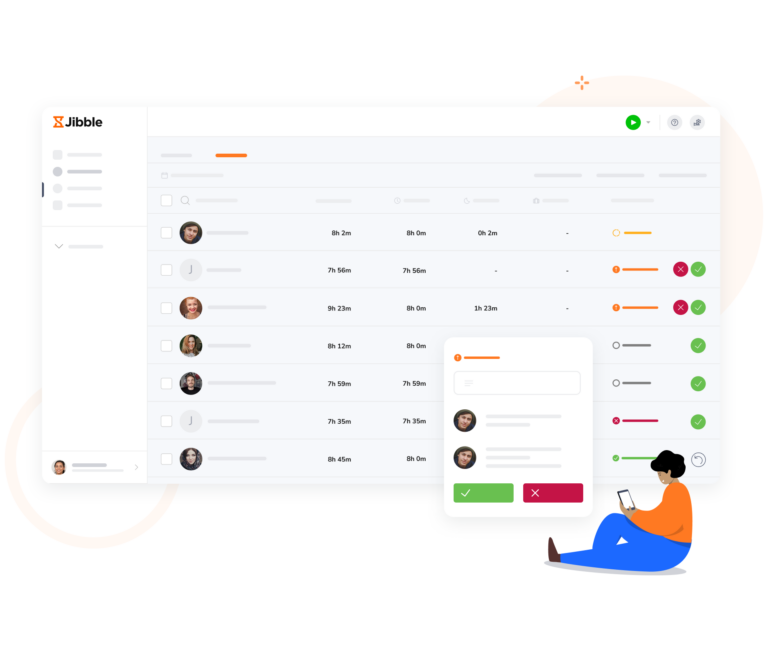
Timesheets can be viewed and approved on mobile or desktop. All it takes is a few clicks. You can also assign managers and admins to approve team member timesheets for a more seamless approval process.

Gain valuable insights into project progress, employee productivity, and project costs with Jibble’s visual charts and in-depth reports. Filter, sort, and export report data by user, activity, or project to drill down to the information you need.
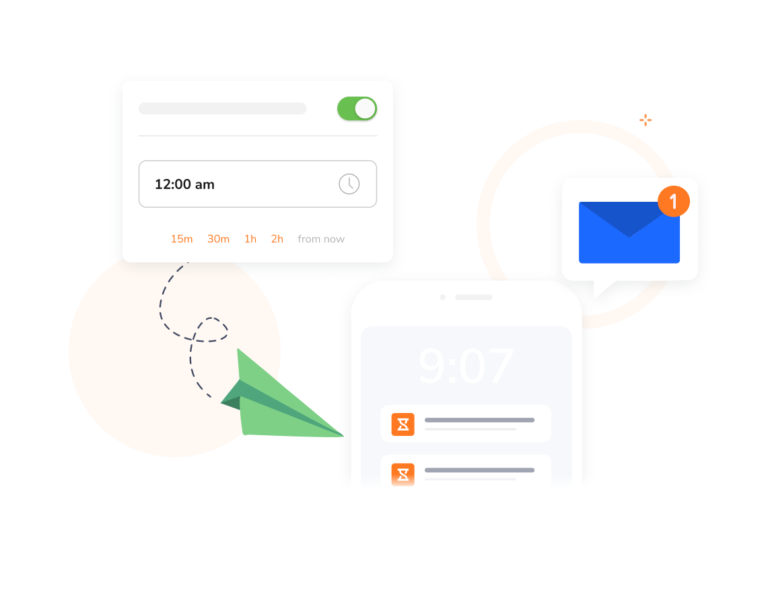
Get into the habit of time tracking by enabling push notifications for clocking in and out. Employees can also set custom reminders that fit their schedules.
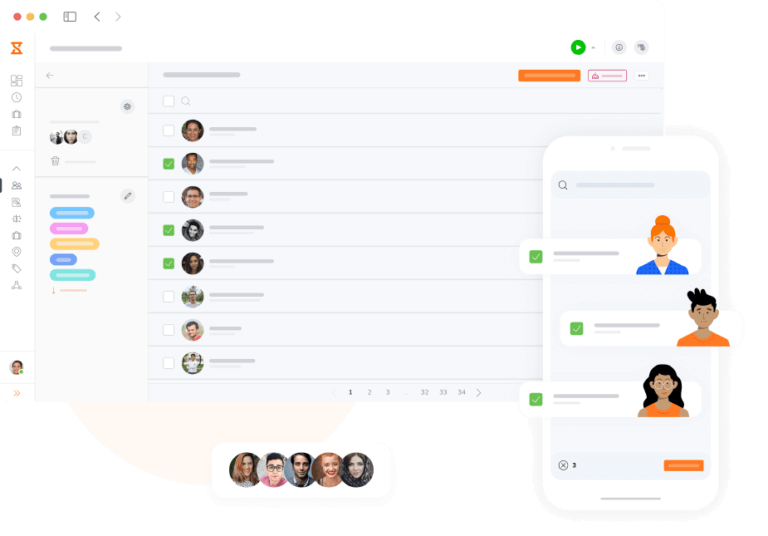
As your team grows and your projects become more intricate, Jibble easily adapts to meet your needs with its advanced features. It’s not just a tool for today; it’s designed to ensure your success in the future. Enhance your setup further with additional tools like a free expense tracker to streamline your workflow.
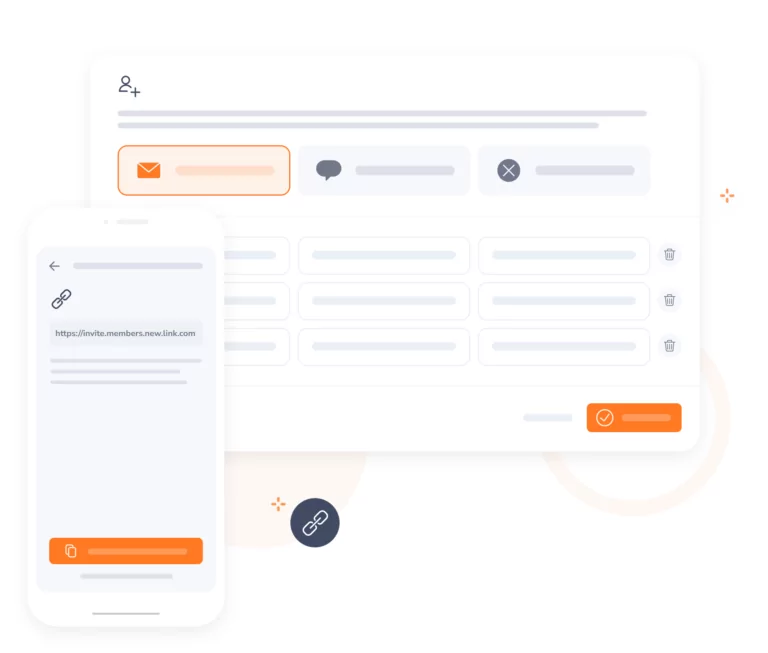
We understand the value of your time. That’s exactly why we designed a fuss-free onboarding experience for you and your team. Easily invite teammates in a few simple clicks to get your team up and jibbling in minutes!
Our team has been working with paper timesheets since 1991 we tested several products and found Jibble by the time we rolled out the demo we were hooked.
Jibble is REALLY EASY to use. I can accurately track my work hours and easily change between activities, which leads to error-free timesheets.
I will never use any other time tracker than Jibble. I used the Intuit time tracker peviously, but I find Jibble to be more useful for my team. I can easily check all of my employees' timesheets without any hassle.
We're a small company but we've grown to the point where we have half a dozen workers that we need to track for payroll. Jibble's timesheet app is a straightforward and modern solution that provides us all we need to run accurate payroll.
Our payroll is much more accurate with Jibble's timesheet app, and so is our client billing - we don't end up missing out on income due to lack of detail in timesheets.
Jibble's time tracking software is super easy to learn and use. It does what I need to do, which is track the time I'm spending on projects. And does this for free, which is the best possible price.
The app is available on every device and works very simply. You can track time for large or small teams working on different activities for different clients or different projects. The integrations for slack and mobile apps make using Jibble fast and easy.
Jibble's time tracking is spot-on! The ease of entering time entries is phenomenal. What impressed me the most was the detailed tracked time reports. There are so many different filters, and they are all so useful.
Some frequently asked questions...
You can track time spent on projects manually using timesheets for smaller teams, or opt for automated tracking with project timesheet software like Jibble.
Project timesheet software is perfect for individuals or organizations managing multiple projects, or those needing to track time for accurate reporting, invoicing, or payroll.
Jibble is the best project timesheet software available. Its user-friendly interface and extensive features make it a top choice for many businesses.
You can easily track project time using Jibble, a powerful time tracking software that’s completely free for an unlimited number of users.
Yes! Jibble is a 100% FREE project timesheet software for an unlimited number of users.
Get jibbling with the ultimate project timesheet software!
Track time now - it's FREE!
