-
User-friendly timesheets for tracking work hours
Jibble is really user-friendly. I like that I can view all of my hours and analyze tracked hours with the online timesheets. It has been a great experience so far!
-
Hassle-free project tracking with Jibble
Jibble's time tracking software is super easy to learn and use. It does what I need to do, which is track the time I'm spending on projects. And does this for free, which is the best possible price.
-
AMAZING for project management!
Jibble's time tracking is spot-on! The ease of entering time entries is phenomenal. What impressed me the most was the detailed tracked time reports. There are so many different filters, and they are all so useful.
-
Hassle-free work hour tracking!
I am very happy with Jibble because of its functionality and ease-of-use. My employees can record their work hours hassle-free with accurate timesheets. I will definitely recommend Jibble to my friends and colleagues as it is very helpful and easy to use.
-
Seamless activity tracking for construction projects
Jibble makes it very easy to track your time spent on different projects. It is also extremely easy to add new projects and activities. I like that there is also an app that can be used on your phone if you are on the move.
-
Well-detailed timesheets for remote work
I use Jibble to manage my time as I work from home and I could not have chosen a better software. The level of details in Jibble is AMAZING! I can easily adjust clock-in and clock-out times on my timesheets.
-
Project time tracking made easy!
The app is available on every device and works very simply. You can track time for large or small teams working on different activities for different clients or different projects. The integrations for slack and mobile apps make using Jibble fast and easy.
-
User-friendly for remote work
With a simple click, I can access the Jibble app from desktop, mobile or web browser. This makes it really easy for me to clock in and out with a work-from-home setup. The timesheets help me easily check whether I've completed my required work hours. Overall, Jibble is a user-friendly app for remote workers.

What is a project timesheet?
A project timesheet is a tool used to track hours spent on specific projects or tasks, making time management and payroll calculations simpler. You can input tasks and projects, log durations, and automatically calculate total hours worked.
These timesheets are ideal for freelancers, teams, and businesses, ensuring accurate time-tracking and easy sharing with clients for invoicing or reporting.
How do I use an online project timesheet?
Using Jibble’s FREE timesheets for projects is quick and easy! Follow these simple steps:
- Enter Tasks & Projects: Start by adding the names of your tasks and projects.
- Log Work Hours: Input the hours worked for each day.
- Customize Rows: Add rows for more tasks or delete unnecessary ones.
- Set Working Days: Choose between a 5-day or 7-day workweek.
- Add Currency & Hourly Rate: Specify your currency and hourly rate for accurate pay calculations.
- Configure Overtime (Optional): Define overtime thresholds, multipliers, and types if needed.
- Analyze Results: Review total hours worked and earnings at a glance.
- Share or Save: Print or export your timesheets to share with managers or clients effortlessly.
Why should I use a project timesheet?
These timesheets offer numerous benefits that can streamline your workflow, including:
- Free & Accessible: Enjoy the benefits without subscriptions or hidden fees.
- Enhanced Accuracy: Automates time calculations, minimizing the risk of manual errors.
- Better Time Management: Helps identify time-consuming tasks and optimize workflows.
- Simple & User-Friendly: Quickly log hours for better project tracking.
- Seamless Client Sharing: Export and share timesheets with clients for invoicing in just a few clicks.
If you don’t need to track projects and just need to track time, check out our FREE work time calculator!
Looking for free templates to help track project time?
We’ve got just what you need! Simplify project tracking with our 100% FREE, ready-to-use timesheet templates. Use them online with Google Docs or Google Sheets, or download them in Excel, PDF, or Word formats. Perfect for precise work hour tracking and seamless payroll calculations!
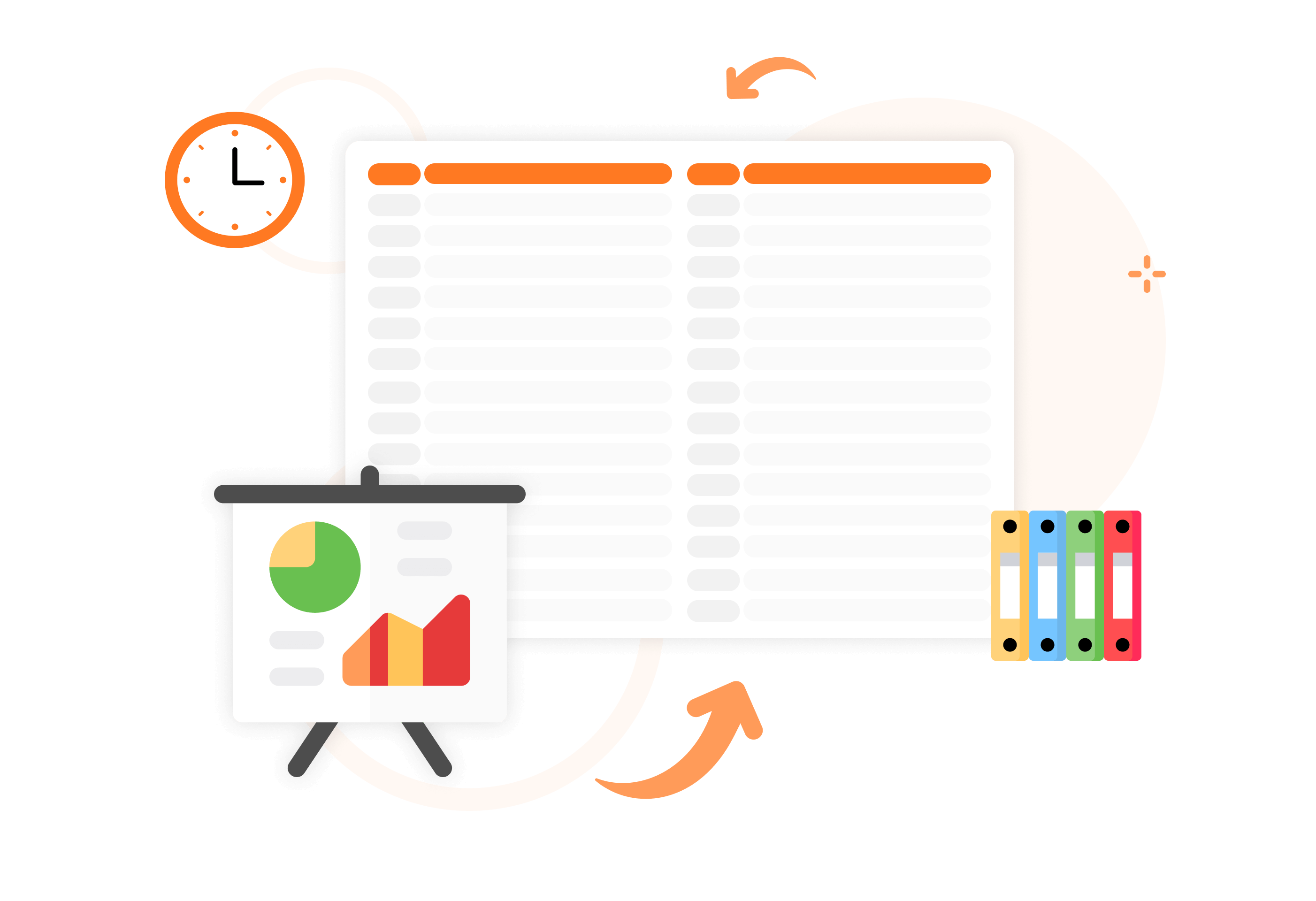
Need more than just templates and online timesheets?
If you’re searching for a complete solution to manage your project hours effortlessly, look no further than Jibble’s project time tracker! Track hours seamlessly across activities, projects, and clients from any device. With detailed reports and intuitive charts, you’ll gain clear insights into how much time is spent on each project.
What’s more, you can easily filter reports by date, person, or project to get the precise data you need. And the best part? It’s completely FREE! Sign up today to take the hassle out of time tracking and focus on getting work done!


