














Create a culture where everyone is accountable for their hours by tracking their time against an activity, project, or client. Comparing time spent on activities with a team member’s output provides a solid yardstick for their efficiency with a focus on output rather than hours worked.
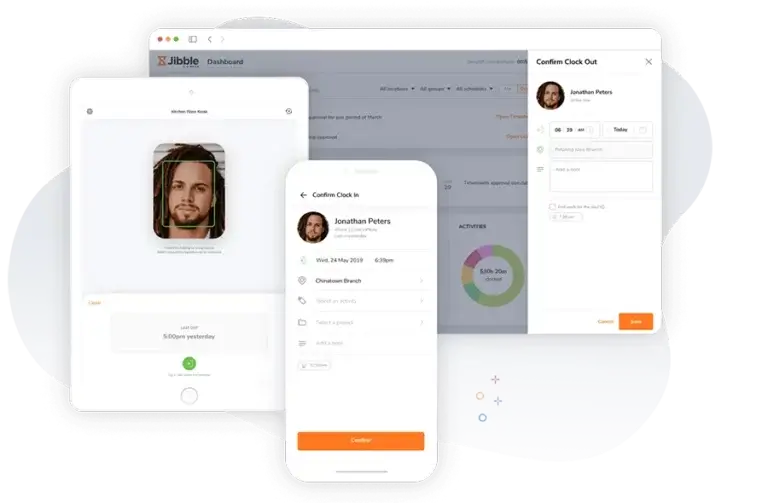
One click of a button is all that’s needed to start your productivity timer. Track time via the web browser on any device, or through the mobile app if you’re on the move.
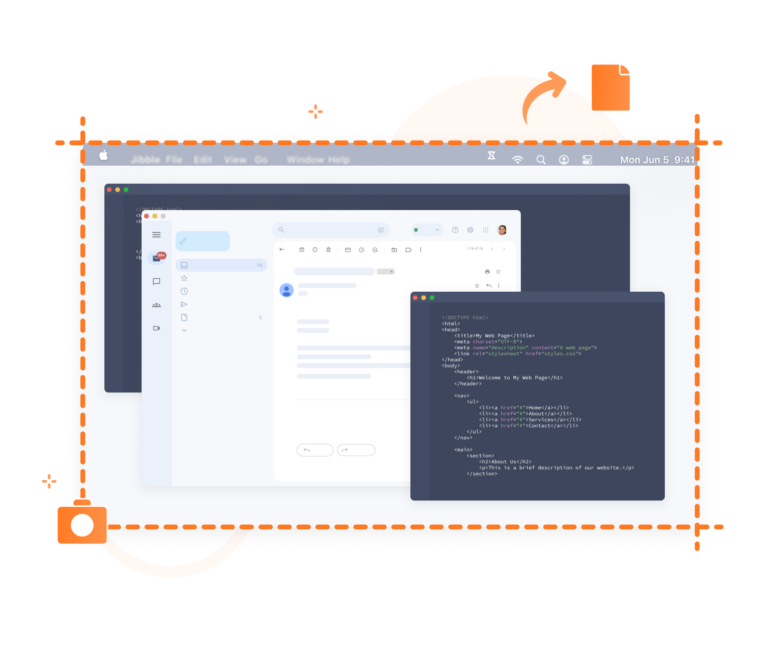
Get snapshots of your employee’s work progress and activity with Jibble’s time tracking with screenshots feature. Screenshots will be captured randomly in 10-minute intervals, with sensitive information blurred automatically to ensure data privacy.
Activity is measured in real time—based on clicks and keystrokes—during clocked-in hours and reported at regular intervals to help monitor productivity without being invasive.
Feature coming soon!

Easily check on which desktop apps are opened and how much time is spent on each during clocked-in hours. Better understand where work hours go so you can optimize productivity across your team.
Feature coming soon!
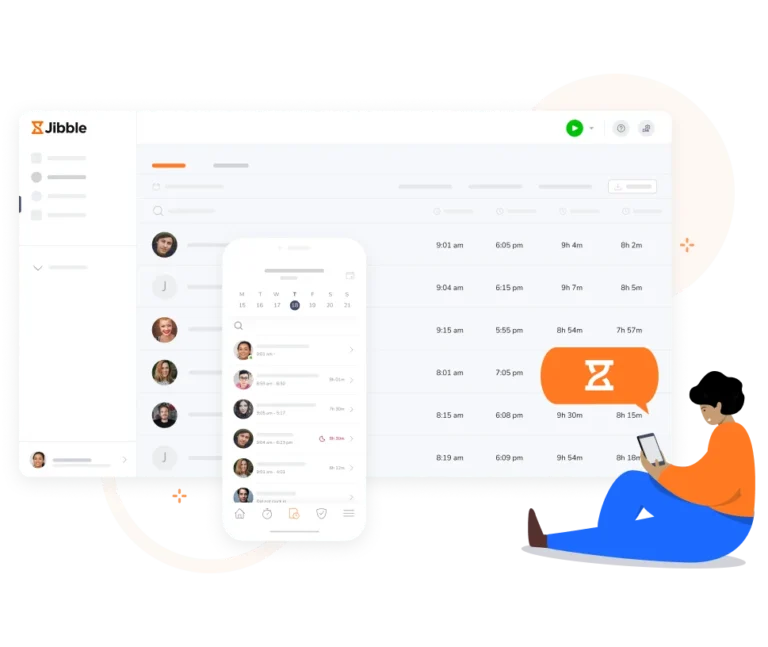
See which websites your team visits during clocked-in hours and how much time they spend on each. Spot time-wasting sites, encourage focus, and keep work on track.
Feature coming soon!

Keep an eye on team productivity with detailed reports and timesheets that organize time by activity, client, or project, with overtime hours calculated automatically. Use our multiple filters to identify patterns to make actionable improvements. Alternatively, use our hours calculator if you have only a few staff.
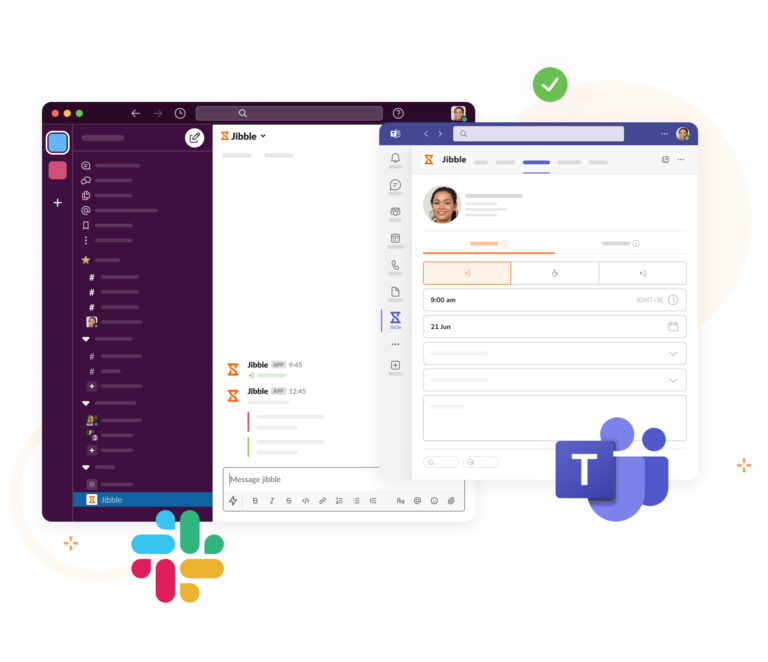
With Jibble, staff can use Microsoft Teams time tracking or Slack time tracking to jibble in. They can also switch activities and leave notes. Further, managers can see timesheets within Microsoft Teams and Slack and can see who’s working on what. Take time tracking to a whole new level.
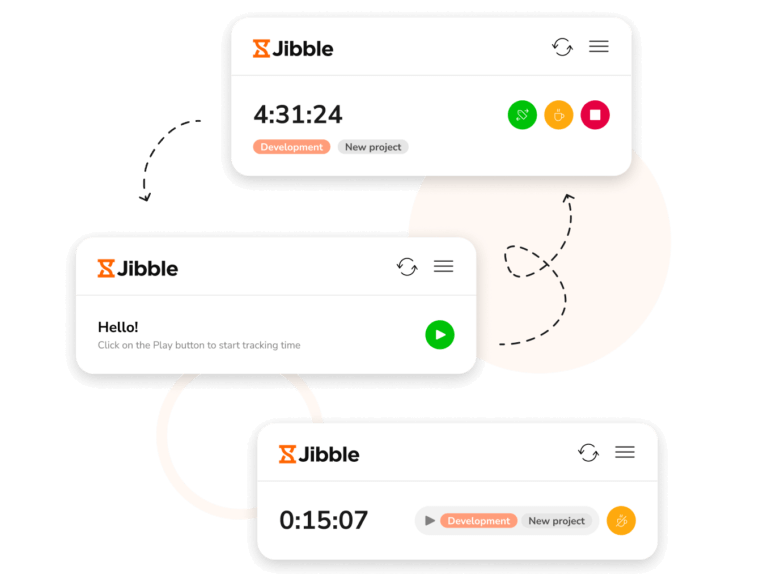
Track time directly in your favourite tools without a hassle. With Jibble’s Chrome Extension, your timer is just a click away. Start or stop the timer from anywhere with Ctrl+Shift+S to save you time and improve the efficiency of your workflow.
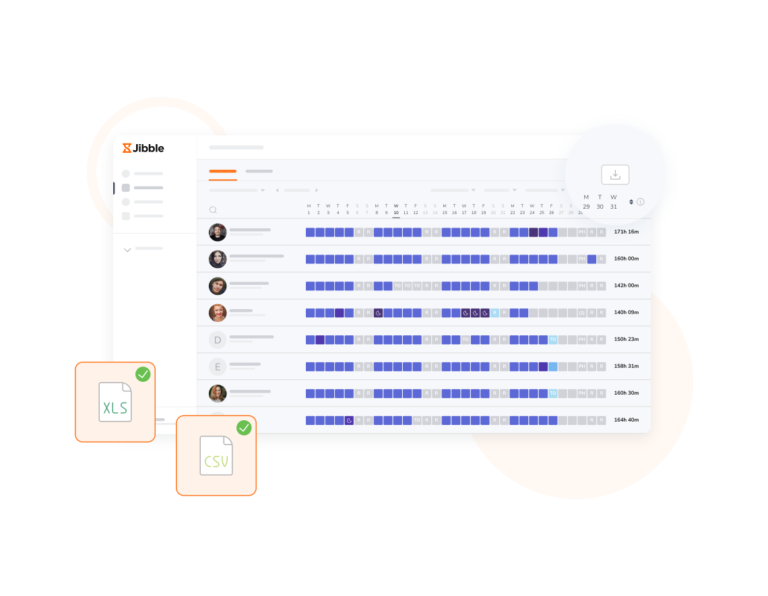
With a few clicks, export worked hours to XLS or CSV files or directly to your second favorite software (your favorite being Jibble, of course!). Jibble’s API also gives you almost infinite integration possibilities.
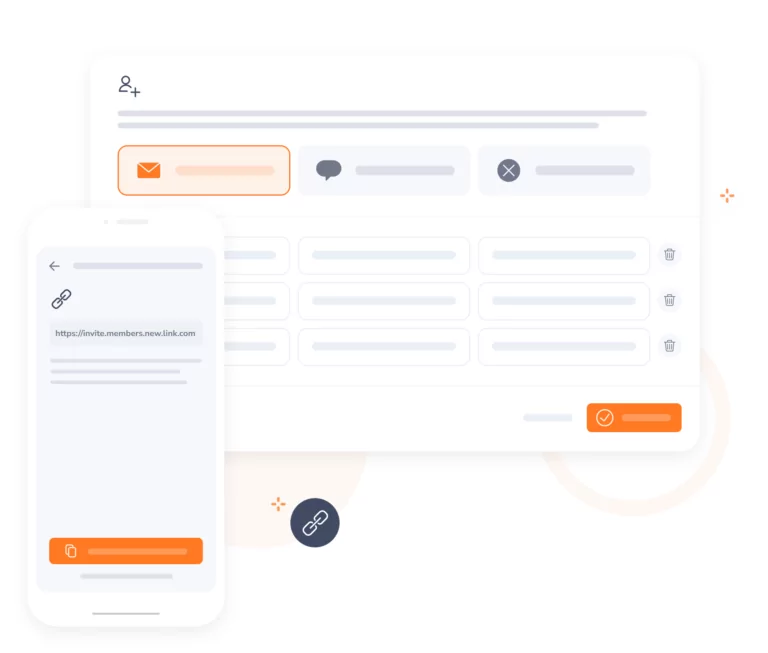
Invite staff at your firm in a few clicks, and your team will be jibbling in and out within minutes! If you get stuck, just reach out to us via chat and our customer support team will be there to help.
The app is available on every device and works very simply. You can track time for large or small teams working on different activities for different clients or different projects. The integrations for slack and mobile apps make using Jibble fast and easy.
Jibble Rocks! So far, I've tried multiple platforms but I've stuck with Jibble as it is easy to use. Also, it sends me daily, weekly updates on the team's timesheet.
Really very pleased with Jibble... very easy to navigate and customer support is outstanding. Easy to clock in and out and make adjustments. Plus, reports are very easy to request.
Amazing app. We have a team of about 300 interns who need to track their hours for various reporting purposes. We found Jibble because of its integration with Slack. After about 20 minutes of testing it out, I decided it was an amazing tool and invited all 300 of my interns to start using it daily. With the Slack integration, it is easy to clock in and clock out without ever even having to leave Slack. It's PERFECT for our team.
Great tool for remote employees. I love the automated reports that show who on my team is logged in, the reminders when you have been logged in for a certain number of hours each day, and the weekly team recap. After trying several others, Jibble turned out to be the ideal fit for our needs. My team is in Slack all day and it makes it very easy to clock in and out each day by going to the Jibble Channel in Slack. It's super convenient.
Easy and awesome customer support. Fantastic, and a big problem solver for my small team. This is the type of company that will be successful. We've used Jibble since we were on Slack and then moved to MS Teams. The ease of use makes it an amazing tool.. and there is simply no other competitor that is close!
I have been using Jibble for the last 2 months, and it has just simplified the time recording process for my lean team. It is easy to use, and the tutorials are straightforward. Definitely worth having.
I onboard a lot of employees every month and it is simple to get them up and running with only a 2 minute explanation of how to use Jibble.
Some frequently asked questions...
Productivity time tracking is the process of measuring or tracking the total time spent by team members to complete their tasks in a project.
Tracking time not only helps project managers evaluate project progress but is also essential for ensuring employees are accountable for their time so that output can be measured against the time spent on activities, thus providing a yardstick for efficiency and productivity.
A productivity tracker is a tool or software used to measure the total time spent by employees across tasks or projects. Productivity trackers give you the information needed for deep insights into the progress of each project while ensuring the team is focused on the right things and producing results that align with their work schedule.
Yes, there is! Jibble is a 100% free productivity tracking app for an unlimited number of users.
Simply sign up for a free account, set up your activities and projects for employees to track time against, and invite your employees to get started with your productivity-boosting journey today!
Yes, Jibble does offer a screen monitoring feature as part of its time tracking capabilities. Screen recording can be a valuable tool for various reasons:
1. Enhanced Productivity Tracking: With screenshots, employers gain a visual representation of employees’ computer activities, providing a detailed insight into how time is spent during work hours.
2. Transparent Client Billing: For businesses charging clients based on hours worked, screen monitoring ensures transparency. Clients can receive clear documentation of the actual work performed.
3. Project Verification: Screenshots serve as a form of verification for tasks completed. This feature helps employers ensure that work aligns with project requirements.
4. Remote Work Oversight: In the era of remote work, screen monitoring helps bridge the gap between in-office and remote work environments. Employers can maintain visibility into remote employees’ activities.
Get jibbling with the ultimate productivity tracker
Track time now - it's FREE!
