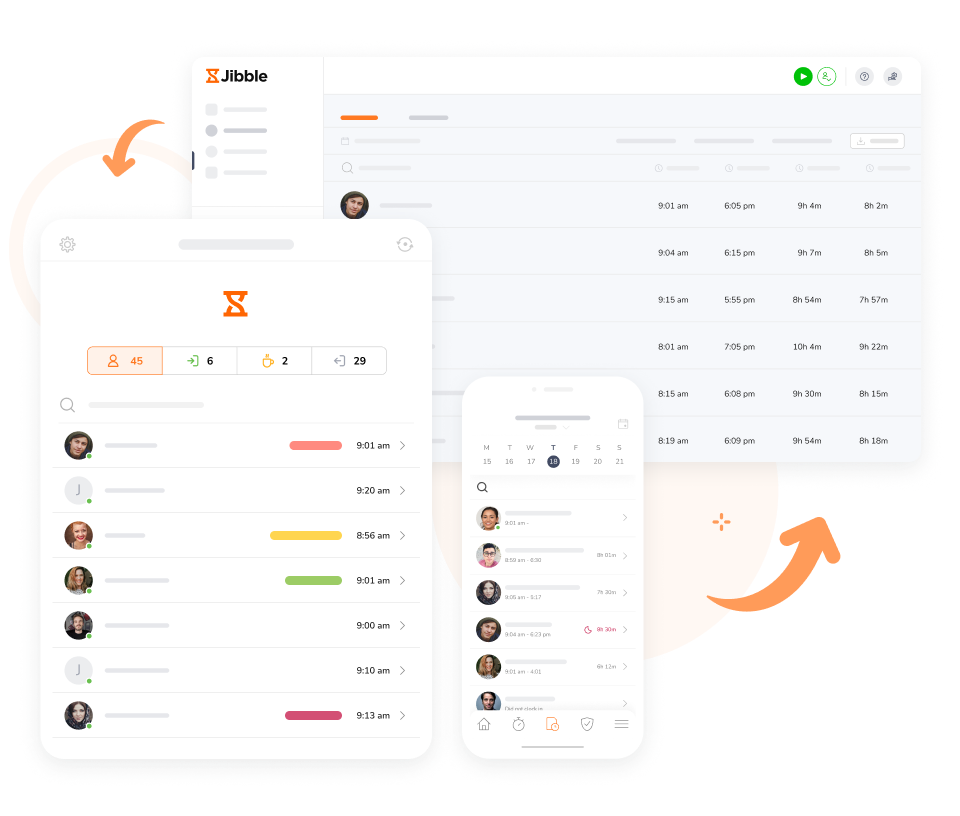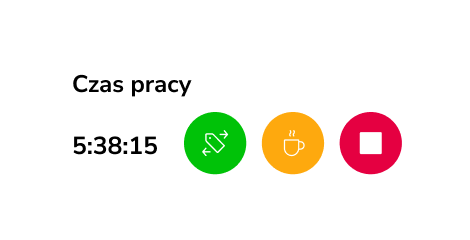-
Łatwiej już się nie da
Precyzyjne rejestrowanie czasu i raportowanie. Łatwiej już się nie da.
Rozliczanie płac zajmuje teraz kilka minut
Przed Jibble używaliśmy kartki i długopisu do rejestrowania czasu pracy. Rozliczanie płac zajmowało co najmniej godzinę raz na dwa tygodnie. Teraz zajmuje kilka minut.
Podoba mi się łatwość użytkowania
To, co najbardziej lubię w Jibble, to łatwość w obsłudze przy jednoczesnej wszechstronności. Ciągle wprowadzają nowe funkcje, które naprawdę robią wrażenie.
Obsługa klienta na najwyższym poziomie
Jestem naprawdę bardzo zadowolona z Jibble. Program jest bardzo porosty w nawigacji, a obsługa klienta jest znakomita. Łatwo można się zalogować i wylogować oraz wprowadzać korekty. Ponadto można bardzo łatwo wygenerować raporty.
Jibble prześcignął moje oczekiwania
Szczerze mówiąc, nie byłem zbyt podekscytowany faktem, że moja firma korzysta z tego typu oprogramowania do śledzenia czasu. Ale moja opinia szybko się zmieniła! Jibble to jeden z najlepszych programów do śledzenia czasu, jakie kiedykolwiek widziałem.
10/10
Jestem zadowolona, Jibble jest świetny na codzienne potrzeby. To łatwe w użyciu oprogramowanie do rejestrowania obecności, które można dostosować do potrzeb firmy. Rozpoznawanie twarzy pracowników działa bardzo dobrze i jest bardzo proste. 10/10
Ogromna pomoc
Ratujące życie oprogramowanie do rejestrowania czasu klasy premium, bez którego już nie możemy się obejść. Interfejs jest łatwy w obsłudze. Używamy go do płac i śledzenia czasu... możliwość korzystania z tak łatwej i pięknej usługi za darmo jest niezwykle pomocna w prowadzeniu firmy.
Jibble rządzi!
Jibble jest świetny! Próbowałam już wielu platform, ale pozostałam przy Jibble, ponieważ jest łatwy w obsłudze. Dodatkowo otrzymuję codzienne i cotygodniowe aktualizacje dotyczące grafiku mojego zespołu.
FAQ
Czyli najczęściej zadawane pytania
Karta czasu pracy to dokument lub narzędzie cyfrowe używane przez pracodawców do rejestrowania godzin pracy pracownika w określonym okresie.
Chociaż karty czasu pracy były wcześniej zwykle papierowe, wiele firm wybiera obecnie dedykowane systemy zarządzania kartami czasu pracy dla łatwości i dokładności.
Darmowy kalkulator pozwala użytkownikom wprowadzać godziny pracy, przerwy i nadgodziny, po czym automatycznie oblicza całkowite wynagrodzenie. Kalkulator generuje następnie podsumowanie z wyszczególnionymi składnikami wynagrodzenia, co ułatwia i zwiększa dokładność przetwarzania płac.
Oczywiście! Możesz wydrukować kartę czasu pracy lub pobrać ją w formacie CSV. Dodatkowo masz możliwość zapisania jej jako pliku PDF.
Tak! Kalkulator pomaga w przestrzeganiu przepisów prawa pracy, dokładnie zliczając przepracowane godziny i obliczając nadgodziny. Wiele kalkulatorów oferuje funkcje dostosowane do lokalnych przepisów prawa pracy, pomagając pracodawcom zapewnić zgodność i uniknąć kar.
Tak! Kalkulator online Jibble jest całkowicie DARMOWY, łatwy w obsłudze i można z niego skorzystać bez zakładania konta. Dodatkowo oferuje opcję eksportowania danych, co ułatwia przetwarzanie płac i fakturowanie.
Nie marnuj ani minuty! Jibble jest BEZPŁATNY na zawsze.
Skorzystaj z najlepszego kalkulatora wynagrodzeń…
Rejestruj czas – to nic nie kosztuje!XWelcome to Jibble 👋Załóż konto i rozpocznij mierzenie czasu bez wysiłku – BEZPŁATNIE na zawsze dla nieograniczonej liczby użytkowników!Zacznij teraz Zarezerwuj demo
Kalkulator wynagrodzeń ZA DARMO
Czym jest kalkulator wynagrodzeń?
Kalkulator wynagrodzeń to narzędzie, które pomaga osobom i firmom obliczać godziny pracy na potrzeby listy płac. Zazwyczaj umożliwia użytkownikom wprowadzenie godzin rozpoczęcia i zakończenia pracy oraz przerw w danym dniu. Wystarczy wpisać dane, a kalkulator wykona obliczenia za Ciebie, podając łączną liczbę przepracowanych godzin, w tym ewentualne nadgodziny, a także należne wynagrodzenie.
Jak korzystać z kalkulatora wynagrodzeń?
Kalkulator Jibble oferuje kilka kluczowych funkcji, które pozwalają szybko i łatwo obliczyć liczbę przepracowanych godzin i na tej podstawie wyliczyć należne wynagrodzenie. Oto jak w kilku prostych krokach możesz użyć naszego kalkulatora:
- Wprowadź podstawowe informacje: wprowadź imię i nazwisko pracownika i wybierz zakres dat dla zarejestrowanych godzin.
- Wprowadź godziny pracy: dodaj godziny rozpoczęcia i zakończenia pracy w każdym dniu tygodnia, uwzględniając przerwy.
- Ustaw dzień rozpoczęcia: określ, w który dzień rozpoczyna się tydzień pracy w Twojej firmie, oraz wybierz 12- lub 24-godzinny format zegara.
- Wybierz opcję zaokrąglania: wybierz metodę zaokrąglania, która odpowiada polityce płatności w Twojej firmie.
- Wprowadź stawkę godzinową: wpisz stawkę godzinową. Jeśli nie chcesz obliczać wynagrodzenia, odznacz pole obliczania wynagrodzenia.
- Zapisz lub udostępnij kartę czasu pracy: wygeneruj link, aby zapisać arkusz czasu pracy online lub udostępnić go menedżerowi lub klientom.
- Drukuj lub eksportuj: wydrukuj kartę czasu, zapisz ją w formacie PDF lub pobierz plik CSV. To wszystko!
Dlaczego warto używać kalkulatorów wynagrodzeń?
Kalkulatory wynagrodzeń to prawdziwa rewolucja w rozliczaniu godzin pracy. Upraszczają cały proces, automatycznie obliczając łączną liczbę przepracowanych godzin, nadgodziny, a także wynagrodzenie pracowników, uwzględniając dodatki za nadgodziny. Takie narzędzia są również doskonałe do ustalania godzin rozliczeniowych na potrzeby fakturowania klientów, dzięki czemu masz pewność, że zostaniesz wynagrodzony za swój czas.
Oto kilka korzyści wynikających z korzystania z kalkulatorów wynagrodzenia:
- Dokładność: ręczne wyliczanie czasu pracy może prowadzić do błędów. Kalkulator automatyzuje ten proces, zmniejszając ryzyko pomyłek.
- Wydajność: kalkulatory z kartą czasu pracy oszczędzają czas, szybko obliczając przepracowane godziny, co pozwala firmom skupić się na ważniejszych zadaniach.
- Oszczędność pieniędzy: zmniejszają koszty pracy poprzez minimalizację błędów w rozliczaniu czasu, zapewniając dokładne płace i zapobiegając nadpłatom.
- Łatwe fakturowanie: umożliwiają łatwy eksport danych o czasie pracy na potrzeby fakturowania klientów, oferując dokładne wynagrodzenie za godziny rozliczeniowe.
Potrzebujesz czegoś więcej niż kalkulator wynagrodzeń?
Choć powyższy kalkulator świetnie sprawdza się w firmach z niewielką liczbą pracowników, może nie być idealnym rozwiązaniem dla rozwijających się przedsiębiorstw lub większych spółek. Jeśli szukasz bardziej kompleksowego rozwiązania, wypróbuj Jibble — najlepszy, całkowicie darmowy program do ewidencji czasu pracy, które zajmie się monitorowaniem czasu Twoich pracowników za Ciebie.
Załóż darmowe konto, aby rozpocząć rejestrowanie czasu pracy i skorzystać z zaawansowanych raportów generowanych na żądanie!
A może szukasz szablonów kart ewidencji czasu pracy do wydrukowania?
Nasze DARMOWE szablony kart czasu pracy do wydruku umożliwiają obliczanie przepracowanych godzin i nadgodzin pracowników w wymiarze dziennym, tygodniowym, dwutygodniowym, półmiesięcznym lub miesięcznym. Korzystaj z szablonów online w Dokumentach Google lub Arkuszach Google albo pobierz je w formatach Excel, PDF lub Word — wszystkie są wstępnie sformatowane i gotowe do wypełnienia!
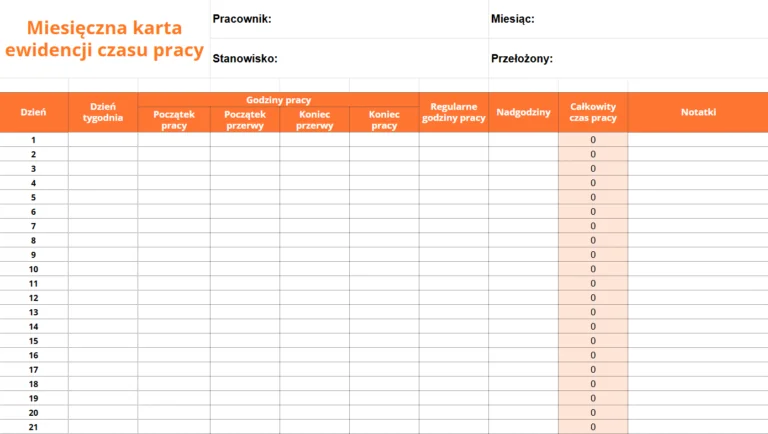
Darmowy wzór karty miesięcznej ewidencji czasu pracy od Jibble.