







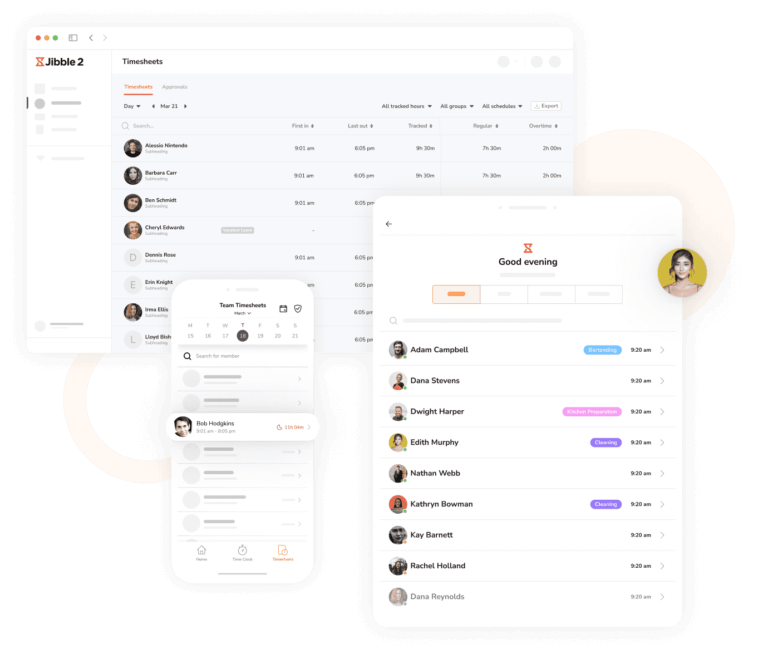
Track employee time easily with Jibble which works on your mobile, desktop and tablet. Calculate your employees’ time at the office, warehouse or retail store, on-site, or remote.
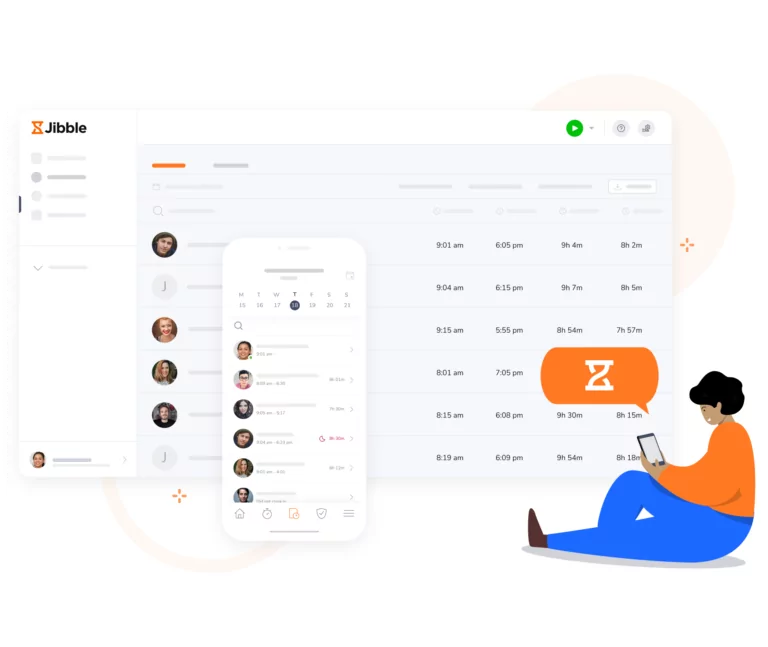
Tracked hours automatically go directly into timesheets so you won’t have to dig through several file cabinets. Alternatively, you can opt for our weekly timesheet template.
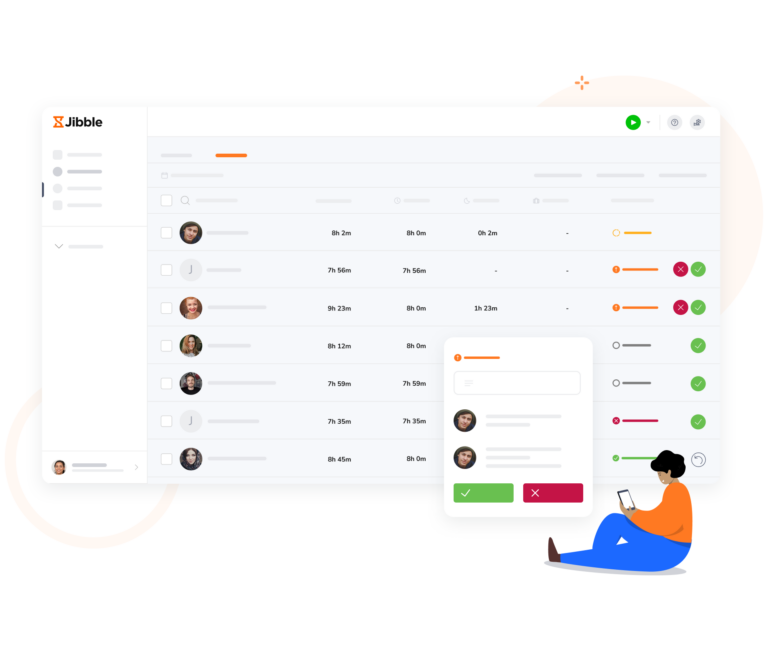
Once your team submits their timesheets, Jibble takes care of the rest, making the approval process effortless. Owners, admins, and managers can easily review and approve timesheets directly within the web app.
For larger teams, calculated payroll hours can require a manager to approve them before they are ready for payroll. Find out more about pay periods and approvals.
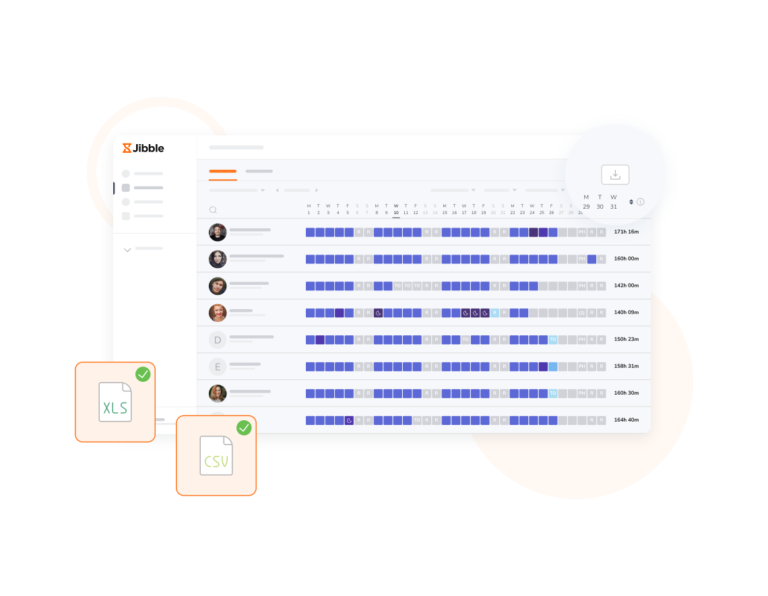
Export your timesheet if you need to perform additional calculations for payroll. You can then easily upload your timesheet data onto your payroll or accounting software.
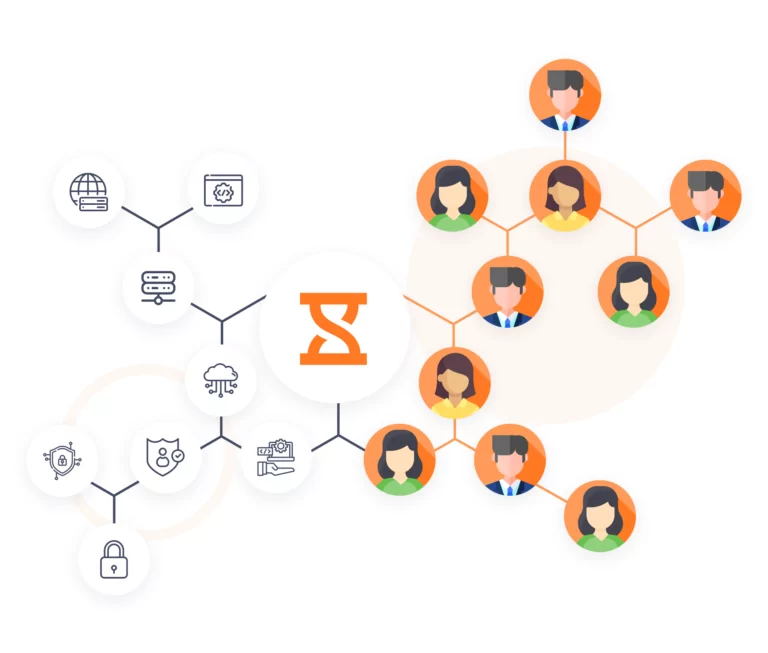
Jibble’s open API allows you to integrate your payroll or accounting software with the payroll tracker. This ensures a smooth flow of data between systems, allowing you to streamline your payroll processes effortlessly.

Get accurate overtime payments every time. Whether you want to calculate overtime after a set minimum time worked, have paid or unpaid breaks, or allow time before the scheduled hours, Jibble’s work hours tracker and time tracking software directly linked to timesheets will make your payroll easy.
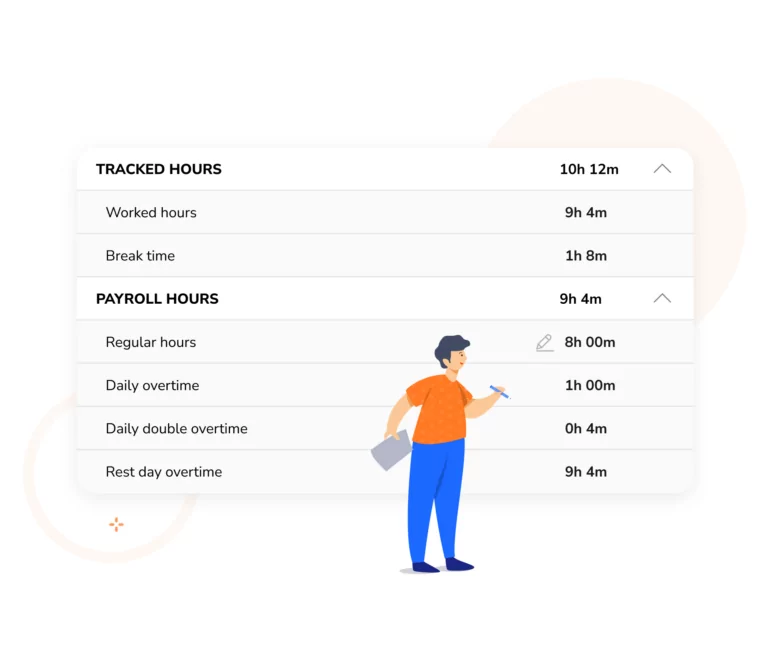
Tracked hours are the hours your team track when they clock in and out, whereas the payroll hours are ultimately the hours you use to pay your team. With Jibble, your payroll hours can be the same as tracked hours or they can be different based on your settings. Incorporate tools like a free expenses tracker to streamline your workflow further.

Jibble’s attendance system and work hours calculator allows you to track hours by activity, project or client, ideal for billing and to help you understand where those hours are going.

Calculate employee payroll hours with our daily, weekly, and monthly time cards. Use our multiple filters to identify patterns and improve attendance.
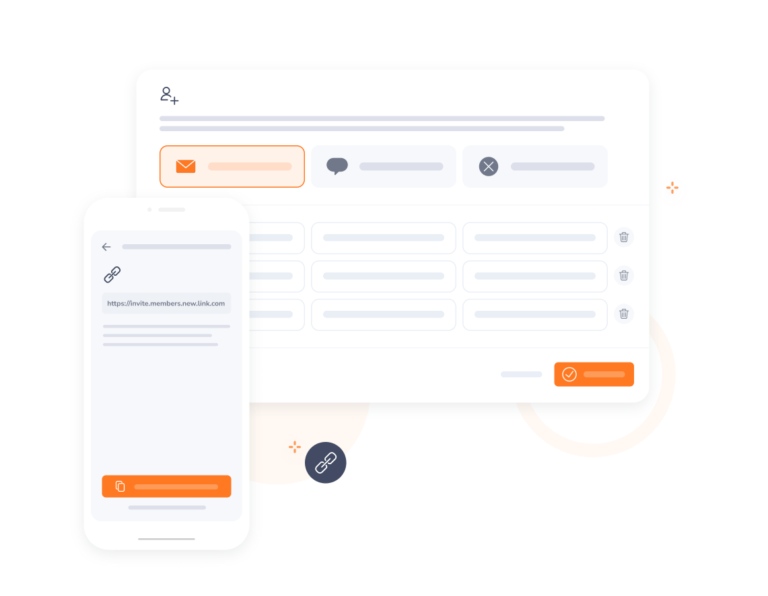
Invite your staff in a few clicks and have your team using Jibble to calculate payroll hours within minutes! If you get stuck, just reach out to us via chat and our customer support team will be there to help.
Jibble exceeded our needs and continues to update. Easily got our team onboard right away. Great for time stamping employees that work offsite.
Before Jibble we were using pen and paper to keep track of time. It would take at least an hour to do payroll every 2 weeks. Now it takes minutes.
Jibble is very user-friendly. The ability of my staff to use mobile devices to clock in and out makes tracking work hours easy. My employees started using it immediately without issues. This software honestly makes doing payroll a breeze... I have no complaints about Jibble.
The ability for all team members to log in on site and remotely using the same software is such a time saver for us. The system is very easy to use and reporting is simple and quick. Customer support are quick to reply and very helpful. All in all, this is the best timesheet app I have used in 20+ years of running payroll!
This payroll software made it easy for my company to ditch the spreadsheet and get a better look at how our time was being utilized.
We have revolutionized our company's payroll and time tracking with this software. The app is easy to use and straight-forward for our employees to learn. It saves our team many hours of work a week.
What I like best about Jibble is the simplicity of use and the straightforwardness of the tool. You can set it up in a few minutes, ask your colleagues to download the app and have them onboard in no time.
Love that this free version of the software can reduce the amount of time that I spend on doing weekly wages.
Some frequently asked questions...
Payroll hours are the total number of hours worked by employees within a specified period for which they are entitled to receive payment. These hours are used to calculate wages, salaries, and other compensations.
Payroll hours typically include both regular working hours and any additional hours worked as overtime. The calculation of payroll hours may also differ based on specific company policies and local labor laws.
There are several methods and tools available to keep track of payroll hours. Here are some common approaches:
The best app for your organization will depend on various factors such as your specific needs, budget, and the size of your business but the highest-rated payroll tracking app is Jibble.
Not only is Jibble the highest-rated payroll tracking app according to independent user reviews – it’s also 100% free forever for unlimited users!
Granted there are a few other payroll tracking systems on the market, but none are NEARLY as comprehensive as Jibble as a free payroll tracking solution.
Keeping track of employee payroll hours is important for several reasons:
Yes, there is! Jibble is a 100% free payroll hours tracker for an unlimited number of employees.
Simply sign up for a free account, set up activities and projects, invite your employees to your organization and start tracking time to automate payroll calculations and streamline payroll processing!
Get jibbling with the ultimate payroll hours tracker...
Track time now - it's FREE!
