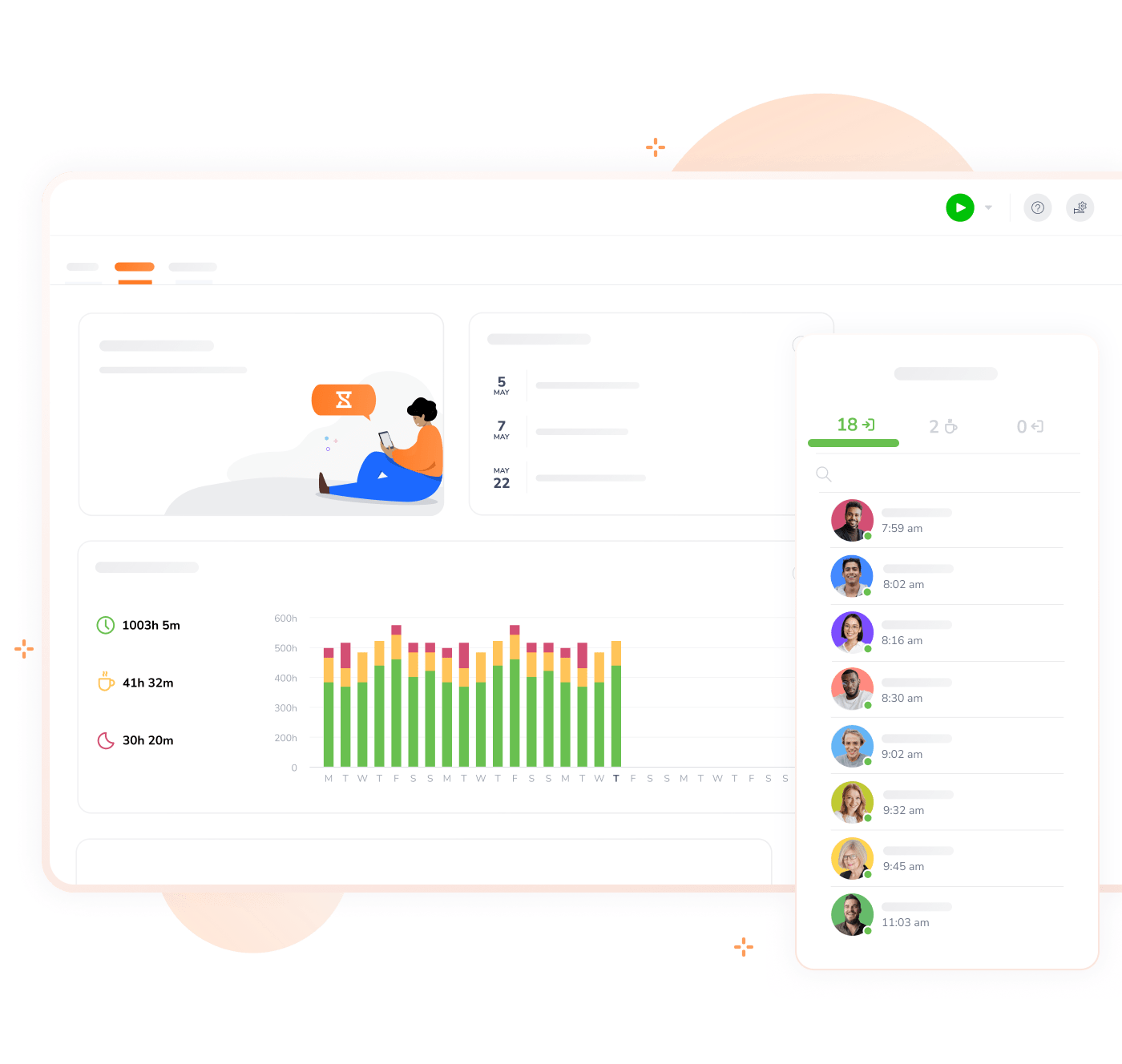-
Payroll now takes minutes
Before Jibble we were using pen and paper to keep track of time. It would take at least an hour to do payroll every 2 weeks. Now it takes minutes.
-
Excellent time tracking software for businesses
I like the fact that you can monitor your breaks, schedules, and daily overtime and that it's super easy... overall it has been a great experience.
-
Not intrusive at all
Very easy to use in a non-intrusive manner. Very good details in the reporting/dashboards to track and analyse productivity. Ease of interpretation is very high.
-
Jibble has revolutionized our company's payroll and time tracking
We have revolutionized our company's payroll and time tracking with this software. The app is easy to use and straight-forward for our employees to learn. It saves our team many hours of work a week.
-
Great for tracking work hours, overtime and PTO
I can easily monitor daily activities with Jibble's time tracking. I can track remote workers' hours as well as overtime, and also set the calendar according to my region to assign holidays and weekends accordingly.
-
A great payroll hours calculator
Great platform for managing work hours. Jibble makes easy the administrative load of signing a manual clock-in sheet. Our business makes use of home consultants as well and this platform is a great tool for managing work hours.
-
Hassle-free work hour tracking!
I am very happy with Jibble because of its functionality and ease-of-use. My employees can record their work hours hassle-free with accurate timesheets. I will definitely recommend Jibble to my friends and colleagues as it is very helpful and easy to use.
-
Jibble honestly makes doing payroll a breeze, I have no complaints
Jibble is very user-friendly. The ability of my staff to use mobile devices to clock in and out makes tracking work hours easy. My employees started using it immediately without issues. This software honestly makes doing payroll a breeze... I have no complaints about Jibble.
FREE Overtime Calculator
Accurately calculate overtime pay with our FREE overtime calculator

No Results yet
What is overtime?
Overtime refers to the extra hours worked by an employee beyond their regular working hours. In many countries, labor laws regulate overtime to ensure employees are fairly compensated for these additional hours.
Typically, overtime pay is calculated as a multiple of the employee’s regular hourly wage, with higher rates often applied for work done on weekends, public holidays, or beyond a certain number of hours in a day or week. For businesses, calculating overtime correctly is essential to staying compliant with labor laws and avoiding costly payroll mistakes.
What is an overtime calculator?
An overtime calculator is a simple yet powerful tool designed to help businesses and individuals easily calculate overtime pay. Instead of manually crunching numbers or risking errors, an overtime calculator does the work for you by applying the appropriate overtime rates to determine the correct compensation for extra hours worked.
With Jibble’s FREE overtime calculator, you can quickly and accurately calculate how much an employee should be paid for their overtime hours. It’s the perfect tool for HR professionals, payroll managers, and even employees who want to double-check their overtime pay.
Why choose Jibble's overtime calculator?
- Accurate calculations: Our calculator uses precise algorithms to ensure accurate overtime pay calculations.
- Easy to use: The intuitive interface makes it simple for anyone to use, regardless of their technical skills.
- Free and accessible: Our overtime calculator is completely free to use, with no hidden fees or subscriptions.
How do I use an overtime calculator?
Using our overtime calculator is quick and easy! Here’s a step-by-step guide:
- Select a pay rate: Choose from Hourly, Daily, Weekly and Monthly.
- Enter your regular pay rate: Input your gross salary or base pay.
- Input normal working hours: Specify the number of normal working hours per day, week, or month.
- Enter your overtime rate: Choose from preset overtime multipliers or input a custom rate.
- Input your overtime hours: Enter the number of overtime hours you’ve worked.
- Click calculate: Hit the calculate button, and instantly get your total overtime pay. It’s that easy!
Need a FREE timesheet calculator? We’ve got you covered!
What are some ways to calculate overtime?
-
Manual calculations
For small teams or individual cases, overtime can be calculated manually by applying the correct overtime rate to the extra hours worked. Many choose to use spreadsheets for this purpose, creating formulas to automate the calculations while still requiring manual data entry. However, this method can be time-consuming and prone to errors, especially if there are different rates for weekends, holidays, or extra hours beyond a certain threshold.
-
Online overtime calculators
Online calculators offer a user-friendly solution for calculating overtime pay. By simply entering your regular pay rate, the number of overtime hours, and any specific multipliers, you can quickly arrive at an accurate calculation. While faster and more precise than manual methods, this option still requires individual data input each time.
-
All-in-one time tracking
For a more efficient solution, consider using automated software like Jibble’s 100% FREE overtime tracker. This comprehensive tool not only allows employees to track their time across multiple devices, but it also enables you to set custom overtime rules tailored to your company’s policies.
This eliminates the need for manual calculations, ensuring accurate results every time. If you’re interested, simply sign up for a FREE account and experience firsthand how easy it is to achieve accurate overtime calculations for your business.