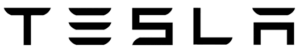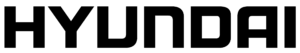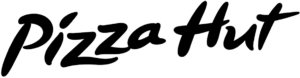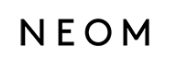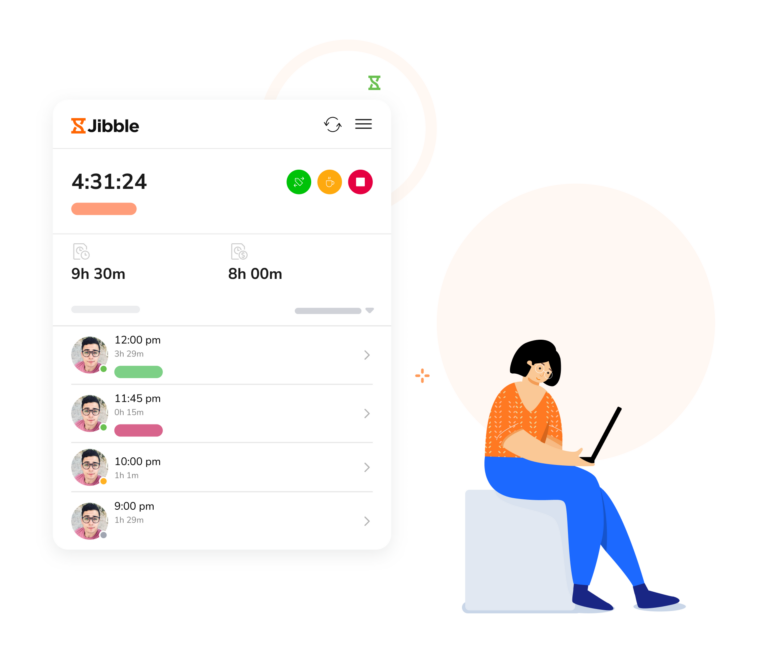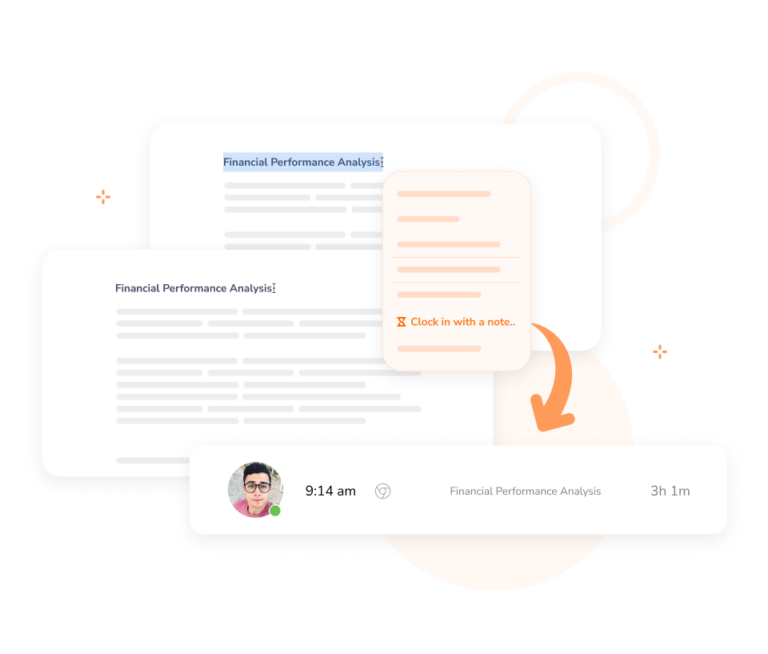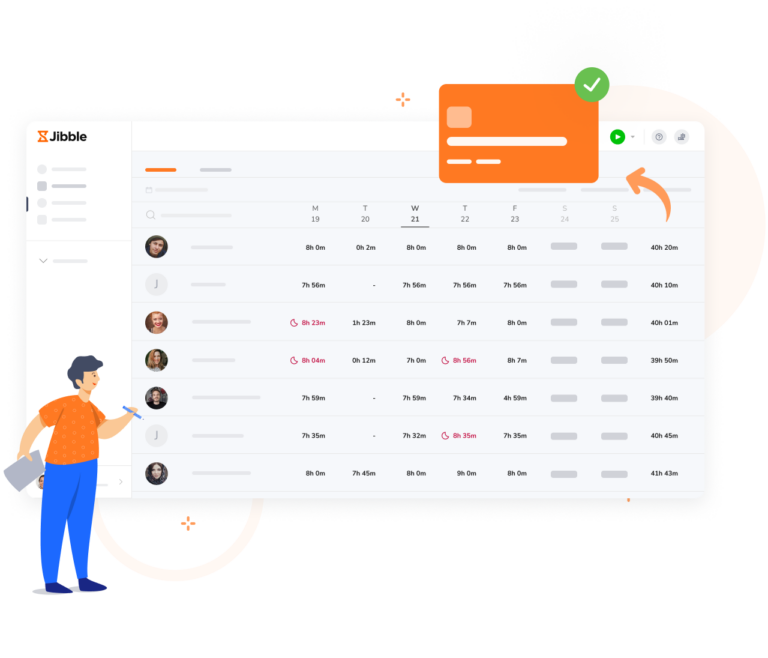-
About Outlook
Versatile email and calendar application
Ideal for both individual and business use, Outlook ensures you stay connected and on top of your commitments with email organization, calendar scheduling, task management, contact integration and more. -
Outlook + Jibble integration
Say goodbye to manual entries
Ditch the spreadsheets and manual log entries forever! Jibble captures your time spent directly within Outlook, eliminating tedious data entry and ensuring accurate time tracking.
-
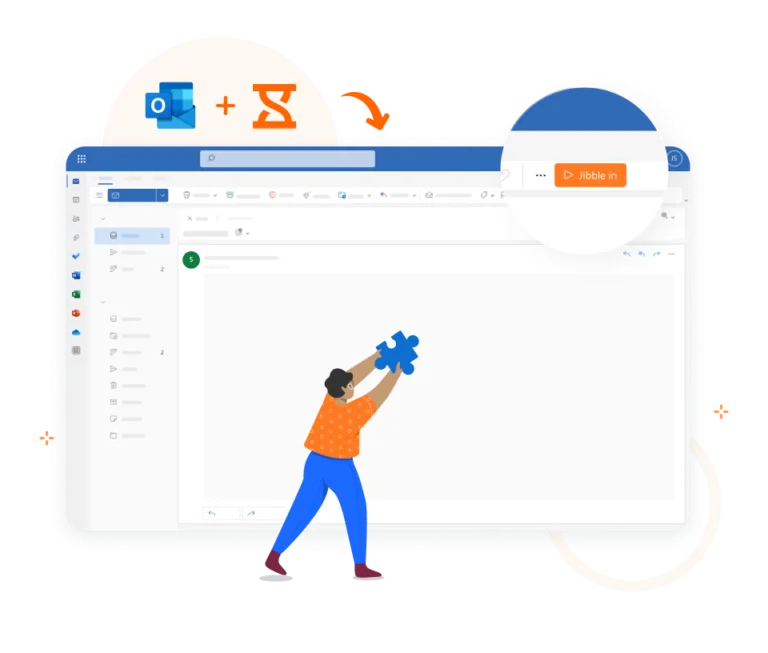
Effortless time recording
No need to switch between apps!
Chrome time tracking extensionJibble’s timer buttons are conveniently integrated into every email and calendar event in Outlook, making it effortless to track time while scheduling meetings or managing emails.
-
Track time on projects and activities
Stay on top of your productivity
Project time trackerEffortlessly categorize your time across diverse projects and activities. Keep a close eye on meeting durations, events, and email correspondence to optimize your productivity.
-
Insightful context made simple
With automatic note capture
Start the timer on a specific meeting or email and watch as Jibble automatically integrates meeting names and email titles into your time entries, ensuring clarity and reference for future use.
-
Powerful reports and analytics
For data-driven decisions
Reporting and analyticsGenerate comprehensive reports to analyze productivity and view detailed breakdowns of time spent on Outlook. Then, filter reports by project, client, or activity to gain deeper insights.
-
Get payroll-ready faster
Easy payroll processing
Timesheet appJibble automatically generates payroll-ready timesheets based on tracked time data, ensuring you have the latest information readily available for payroll processing.
-
Getting started is a breeze
Integrate Jibble with Outlook in minutes
Get started NOW!- Create an account with Jibble. It’s free forever for unlimited users.
- Install Jibble’s Chrome Timer Extension.
- Start and stop timers directly in Outlook.
- That’s it!