











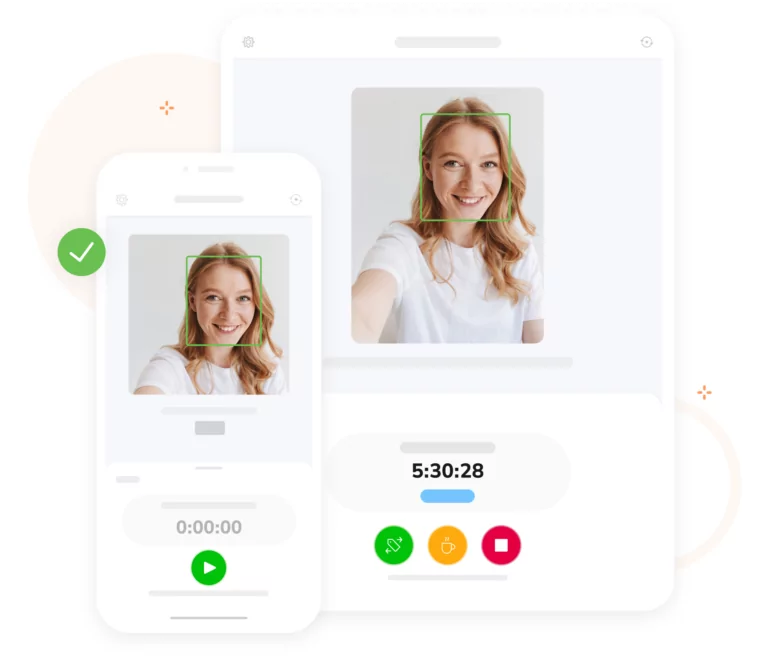
Jibble’s kiosk allows your staff to clock in and out with a shared kiosk, usually a tablet but it can also be a regular phone.
Jibble’s kiosk feature is ideal when Jibble is used as a construction timesheet app, attendance app for manufacturing, for hospital attendance, retail attendance tracking, F&B attendance app, or an attendance app in any other industry.
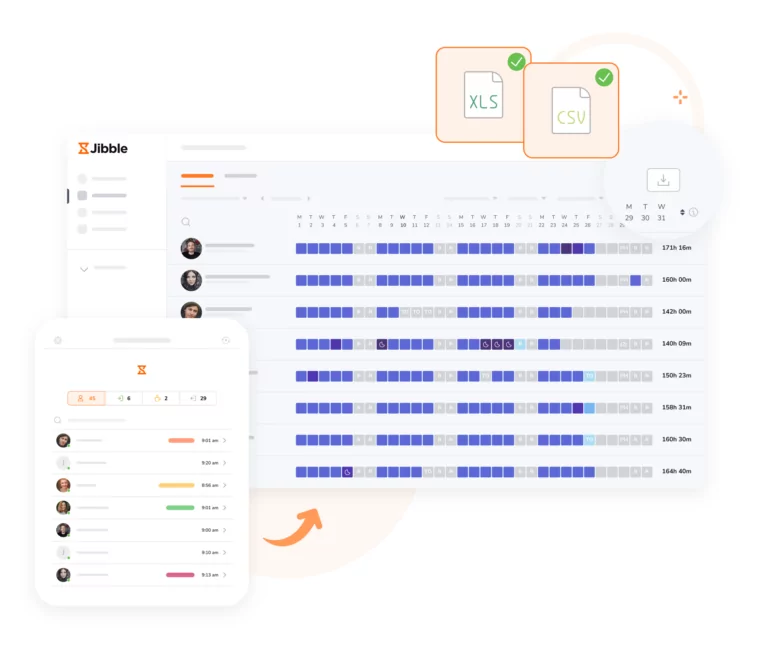
As your staff tracks and submits their hours, the system operates seamlessly in the background, generating payroll-ready timesheets with pinpoint accuracy.
Jibble’s timesheet app allows you to easily calculate payroll hours. Plus timesheets are downloadable to Excel or CSV which you can export directly to your payroll software.
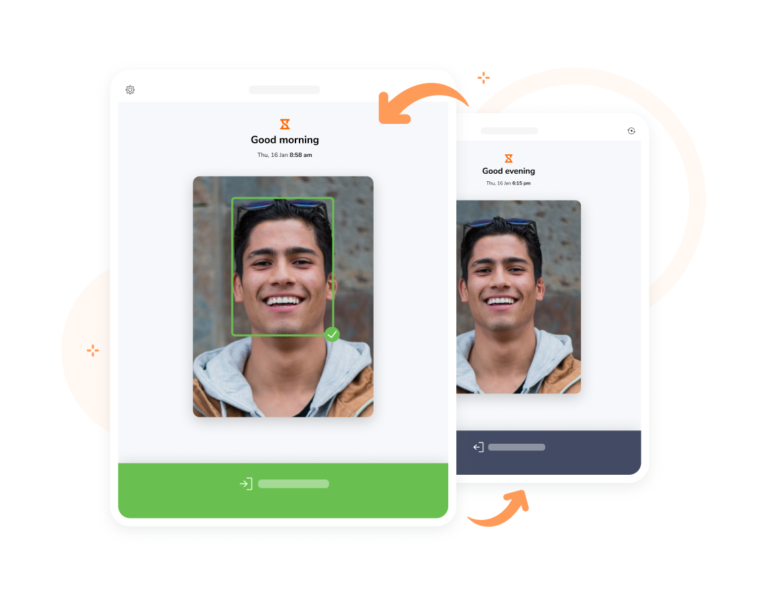
Online kiosks are equipped with a lighting-fast face recognition biometric attendance system. Combine that with Speed Mode, you have one heck of a seamless clocking and out experience.

Ensure validation of the right person at all times with advanced depth estimation technology designed to protect against spoofing by static or dynamic 2D images and videos.
Jibble’s kiosk works even without an internet connection. When the kiosk is back online it automatically syncs up the data with the cloud ensuring not a single time entry is lost.
Make sure employees are at the right place with GPS. Set up geofences to prevent them from clocking in outside their worksite. Jibble is the only software you’ll ever need for employee time tracking.
Set your staff schedules and then set time restrictions on how early or late staff can clock in and out. These settings can be customized by group or location.

Set up reminders so that when staff arrive at their work location they get reminders on their personal mobile phones to Jibble in or out on the kiosk.
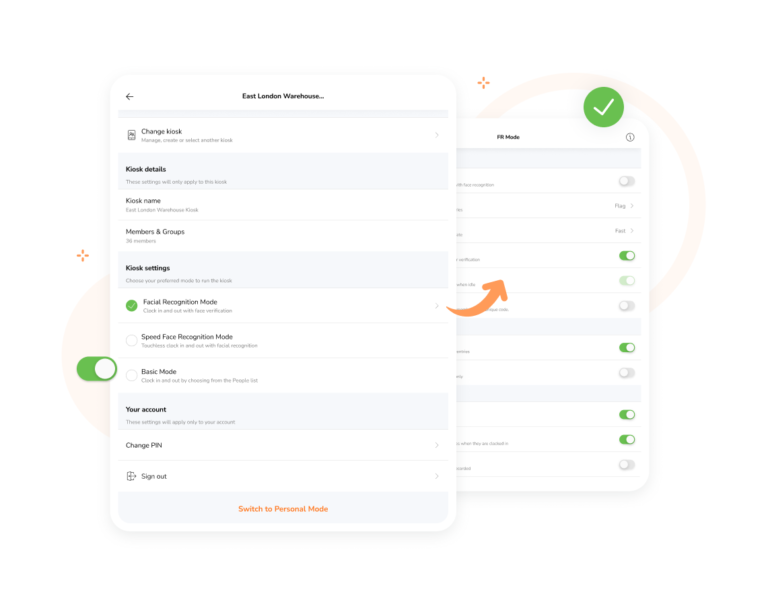
The kiosk setting is only accessible by managers, admins, and owners using their own PIN to unlock kiosk settings. Members do not have access to it.

Jibble’s filters allow you to filter reports by Location, Member, Schedule, Client, Project, and grouping and then sub-grouping this information, providing actionable insights into your payroll and workforce.
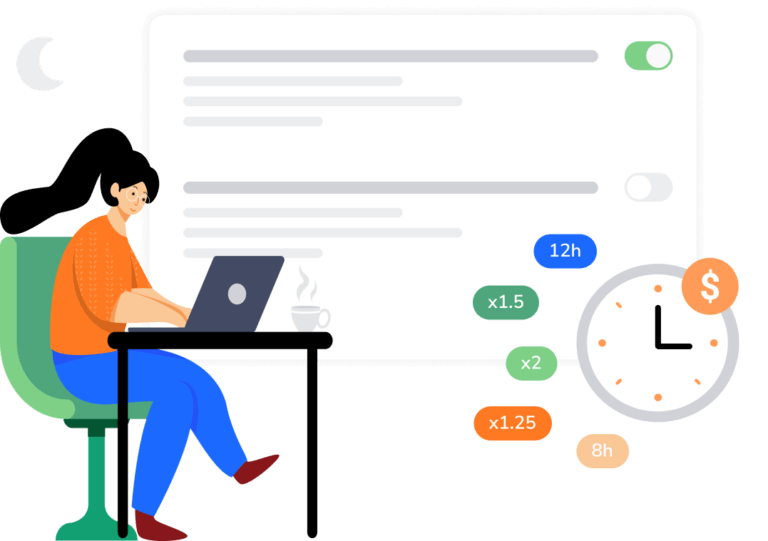
Set overtime rates for various types of overtime, be it daily, weekly, or even holiday overtime. Jibble also lets you set weekly overtime limits so you can keep those extra work hours in check.
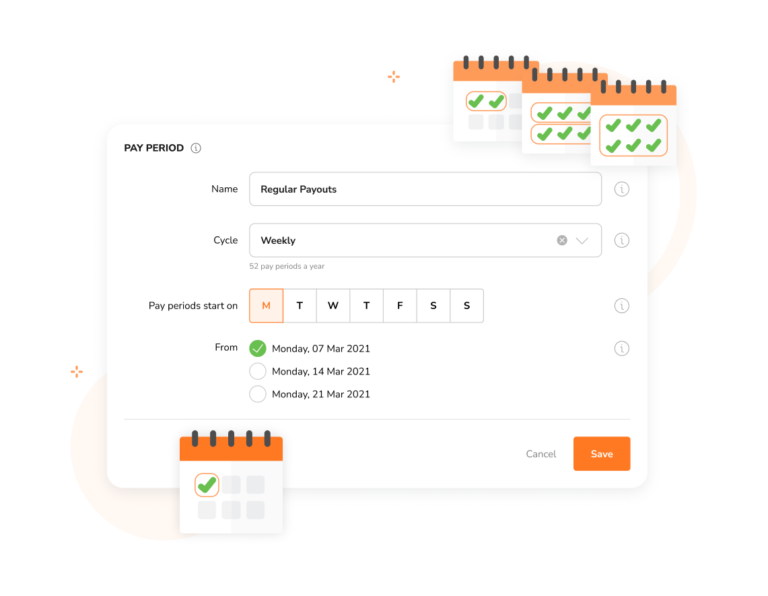
Pay periods are closely linked to approvals. Require each timesheet for the respective pay period to be approved by managers through Jibble’s approvals workflow before it’s ready for payroll.
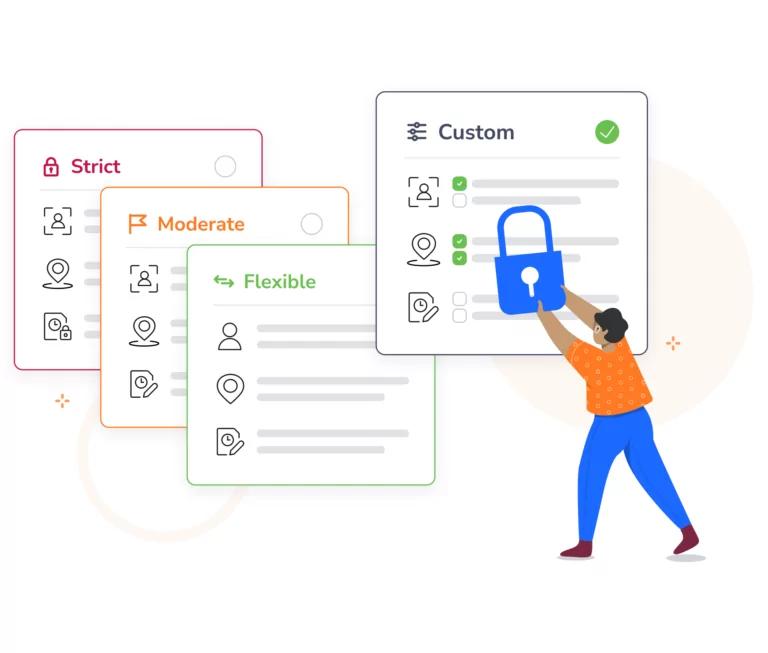
Jibble’s online kiosk is part of a complete a complete time and attendance solution that allows you to customize the level of ‘trust’ when it comes to clocking in. Allow your staff to clock outside geofences, but only with face-recognition, and let them edit their time entries. Jibble lets you run your business your way.
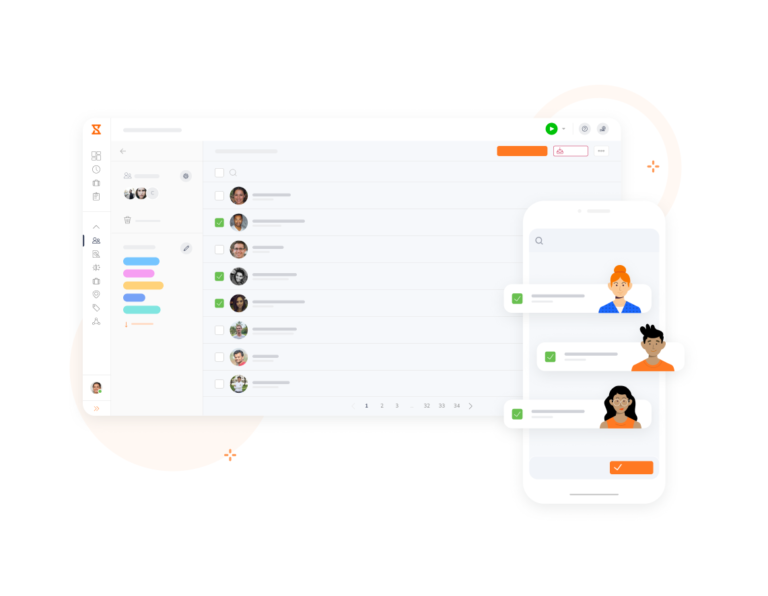
Jibble’s grouping feature allows larger organizations to assign employees to different groups, select managers for those groups and assign various permissions, meaning that Jibble’s online kiosk can grow with you.

Split time tracked by activities, projects, or clients to understand what the team is working on and to know where costs are going.
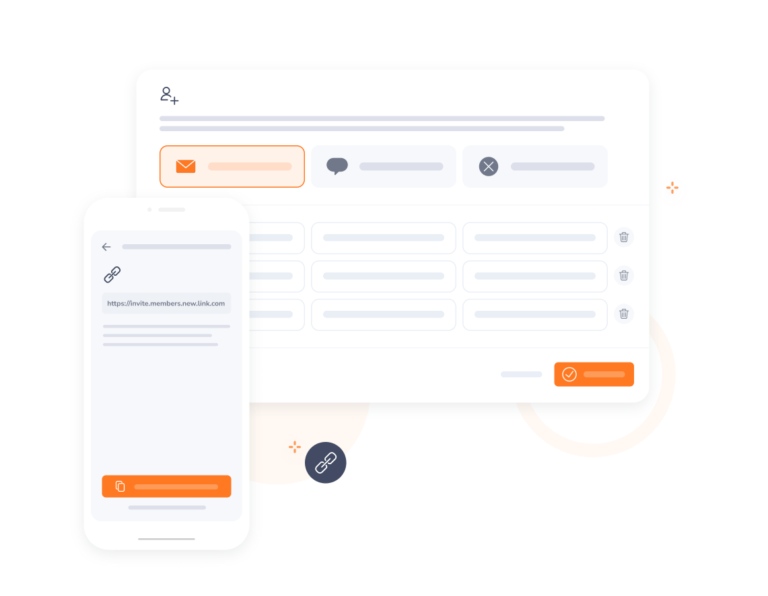
Onboarding your staff for Jibble’s online kiosk is quick and easy. Invite your team to join your organization or onboard them on the kiosk itself. Step-by-step, you’ll be guided through the process and if you’re ever stuck give our friendly customer support team a shout.
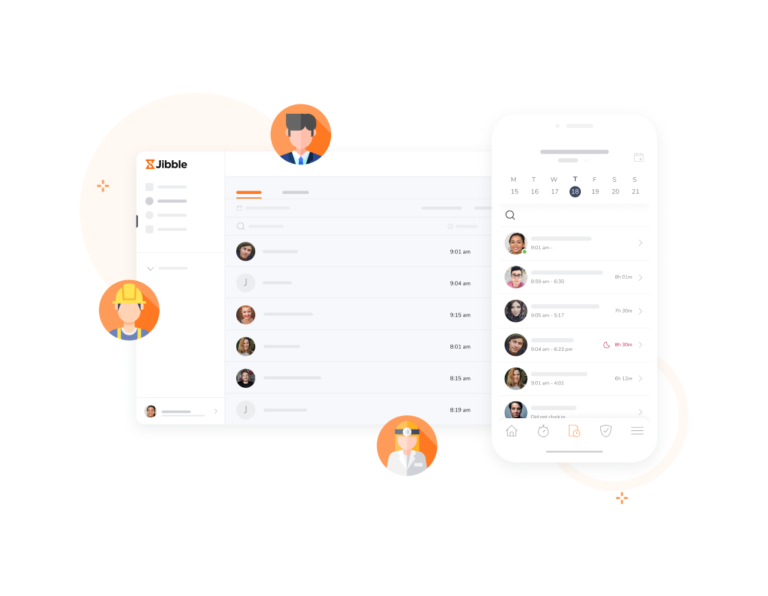
From time and activity tracking to attendance to lateness analytics, Jibble is the attendance software that can streamline your business, whether you have 2 staff or 200,000.
Easy to use, easy to track the staff, choosing the authorized location in order to log in or out which means no one can cheat! No need to go to the office to check the staff if they came or not.
Pleased. Great for daily times. Great, easy-to-use attendance software that you can amend to suit your business. The employee facial recognition attendance is really good and very easy. 10/10
Jibble exceeded our needs and continues to update. Easily got our team onboard right away. Great for time stamping employees that work offsite.
10/10 for ease of use. The web browser and the app are incredibly easy to use, change settings, and create reports. The free version has everything we need and more! They could have charged me for the time and attendance software, and I would have paid it! We love Jibble.
Time and attendance and ensuring staff arrive on time is critical. Jibble helps. It's incredibly easy to set up and use, the hard work is already done and onboarding is a breeze. Love it! Jibble gives a host for free.
I like how simple the software is. You do not need to be tech-savvy to understand this time and attendance software. I would recommend this to my friends.
I have found that Jibble makes it much easier to manage my staff's working hours and with the facial recognition feature, there is no question about who was there or not... easy to use for the staff. I switched from an app from the Apple app store, as it did not meet my needs as Jibble does.
It's just amazing. It's easy to use. Offline mode is amazing. Solved all problems with biometric machines and so on.
Some frequently asked questions...
An online time tracking kiosk is a web-based application or software that allows individuals to track their time and attendance electronically. It serves as a virtual clock-in and clock-out system, enabling users to log their working hours, breaks, and time-related data from any device with internet access.
The primary purpose of an online time tracking kiosk is to accurately record and monitor the time spent by employees or teams on various tasks, projects, or activities. It simplifies the process of time tracking, eliminates the need for manual record-keeping, and enables efficient management of working hours.
An online time tracking kiosk is a system or device that enables individuals to record their working hours or attendance. Here’s how a typical time tracking kiosk works:
Using a time clock kiosk app can offer several benefits for businesses and individuals. Here are some of the key advantages:
Yes, there is! Jibble is a 100% free online time tracking kiosk.
Not only is Jibble free forever for an unlimited number of users, but Jibble is also the highest rated online time tracking kiosk according to a consensus of independent user reviews – it’s no wonder thousands of users sign up with Jibble every month!
Simply sign up for a free account, set up activities and projects, invite employees to your organization and start tracking time to automatically record worked hours and generate comprehensive reports.
Apart from being the highest-rated time clock kiosk based on independent user reviews, here are a few other reasons why Jibble is the ultimate time tracking kiosk for your business:
Get jibbling with the ultimate online time and attendance kiosk...
Track time now - it's FREE!
