







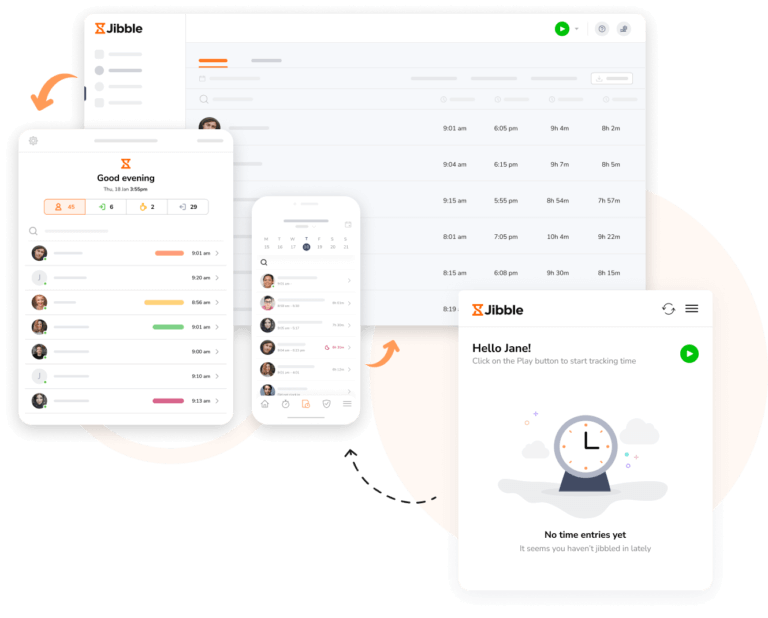
Jibble can be used on a computer, tablet or mobile, from any location, with or without the internet, allowing you to continue tracking time when the connection drops.
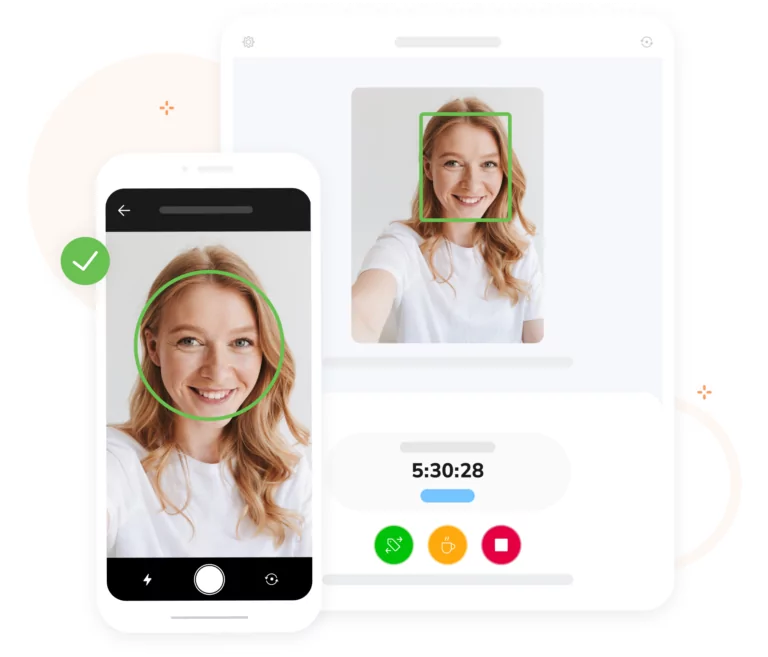
Even in offline mode, Jibble allows employees to clock in and out using face recognition or selfie verification, ensuring accurate and secure attendance tracking without an internet connection.
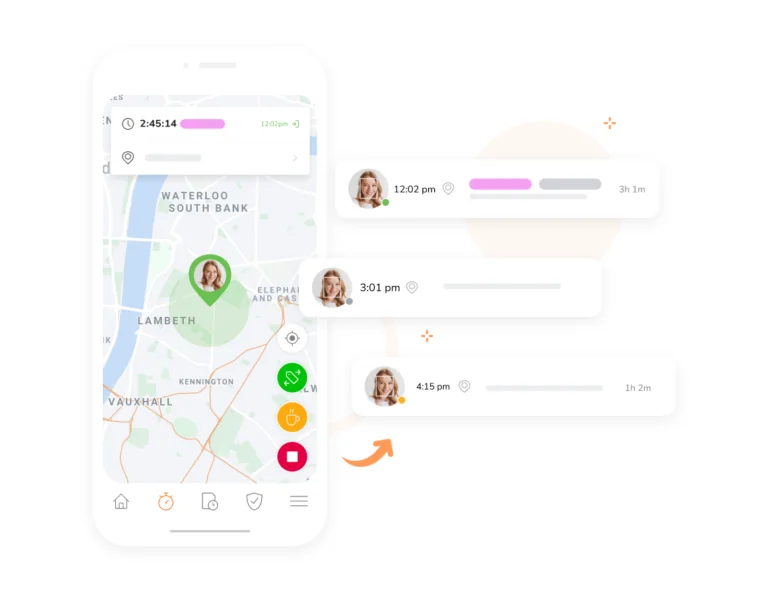
Track employee locations effortlessly with GPS data attached to each clock-in and clock-out, even when offline. Geofencing ensures team members only clock in within designated areas, offering control and peace of mind.
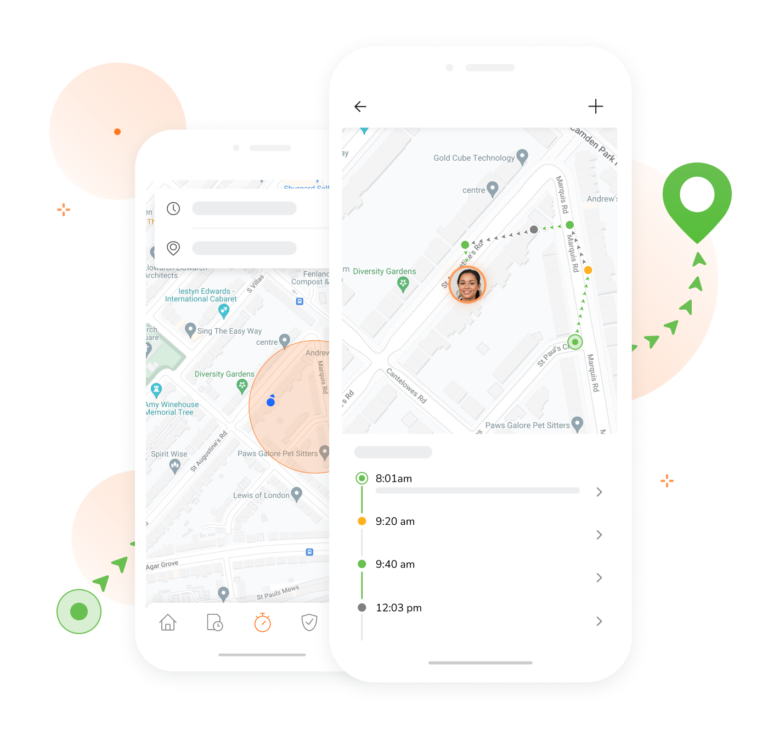
Stay informed with live location tracking that continues to record your team’s movements, even when disconnected. Once back online, data syncs automatically for full transparency.
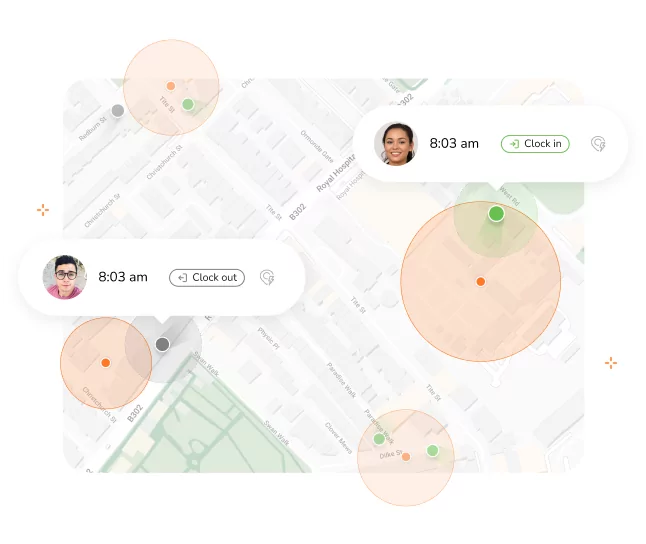
Simplify time tracking with geofences that automatically clock employees in or out as they enter or leave specific areas—fully functional in offline mode for effortless tracking.
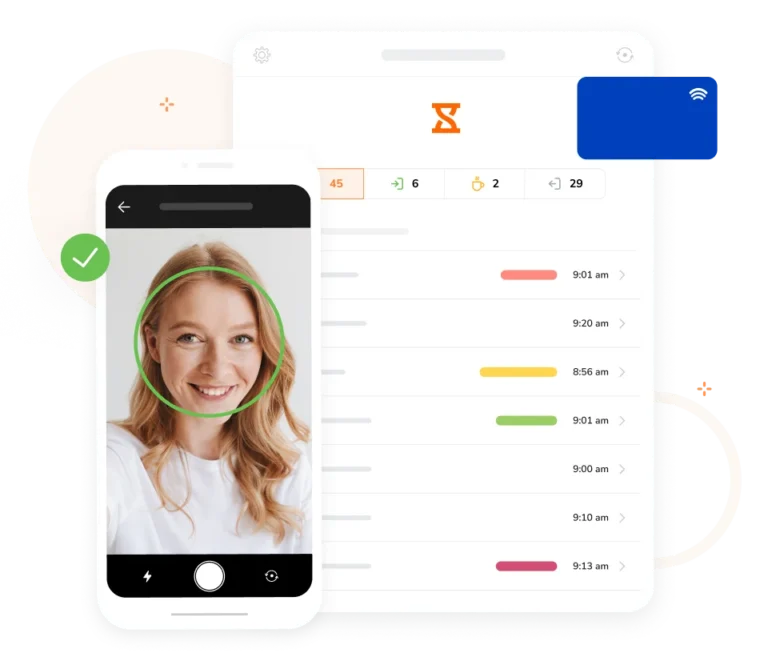
Kiosks continue to allow employees to clock in and out even without an internet connection. Equipped with face recognition and GPS tracking, you can ensure accurate entries even with an unstable connection.
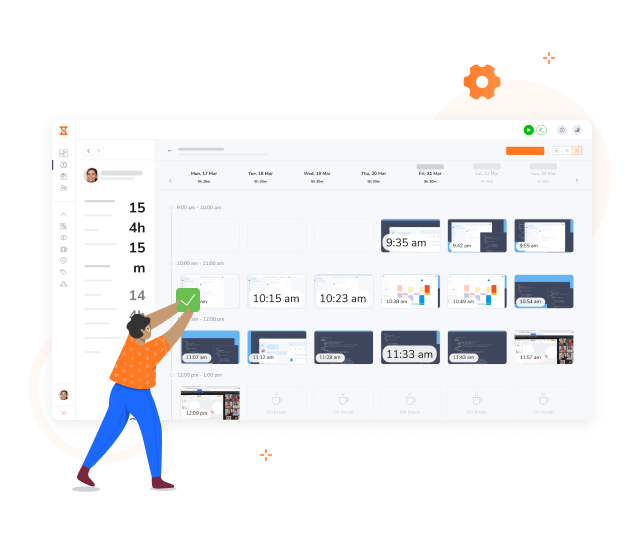
Maintain accountability with offline screenshot capturing that records employee screen activity, even without internet. Screenshots sync once reconnected, giving you visibility into team productivity at all times.
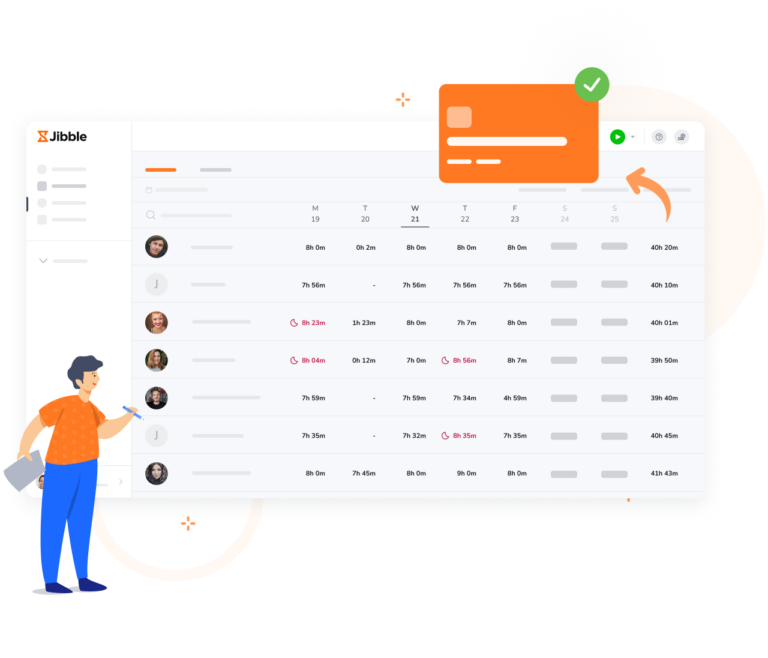
All offline time entries are seamlessly synced to your timesheets as soon as the internet is restored. This ensures that every clock-in, clock-out, and time-tracking detail is captured without any extra steps.
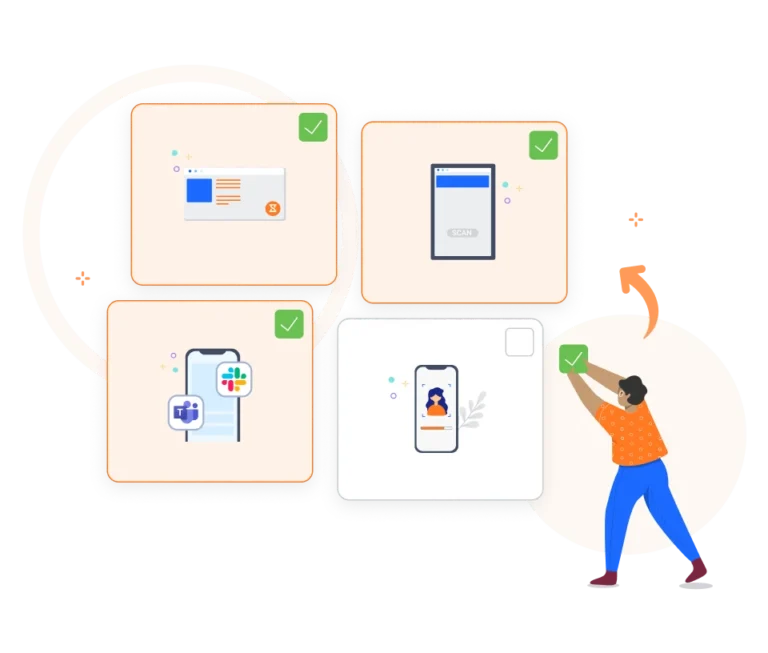
Jibble’s advanced settings let you decide on whether employees can jibble in without the internet. You can also choose which devices they can jibble in from and how many minutes late or early they can be.
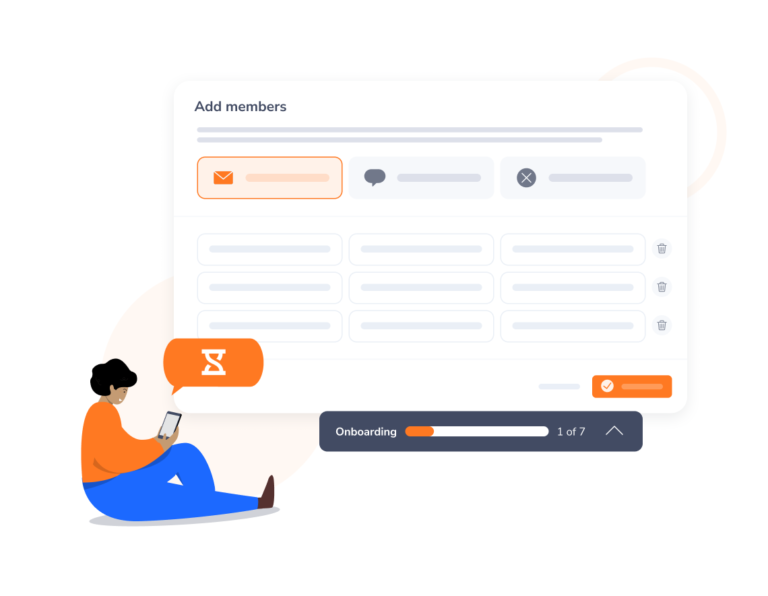
Invite your team to join your organization and watch as they start Jibbling in and out within minutes. Our step-by-step guidance ensures a hassle-free setup, and if you ever hit a roadblock, our friendly customer support team is available 24/7 to assist you.
I like the fact that you can monitor your breaks, schedules, and daily overtime and that it's super easy... overall it has been a great experience.
Jibble Rocks! So far, I've tried multiple platforms but I've stuck with Jibble as it is easy to use. Also, it sends me daily, weekly updates on the team's timesheet.
Jibble takes the headache out of time tracking. The team can easily see who's working at any given time and pull hours for reports and payroll.
Really very pleased with Jibble... very easy to navigate and customer support is outstanding. Easy to clock in and out and make adjustments. Plus, reports are very easy to request.
Spot on time tracking and reporting. Couldn't be easier.
Jibble exceeded our needs and continues to update. Easily got our team onboard right away. Great for time stamping employees that work offsite.
Jibble makes it very easy to track your time spent on different projects. There is also an app that can be used on your phone if you are on the move. It is extremely easy to add projects and activities.
For a business just starting like mine, having an application as important as a time clock in today's remote world is more than a plus. It is a blessing...
Some frequently asked questions...
Offline time tracking is a feature used to track working hours when an employee is working without an internet connection.
An offline time tracking software is a tool used to track employee’s working hours and overtime even where there is no internet connection. Offline time tracking apps store all offline time data and automatically syncs to timesheets as soon as the connection is restored.
Here are a few reasons why you should be using an offline time tracking system:
We have listed out four key differences (although there are many more)…
Yes, there is! Jibble is a 100% free offline time tracking software for an unlimited number of users.
Sign up to start offline tracking today!
Get jibbling with the ultimate offline time tracking software...
Track time now - it's FREE!
