















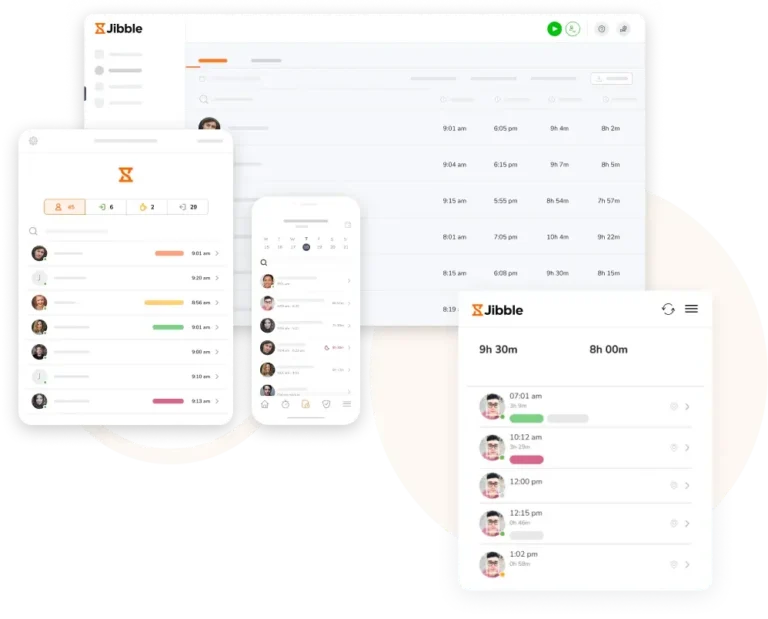
Employees can track attendance directly from their desktop with a simple click. For added flexibility, Jibble also supports mobile and tablet check-ins, making it perfect for desk-based, hybrid, or remote teams.
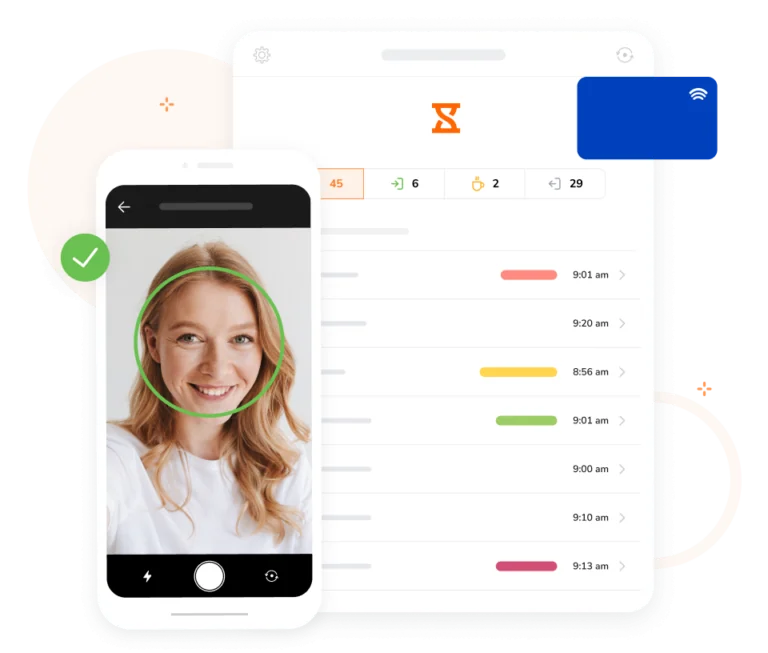
Make clocking in and out simple with a centralized kiosk. Employees can quickly register their attendance using PIN codes, facial recognition, or NFC cards, ensuring accurate records and minimizing time spent on check-ins.
Set virtual boundaries around your office to ensure employees can only clock in and out from authorized locations. Each check-in automatically logs their location, giving you clear visibility into who’s in the office and who’s working remotely.

Get a live snapshot of your team’s attendance status in one place. Instantly see who’s present, who’s on break, who’s absent, and who’s working in the office, allowing you to manage shifts and workloads more efficiently.
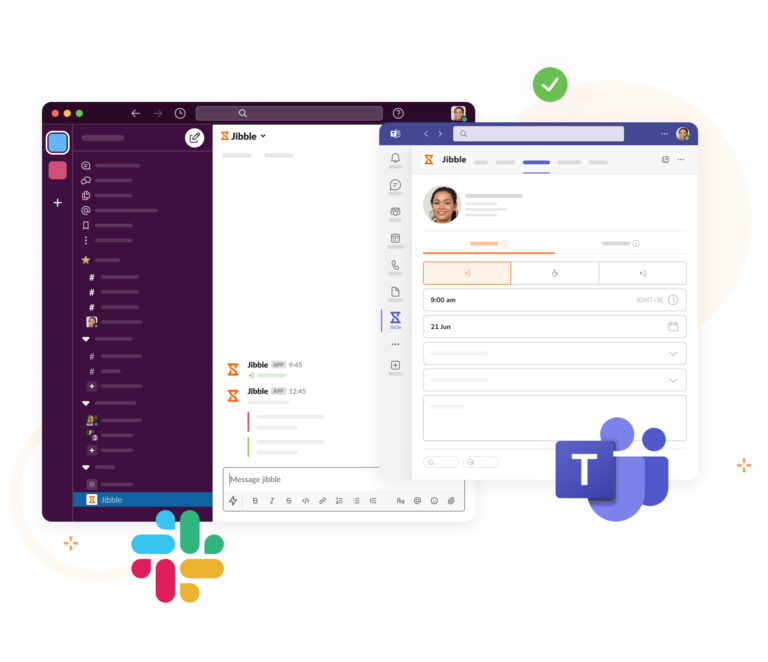
Track office attendance directly in Slack and Microsoft Teams or from your browser with Jibble’s Chrome Extension. Starting, pausing, or stopping your timer is just a click or command away.
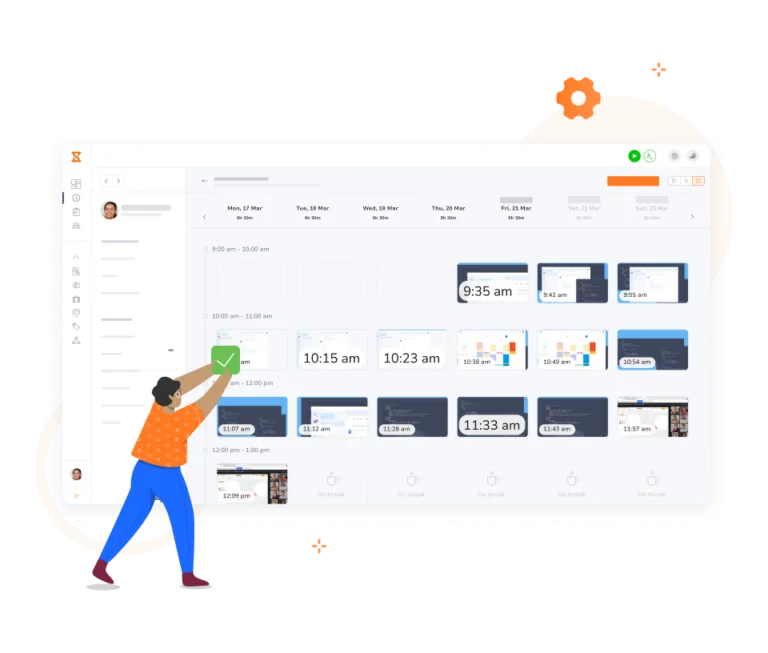
Enable optional screenshot capturing to provide an extra layer of accountability. This feature takes periodic screenshots of employees’ screens during work hours, offering transparency without being intrusive.

Assign entries to specific activities and projects to keep track of where your team’s efforts are going. Whether it’s client work, internal projects, or admin tasks, you can monitor progress and ensure every hour is accounted for.
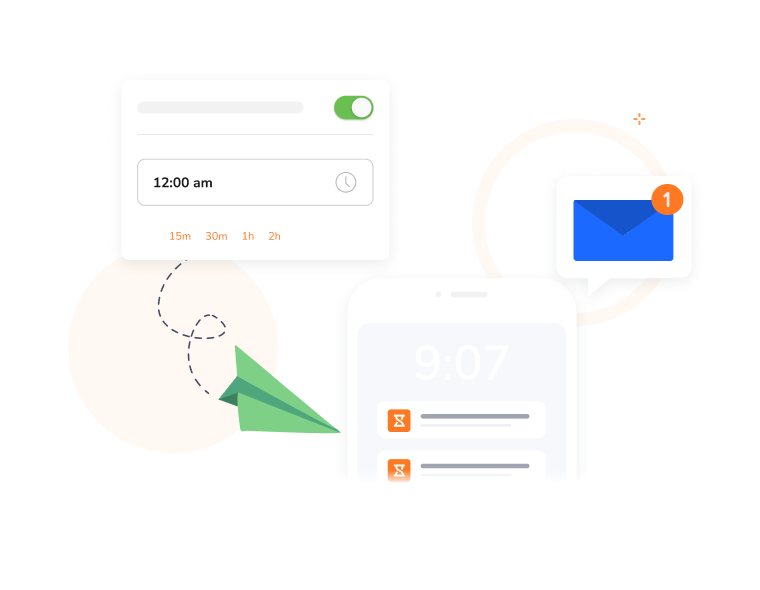
Busy schedules can sometimes lead to forgotten check ins. With automated reminders, employees receive gentle nudges to check in out on time, reducing errors and missed attendance entries.
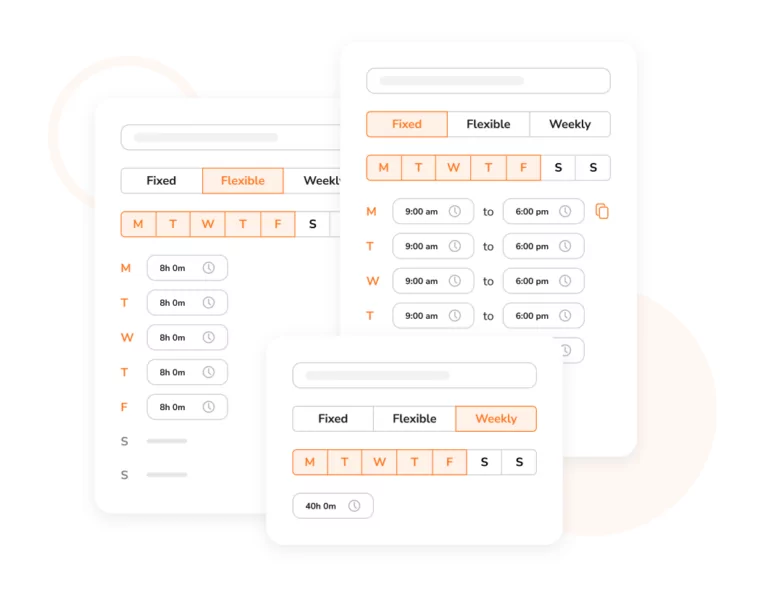
Manage breaks and overtime effortlessly with custom policies tailored to your office’s working hours. Whether you need fixed break times or flexible overtime rules, it’s easy to stay compliant and keep your team on track.
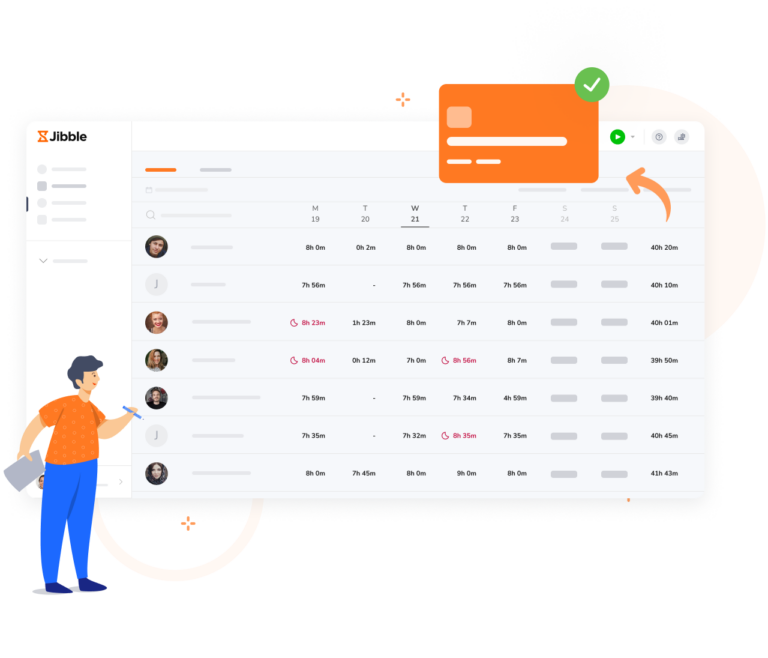
Jibble automatically compiles tracked hours into detailed timesheets. Easily review, approve timesheets and export them to your payroll system in just a few clicks.
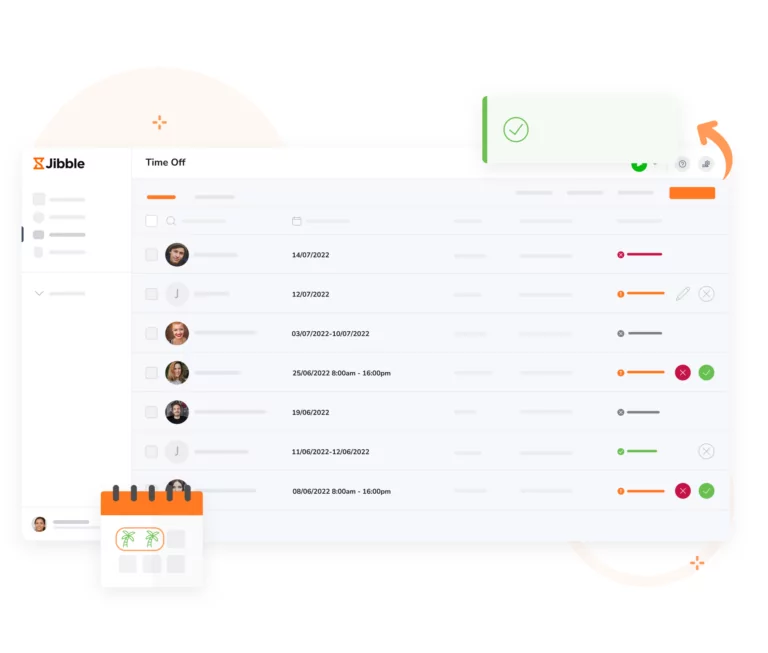
Employees can submit leave requests directly through their desktop or mobile, while managers can easily approve or decline them. Keep track of vacation days, sick leave, and other absences, all in one place.

Generate detailed reports that highlight employee hours, attendance trends, and productivity insights. Use these reports to manage workload, optimize staffing, and improve team efficiency.
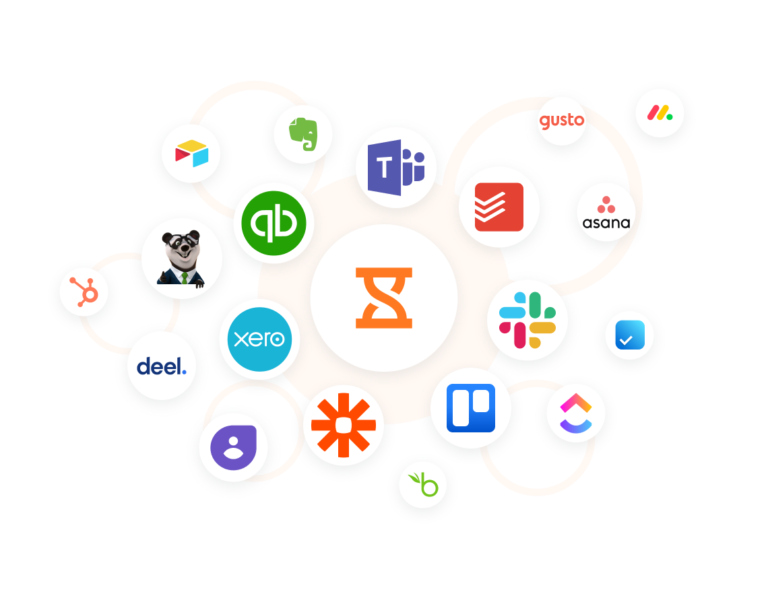
Jibble integrates effortlessly with your existing tools, such as payroll systems and project management platforms. Sync data in real time to eliminate manual entry, reduce errors, and ensure a smooth workflow.
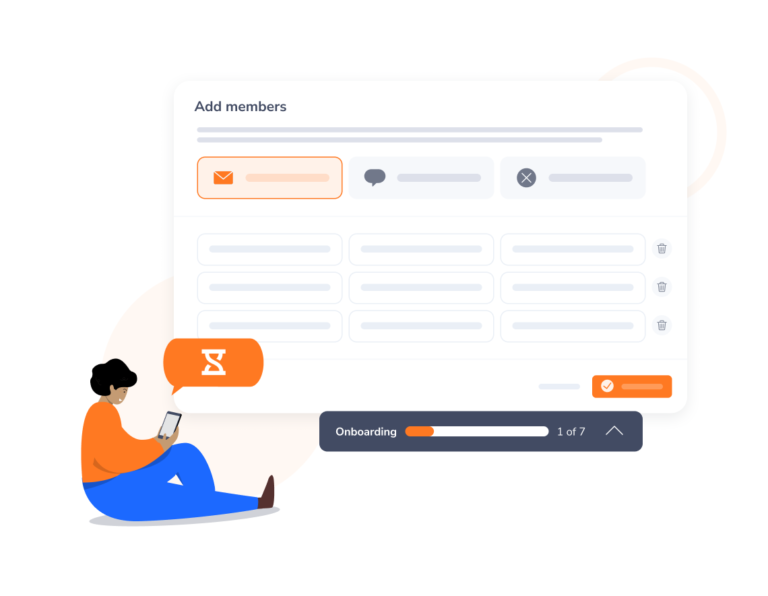
Onboarding your team is fast and hassle-free. Simply sign up for a free account and invite your employees to start tracking attendance right away. If you ever need support, our team is always ready to assist.
Jibble has been very useful so far. The geofencing feature ensures our remote team attendance from authorized locations only.
I love having the Slack integration so my team can quickly and easily Jibble in and out without opening their browser or accessing the site. It is extremely efficient and easy.
Jibble has incredible integration with Microsoft Teams, and I believe it's the only valid way to track time when dealing with freelance employees. It is very easy to use and also very affordable.
I use Jibble to manage my time as I work from home and I could not have chosen a better software. The level of details in Jibble is AMAZING! I can easily adjust clock-in and clock-out times on my timesheets.
Jibble made it easy for us to track everyone's punch cards and payroll... it is user-friendly and handy.... I love how the punch cards can be integrated with Slack. We can conveniently review our staff attendance in real-time without having to pull reports. All of the features are relevant to our business processes.
Jibble is being used by our employees who are working at home. It is very useful and efficient during this time of the pandemic. It has a simple interface and easy functionality and getting reports of attendance is easy and with visual quality, as it also has bar graphs for analysis.
With a simple click, I can access the Jibble app from desktop, mobile or web browser. This makes it really easy for me to clock in and out with a work-from-home setup. The timesheets help me easily check whether I've completed my required work hours. Overall, Jibble is a user-friendly app for remote workers.
Jibble is a great time tracker for remote employees. Most of our employees started working from home when the pandemic started, so we needed a software to make sure everyone's hours are logged in properly. The GPS location tracking makes it easy to locate where the employee is working from.
Some frequently asked questions...
An office attendance tracker is a tool designed to help businesses monitor and manage employee attendance, working hours, and productivity, especially for desk-based and hybrid teams.
Definitely! Jibble’s flexible tracking options, including GPS tracking and integrations with popular tools, make it ideal for both in-office and remote teams.
Yes! Jibble offers a 100% FREE attendance solution for office workers, making it perfect for businesses of all sizes.
Get jibbling with the ultimate office attendance tracker...
Track time now - it's FREE!
